Running a service business means juggling people, clients, and appointments — often all at once. Without the right tools, scheduling can quickly become chaotic. That’s where service industry scheduling software steps in. Whether you manage a cleaning company, repair service, salon, or maintenance team, it helps you stay organized and efficient. Tools like Shifts by Everhour make it easy to assign jobs, track time, and communicate with employees — all in one place.
With the right software, you can reduce no-shows, prevent double bookings, and keep your team focused on delivering great service instead of managing spreadsheets.
🧠 What Is Service Industry Scheduling Software?
Service industry scheduling software is a digital solution designed to help businesses in fields like hospitality, healthcare, retail, and maintenance organize and manage staff schedules. Its main goal is to automate shift planning, minimize scheduling conflicts, and ensure every shift has the right coverage. Instead of juggling spreadsheets and sticky notes, managers can quickly assign shifts, track availability, and keep operations running smoothly.
🔍 How it differs from manual scheduling or spreadsheets
Manual scheduling often means hours spent updating spreadsheets and chasing staff for confirmations. In contrast, scheduling software:
- Automates shift creation and assignment based on employee roles, skills, and availability.
- Prevents errors like overlapping shifts or missed time-off requests.
- Integrates seamlessly with payroll and attendance tracking, removing the need for double data entry.
- Keeps everyone updated in real time with instant notifications and mobile access.
The result? Less administrative hassle and more time for managing day-to-day operations.
🤔 Why Service Businesses Need Scheduling Tools
Managing schedules manually can quickly become chaotic for service businesses. Common scheduling challenges include last-minute changes, missed shifts, and poor communication across teams. These issues can lead to unhappy staff, dissatisfied customers, and lost revenue.
Benefits of using scheduling software:
- ⏱️ Save time: Automate repetitive tasks like assigning shifts and updating schedules.
- ✅ Increase accuracy: Prevent double-bookings and coverage gaps.
- 👀 Gain visibility: See who is working, available, or on leave at a glance.
- 😊 Boost employee satisfaction: Staff can check schedules, request time off, and pick up open shifts easily.
Adopting a scheduling tool helps service businesses streamline operations, reduce stress, and create a smoother experience for both staff and customers.
🔍 Key Features to Look For in Service Industry Scheduling Software
- 🗓️ Shift or job planning & automation — Easily create, adjust, and assign shifts or jobs using templates and drag‑and‑drop tools to handle changing schedules and staffing needs.
- 📲 Real‑time notifications & updates — Automatically alert staff about new assignments, shift swaps, or last‑minute changes so everyone stays informed.
- 📱 Mobile access & self‑service — Give team members the power to view their schedule, request swaps or time off, and claim open shifts right from their phone.
- ⏱️ Time tracking & payroll or job‑cost integration — Track actual hours worked or jobs completed, then sync directly with payroll or invoicing systems to reduce manual work and errors.
- 👀 Visibility & reporting tools — Monitor who is working, where, how many hours they’re logging, and identify coverage gaps, over‑staffing, or under‑staffing quickly.
- 🔄 Availability & open‑shift management — Staff set their availability, and managers see open slots that can be filled fast—reducing gaps and last‑minute stress.
- 🔗 Integrations with other tools — Connect with CRM, POS, billing, time‑tracking, or accounting software so everything works together instead of living in silos.
🏆 Best Service Industry Scheduling Software Breakdown
| Tool | Key Features | Pricing | Ideal for |
|---|---|---|---|
| Shifts by Everhour | Job & shift scheduling, mobile notifications, open‑shift management, time tracking | Free plan + paid tiers | Service businesses needing flexible, all‑in‑one scheduling |
| Jobber | Appointment scheduling, job dispatch, client portal, route optimization | From ~$39/month (1 user) | Home service businesses with field crews |
| Housecall Pro | Drag‑&‑drop scheduling, online booking, mobile dispatch, notifications | Starting ~$59/month (1 user) | Small service businesses needing mobile‑first scheduling |
| Connecteam | Scheduling, time clock, team chat, task management | Free for small team; paid plans vary | Service teams with mobile field staff and diverse roles |
| Deputy | Shift planning, time tracking, compliance tools, mobile access | From ~$2.50/user/month | Service operations requiring workforce compliance |
| Homebase | Scheduling, time tracking, messaging, payroll export | Free basic plan; paid from ~$14/location/month | Small service businesses on tight budgets |
| Skedulo | Complex job scheduling, mobile workforce, real‑time updates | Contact for pricing | Larger service teams with mobile workforce and many locations |
| When I Work | Shift scheduling, mobile access, team chat, time tracking | From ~$2.50/user/month | Hourly‑staff service businesses needing mobile scheduling |
🌟 Tool highlights
- Shifts by Everhour: Offers flexible job and shift management, mobile notifications, and open‑shift support—all in one tool.
- Jobber: Great for home service businesses with dispatch, client portal, and route optimization built in.
- Housecall Pro: Mobile‑first scheduling platform designed for service teams on the go with real‑time updates.
- Connecteam: Strong mobile and task‑management support for service teams with varied roles and locations.
- Deputy: Offers robust compliance, scheduling, and time‑tracking tools for service operations with regulation demands.
- Homebase: Budget‑friendly scheduling and time tracking ideal for small service businesses just getting started.
- Skedulo: Built for complex service teams on the move, especially with many jobs and locations to manage.
- When I Work: Simplified scheduling, mobile access, and communication features for hourly‑based service staff.
🛠️ How Shifts by Everhour Helps Service Teams
Managing service teams can be complex, but Shifts by Everhour streamlines scheduling, communication, and time tracking. Here’s how it supports your operations:
- 🗓️ Simplifies job scheduling and shift assignment: Quickly assign shifts, set recurring schedules, and manage open shifts so your team always knows when and where to work.

- 📱 Enables real-time communication and mobile access: Staff can see their schedules, request swaps, and receive notifications directly on their phones.
- ⏱️ Tracks hours, breaks, and attendance automatically: Eliminate manual timesheets and ensure accurate records for payroll and reporting.
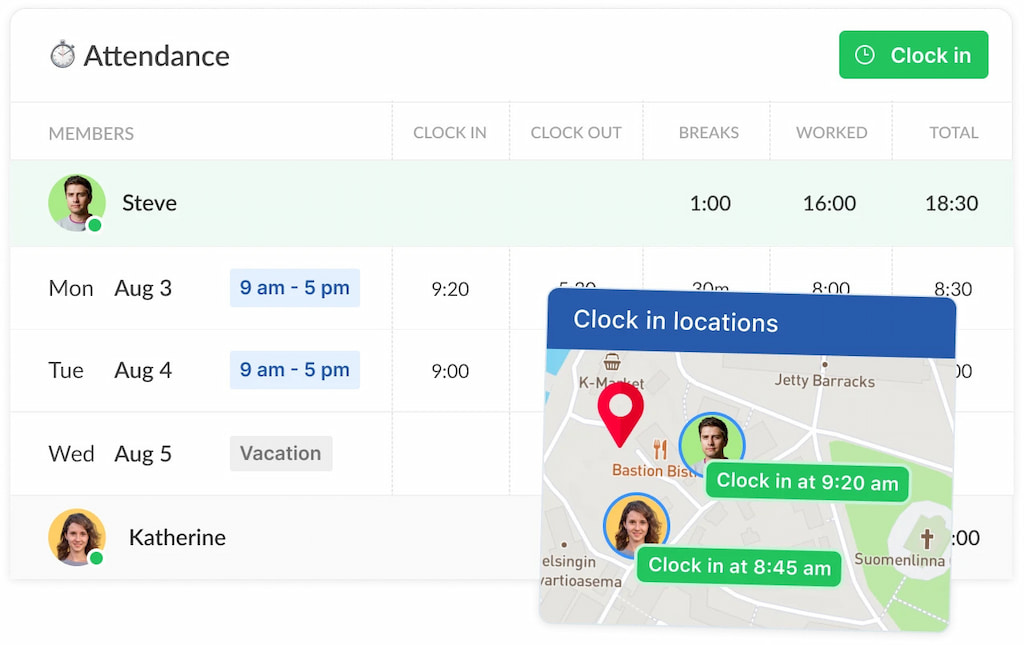
- 📊 Reduces admin work while improving accountability: Automate approvals, monitor attendance, and handle last-minute changes efficiently.
💡 Example use case: Cleaning teams or repair crews can manage rotating shifts, track availability, and ensure coverage without confusion or missed jobs.
📌 Best Practices for Scheduling in the Service Industry
Effective scheduling keeps your team productive, your operations smooth, and your customers satisfied. Follow these proven practices:
- 🗓️ Plan ahead: Create schedules at least a week in advance to prevent last-minute chaos and coverage gaps.
- ⚖️ Balance workloads: Distribute shifts fairly to avoid burnout and maintain team morale.
- 📋 Track availability: Keep an up-to-date record of staff availability, certifications, and preferences.
- 💬 Communicate clearly: Share schedules early and provide easy ways for employees to request swaps or time off.
- 🛠️ Leverage software: Use tools like Shifts by Everhour to automate scheduling, track hours, and notify staff instantly.
- 🔄 Review and adjust: Monitor attendance, overtime, and performance regularly to improve future schedules.
❓ FAQ: Service Industry Scheduling Software
What is service industry scheduling software?
A digital tool that helps service businesses manage employee shifts, track hours, and coordinate teams more efficiently than spreadsheets or manual methods.
Why do service businesses need scheduling software?
It reduces missed shifts, improves communication, saves time, and helps ensure fair workloads for employees.
How can Shifts by Everhour help my service team?
Shifts automates scheduling, tracks attendance, sends real-time updates, and allows employees to manage open shifts and time-off requests from mobile devices.
What key features should I look for in scheduling software?
Look for shift planning, notifications, time tracking, mobile access, reporting, and integration with payroll or HR systems.
Can scheduling software improve customer satisfaction?
Yes — by ensuring teams are properly staffed, jobs are completed on time, and service quality remains consistent.
Is mobile access important for service teams?
Absolutely — it allows employees to check schedules, swap shifts, request time off, and receive notifications on the go.
🌟 Conclusion
Effective scheduling is crucial for service businesses to stay organized, maintain fair workloads, and deliver quality service. By using modern tools like Shifts by Everhour, teams can automate shift planning, track hours, and communicate in real time, reducing administrative stress and preventing errors.
Whether you run a cleaning crew, repair team, or any service operation, adopting smart scheduling techniques and practices ensures smoother operations, happier employees, and satisfied customers.
👉 Try Shifts by Everhour — no more missed jobs, no more burnout, and fewer admin headaches.
Discover the best plumbing staff scheduling software or electrician staff scheduling software to streamline your team and boost efficiency today!
Optimize your workflow today with smart scheduling and management of field service technicians and engineers — save time, reduce errors, and boost team efficiency!

