Project Templates and Public Holidays
We are thrilled to announce two new features in Everhour that will enhance your experience: Project Templates and Import Public Holidays.
Project Templates
Recently, we’ve significantly improved internal projects by adding:
- custom fields,
- the ability to assign custom icons to fields,
- file uploads,
- board view cover images,
- comments and
- rich text descriptions for tasks.
To showcase these improvements, we’ve introduced a library of predefined templates that you can copy and adapt to your workflow. Simply navigate to the Projects page and click Explore Templates to browse and select a template that fits your needs.
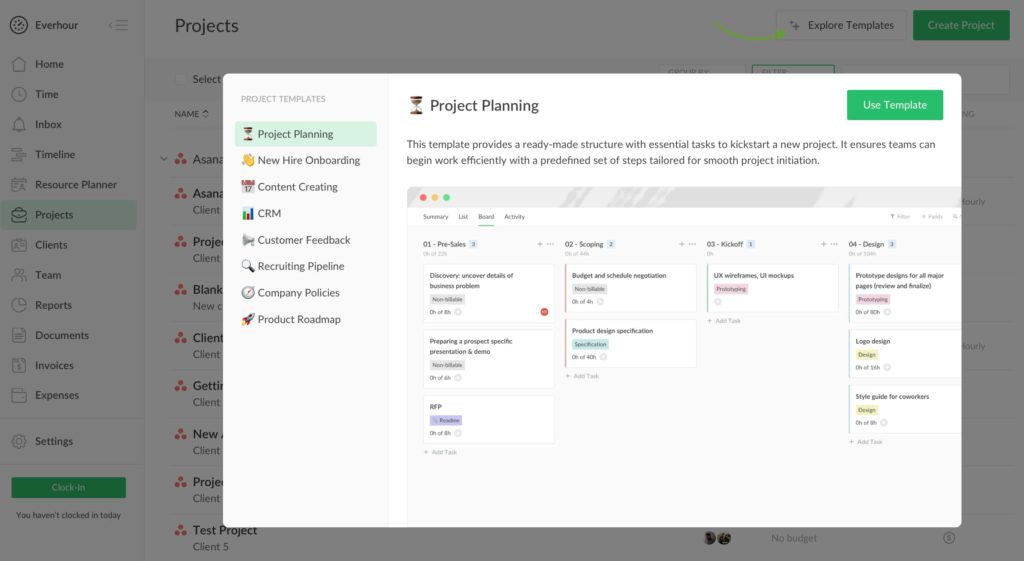
You can modify any project or template copy, customize it to fit your processes, and save it to your personal templates list.
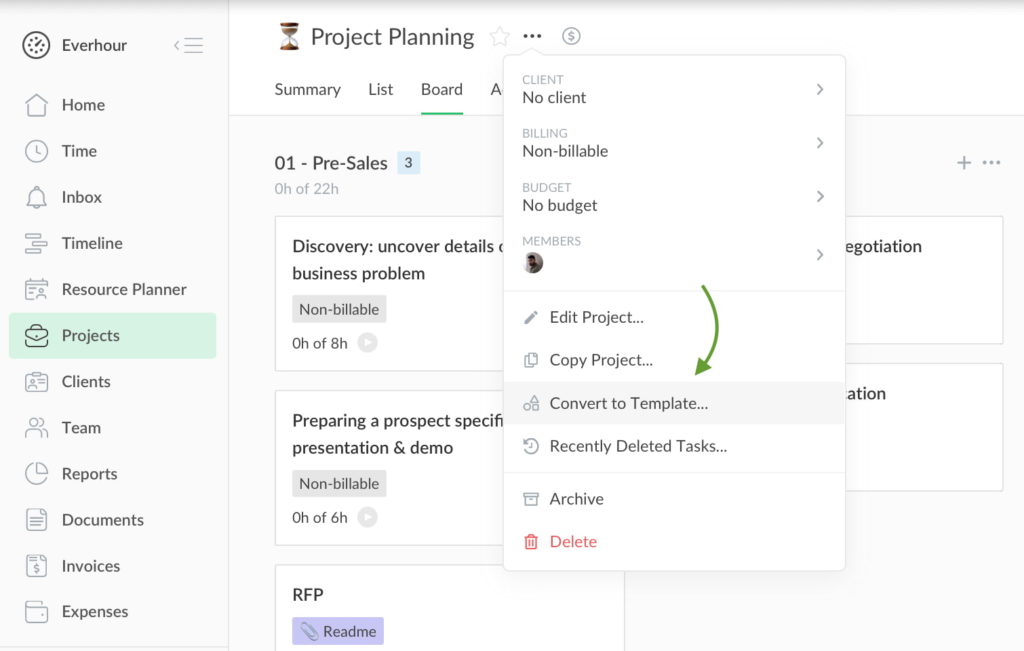
This allows you to quickly create similar projects in the future without having to start from scratch, making it easier than ever to maintain consistency and efficiency in your internal projects.
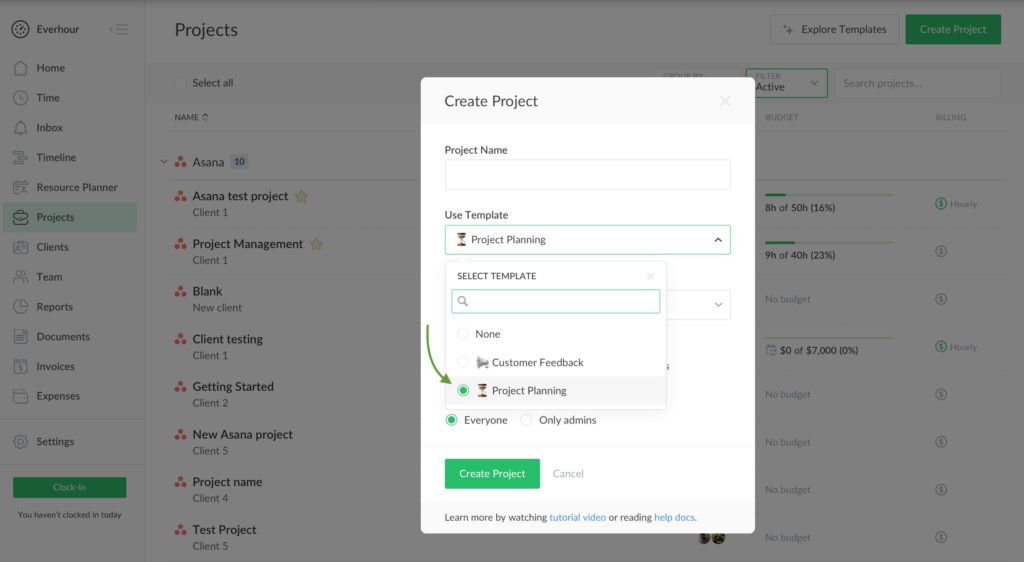
Public Holidays
To further streamline team scheduling, we’ve automated the process of adding public holidays into Everhour. Admins can now efficiently create time-off entries for their local region or multiple regions when team members work from different countries.
To use this feature, go to the Time Off page and click Create Time Off. In the pop-up window, hit the Import button.
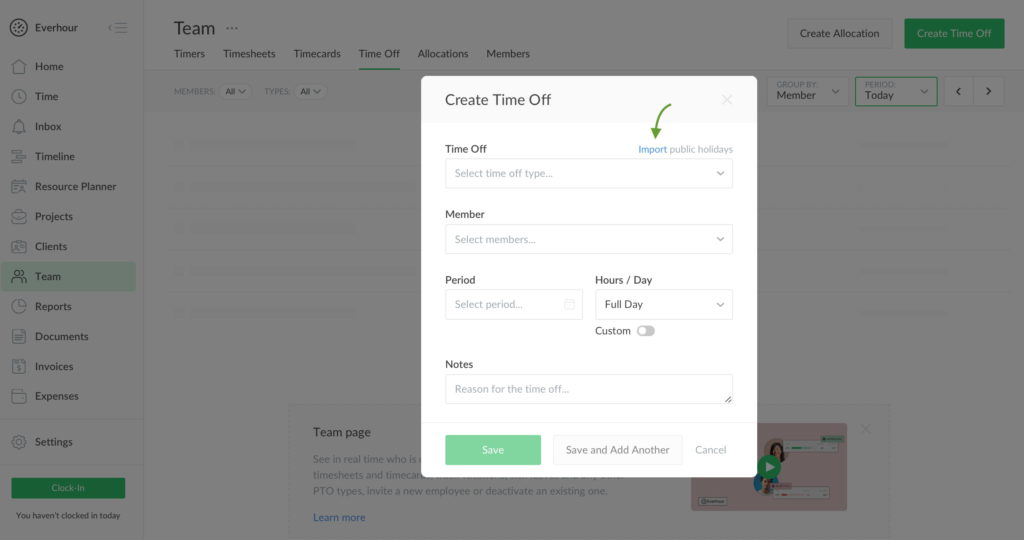
Next, select your country, choose the type of time off where the holidays should be imported, assign affected team members, and define the applicable time period.
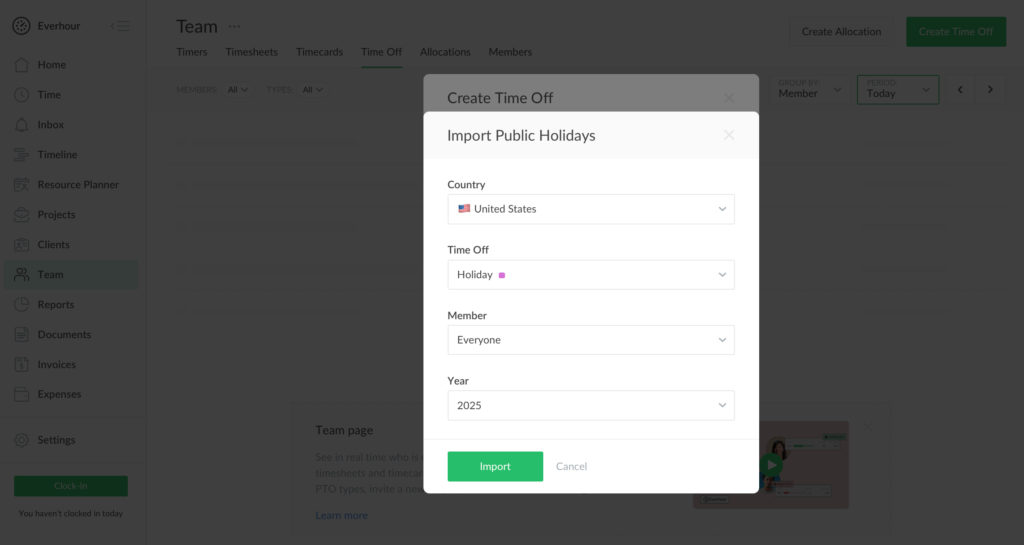
Once selections are made, Everhour will automatically create time-off entries for the chosen members and time period, with holiday names included in the notes.
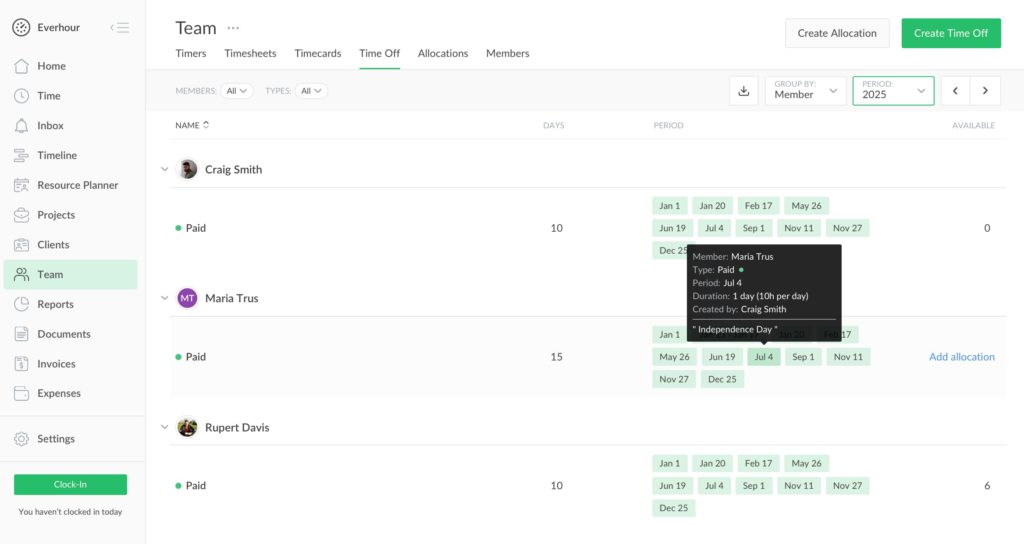
Other Release Notes
Web Updates:
- 7921 Task details: Fix position for custom field values.
- 7924 Invoices: Update counter in real-time.
- 7909 Internal projects: Display year in the Edit Time modal.
- 7923 UX: Improve date picker to highlight the current day.
Browser Extension Fixes:
- 7900 Asana: UI freezes, especially in new projects.
- 7922 Safari: Modal disappears after typing
@. - 7920 Linear: Everhour controls not displayed on “My Issues”.
- 7929 Trello: Fix position of Everhour controls in task details.
- 7939 Monday: Section totals partially displayed in Kanban’s new view.
- 7962 ClickUp: Everhour controls disappear from task details.
We hope these updates improve your experience with Everhour. Try out the new features and let us know your feedback!