Linear Project Management: Streamline Your Workflow and Boost Productivity
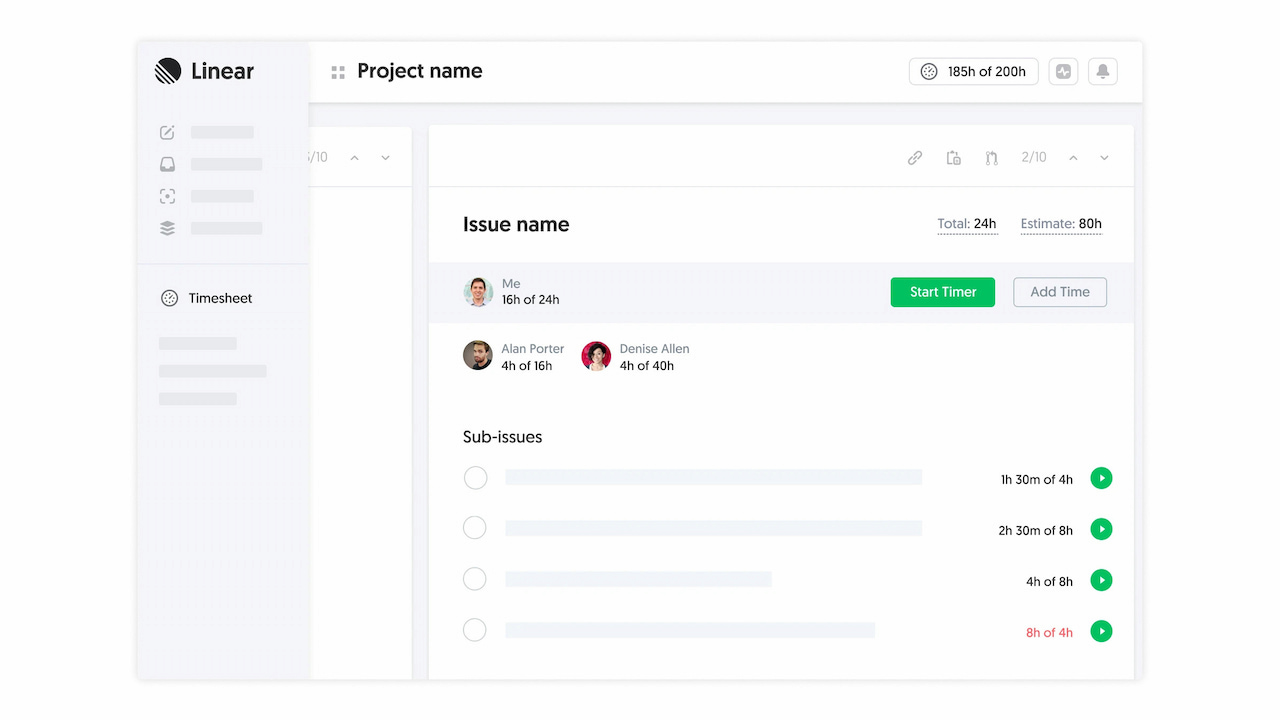
Linear is a powerful tool that can streamline project management for modern teams. Known for its speed, simplicity, and focus, Linear helps developers and other professionals manage tasks, track issues, and collaborate effectively. In this article, we’ll explore what makes Linear project management unique, its key features, and how it compares to other PM tools.
What Is Linear?
Linear is a project management app that helps teams stay focused, organized, and productive. Tailored for fast-paced workflows, it combines issue tracking, project planning, and team collaboration into one streamlined platform. Its intuitive design and lightning-fast performance make it a favorite for developers and tech teams.

What is Linear app: focus areas
Linear excels in areas like:
- Issue tracking: Quickly capture, prioritize, and resolve bugs.
- Project planning: Organize tasks and milestones for seamless execution.
- Team collaboration: Foster communication and alignment with tools for real-time updates.
Who is Linear best for?
Linear is particularly well-suited for:
- Tech companies: From startups to established enterprises, Linear’s agile features fit perfectly into tech workflows.
- Product development teams: Manage sprints, backlogs, and product roadmaps effortlessly.
- Remote or hybrid teams: Keep everyone connected and aligned, regardless of location.
Although Linear was built with developers in mind, many users are adapting it for broader project management needs:
- Creative teams – A small design studio owner shared that Linear feels less bloated than traditional tools, making it easier to track brand identity, web, and graphic design projects. Freelancers can be onboarded quickly without paying for unused seats.
- Business operations – Some users manage sales pipelines and internal ops in Linear. With API automations, for instance, new website requests can automatically appear as issues in a sales pipeline.
- Mixed projects – Teams use tags to separate dev, design, content, and marketing tasks in one workspace. This flexibility helps when running projects that blend technical and creative work.
- Non-business use cases – According to Linear staff, people use it to plan everything from TV productions to weddings and even house builds, showing its adaptability outside of tech.
👉 Key takeaway: While Linear shines in developer workflows, its simplicity and speed also attract teams looking to avoid bloated project management platforms. That said, some users note it may not be the strongest fit for complex sales pipelines or scenarios needing advanced reporting.
Key Features and Basics of Linear
Linear combines speed, simplicity, and sleek design to deliver a project management experience. Let’s break down its core features:
Linear issue tracking and project planning
Linear’s issue tracker is famous for its speed and intuitive design, enabling users to easily manage tasks and bugs. Built specifically for developers and small startups, the platform helps teams prioritize and resolve issues efficiently, minimizing the friction often associated with traditional tools like Jira.
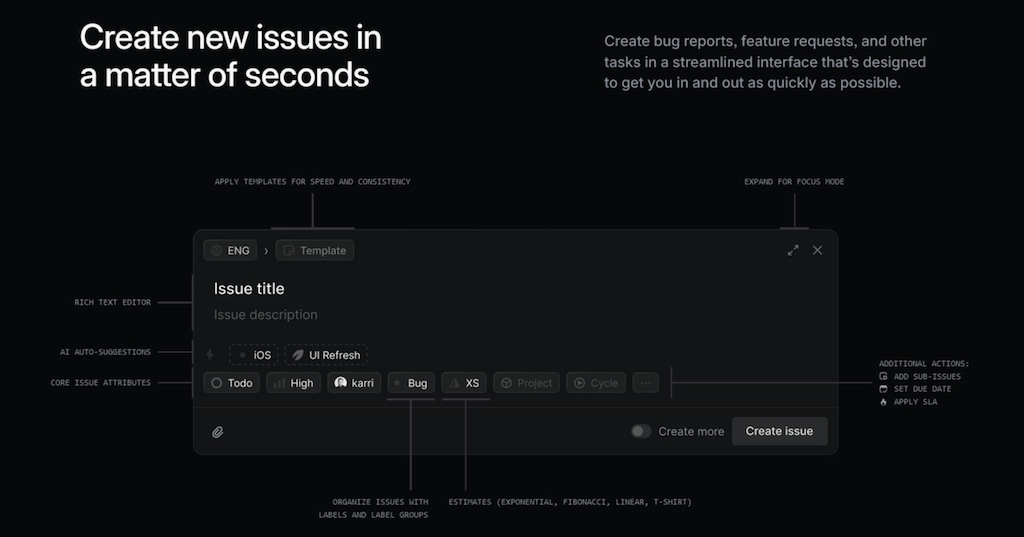
The app’s project planning capabilities include sprint management, backlog organization, and task prioritization, making it an ideal choice for agile workflows. This functionality supports teams in maintaining focus and achieving goals without unnecessary complexity.
Linear’s success stems from key strategies:
- Niche focus: By catering to the needs of small, dynamic teams, Linear delivers tailored solutions that resonate with its target audience.
- Product-led growth: The app relies on its outstanding user experience to drive organic adoption rather than heavy marketing efforts.
- Design-driven development: Linear emphasizes aesthetics and performance, with rigorous testing and feedback shaping its polished interface.
Inspired by the founders’ experiences at Airbnb and Uber, Linear redefines issue tracking and project planning by combining speed, simplicity, and elegance—qualities that set it apart in a crowded market.
Milestones and timelines
Linear simplifies project tracking with milestones and timelines, helping teams visualize progress and ensure goal alignment. This feature is particularly valuable for early-stage startups and dynamic teams, where clarity and speed are essential.
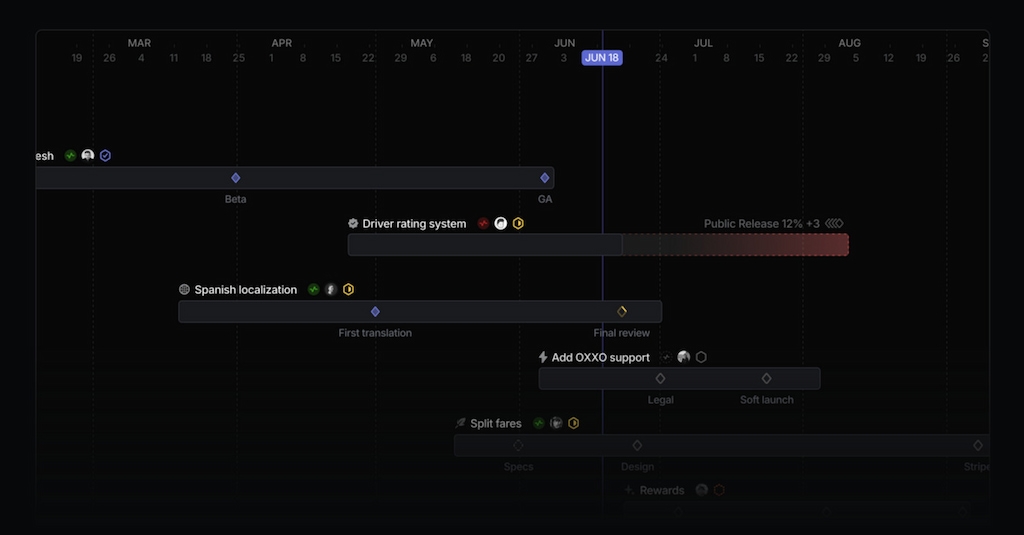
Team collaboration tools
Built with collaboration in mind, Linear integrates with various tools to support seamless teamwork. Teams can easily communicate and align on tasks, making it an ideal project management solution for developers.
Integrations
Linear supports several integrations to enhance productivity, such as GitHub, Slack, Figma, Google Sheets, etc. One standout is Everhour, a powerful time-tracking tool that works seamlessly within the Linear ecosystem.
Everhour enhances Linear with powerful time-tracking, allowing teams to manage hours, budgets, and workflows directly within the app.
- Time tracking in tasks: Log time or use timers directly in Linear tasks, with totals visible by section and project.
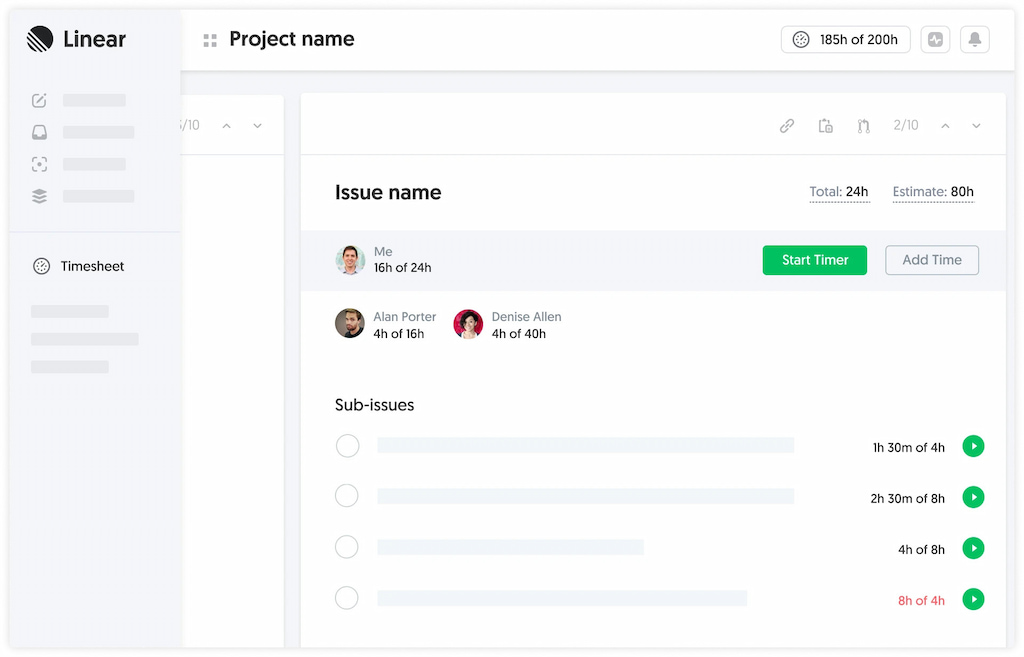
- Subtasks and details: Track subtasks and view individual contributions and progress toward estimates in task details.
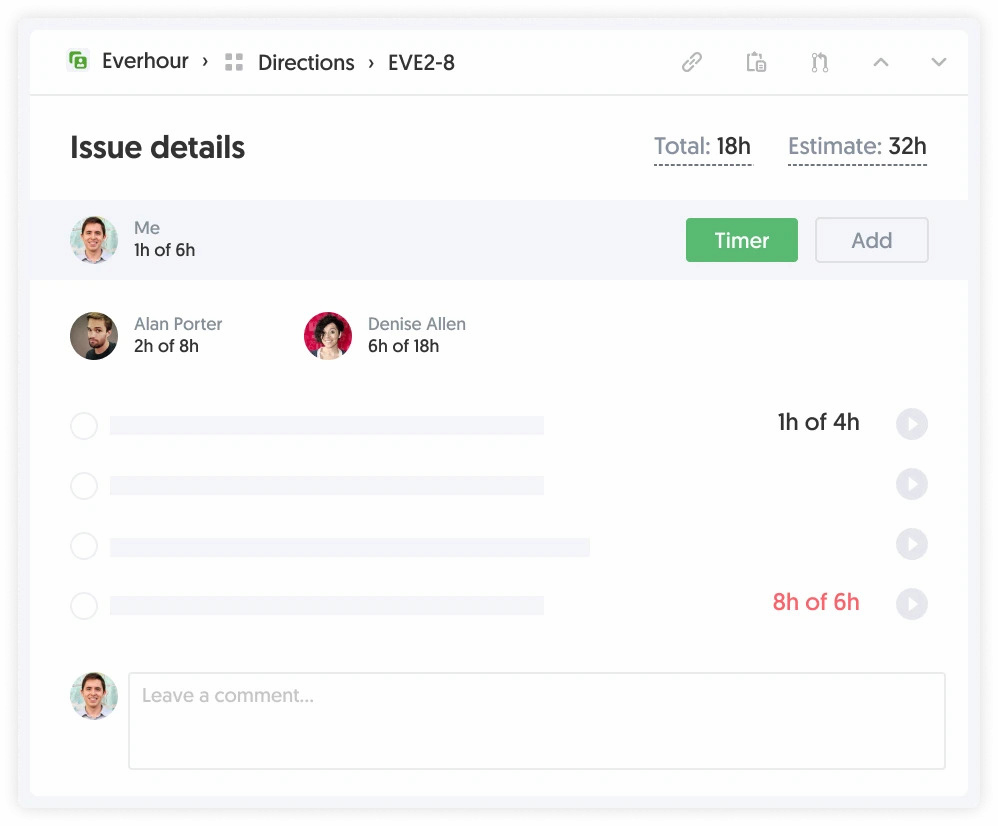
- Manual entries: Log hours retroactively for flexibility in timekeeping.
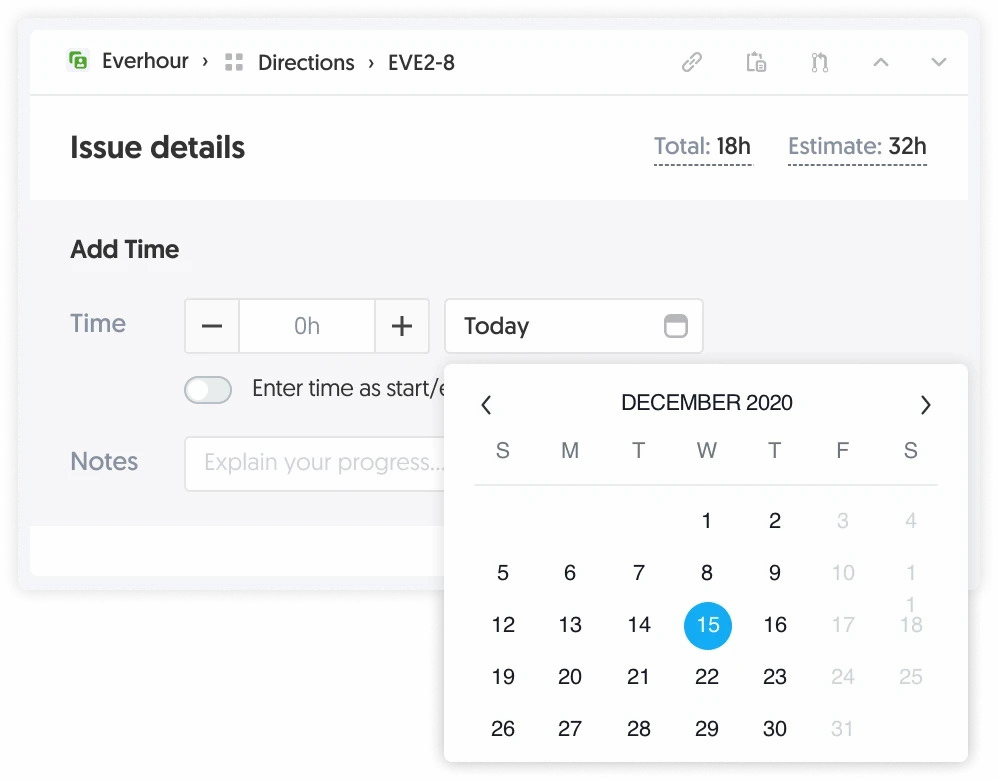
- Timesheets: Access a daily or weekly overview to manage time entries and comments efficiently.
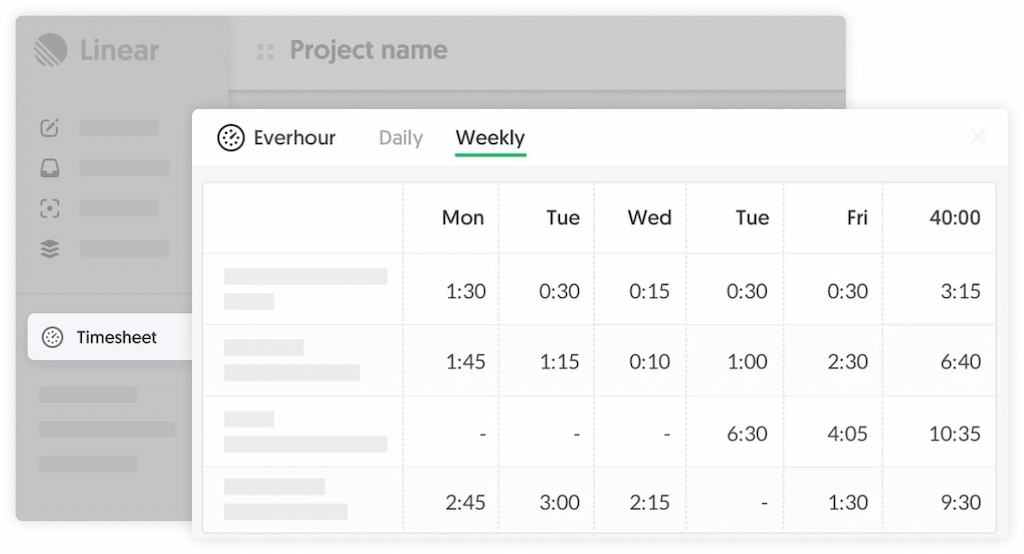
Benefits:
- Monitor team hours for transparency and accountability.
- Stay on budget with real-time tracking.
- Streamline workflows and automate payroll.
This Linear time tracking integration combines Linear’s streamlined project management with Everhour’s robust time tracking, creating a powerful tool for agile teams.
🔎 Discover what real users have to say about Everhour:
“The tool has a user-friendly interface making it easy to schedule and create invoice” [Otieno, Capterra]
“We’ve trialed most leading time tracking and project management platforms. Everhour meets our specific needs to be able to log hours against client projects and easily issue real time reports with account statements.” [Trudy, Capterra]
“The trial and setup of Everhour was by far the easiest of any time tracking software. The interface is minimalist and extremely logical, so there was almost no learning curve for our team.” [Nikolay, Capterra]
Security
Linear ensures data protection with encryption, role-based permissions, and regular security audits. These measures safeguard sensitive project information, giving teams confidence in a secure workspace.
Why Is Linear Project Management Perfect?
💨 Speed: how Linear enhances project management efficiency
Linear is built for speed, allowing teams to quickly create, assign, and resolve tasks with minimal friction. Its intuitive interface and keyboard shortcuts streamline workflows, ensuring no time is wasted on repetitive actions.
🔍 Focus: why Linear app prioritizes clarity and productivity
Linear’s clean design eliminates unnecessary complexity, helping teams stay focused on their goals. Its emphasis on simplicity ensures tasks, sprints, and backlogs are clear and easy to manage, reducing distractions and boosting productivity.
📈 Scalability: Linear programming software for teams of all sizes
Linear’s adaptability makes it a great choice for startups and growing organizations. While optimized for small, agile teams, its robust features scale effortlessly to meet the needs of larger businesses.
👩💻 For developers: why Linear is ideal for technical teams
Linear’s developer-centric approach integrates seamlessly with tools like GitHub, GitLab, Everhour, and many more. It supports technical workflows with sprint planning, bug tracking, and task prioritization, making it the go-to solution for developer teams.
Linear Project Management in Practice
How teams use Linear to organize sprints and backlogs
Linear makes organizing sprints and backlogs efficient and straightforward. Here’s how teams typically use it:
- Break down large projects: Linear helps teams decompose complex projects into smaller, manageable tasks.
- Prioritize tasks: Teams can easily prioritize tasks based on urgency, complexity, and importance.
- Assign tasks: Clear assignments ensure everyone knows what to do, and who is responsible for what.
- Track progress: As tasks are completed, progress is easily tracked, allowing for quick adjustments.
- Manage sprint planning: Linear allows for sprint planning with clear goals and deadlines to keep the team focused on key deliverables.
Linear’s backlog management system ensures you don’t overlook any tasks, ensuring smoother workflows across agile teams.
Linear project examples
Linear adapts to a variety of workflows, helping teams stay organized and on top of their tasks. Here’s how teams use Linear for different types of workflows:
Linear product launches:
- Create a dedicated project for each launch.
- Assign tasks to various departments (e.g., design, engineering, marketing).
- Organize tasks into sprints, track progress, and ensure deadlines are met.
- Capture bugs as issues directly in Linear.
- Assign issues to the right team members and track their resolution status.
- Prioritize bugs to ensure critical ones are fixed first, without disrupting other tasks.
Linear’s flexible approach allows teams to stay organized, from early-stage planning to bug resolution.
Tips for setting up a project in Linear
- Start with a clear backlog: Before diving into tasks, take time to build a detailed backlog. This allows the team to prioritize important tasks and create a roadmap for the project’s completion.
- Use labels and filters: Organize tasks with labels (e.g., bug, feature, or enhancement) to quickly filter and categorize work. This will help your team easily focus on what’s most important at any given time.
- Integrate with other tools: Linear integrates seamlessly with other platforms like GitHub, Slack, and Everhour. This allows for automatic task creation, progress tracking, and time management—eliminating the need to switch between different tools.
- Set clear goals for each sprint: Define what needs to be accomplished by the end of each sprint. Assign tasks that align with the sprint goals, and keep the scope manageable to avoid overloading the team.
- Collaborate effectively: Use Linear’s comment and feedback system to keep communication fluid. Discuss tasks, share updates, and track progress all in one place to reduce unnecessary back-and-forth in emails or meetings.
- Track progress with timelines: Use Linear’s timeline view to monitor the overall progress of the project. This will give you a visual representation of how tasks are progressing and help identify bottlenecks early on.
How to Get Started With Linear Project Management
Getting started with Linear is simple. Follow these steps to set up and start using the app effectively:
1. Sign up and create an account
- Visit Linear’s website: Go to the Linear website and click on the “Sign Up” button to create your account.
- Enter your details: Provide your name, email address, and create a password.
- Choose a plan: Linear offers both free and paid plans. You can start with the free plan, which is suitable for small teams, and upgrade as your needs grow.
2. Set up your workspace
Once you’ve signed up, the next step is to set up your workspace:
- Create a workspace: Choose the name of your workspace (this can be your team or company name) to organize your projects.
- Invite your team members: Invite your teammates to join your workspace by sending them an email invite. You can manage permissions and assign roles later.
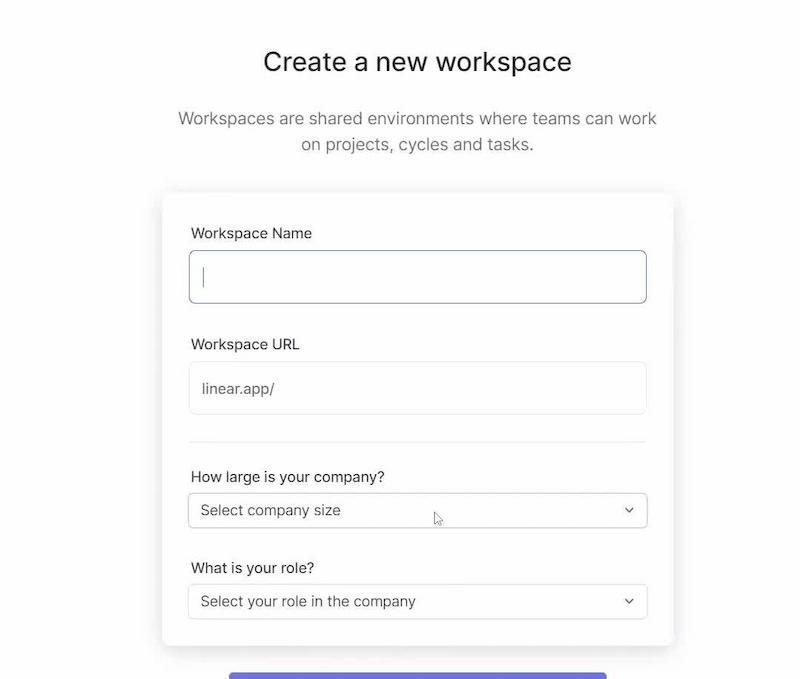
3. Create your first project
After your workspace is set up, it’s time to start organizing your projects:
- Start a new project: Click the “Create New Project” button and give it a name.
- Define the project scope: Add the key tasks, objectives, and milestones for your project.
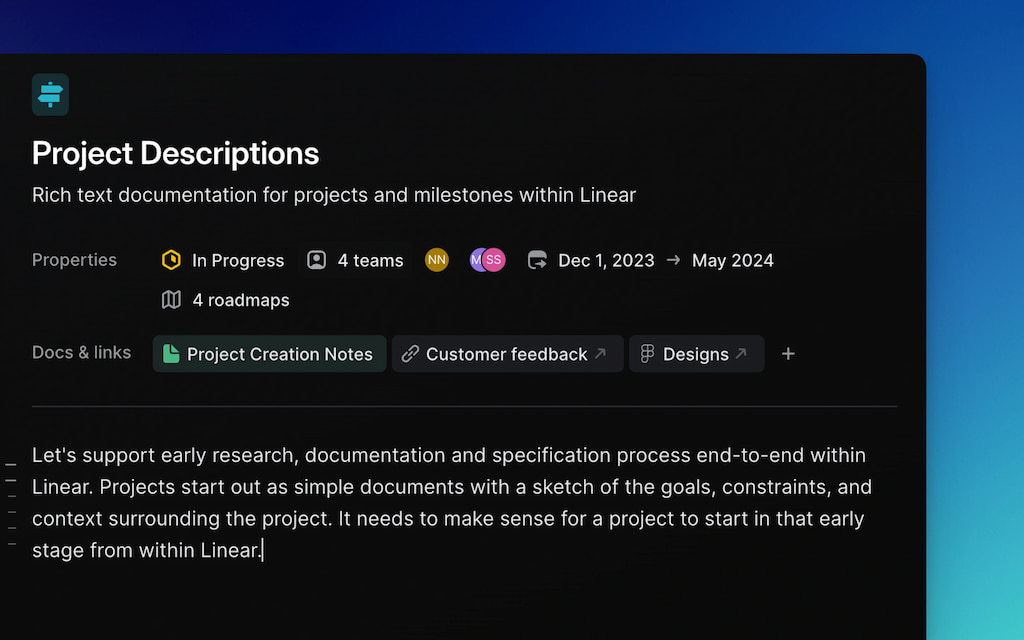
4. Add issues
Issues are the core elements of project management in Linear:
- Create issues: Report bugs or blockers directly in Linear using shortcuts, templates, email, or the Linear.new link. Issues can be assigned, tracked, and updated in real-time.
- Recurring issues: Automate repetitive tasks by setting up recurring issues with customizable schedules and properties.
- Issue templates: Use predefined templates for consistent issue creation across teams and projects.
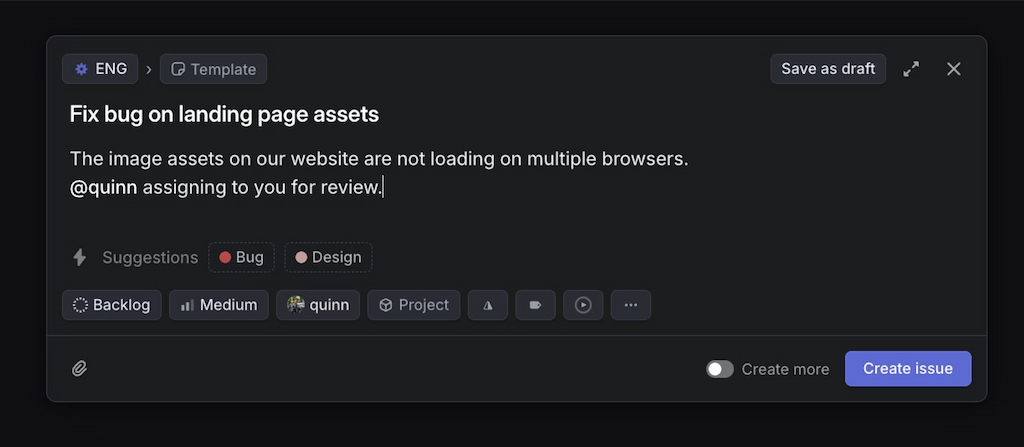
5. Integrate with other tools
Linear supports a wide variety of integrations, allowing you to connect with tools for different purposes. Whether it’s for engineering, automations, collaboration, or bug reporting, you can easily connect Linear with the tools your team already uses.
6. Explore advanced features
Once you’ve mastered the basics, you can explore Linear’s advanced features:
- Automations: Set up automations to streamline repetitive tasks like task assignments or status updates.
- Custom workflows: Tailor your workflow to match your team’s unique needs, from Linear task management to sprint planning.
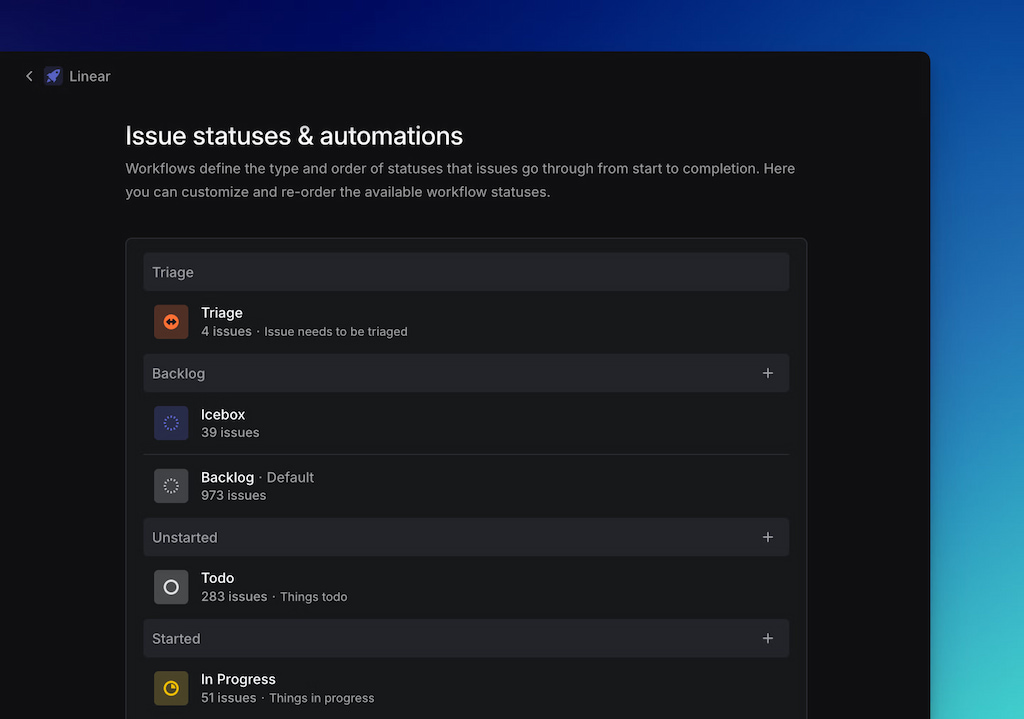
Limitations of Linear Project Management
While Linear offers powerful features, it does have some limitations:
- Best for small to medium teams: Linear is optimized for small teams, which means it may not meet the needs of larger organizations that require more complex features.
- Limited nesting and multi-homing functionality: Linear has basic issue tracking, but its nesting and multi-homing of tasks are somewhat limited. If you require intricate task hierarchies or the ability to manage tasks across multiple projects, you may find these features lacking.
- Better fit for agile and engineering teams: Linear is great for agile teams and developers, making it less suitable for larger teams that require complex project management capabilities.
- Not ideal for big-picture projects: While Linear excels at detailed, task-level project management, it’s not the best tool for overseeing large projects with multiple moving parts.
- Focus on simplicity: Linear’s design prioritizes simplicity, which means it lacks more advanced features like resource management or complex dependencies.
Despite these limitations, Linear remains a great choice for teams seeking a fast, simple, and user-friendly project management tool.
Linear Project Management vs. Other Project Management Tools
Linear vs. Jira
✅ Strengths: Linear offers a more streamlined, user-friendly interface compared to Jira’s complex and feature-heavy design. It’s faster and more intuitive, especially for small, agile teams.
❌ Weaknesses: Jira is better suited for large teams and organizations with complex workflows and specific needs like detailed reporting and extensive customization.
❓ When to choose Linear: If you need simplicity, speed, and a clean UI for small to medium-sized agile teams, Linear is a better choice.
Linear vs. Trello
✅ Strengths: Linear is more powerful for software development teams with better sprint management, time tracking, and task prioritization features. It integrates seamlessly into developers’ workflows.
❌Weaknesses: Trello is better for non-technical teams or for smaller, less complex projects due to its highly visual, board-based layout.
❓ When to choose Linear: If you’re a developer or part of a tech team that needs advanced features like time tracking, estimates, and detailed task breakdowns, Linear is more suitable.
Linear vs. Asana
✅ Strengths: Linear excels in speed and performance, with its focused interface and fast navigation. Asana, on the other hand, has more robust task dependencies and detailed project tracking features.
❌ Weaknesses: Asana offers more advanced project management features, including reporting, timelines, and resource management, which Linear lacks.
❓ When to choose Linear: If your team needs an intuitive, fast, and design-focused tool for managing sprints, tasks, and projects without the extra complexity, Linear stands out.
Learn more in our article on Linear vs Asana!
When to choose Linear over competitors
- Choose Linear if you’re part of a small to medium-sized agile team and need a fast, intuitive tool that keeps you organized without unnecessary complexity.
- If you’re a developer or work in a technical environment, Linear is ideal for simplifying workflows with tools like time tracking and sprint management.
- If you value simplicity over extensive features and want a tool that supports efficient task prioritization, Linear offers the best experience.
Is Linear Project Management Right for Your Team?
Linear is an excellent choice for small to medium-sized teams, especially those focused on agile development. Its clean interface, speed, and intuitive design make it ideal for developers and tech-driven teams looking for a straightforward project management tool that doesn’t compromise performance.
If you’re managing sprints, backlogs, and task prioritization with a focus on speed and efficiency, Linear’s streamlined approach stands out. Additionally, with integrations like Everhour, teams can seamlessly track time in Linear, stay on budget, and automate payroll, enhancing your workflow without switching tabs.
While Linear may not have the extensive features of larger tools like Jira or Asana, its focused design and fast execution make it the right fit for teams that need an efficient, agile solution. If you prioritize simplicity, speed, and an intuitive user experience, Linear is definitely worth considering for your team.
Curious about streamlined project management? Learn what is Linear app and why modern teams are switching.
Looking for faster, simpler tools? Explore top Linear alternatives to streamline your workflow.
