Introducing the New Inbox Feature
We’re excited to introduce a brand-new feature to Everhour that will make staying on top of your projects and tasks even easier: Inbox. This powerful notification center ensures that you are always up-to-date with changes happening in the projects and tasks you are involved in.
In this blog post, we’ll walk you through how Inbox works, how it can help streamline your workflow, and what to expect from future updates.
What Is Inbox?
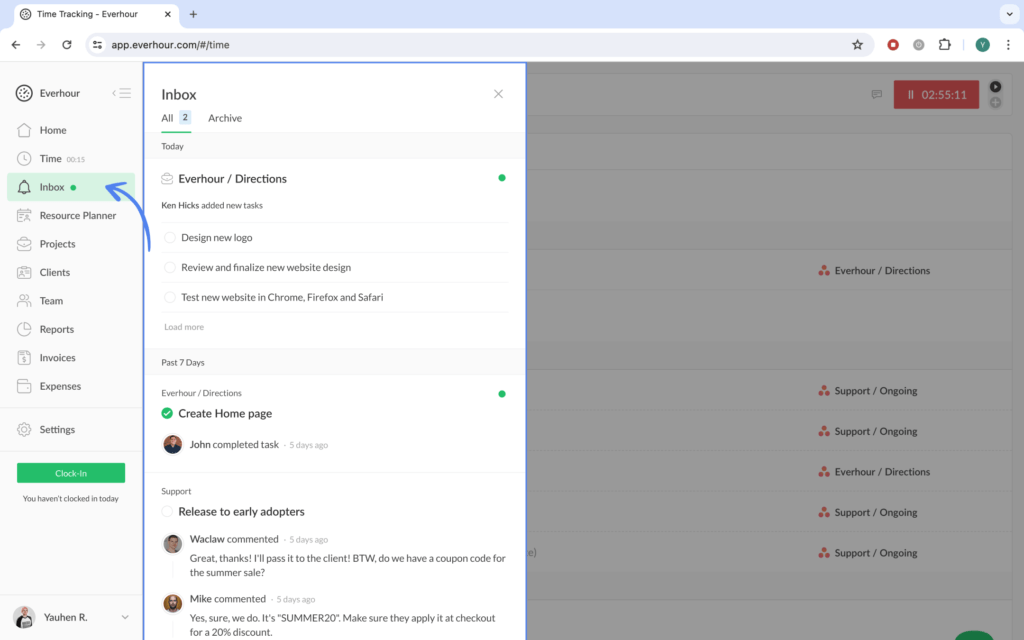
The Inbox in Everhour is designed as your go-to notification hub. It displays updates related to the projects you are a member of and tasks you collaborate on. With this feature, you no longer need to worry about missing important updates – everything is centralized and neatly organized.
At the moment, the Inbox feature is limited to notifications related to internal projects. However, we’re working on expanding its functionality to include alerts for events like time off requests, budget threshold warnings, and timesheet approval requests in future updates.
How to Access Inbox
Inbox is presented as a separate app within Everhour. By default, it is enabled only for users who have active internal projects, making it most relevant for those who need it. If you’d like to enable or disable the Inbox feature, you can easily do so by navigating to Settings > Apps.
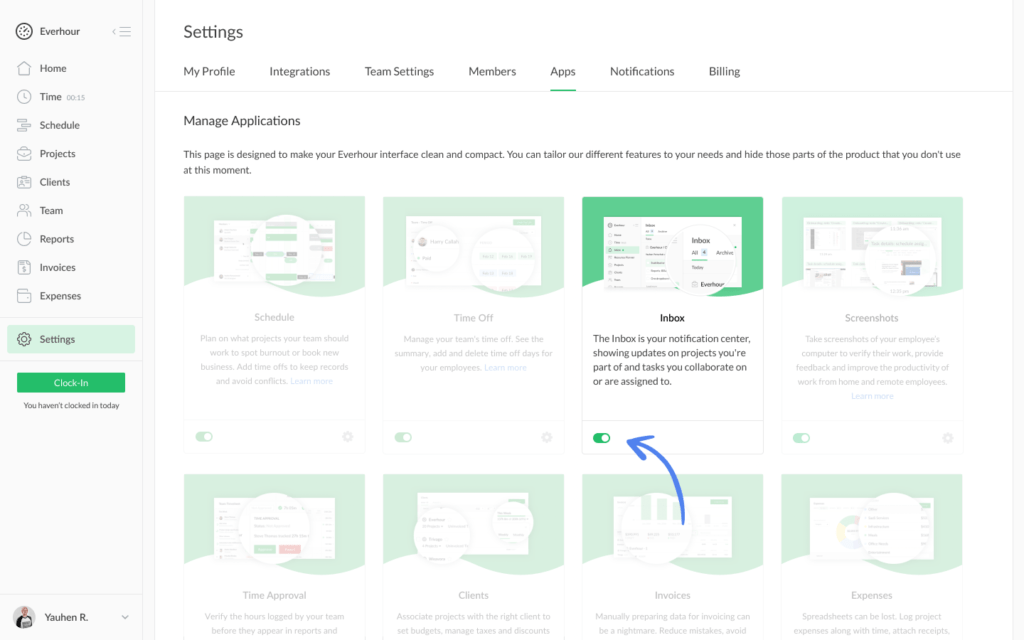
Once enabled, you can access Inbox from the sidebar. Any unread notifications will be highlighted by a green dot. Notifications appear in the main pane, with the most recent ones displayed first.
How Inbox Works
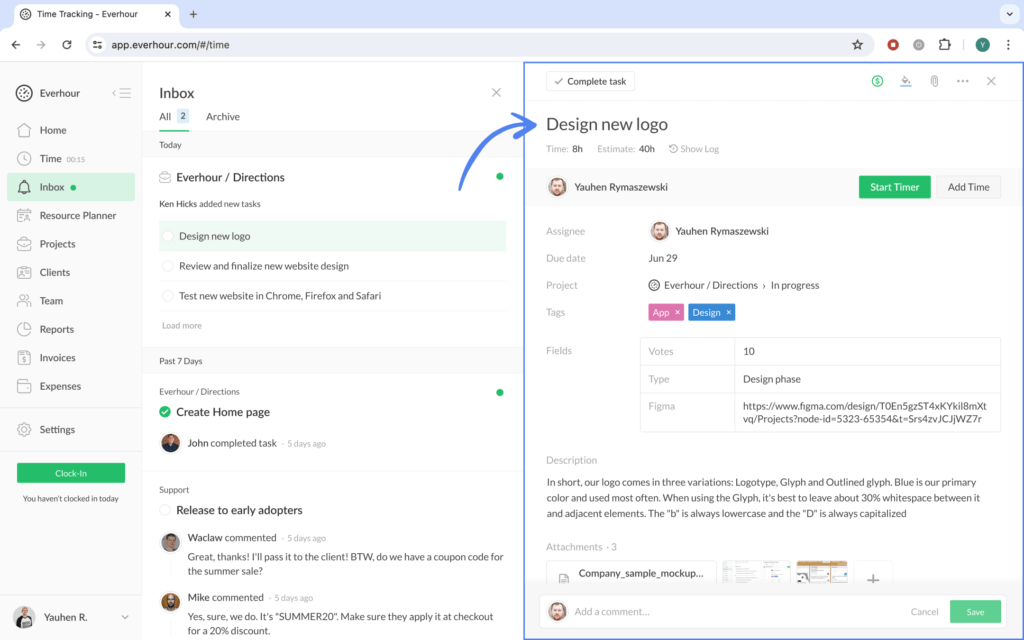
The Inbox consists of two main tabs: All and Archive.
In the All tab, you’ll receive notifications for specific actions that occur in projects and tasks you are involved in. You’ll see notifications when:
- A new project is created and you were added to it
- A project you are a member of has new tasks added to it
- A task is completed
- A task is reopened
- A task due date is changed
- A task is assigned to you
- A task is unassigned from you
- A task you are collaborating on has new comments
- A task you are collaborating on is marked complete
One important detail to note is that Inbox will only show notifications for actions performed by others. You won’t receive notifications for actions that you perform yourself.
Once you’ve reviewed or taken action on a notification in the New tab, you can archive it. When archived, it moves to the Archive tab, where you can revisit past notifications. If there’s any older notification you want to act on again, you can easily move it back to the New tab.
Why Inbox is Useful
One of the biggest benefits of the Inbox is how it streamlines your workflow. From within the Inbox, you can take action on tasks across different projects without needing to switch between projects. Simply click on a notification, and a task detail panel will open, allowing you to act quickly and efficiently. This saves time and reduces the need for constant context-switching.
What’s Next for Inbox
This is just the first version of the Inbox, and we’re excited to continue developing it. In future updates, we plan to add more notification types and expand its functionality for all your project management needs.
Feedback
As with all our new features, your feedback is crucial to making Inbox as useful as possible. If you have any suggestions, ideas, or just want to share positive feedback, please don’t hesitate to reach out to us at ask{at}everhour{dot}com. Your input helps us continuously improve and shape Everhour into the best tool for your team.
Stay tuned for more updates and improvements – and in the meantime, start using Inbox to keep your projects running smoothly!
