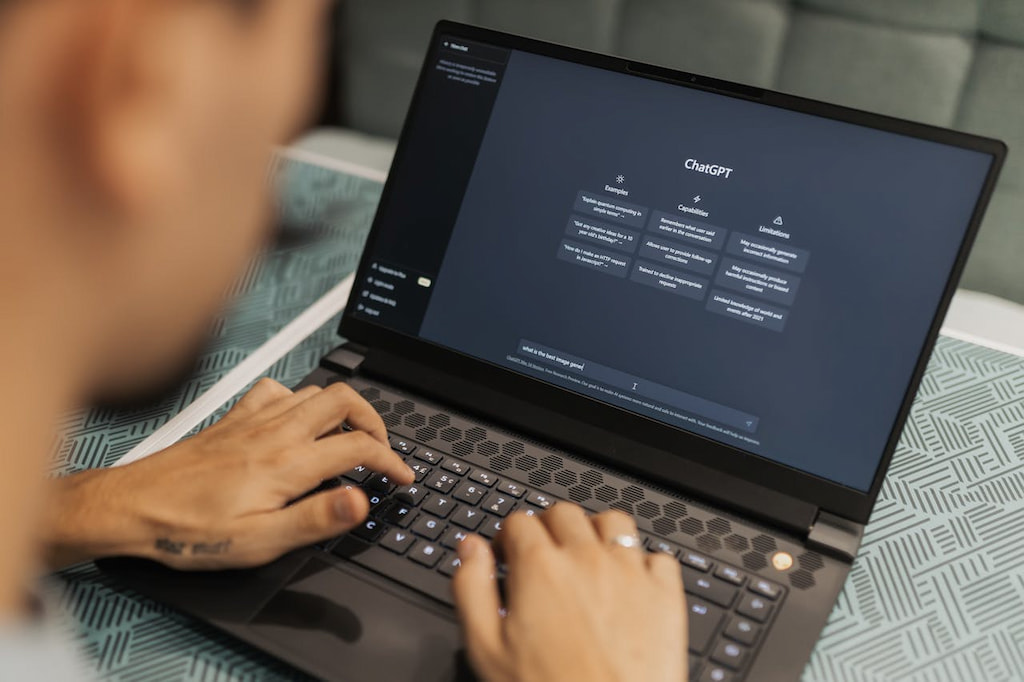ChatGPT isn’t a project manager, but it might be the assistant you wish you had. If you’re tired of tool overload, unclear Jira tickets, or spending your mornings summarizing meetings for people who don’t read them anyway, welcome! Here’s how to actually use ChatGPT to make your project management life less painful.
🔧 1. Turn vague tasks into actionable plans
Most tasks don’t show up nicely packaged in a project board. You get goals like:
- “Fix the onboarding flow”
- “Launch the campaign”
ChatGPT helps break these down into clear subtasks by role.
🗣 Prompt example:
Break down this task into subtasks for a developer, a designer, and a product manager: “Redesign the onboarding experience for the mobile app.”
✅ What you get:
- Clear subtasks by role
- Dependencies and priorities
- Questions your team should be asking
📝 2. Write clear Jira/Trello/Asana tickets
Bad tickets lead to missed expectations. Use ChatGPT to write better:
- User stories
- Acceptance criteria
- Tag suggestions
🗣 Prompt example:
Turn this into a Jira ticket with acceptance criteria and user story format: “We need to show error messages if a user enters invalid payment details.”
📌 Make sure to check out how ChatGPT compares to Notion AI!
🧾 3. Summarize meetings for people who don’t read
Got a transcript or messy notes? Paste them into ChatGPT and ask for a summary by role or department.
🗣 Prompt example:
Summarize this meeting transcript for engineering, design, and marketing.
✅ What you get:
- Targeted summaries
- Actionable items per team
📢 4. Draft stakeholder updates and status reports
Stop spending Friday afternoons writing updates. Give ChatGPT your notes and get a decent draft.
🗣 Prompt example:
Write a project update for the leadership team based on these bullet points. Keep it under 200 words.
✅ What you get:
- Polished, concise updates
- Tailored tone per audience
🗓️ 5. Create timelines and roadmaps
Give ChatGPT your phases and milestone dates—it’ll create a readable roadmap in plain text or Markdown.
🗣 Prompt example:
Here’s our project plan. Can you write a high-level roadmap in bullet format with estimated dates and dependencies?
✅ What you get:
- Clear phase breakdowns
- Estimated timelines
🧩 6. Draft retros, agenda templates, or team surveys
No more stale retro formats. ChatGPT can create useful templates that feel fresh and relevant.
🗣 Prompt example:
Create a retro template with 3 original questions that will help a burned-out team open up.
✅ What you get:
- Unique discussion prompts
- Flexible templates for various formats
🔄 7. Translate PM-speak to dev-speak (and vice versa)
ChatGPT can shift tones and formats to suit different audiences—from product briefs to engineering checklists.
🗣 Prompt example:
Take this product brief and translate it into bullet points a backend engineer would care about.
✅ What you get:
- Role-specific language
- Fewer misunderstandings
📬 8. Handle annoying stakeholder emails
Need to push back politely? Escalate without sounding passive-aggressive? ChatGPT’s got your back.
🗣 Prompt example:
Write a short email telling a stakeholder we’re pushing their feature to next sprint due to resource constraints. Keep it polite but firm.
✅ What you get:
- Professional tone
- Respectful boundaries
❓ FAQ
Is ChatGPT good for managing tasks directly?
No. It doesn’t connect to your task manager unless you integrate it via plugins or Zapier. It’s better as a drafting assistant.
Is it secure?
Don’t paste sensitive data into ChatGPT. Assume anything you share may be stored. Use anonymized data when possible.
What’s the best version of ChatGPT to use?
The latest GPT-4-turbo (available via ChatGPT Plus) is your best bet for fast, coherent help. You can even build a custom GPT for your team.
📝 How to Use ChatGPT for Project Management: TL;DR
ChatGPT isn’t here to replace your job. But it can:
- Break down tasks into actionable items
- Draft better tickets and updates
- Summarize meetings
- Help you not sound like a robot
To wrap up, ChatGPT can be a smart assistant for speeding up project workflows—whether you’re drafting specs, summarizing meetings, or brainstorming risks. And if you need a reliable time tracker alongside your AI-powered planning, tools like Everhour integrate smoothly to help keep your projects on time and on budget.
Check out the best ChatGPT prompts for project management!