Homebase vs 7shifts: 2026 Comparison for Scheduling, Labor Compliance & Real-World Operations

When it comes to managing shifts, not all workforce management tools are created equal. Homebase vs 7shifts are two of the most popular options, but they cater to slightly different needs. Homebase is a versatile all-in-one platform for small to mid-sized businesses. 7shifts, on the other hand, is designed specifically for restaurants and hospitality. This guide breaks down Homebase vs 7shifts, comparing key features, pricing, and ideal use cases. Whether you’re a small retail shop, a busy café, or a multi-location restaurant, understanding the strengths and limitations of each tool will help you make a confident choice.
What Are Homebase and 7shifts?
Homebase and 7shifts are workforce tools for shift-based teams. Both focus on creating and publishing schedules, coordinating availability and time off, capturing time worked, and keeping labor compliant and predictable. Where they differ is emphasis: Homebase is positioned for a broad set of industries (restaurants, retail, services, healthcare, and more), while 7shifts is purpose-built for restaurants and hospitality, with deeper features tuned to FOH/BOH dynamics and POS-driven forecasting.
What you can expect from both platforms
- Schedule building: Drag-and-drop shifts, templates, and role/skill-based assignments.
- Team coordination: Availability, time-off requests, shift swaps with manager approval.
- Time tracking: Clock-in/out controls, timesheets, approvals.
- Labor awareness: Alerts to help you avoid unplanned overtime and toggle breaks.
- Communications: Messages, announcements, and basic documentation.
- Reporting: Coverage, hours, and labor cost visibility at a glance.
- Integrations: POS, payroll, and HR systems to reduce manual entry.
Homebase vs 7shifts: Feature-by-Feature Comparison
| Feature category | Homebase | 7shifts | Quick takeaway |
|---|---|---|---|
| Focus and industry fit | Broad: restaurants, retail, services, healthcare, etc. | Restaurant-first: hospitality and food service | Choose based on your core industry |
| Scheduling depth | Templates, roles, availability, swap approvals, reminders | Restaurant-tuned builder, roles/stations, menu-hour alignment | Both solid; 7shifts leans restaurant workflow |
| Time tracking and compliance | Clock-in/out controls, breaks, timesheets, alerts | Clock-in/out with POS ties, breaks, compliance nudges | Both help prevent early clock-ins and missed breaks |
| Forecasting and labor planning | Sales-informed staffing via integrations | POS-linked forecasts and labor targets emphasized | Restaurants often benefit more from 7shifts’ forecasting |
| Team communications | In-app chat and announcements | Messaging plus manager logbook for shift notes | 7shifts’ logbook is popular with managers |
| Hiring and onboarding | Basic ATS, onboarding docs, checklists | Hiring and onboarding for restaurant roles emphasized | If hiring beyond restaurant roles, Homebase is broader |
| Payroll and HR | Payroll and HR addons in certain tiers | Relies on payroll integrations | If all-in-one payroll matters, consider Homebase |
| Ecosystem integrations | POS, payroll, accounting, calendars, comms | Strong POS roster plus payroll and HR connections | 7shifts focuses on restaurant POS connectors |
| Mobile experience | Manager and staff apps for scheduling and time | Manager and staff apps with restaurant flavor and logbook | Both are mobile-first for staff |
| Reporting and analytics | Labor vs sales, hours, coverage, compliance flags | Labor targets, sales-driven staffing, schedule performance | Both cover essentials; restaurant benchmarking often with 7shifts |
A Closer Look by Category
Scheduling and publishing
📅 Scheduling and publishing
- Homebase: Color-coded shifts, reusable templates, recurring patterns, and labor rule guardrails. Publishing triggers SMS/email/app notifications. Employees can request swaps; managers approve in-app.
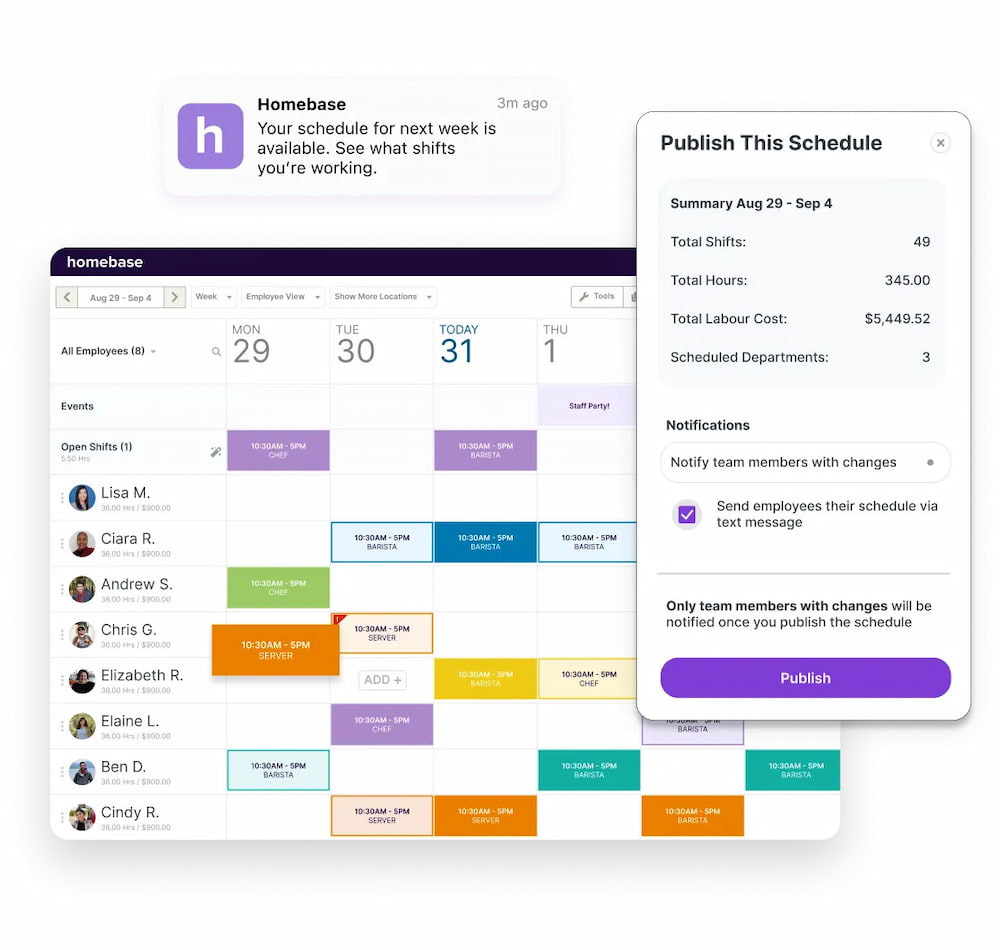
- 7shifts: Restaurant-focused canvas aligns roles/stations and peak hours with expected guest volume. Templates, quick copy of prior weeks, and easy manager overrides adapt to menus and events.
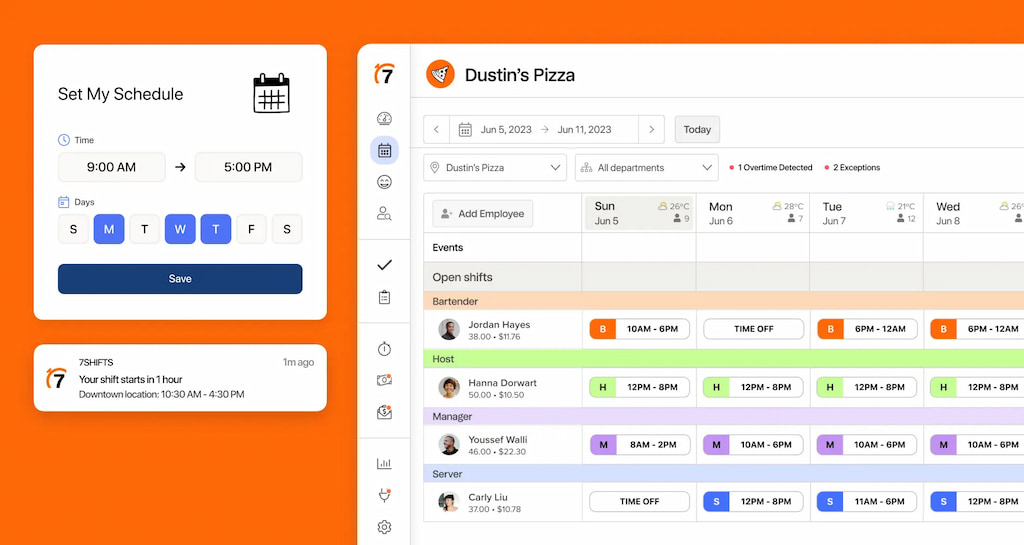
When to prioritize:
- Multi-industry portfolios (salon + retail + café) → Homebase
- Core hospitality with POS data and rush windows → 7shifts
⏱ Time tracking, breaks, and compliance
- Homebase: Mobile or tablet clock-ins, geofencing, photo prompts. Flags potential violations and lets managers adjust before payroll export.
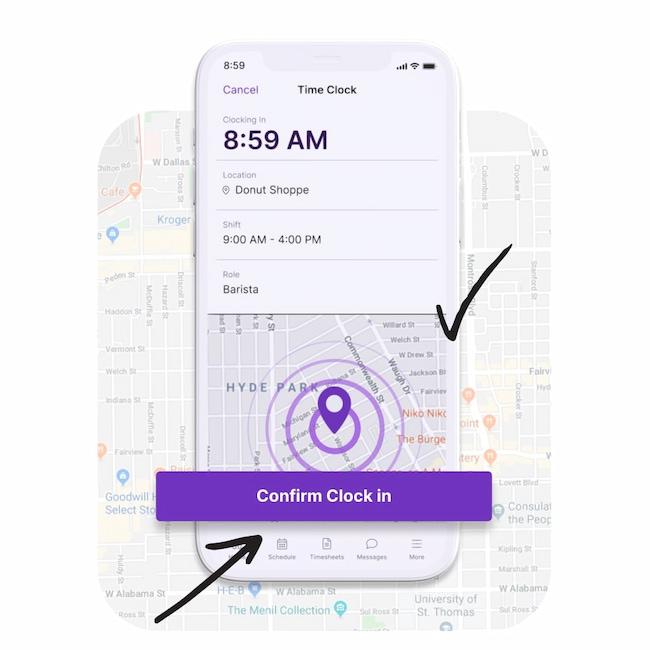
- 7shifts: Strong checks for early clock-ins and breaks. Policy rules can be applied per location/role and verified during timesheet approval.
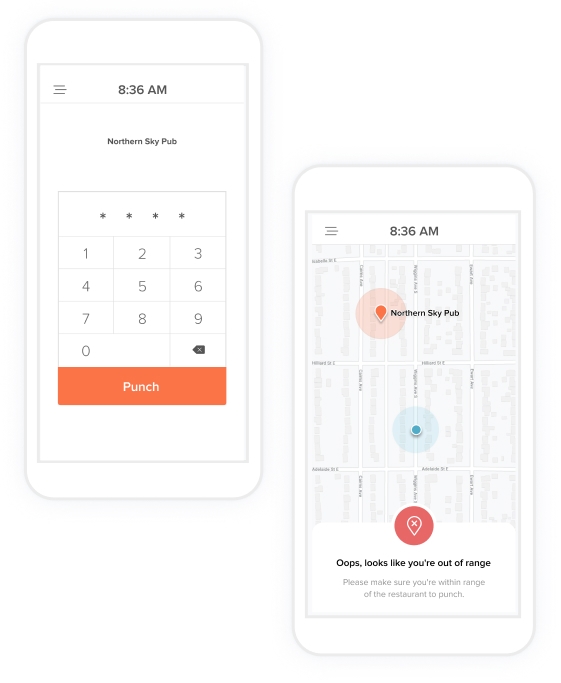
📊 Forecasting and labor budgeting
- Homebase: Integrates with sales systems to align labor targets; alerts when schedules trend high.
- 7shifts: Uses POS data to suggest coverage matching peak hours and labor-percent targets. Ideal for restaurants benchmarking labor as a percentage of sales.
💬 Communications and manager workflows
- Homebase: Messages, announcements, and file sharing. Works well for industries where staff aren’t in a kitchen line.
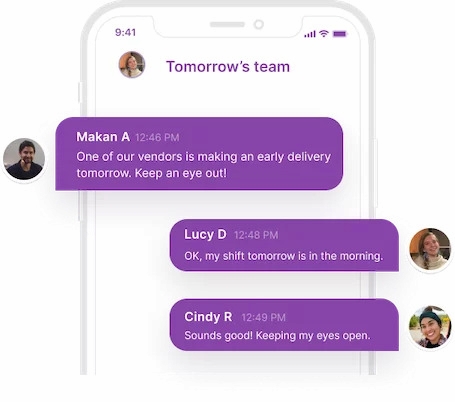
- 7shifts: Manager logbook and shift notes add structure, helping track issues and follow-ups across shifts.
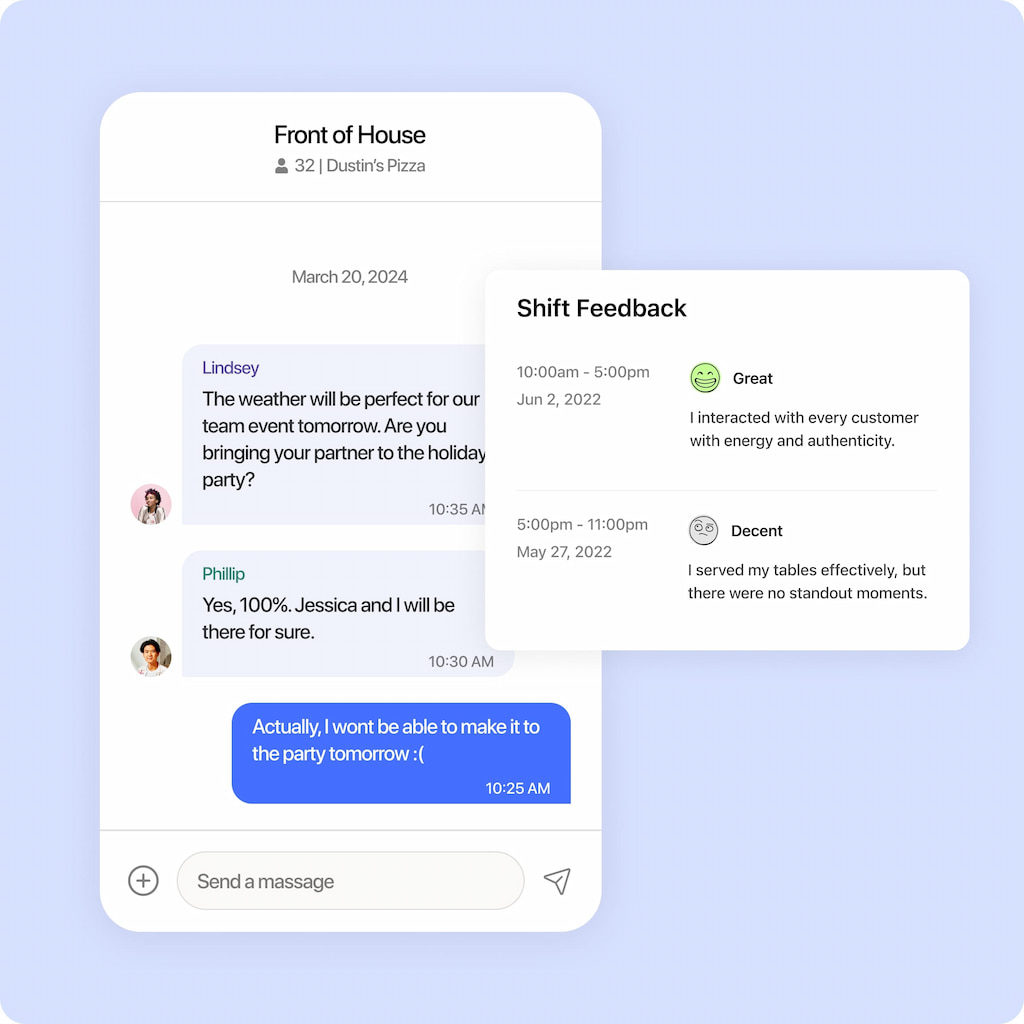
📝 Hiring and onboarding
- Homebase: Broad posting and e-signature onboarding for non-restaurant roles. Great for multi-industry use.
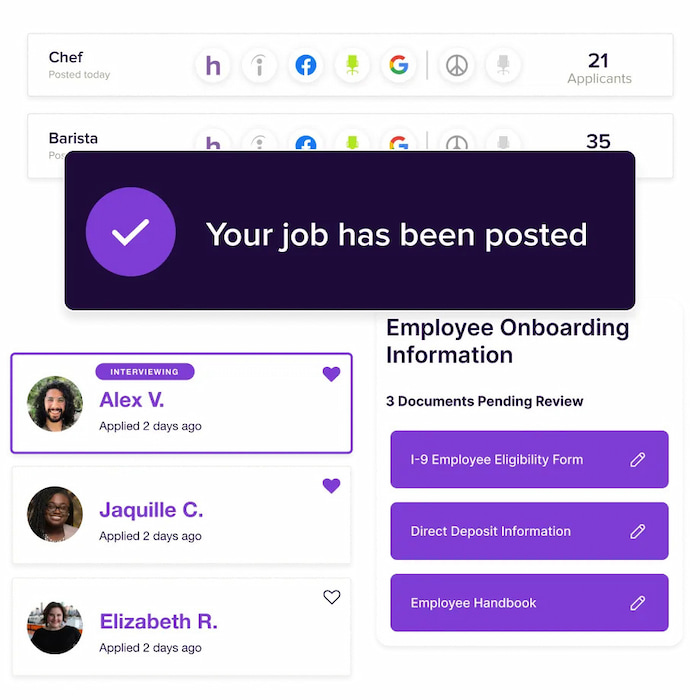
- 7shifts: Tailored to front/back-of-house restaurant roles, supporting volume hiring and seasonal turnover.
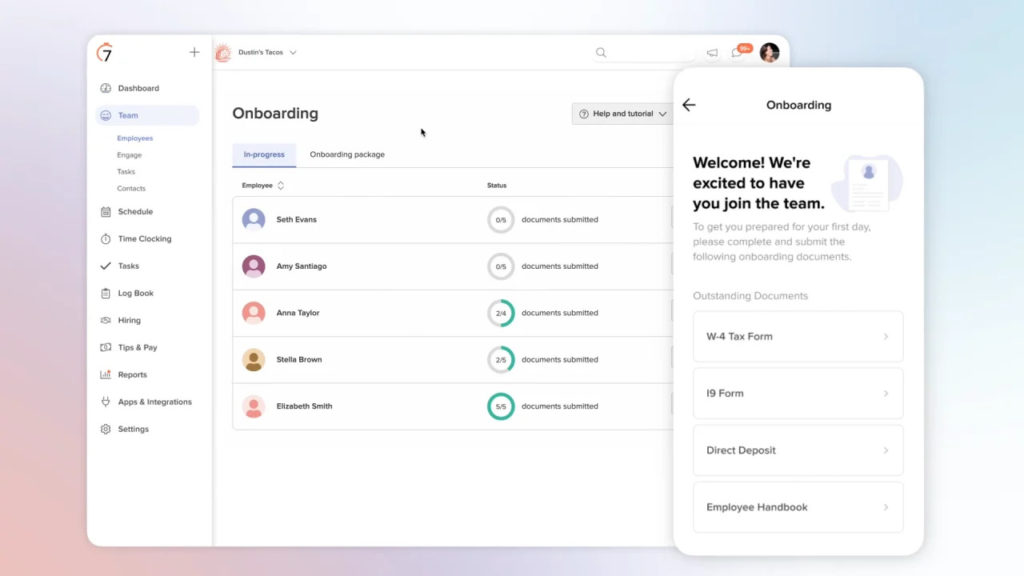
💵 Payroll and HR
- Homebase: Payroll and select HR tasks included in certain tiers. Reduces need for extra vendors.
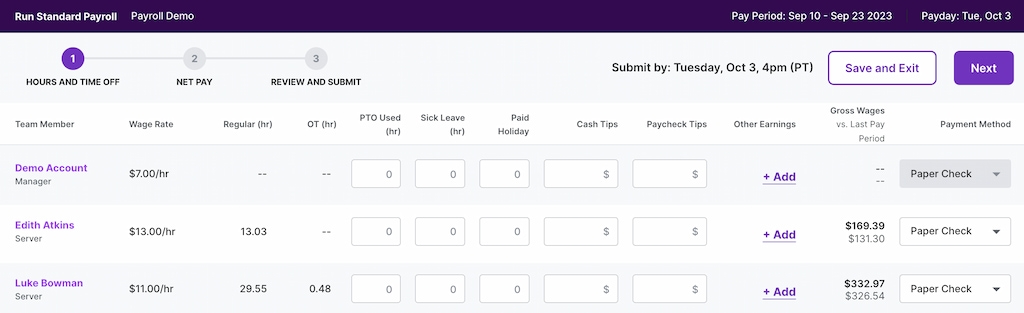
- 7shifts: Connects to third-party payroll commonly used in restaurants. Easy to slot into existing payroll systems.
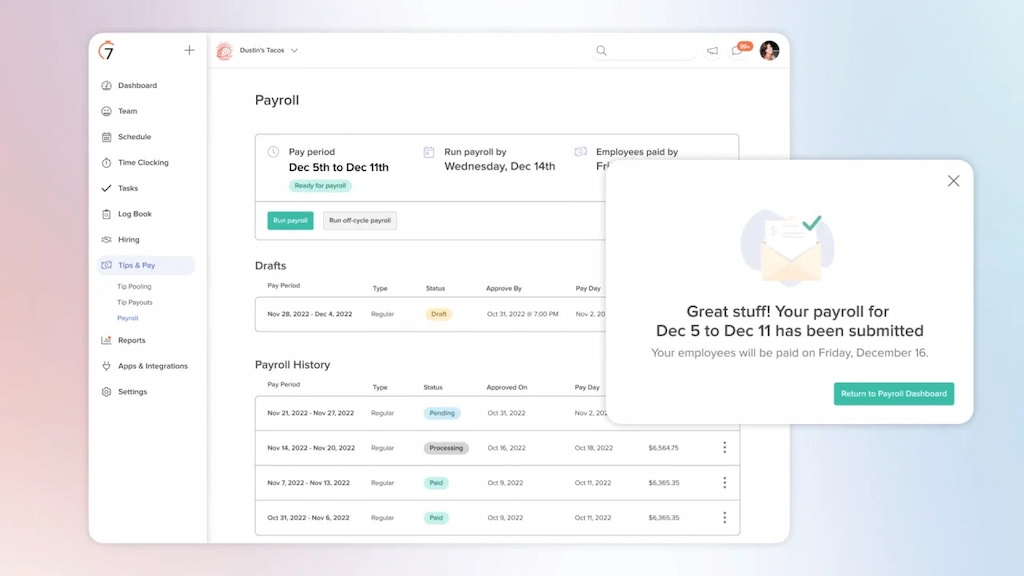
🔗 Integrations and ecosystem
- Homebase: Wide mix of POS, payroll, accounting, calendars, and communication tools. Suited for multi-industry setups.
- 7shifts: Deep restaurant POS roster plus payroll/HR integrations. Prebuilt connectors save setup time in restaurant systems.=
📱 Mobile experience
- Both apps prioritize mobile: staff sees schedules, requests swaps, gets reminders; managers approve changes, monitor coverage, and handle exceptions on the go.
📊 Reporting and analytics
- Homebase: Broader view for mixed concepts or retail footprints—hours, labor vs. sales, breaks, overtime, and comparative schedule performance.
- 7shifts: POS-linked variance reporting and labor insights are restaurant-optimized, helping owners analyze efficiency and staffing accuracy.
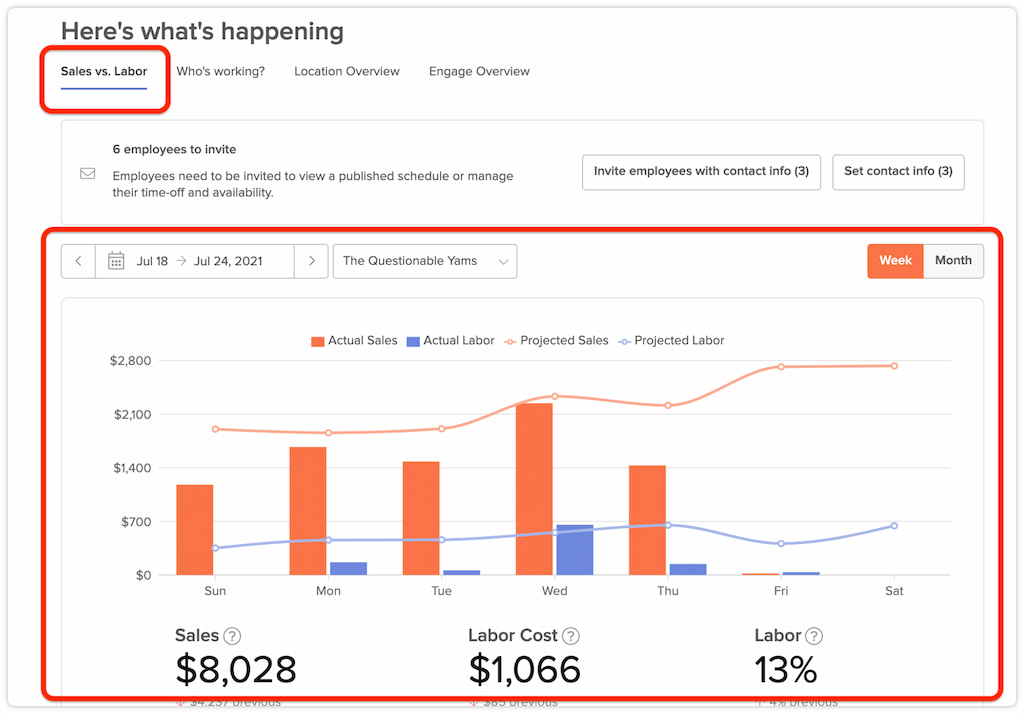
Use Cases: Which Teams Choose Which?
✅ Choose Homebase if you are
- Running a multi-industry operation (retail + services + café) and want one consistent playbook across locations.
- Looking for a single vendor for scheduling, time tracking, and optional payroll/HR features later.
- Coordinating part-time or seasonal staff beyond restaurant roles, where a generalist hiring and onboarding approach helps.
✅ Choose 7shifts if you are
- Focused on restaurants or hospitality where POS data drives staffing decisions.
- Tracking labor as a percentage of sales and scheduling around predictable rush windows.
- Managing multiple front- and back-of-house roles, benefiting from a manager logbook and structured shift oversight.
What About Pricing?
Pricing changes frequently, varies by plan tier and location count, and often includes add-ons for payroll, premium analytics, or advanced compliance. Instead of anchoring on a number you’ll outgrow, model total cost of ownership: locations, typical headcount, seasonality, and must-have add-ons. Vendors often discount for annual commitments or bundles, so bring a realistic month to your demo.
How Shifts by Everhour Solves Scheduling Challenges
Shifts by Everhour helps managers streamline staffing, reduce labor costs, and keep teams aligned—so you spend less time juggling schedules and more time running your business.
Problems it solves
- ⏱ Overstaffing or gaps: Automated scheduling and real-time attendance tracking ensure the right people are in the right place.
- 💵 Rising labor costs: Track scheduled vs. actual hours and prevent overtime before it happens.
- 👥 Team confusion: Open shifts, shift swap approvals, and in-app messaging keep employees informed and engaged.
- ⚖️ Compliance headaches: Break rules, PTO, and labor law adherence are built in, reducing risk and manual oversight.
Key features that make it work
- 📅 Shift scheduling: Drag-and-drop, templates, reminders, and role assignments.

- 📬 Shifts inbox: Approve requests, swaps, and open shifts in seconds.
- ⏱ Time tracking & attendance: Clock-ins, breaks, and hours tracked via mobile or kiosk.
- 💬 Communication: Team chat and announcements in one app.
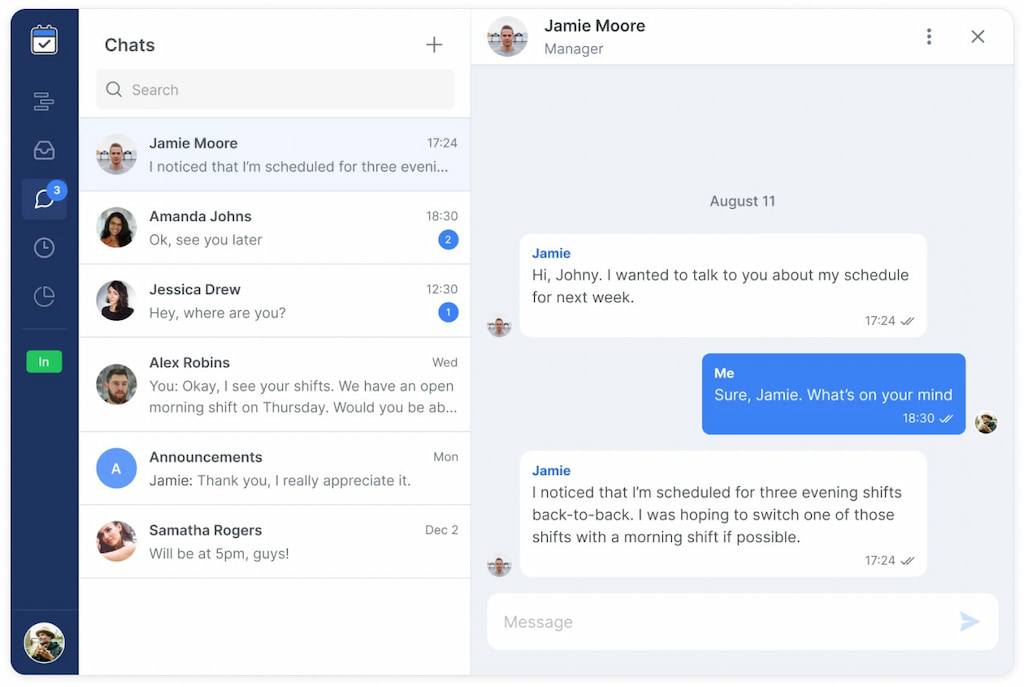
- 📊 Reporting: Scheduled vs. actual hours, labor costs, and attendance insights for smarter planning.
With Shifts by Everhour, managers gain control, employees gain clarity, and operations run smoother—making scheduling less stressful and more strategic.
Implementation Game Plan: 30-60-90 Days
Days 0–30: Foundation 🔹
- Gather requirements – Identify location- and role-specific rules: breaks, minors, local labor laws
- Map your systems – POS, payroll, accounting, HR. Decide which integrations are needed immediately vs. later
- Pilot one location – Configure roles, availability, and shift templates with a “typical” team
- Train managers – Building schedules, publishing, approving swaps, and handling exceptions
- Publish policies – Clear time-off rules and swap guidelines reduce last-minute chaos
- Set up project tracking – If running campaigns or events, configure Everhour alongside your scheduling tool
Days 31–60: Expansion & process hygiene 🔹
- Connect systems – Integrate POS and payroll for seamless labor-to-sales and timesheet-to-payflow
- Standardize templates – Keep consistency across similar locations, but allow local flexibility
- Weekly schedule check-ins – Review coverage gaps, late approvals, and overtime hotspots
- Enable reminders – Fair-warning alerts reduce late arrivals and no-shows
- Manager playbook – Define intraday change procedures and short-notice contacts
- Project-linked labor – Tag project/event hours in Everhour to forecast staffing for campaigns
Days 61–90: Optimization & scale 🔹
- Use reporting strategically – Identify preventable overtime and smooth staffing peaks
- Monthly template refresh – Align schedules with real traffic and workload patterns
- Cross-train staff – Increase scheduling flexibility by reflecting multiple competencies in roles
- Rotate responsibilities – Spread closing, inventory, and prep tasks to avoid burnout
- Leverage project insights – Export Everhour reports for seasonal hiring and temporary staffing decisions
Decision Framework: Which Way Should You Lean?
🍽 If you’re a restaurant-first operation
- Start with 7shifts – POS alignment, logbook, station-based roles, and labor-per-sales views fit restaurant workflows.
- Layer in Homebase for comparison – Useful if you want broader HR or payroll in one vendor, or anticipate expanding to non-restaurant concepts.
🏢 If you’re a multi-industry operator or service business
- Start with Homebase – Its generalist approach supports varied staffing patterns and consolidates payroll/HR tasks in one ecosystem.
- Add 7shifts selectively – Only if some locations are high-volume restaurants with POS-driven rush windows.
🚀 If you’re a small team growing quickly
- Focus on adoption – Which tool is faster for managers to learn? Which one staff actually uses without hand-holding? Ease of use matters more than features.
🎯 If you run campaigns, events, or client projects alongside shifts
- Add Shifts + Everhour – Shifts handles daily scheduling, while Everhour reconciles project budgets and effort. See why a “fully staffed” week might still run over capacity and track where extra time went.
🗂 Scheduling Software: What Real Users Prefer
When teams grow and operations expand, spreadsheets quickly become unmanageable. Here’s a snapshot of what real users say on r/Restaurant_Managers about popular scheduling platforms:
- 7shifts – Most praised for restaurant and hospitality teams. Users love the messaging features, easy shift swaps, time-off requests, and POS integration. Many report fewer headaches with weekly scheduling and higher staff satisfaction.
- Homebase – Highlighted for multi-industry flexibility, generalist scheduling, and basic HR features. Works well if you want a single system across retail, services, and cafés.
- HotSchedules – Favored in corporate or multi-unit restaurants for its store logbook, long-term tracking of attendance issues, and compliance documentation.
- Sling & Schedulefly – Simple, cost-effective options for small teams; schedule pickups and trade shifts easily, though some find interfaces clunky.
- Excel – Still viable for single-unit operations, but quickly becomes inefficient as teams grow or when adding weekend coverage and multiple roles.
Key takeaway: Dynamic scheduling software saves time, reduces conflicts, and keeps staff engaged—especially when your team works seven days a week or across multiple locations. If your priority is restaurant operations, 7shifts consistently ranks highly. For mixed-industry teams or smaller budgets, Homebase or Sling can be a strong fit.
FAQ: Homebase vs 7shifts
Is Homebase only for restaurants?
No. Homebase targets a variety of industries—retail, services, healthcare, childcare, salons, and hospitality. If you run multiple concepts, this flexibility helps.
Is 7shifts only for restaurants?
That’s the core audience. The product, workflows, and many integrations are built with restaurants and hospitality in mind.
Do I need built-in payroll?
Not always. If you prefer a single vendor for scheduling and payroll, evaluate Homebase’s approach. If you already have payroll you love, either platform can connect via integrations.
How do I stop early clock-ins from inflating labor?
Turn on clock-in restrictions and reminders, train managers to approve exceptions, and review weekly variance reports to catch patterns.
What’s the best way to handle last-minute swaps?
Publish clear rules for swaps and approvals, keep an up-to-date skills matrix, and allow agent self-service with manager oversight. Encourage early requests; discourage day-of chaos.
How do I build fair schedules across locations?
Standardize templates for common roles, then allow local managers to adjust within defined guardrails. Review variance in a monthly manager roundup.
Can I use a scheduling tool and still track project work?
Yes. Use your scheduling platform for punch-accurate time and coverage. Add Everhour if you need project budgets, client reporting, or cross-tool time analysis (e.g., campaigns or events).
What KPIs should I watch weekly?
Schedule publication timeliness, overtime hours, adherence to published shifts, missed breaks, no-shows, and labor vs. sales (for restaurants). For project-heavy teams, add budget vs. actual on key initiatives.
What does rollout usually look like?
One location pilot, then a fast scale across sites once templates, policies, and integrations are tested. Plan a short training session for managers plus quick-start guides for staff.
Final Thoughts: Homebase vs 7shifts
Homebase vs 7shifts is less a duel and more a fork in the road. If you’re a restaurant-first operation where POS data, labor-per-sales, and shift notes define success, 7shifts often feels like home. If you’re running a portfolio that stretches beyond hospitality—or want the option to consolidate payroll and HR under one roof—Homebase is a strong fit.
Whichever you choose, the winning strategy is the same: publish early, enforce fair and clear rules, integrate what you already use (POS and payroll), and make reporting a weekly habit. If your world includes campaigns, pop-ups, or client work alongside shifts, layer in Everhour to keep project budgets honest and your staffing plan grounded in reality.
The result is a calmer, more predictable operation—one where managers aren’t heroically rebuilding schedules at midnight, staff trust the system, and customers feel the difference in every shift you cover.
Both Homebase and 7shifts are great software for franchise scheduling – make sure to check them out in more detail!
