Everhour Extension Gets Dark Mode, Sidebar Customization, and More
We’re excited to share some fresh updates to the Everhour — based on your most frequent requests.
🌙 Dark Mode for Browser Extension
One of the most requested features is now available: dark mode in our browser extension! It follows your system settings and switches automatically. While the main web app doesn’t yet support dark mode, we know it’s important and have it in our roadmap.
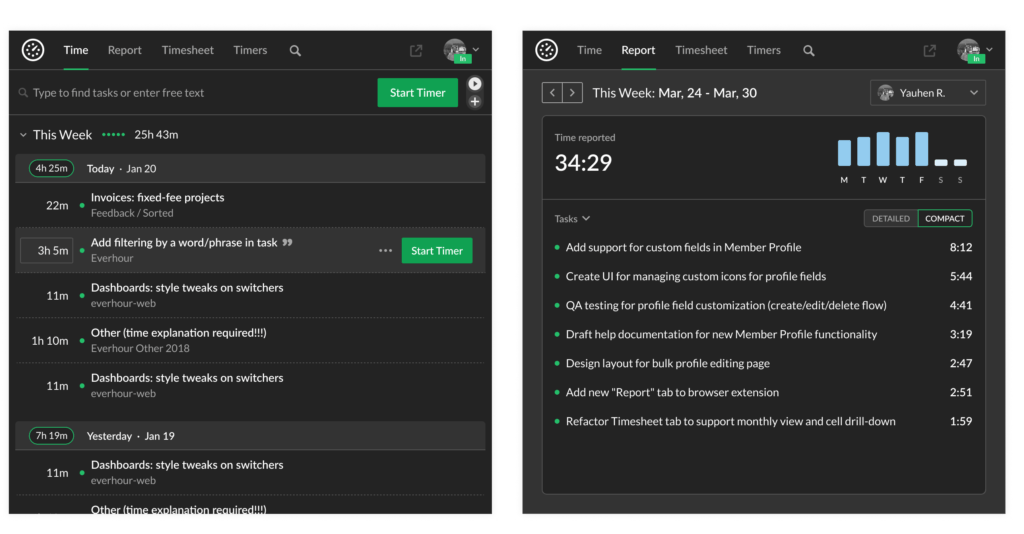
🧭 Sidebar: Your Way, Your Flow
We’ve made the sidebar customizable — so you can keep what matters most front and center. Less is more, and now your sidebar can reflect that.
- Reorder menu items.
- Move less-used sections under More to reduce clutter.
- Pin your favorite users, reports, and internal projects for quick access.
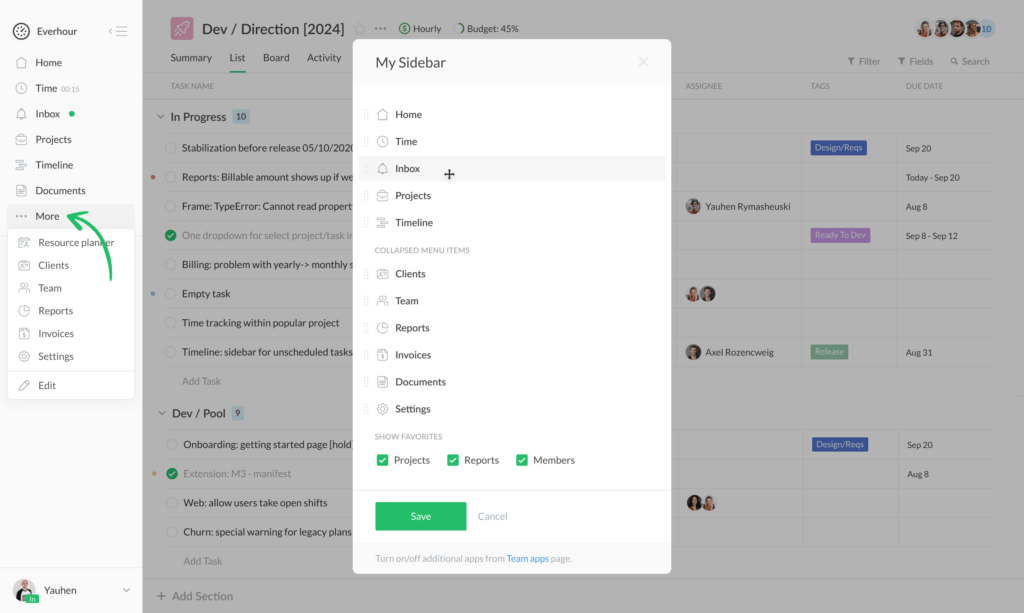
🔄 Smarter Timer for Comments
Many of you track time on the go — working on Google Docs, spreadsheets, or support tools like Intercom or HelpScout. In such cases, you start a timer without linking to a specific task. We auto-capture the page title and save it as a comment-based entry in Everhour.
Previously, if you stopped and restarted that timer, it created a duplicate entry. Now, timers on comments can be resumed without duplication — the time will continue on the original entry.
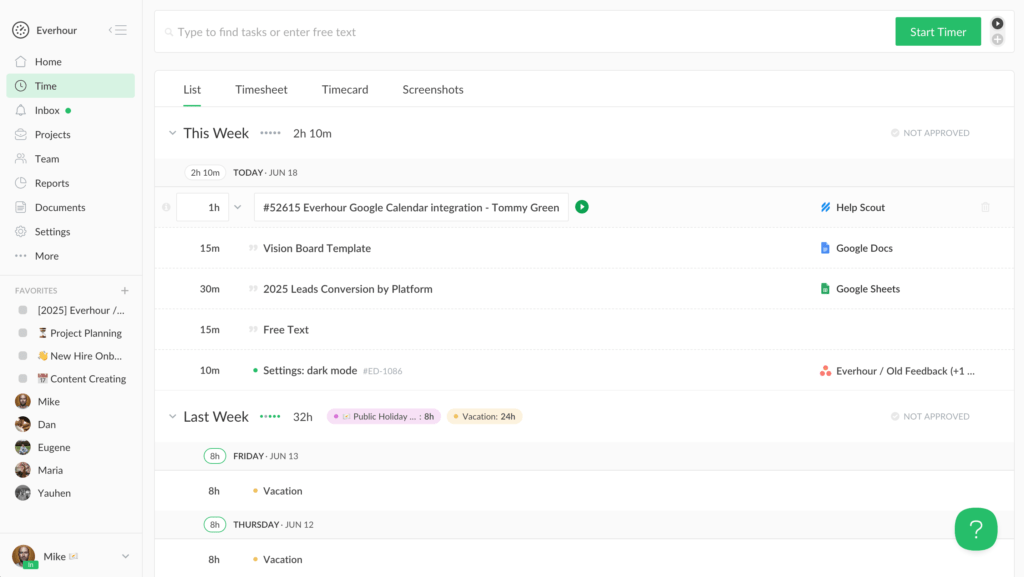
🧩 More Extension Improvements
- #8079 – Task Details Redesign
We’ve aligned the extension’s task details view with our web app. Now it’s more informative and easier to read — showing the same rich data instead of the previously limited layout. - #8119 – Task Search Returns
Back by popular demand: task search in the main popover. You can now search for tasks without interrupting a running timer. - #8135 – ClickUp v4 UI Support
We’ve adapted our extension for ClickUp’s new UI (v4). Everhour controls now look and behave as expected — just like in earlier versions.
We’re always working to make your experience better. Stay tuned and keep sending us your feedback — it helps shape what’s next.
