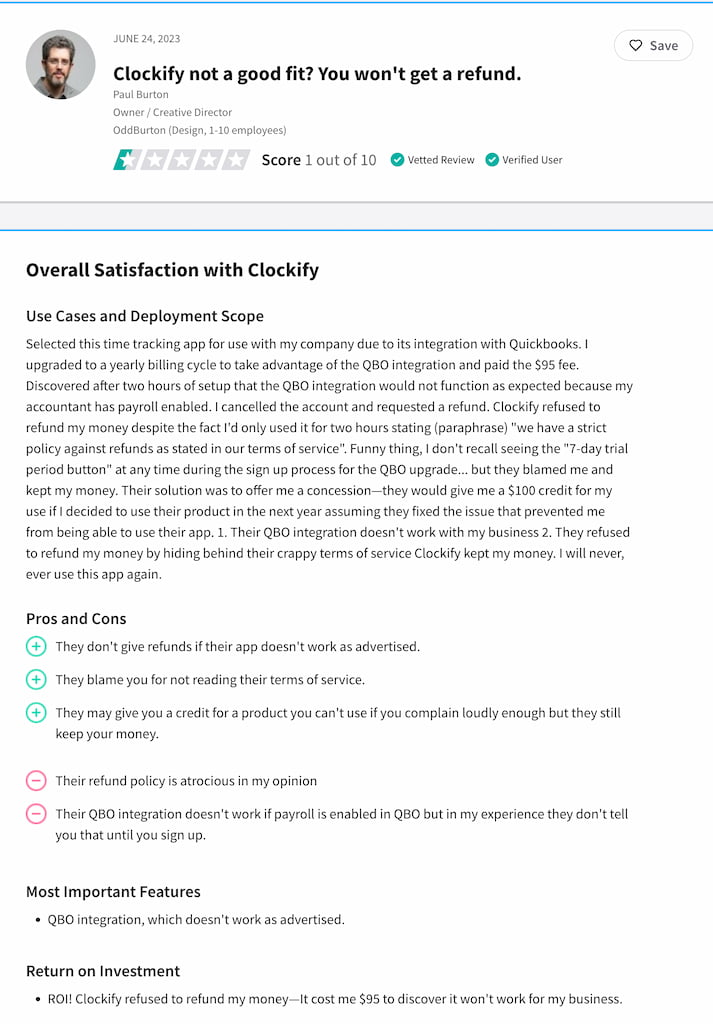When using tools like Asana time tracking, employee time tracking becomes an essential feature for many companies, as it allows you to monitor employee activities and accurately measure performance. We’ve already covered the differences between major project management tools, such as Asana vs Monday or Trello vs Jira. How about doing the same for time trackers?
In this article, we’re going to unravel two of the top time tracking tools on the market and look closely at Clockify, then compare Clockify vs Everhour. This should give you a clear idea of which software would be the best fit for your business. We’ll take a look at everything from features to pricing and integrations, leaving no stone unturned.
What is Clockify?
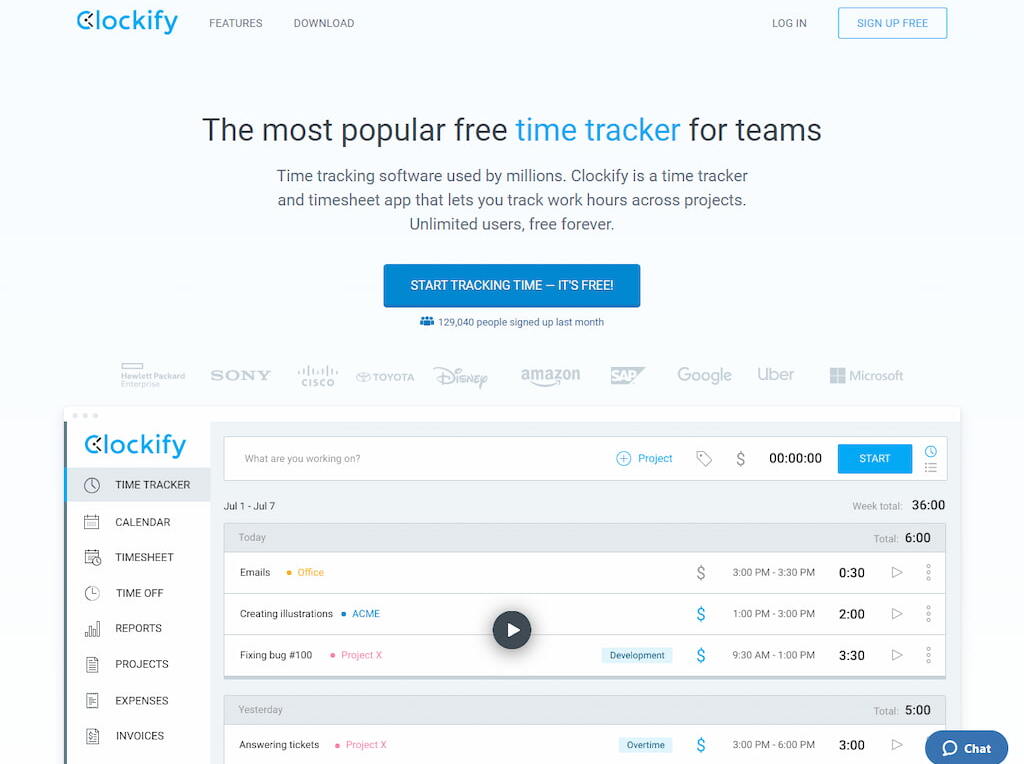
Clockify is a time tracking tool that’s trusted by millions of users. Launched in 2017, the software set out to provide teams with accurate time tracking functionality to improve productivity levels and boost cohesion among coworkers.
The software is completely free to use for unlimited users and works for browsers and as a mobile app. However, there are also premium paid plans for businesses that need advanced tools and features.
Clockify Chrome Extension
How do you use Clockify? One option is to install the software’s free Google Chrome browser extension. If you’re looking for convenience, it doesn’t get much easier than that. Once you’ve installed the Chrome extension, you’re free to use the software as you browse the internet.
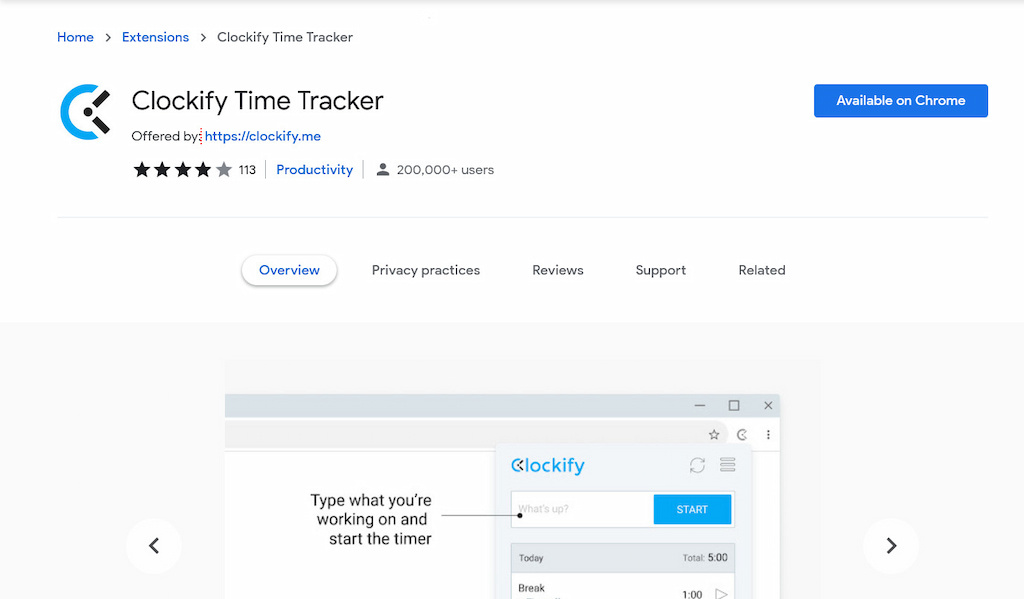
As such, you aren’t just limited to tracking time on specific tasks and projects in your project management tool. Employees are free to track how much time they spend carrying out research, for example, in an effort to streamline their process.
For personal use, the Chrome extension is invaluable as it can tell you how much time you spend aimlessly browsing the internet, reading articles online, or going down YouTube rabbit holes. This can provide key information you can use to boost your personal or professional productivity.
Clockify Time Tracking
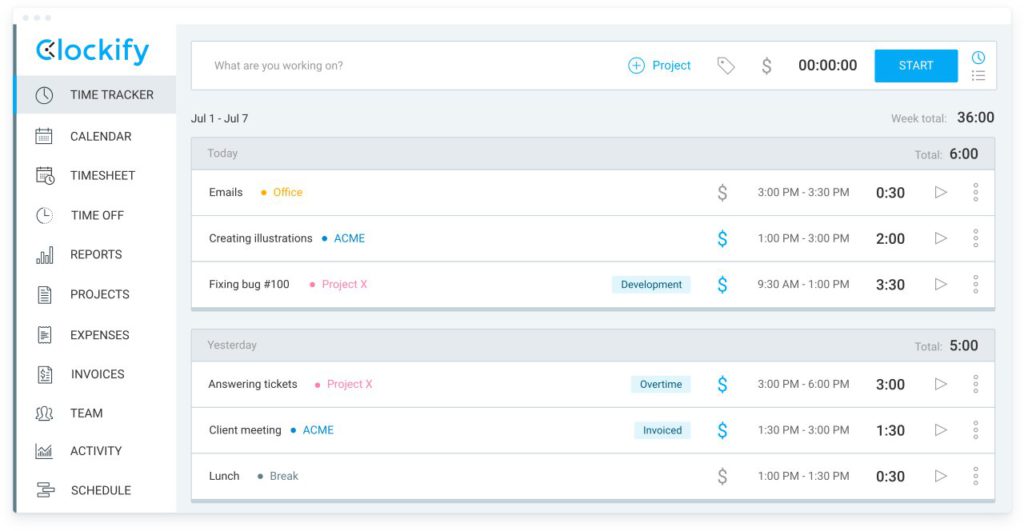
The meat of the Clockify software, as the name would suggest, is in its time tracking feature. Clockify acts as both a time tracking tool and a timesheet app. You can use it to clock hours you spend on work-related tasks, which can inform the company payroll or provide valuable information for performance appraisals.
It isn’t just limited to the time spent on projects, though. Clockify lets users monitor how much time they spend on the job in general, how much time they take off for vacation or as sick days, and can calculate billable hours.
As an employer, you can access all this information at a glance in the app dashboard. You’ll be able to instantly see who is working on what, and how much time has been spent on various projects. It also generates time reports that you can use to optimize your workflows and provide budget estimates to clients.
Clockify Pricing
The tool offers five different pricing plans, including a freemium plan which offers basic functionality at no charge.
For personal use, the free plan is an excellent place to start to figure out if the software is a good fit for you. Otherwise, for business use, it’s best to opt for a premium plan to access advanced features such as invoicing.
| Billed Monthly | Billed Annually | |
|---|---|---|
| Free | $0 | $0 |
| Basic | $4.99/month per user | $3.99/month per user |
| Standard | $6.99/month per user | $5.49/month per user |
| Pro | $9.99/month per user | $7.99/month per user |
| Enterprise | $14.99/month per user | $11.99/month per user |
Clockify Integrations
Integrations can add immense value to time tracking tools like Clockify since they boost functionality and bring a plethora of features to freshen up the software.
In the case of Clockify, though, it’s the other way around. Clockify works with more than 80 third-party apps through browser extensions, so you can track time spent in various software solutions.
Clockify adds value to many of the major project management tools and hubs such as Basecamp, Trello, and Asana.
As a result, you can keep an eye on all of your tasks and projects regardless of which software you rely on. The app also partners with other services that can handle your to-do lists (Todoist, for example, via Todoist integrations, thus taking care of Todoist time tracking), your collaborative projects (Teamwork), and your email inbox (Gmail).
Clockify makes it easy to assess your progress using the invaluable metric of time spent, which is information both workers and employers can use in a professional context.
Clockify Invoice
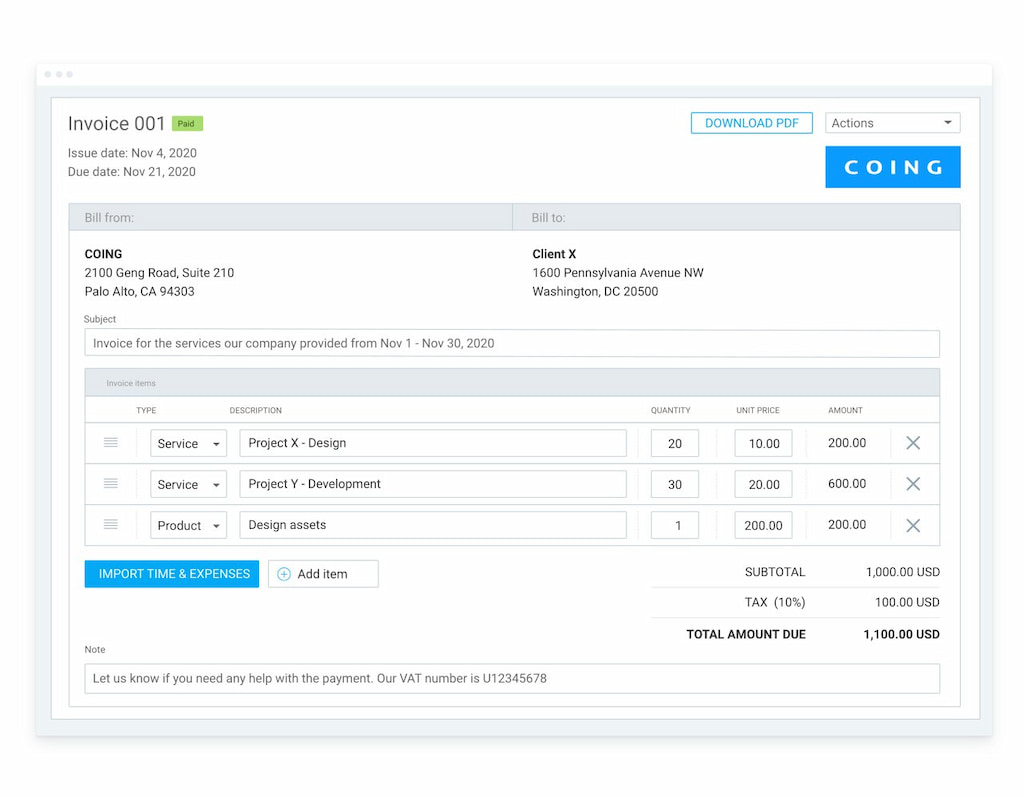
One feature many time tracking tools lack is the ability to automatically generate and send out invoices based on data you’ve gathered. Clockify is an exception.
There is a caveat, though: invoicing is a feature that only those on the paid plans will be able to access. To send invoices with the time-tracking software, follow these steps:
- Go to workspace settings and enable ‘Invoicing’
- Head to the invoices page on the sidebar
- Select ‘Create invoice’ and choose the client you wish to create it for
- Enter all relevant information such as invoice number and the currency you wish to be paid in
- Hit the ‘Create’ button and import your time data from Clockify or manually enter that information
- Finally, you can download a PDF that will be ready to send to your client
What’s more, once you’ve sent out a few invoices, you can track them on the ‘invoices’ page. There, you’ll be able to track which invoices have been paid, made void, or are yet to be fulfilled. You can also go in and add relevant tax information and apply discounts if applicable.
Clockify Alternative
While Clockify has plenty to offer for growing and established, businesses it still might not be the best fit for your business needs.
One popular alternative to the software is TimeCamp. With TimeCamp app, users can capture time as they’re working and feed the data into visual reports. It’s the reporting that makes this tool stand out, as many users praise the advanced features and the project tree system for the organization.
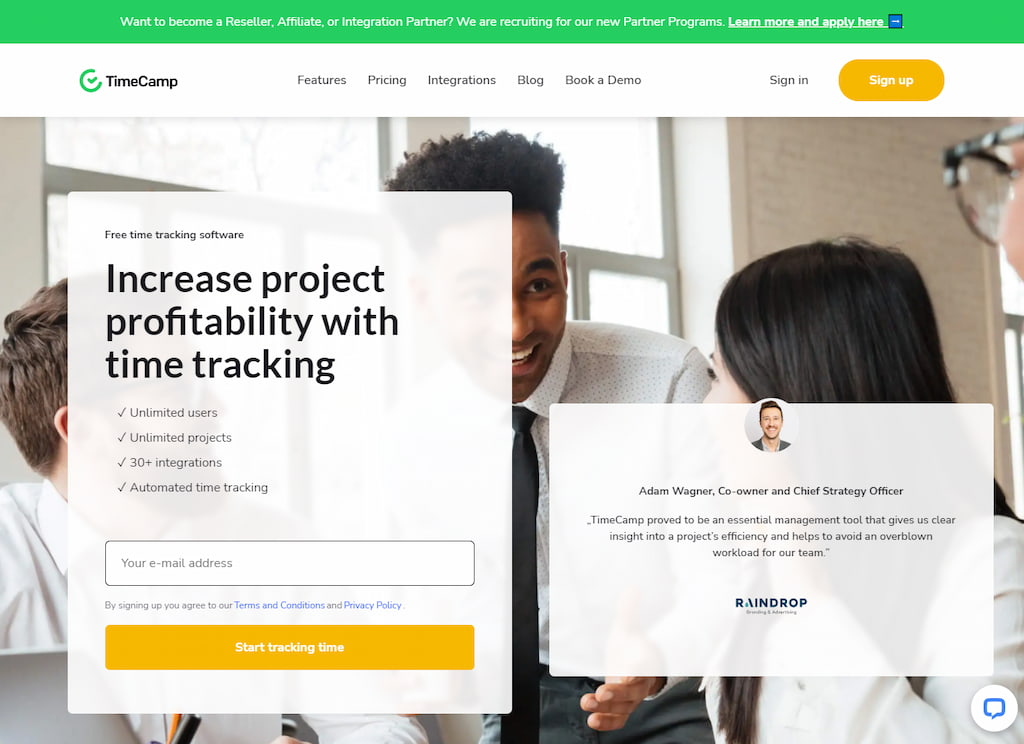
Whereas Clockify is more of a straightforward stopwatch, TimeCamp can offer more project management functionality that can be useful for keeping all of your data in one place.
Why are people looking for a Clockify alternative?
In today’s competitive time tracking software market, Clockify has gained popularity for its range of features. However, like any software, it has its drawbacks.
1️⃣ For example, some users face issues with the interface getting stuck intermittently. It appears to have synchronization problems, occasionally displaying outdated data and failing to apply changes. Additionally, users may encounter difficulties starting a new tracking session if another one is already in progress.
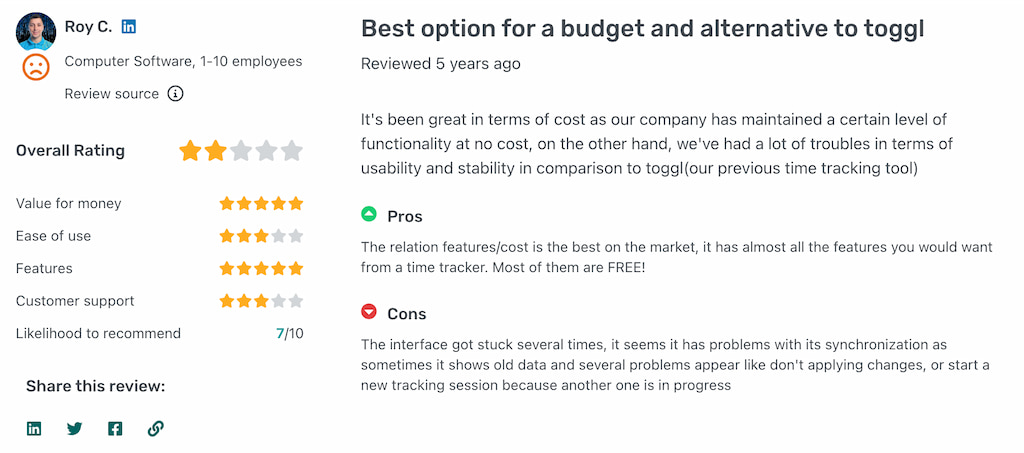
Everhour offers a solution to address such synchronization issues and interface glitches. With its robust platform, Everhour ensures seamless data synchronization and real-time updates, eliminating the frustration of encountering outdated information. Its intuitive interface also minimizes the likelihood of getting stuck, providing users with a smooth and efficient time tracking experience. Moreover, Everhour’s comprehensive tracking features enable users to effortlessly manage multiple sessions, preventing conflicts and ensuring accurate time records.
2️⃣ Another example of why users seek alternatives to Clockify is the reporting functionality. Some users have encountered challenges with the reporting feature, finding it inconsistent and confusing.
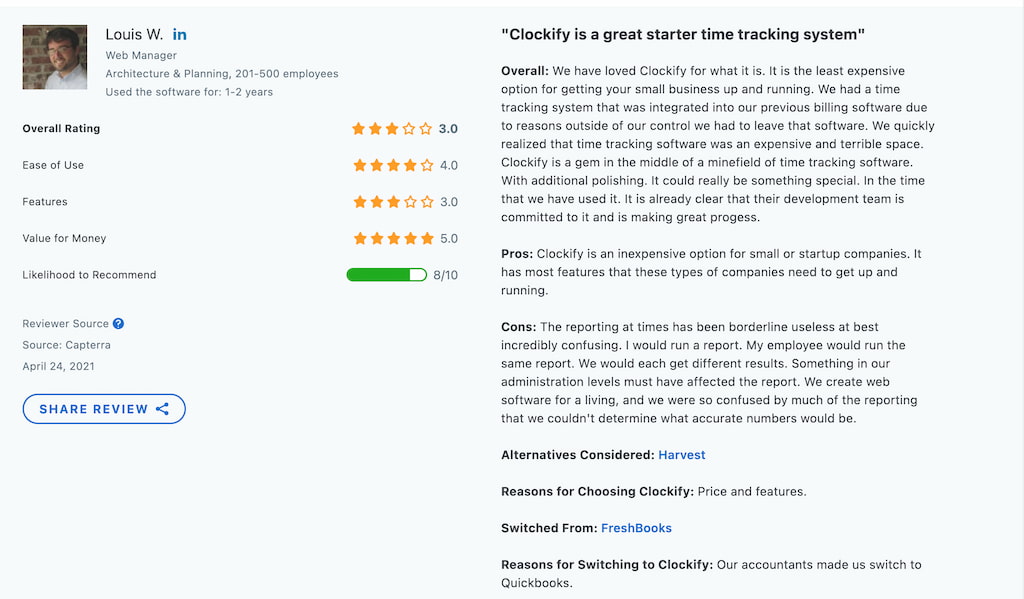
Everhour offers robust reporting features that provide accurate and consistent data for better insights into your team’s performance and project metrics. With Everhour, users can generate detailed reports with customizable parameters, ensuring clarity and accuracy in tracking and analyzing project data.
3️⃣ Another example of why users seek alternatives is their refund policy, which some find unsatisfactory. Additionally, users have reported issues with the Quickbooks Online (QBO) integration, particularly when payroll is enabled in QBO, but this limitation isn’t disclosed until after signing up. Users think there is a discrepancy between advertised functionality and actual performance.
Everhour provides transparent pricing and clear refund policies, ensuring users have a hassle-free experience with billing-related concerns. Additionally, Everhour offers seamless integrations with QuickBooks Online, ensuring compatibility and functionality without unexpected limitations or surprises.
4️⃣ Another issue users have encountered is the sudden loss of tracked time data. For instance, after completing project tasks and ending the timer, users find that all tracked hours from the previous week have vanished. This can result in frustration and difficulties in reporting progress to managers.

Everhour provides robust time tracking features with reliable data storage. Its cloud-based system ensures that tracked time is securely stored, minimizing the risk of data loss. Additionally, Everhour offers regular backups and version control, allowing users to restore lost data quickly and easily in case of unexpected incidents.
With its intuitive interface, robust reporting capabilities, and reliable data storage, Everhour emerges as a standout alternative to Clockify. Offering seamless integration with various platforms and a range of features to meet diverse tracking needs, Everhour empowers users to streamline their time management processes effectively. Whether it’s ensuring accurate reporting or providing responsive customer support, Everhour stands out as a dependable solution for those seeking a reliable alternative to Clockify.
What is Everhour?
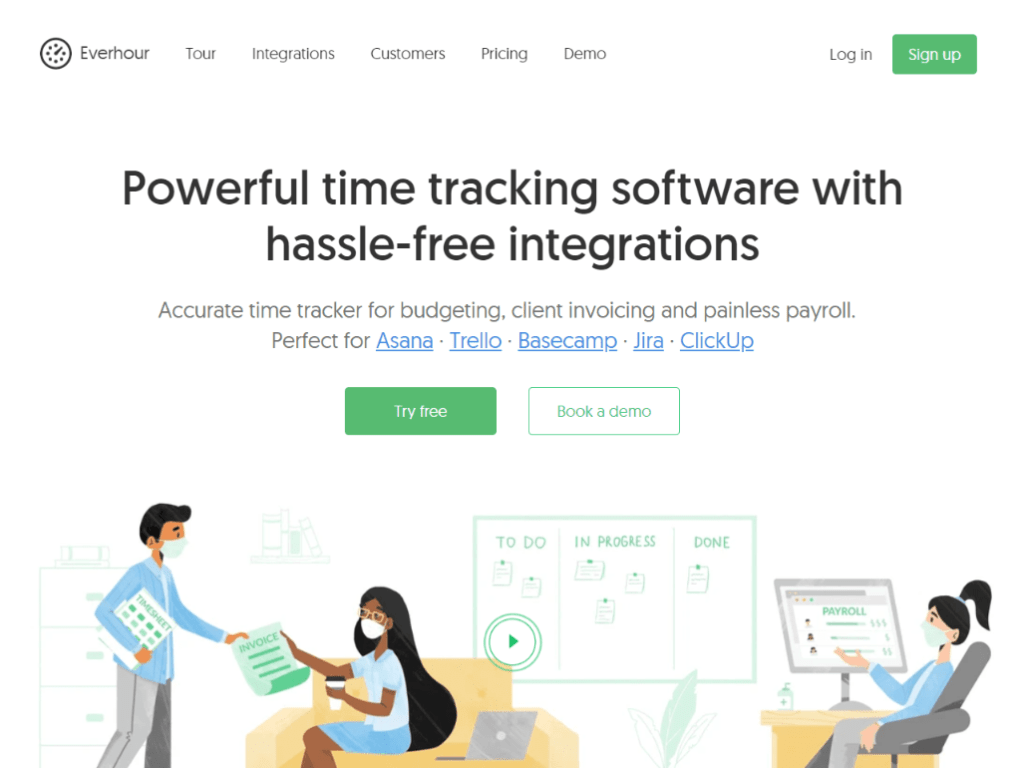
Everhour is a time tracker and an attendance tracker that entered the market with a bang in 2015 as the passion project of a small team in Belarus. Built for small and medium-sized businesses, Everhour provides employers and employees with the tools they need to succeed in the workplace and beyond.
Known for its partnerships with the top project management tools, and comprehensive time tracking features, the software has earned a reputation as Asana’s number one add-on.
Everhour Chrome Extension
Everhour, like Clockify, has a Chrome browser extension that makes it easy for users to track time across a variety of projects. It also works with other browsers too, so you won’t have to change your primary browser to use the tool.
![best chrome extensions out there [2021]](https://blog-cdn.everhour.com/blog/wp-content/uploads/2021/05/chrome-extension.jpg)
The browser extension natively embeds Everhour’s work hours tracker and all the other features into all of the most popular tools around, from ClickUp to Trello. Unlike other time tracking apps, Everhour doesn’t just let users track time in these integrations. You can expect full integration in a matter of seconds, as Everhour automatically syncs up data across platforms and lends a suite of tools to your existing software solutions.
The Everhour Chrome extension can remove the need to open up an extra tab, as you can track time within the browser itself. Handy for both personal and professional use, you can keep tabs on where your precious time is going. The extension allows you to make data-driven decisions to boost your efficiency in both contexts.
Everhour Time Tracking
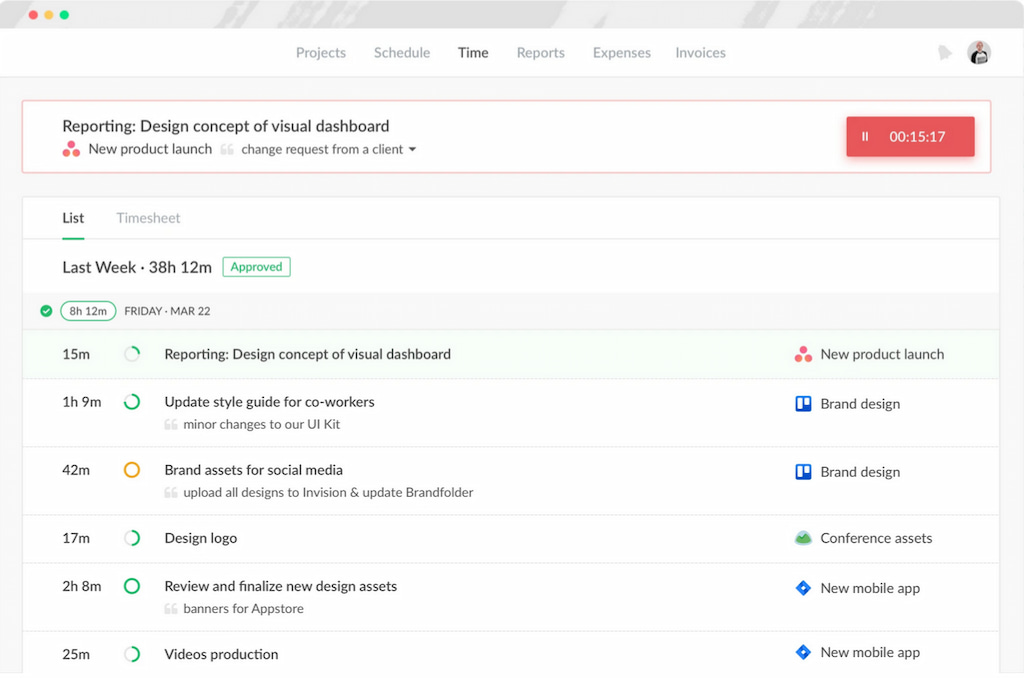
Everhour goes above and beyond to provide its users with a suite of time tracking tools to maximize output and minimize time wasted.
What Everhour offers that many other similar tools don’t is a comprehensive time-tracking function that allows you to set budgets, create estimates, make a use of various tools such as a timesheet app, a time clock app, time and attendance software, and access detailed reports. All of this is inside of your favorite project management tool, too, so you no longer have to rely on several software solutions and subscriptions to keep up with work-related projects.
Everhour’s approach to time-tracking can streamline your day-to-day operations and make the onboarding process easier for your employees. Train them on one tool for managing projects, and then introduce Everhour into that tool for minimal disruption.
Like Clockify, Everhour also provides admins with a way of seeing all time-related data at a glance. A broad overview of what your workers are currently sinking time into can provide valuable insights and allow you to measure individual and team performance effortlessly.
Everhour Pricing
Everhour offers three pricing plans to users: the free one, the Lite plan, and the Team plan. The Lite pricing plan is affordable for small to medium-sized businesses and comes with most of Everhour’s features and integrations. If you decide you want a more advanced set of features, subscribe to the Team plan and enjoy the greatness of Everhour’s tracker! And if you would like to use the most basic set of time tracking features – there is a free plan for you!
| Billed Monthly | Billed Annually | |
|---|---|---|
| Free | $0 | $0 |
| Lite | $6/month per user | $5/month per user |
| Team | $10/month per user | $8.50/month per user |
Everhour Integrations
Everhour’s range of integrations is one of its greatest strengths as a time-tracking tool and a compelling reason to consider it if you depend on various tools to accomplish your professional goals. With Everhour, you can set up Jira time tracking, Monday time tracking, tracking for GitLab, and many more.
It isn’t just project management or CRM tools, either. Everhour pairs with accounting software solutions like Xero for easy invoicing, Slack for clear data-driven communication, and Basecamp for seamless project tracking.
Here are a few Everhour integrations users can benefit from Asana, Basecamp, Jira, Slack, Github, Zapier, Quickbooks, and many others. Within each of these tools, Everhour lets you estimate the time taken for tasks, establish accurate budgets, and generate detailed reports.
Everhour Invoice
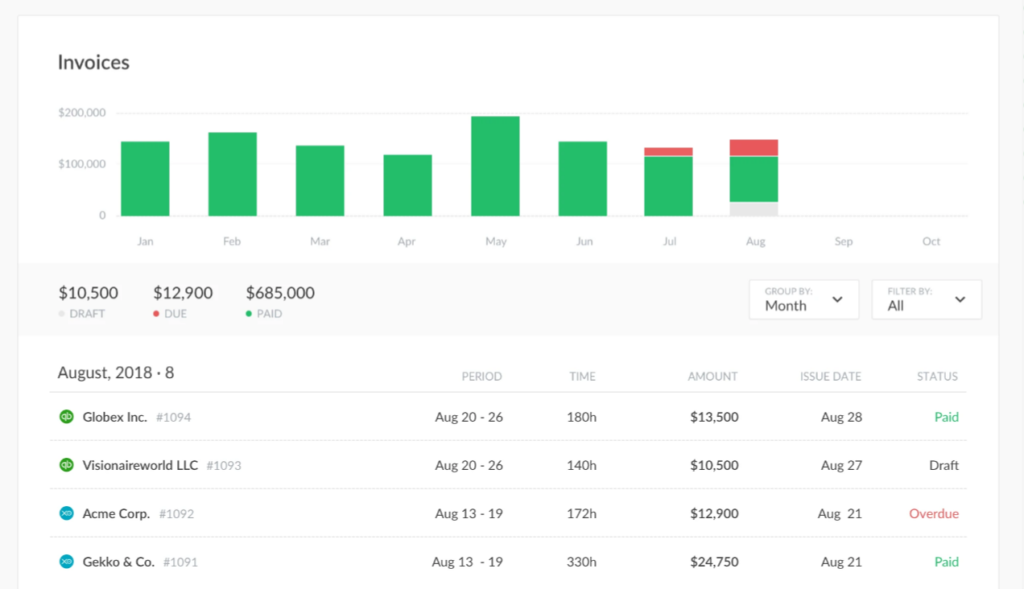
Everhour, like Clockify, offers users the option to create their own invoices using time data collected in the app. This means you’ll no longer have to rely on guesswork, and the days of manually entering time-related information can be over.
If you want to come across as professional to your clients, there’s no better way to do so than with 100% accurate time data in your invoices. Clients will know exactly how much time went into each project, as Everhour keeps track of all billable and non-billable hours.
To create an invoice with Everhour, follow these simple steps:
- Enter client information in Everhour, or import data from FreshBooks, QuickBooks, or Xero
- On the ‘Invoices’ page, click the ‘Create Invoice’ button
- Select the relevant client, period of time, and projects worked on to fill out the invoice
- Click the ‘Create’ button to generate an invoice draft
Since Everhour works with several accounting software tools, invoicing is easy if you already have client information elsewhere.
Everhour Alternative
Hubstaff offers a similar proposition to Everhour, albeit geared more towards the activity monitoring aspect of time tracking.
With Hubstaff, you can make the most of features such as regular screenshots to keep tabs on how your employees spend their time during work hours. Many companies use features like these to monitor productivity among workers and measure performance.
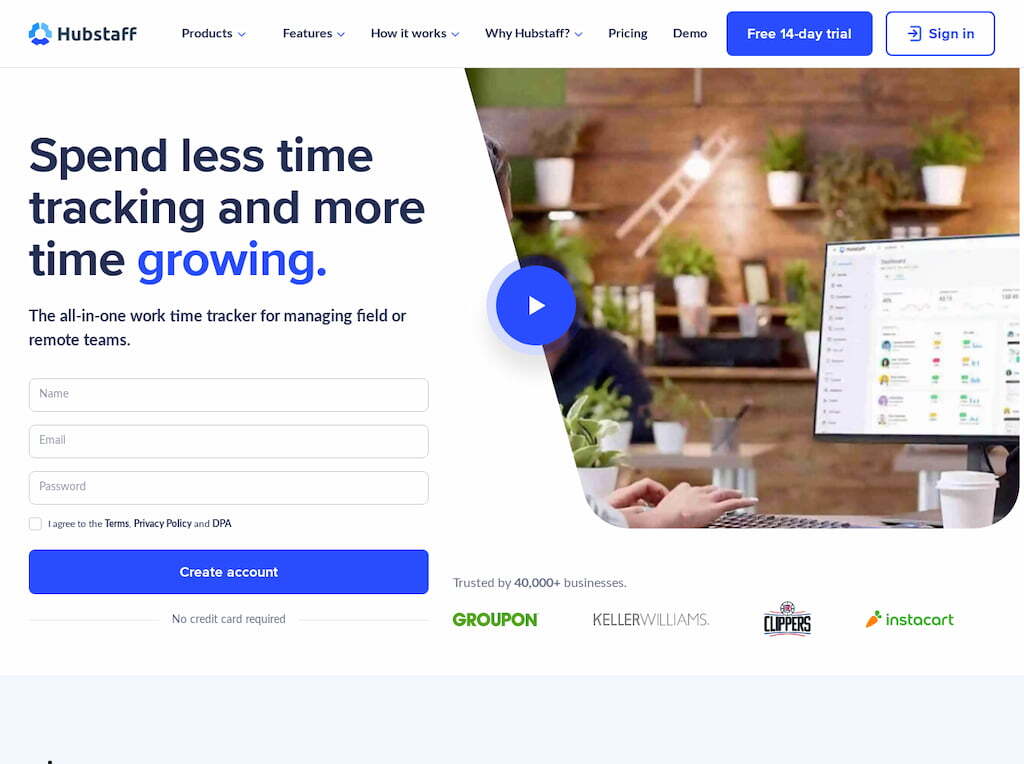
As such, it’s a good alternative to Everhour if you manage a team and need to be able to keep track of what they’re doing throughout the day. You can of course use the time data extracted from Everhour for the same purpose, too, so it’s a tough choice.
If you are managing a team of 5 or more and looking to boost efficiency, Everhour is the perfect tool to keep your team on track. With seamless time tracking, you can easily estimate task durations, set clear budgets, and generate detailed reports inside Asana, Trello, Jira, or any other pm tool.
Clockify vs Everhour Comparison: Final Head-to-Head
So what is the final Clockify vs Everhour breakdown? Let’s see in this table:
| Free plan | Supported platforms | Ease of Use | Integrations | Invoicing | |
| Clockify | Yes | Web application Chrome iOS Android |
Team dashboard | Adds time tracking to 80+ tools | Create & send invoices using time data |
| Everhour | Yes | Cloud iOS |
Dashboard complete with time-tracking data | Adds time tracking, budget estimates, and report creation to major tools | Create & send invoices using time data and import information from accounting software |

All-in-one time management system for your team
Estimate tasks, set budgets, customize reports – direct in your project management tool.
✔️ Asana time tracking
✔️ Trello time tracking
✔️ Basecamp time tracking
✔️ Jira time tracking
✔️ GitHub time tracking
✔️ ClickUp time tracking
✔️ Monday time tracking