Finding the best time tracking app for contractors is essential for managing multiple projects, clients, and deadlines efficiently. A reliable app helps log hours accurately, track progress, and simplify invoicing. Everhour‘s time tracker is a top choice, offering intuitive time tracking, project insights, and detailed reporting—making it easier for contractors to stay organized, save time, and boost productivity.
🏗 Why Contractors Need a Time Tracking App
Managing time manually can be tricky for contractors. Without a proper system, it’s easy to lose track of hours, miss deadlines, or miscalculate client billing.
⚠️ Common challenges with manual tracking
- ⏱ Losing track of hours when switching between projects
- 📝 Errors in manual timesheets or spreadsheets
- 💼 Difficulty proving work completed for clients
- ⏳ Extra time spent on admin instead of actual work
✅ Benefits of using a time tracking app
- 🚀 Efficiency: Log hours quickly, avoid manual errors, and save time
- 🎯 Accuracy: Track every project and client precisely
- 📣 Better client communication: Provide clear, professional reports and invoices
- 👀 Transparency: Keep clients and subcontractors informed effortlessly
A reliable app transforms time tracking from a tedious task into an easy, automated process, letting contractors focus on getting the job done.
🔧 Key Features to Look For
When choosing the best time tracking app for contractors, certain features make all the difference:
- ⏱ Easy-to-use timer and manual entry: Track hours effortlessly whether you’re on-site or in the office
- 📂 Project and task organization: Keep all client jobs and tasks neatly organized in one place
- 💰 Invoicing and client billing integration: Convert tracked hours into professional invoices instantly
- 📊 Reporting and analytics: Monitor project time, identify bottlenecks, and improve productivity
- 📱 Mobile access for on-the-go tracking: Log time, view reports, and manage tasks directly from your phone
🏆 Best Time Tracking Apps for Contractors
| Tool | Key Features | Pricing | Ideal for |
|---|---|---|---|
| Everhour | Time tracking, project & task management, reporting, invoicing integration, mobile app | From $5/user/month | Contractors needing accurate time tracking with client billing and project oversight |
| Harvest | Time tracking, expense tracking, invoicing, reporting, integrations | From $12/user/month | Freelancers and contractors managing multiple clients and invoices |
| Toggl Track | Simple time tracking, project tracking, reporting, mobile & desktop apps | Free basic plan; paid from $10/user/month | Contractors looking for quick and easy time tracking without complex setup |
| Clockify | Time tracking, reporting, project management, mobile apps, unlimited users | Free; paid from $4.99/user/month | Budget-conscious contractors needing a free, scalable solution |
| Hubstaff | Time tracking, GPS tracking, productivity monitoring, reporting, payroll integration | From $7/user/month | Contractors working on multiple locations or remote jobs needing GPS tracking |
Tool highlights
- Everhour: Best for contractors who want detailed project tracking and invoicing integration.
- Harvest: Ideal for multi-client freelancers needing time and expense tracking.
- Toggl Track: Great for simplicity and ease of use with fast setup.
- Clockify: Free plan for contractors on a budget, scalable for growing teams.
- Hubstaff: Perfect for mobile or field-based contractors needing GPS and productivity monitoring.
🛠️ How Everhour Helps Contractors
Managing time and projects as a contractor can be challenging, but Everhour makes it simple and efficient.
- ⏱️ Track time effortlessly: Use timers or manual entries to log hours accurately for each project and task.

- 📂 Organize projects and tasks: Keep every client and job clearly structured, so you always know where your time is spent.
- 💰 Integrate billing and invoicing: Automatically sync tracked hours with invoices to ensure accurate client billing.
- 📊 Generate reports and insights: See how time is allocated, track project progress, and identify areas for improvement.
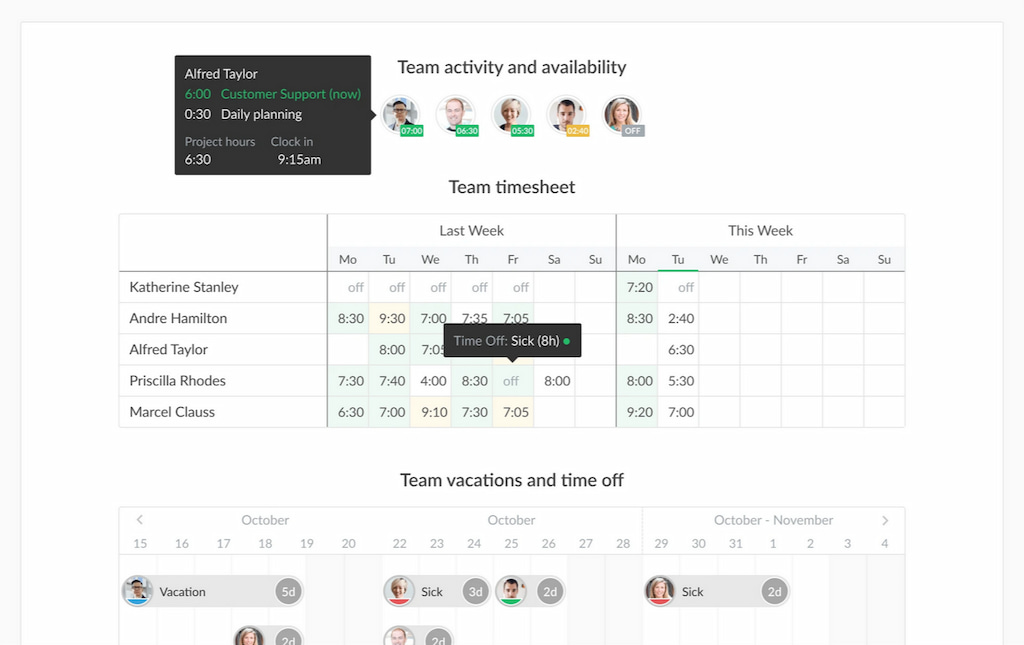
- 📱 Mobile access on-the-go: Log hours, check tasks, or update projects from anywhere using the mobile app.
- 🔔 Stay on top of deadlines: Set reminders and notifications to keep work on schedule and clients informed.
Everhour helps contractors save time, reduce errors, and improve communication with clients — all in one intuitive platform.
💡 Tips for Choosing the Right App
Selecting the best time tracking app for contractors requires a bit of planning. Keep these points in mind:
- ✅ Match features to your workflow: Make sure the app supports your project types, time tracking style, and billing process.
- 💲 Consider pricing and integrations: Look for options that fit your budget and connect with tools you already use, like accounting or project management software.
- 🧪 Test free trials before committing: Try the app hands-on to ensure it’s intuitive, reliable, and meets your day-to-day needs.
Choosing the right app upfront can save time, reduce errors, and make managing projects much smoother.
❓ Frequently Asked Questions
What is a time tracking app for contractors?
A time tracking app helps contractors log hours worked on projects, track tasks, and monitor productivity, often with mobile access and reporting features.
How does a time tracking app improve efficiency?
It reduces manual time entry, prevents errors, automates billing, and provides real-time insights into project progress.
Can I use a time tracking app for client billing?
Yes, most apps like Everhour allow you to link tracked hours to invoices, making client billing more accurate and transparent.
Are mobile apps necessary for contractors?
Absolutely. Mobile access ensures contractors can track hours, update tasks, and manage projects on the go.
How do I choose the right time tracking app?
Consider features that match your workflow, integration with your tools, pricing, and ease of use. Free trials can help you test usability before committing.
✅ Conclusion
Contractors can save time, reduce errors, and improve client communication by using a reliable time tracking app. Everhour stands out as a versatile tool, offering easy time logging, project management, and seamless billing integration. By adopting the right app, contractors can focus more on their work and less on manual tracking, ensuring efficiency and accuracy across all projects.

