Best Plumbing Staff Scheduling Software for Nonprofits and Volunteer Programs [2026]
![best plumbing scheduling software for nonprofits and volunteer programs [2025]](https://blog-cdn.everhour.com/blog/wp-content/uploads/2025/08/battlecreek-coffee-roasters-NfG4rXmceFM-unsplash-1.jpg)
When a toilet overflows at a shelter or the only shower in a housing program breaks, it’s more than an inconvenience—it’s a crisis. Many nonprofits and community groups step in with free or low-cost plumbing services, relying on volunteer tradespeople to keep water running and sanitation safe. But good intentions aren’t enough—these efforts need reliable scheduling. This guide explains how plumbing staff scheduling software can help. We’ve combined top industry insights with real-world nonprofit challenges, plus examples and comparisons.
We also feature Shifts by Everhour—a modern, flexible scheduling tool suited for both volunteer-driven programs and businesses.
By the end, you’ll know why paper calendars fail, which features matter most, and how the right software can keep your mission flowing smoothly.
🤔 Why Plumbing Staff Scheduling Matters in Nonprofit and Charitable Contexts
🚨 Plumbing emergencies affect lives
In a business, a clogged drain is inconvenient. In a nonprofit, it can shut down a soup kitchen. Burst pipes can flood a donation warehouse. Clinics may be unable to sterilize instruments.
Quick, reliable plumbing staff scheduling ensures skilled plumbers arrive fast—minimizing downtime, protecting safety, and preserving trust.
🕒 Volunteers and contractors have unpredictable and busy schedules
Volunteer plumbers often juggle full-time jobs and family commitments.
- They may only be available evenings or weekends.
- Last-minute cancellations happen frequently.
![best plumbing staff scheduling software for nonprofits and volunteer programs [2025]](https://blog-cdn.everhour.com/blog/wp-content/uploads/2025/08/overload-1.gif)
Coordinators need to reschedule on the fly—something spreadsheets and group texts just can’t handle.
🛠 Regulatory & safety requirements still apply
Even nonprofits must meet licensing and safety codes.
- Assign only certified volunteers.
- Track training expirations.
- Document work for audits and compliance.
Scheduling software makes these tasks automatic and error-free.
📉 Why paper and spreadsheets fail
Old-school methods like whiteboards and Excel break down when:
- Schedules change often → leads to confusion & double-booking
- Multiple sites exist → routing & equipment logistics get messy
- Communication is scattered → details lost in texts, calls, and emails
- Reporting is needed → manual tracking is slow & inconsistent
✅ The solution? Plumbing staff scheduling software—used by for-profit service companies, but tailored for mission-driven programs.
🧐 Understanding Plumbing Staff Scheduling Software
🔧 What is it?
Plumbing staff scheduling software is a field service management tool that automates assigning, dispatching, and tracking plumbing jobs. For nonprofit scheduling, it means volunteers know:
- Where to go
- What to bring
- When to arrive
The best systems offer:
- 📅 Organized calendars
- 🚗 Route optimization
- 💬 Built-in messaging
- ⏱ Time tracking
- 📦 Inventory integration
Most platforms are cloud-based and accessible via mobile apps, so volunteers can check assignments anywhere.
⭐ Key capabilities to look for
- Drag-and-drop scheduling → Quickly adjust jobs and instantly notify plumbers.
- Mobile notifications → Volunteers get alerts on their phones, with self-service task viewing.
- Client self-booking → Let community members request services directly online.
- Automated reminders → Reduce no-shows with text/email prompts.
- Route optimization → Group jobs by location to save time and fuel.
- Time tracking & GPS check-In → Ensure accountability and accurate service logs.
- Inventory management → Track donated materials and required parts.
- Integration with payments & donor systems → Streamline sliding-scale fees and reporting.
- Reporting & analytics → View volunteer hours, completed jobs, and resource use at a glance.
💡 Tip: You may not need every feature, but knowing what’s possible will help you build a checklist that matches your mission.
❗ What We Can Learn From the Best in Plumbing Staff Scheduling
Service Fusion – Flexibility & control
- Drag-and-drop scheduling to adjust shifts in seconds.
- Mobile job updates so plumbers know exactly where to go and what to bring.
- Integrated payments for programs using sliding-scale fees.
![best plumbing scheduling software for nonprofits and volunteer programs [2025]](https://blog-cdn.everhour.com/blog/wp-content/uploads/2025/08/service-fusion.jpg)
💡 Nonprofit benefit: Rapid shift changes without endless phone calls, plus a clear record of services delivered.
Setmore – Self-Service Simplicity
- Community booking pages so residents can request help directly.
- Automatic reminders to reduce no-shows.
- Recurring appointments for preventive maintenance.
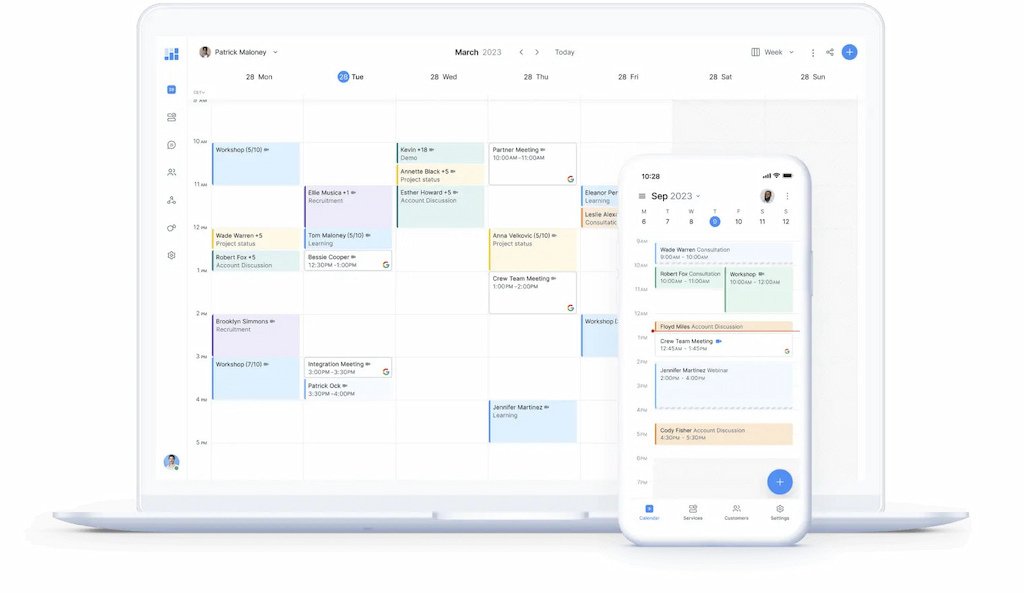
💡 Nonprofit benefit: Less admin work, more consistent service for community members.
ServiceBox – Speed & Accountability
- Real-time dispatching for emergencies.
- GPS check-in/out to verify visits.
- Route optimization to save travel time and fuel.
![best plumbing scheduling software for nonprofits and volunteer programs [2025]](https://blog-cdn.everhour.com/blog/wp-content/uploads/2025/08/servicebox-1024x655.jpg)
💡 Nonprofit benefit: Faster response when facilities like shelters urgently need repairs.
Takeaway: Whether for a small volunteer network or a large nonprofit, the right scheduling software boosts efficiency, saves resources, and helps keep essential plumbing services running smoothly.
🌟 Must‑Have Features for Nonprofit Plumbing Staff Scheduling Software
Drawing on our research, these are the core capabilities we recommend for volunteer plumbing programs:
🗂️ Visual scheduling + skill matching
Match volunteers’ certifications to the right jobs — from licensed plumbers to helpers.
Example: If a licensed plumber cancels, drag the job to another certified volunteer, and they get an instant SMS update.

Why it matters: Prevents safety risks and liability from unqualified work.
📱 Mobile apps & self-service
Volunteers should:
- View jobs and details
- Accept/decline shifts
- Set availability
- Get push alerts for changes
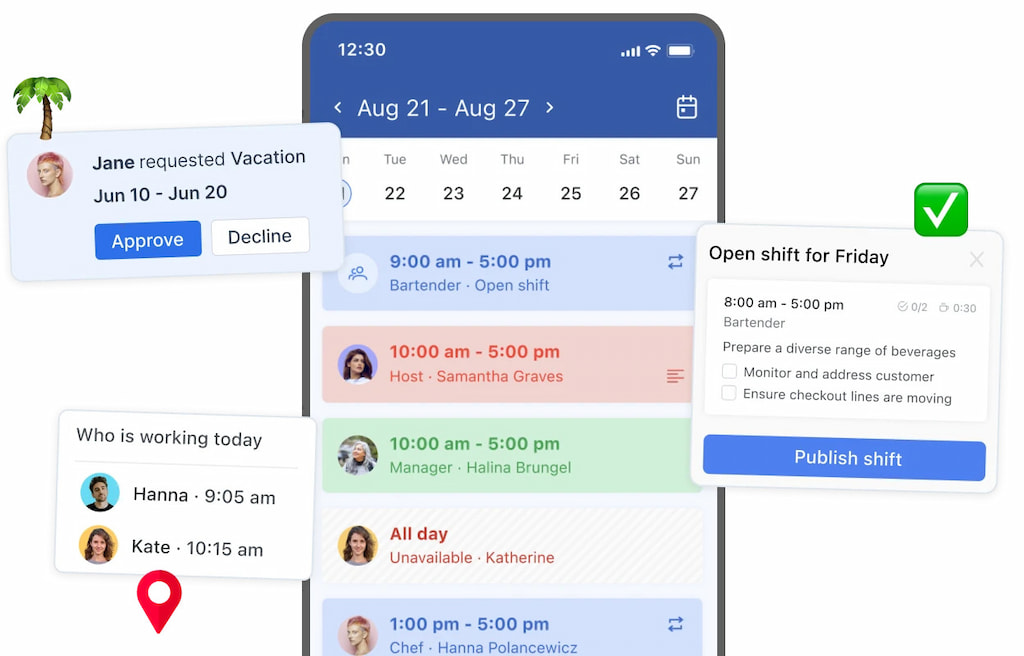
💡 Tip: Offer both mobile and web access for less tech-comfortable helpers.
📅 Self-service booking for clients
Let community members request help via an online booking page with custom eligibility questions.
Example: A community center with a leak books “Emergency Repair” online — the system alerts on-call volunteers instantly.
🔔 Automated reminders & follow-ups
Send automatic text or email reminders to avoid no-shows and keep recurring maintenance on schedule.
Example: The software sends a reminder to a volunteer plumber 24 hours before their shift, including the job address and a checklist of tools.
🗺 Dispatch & route optimization
Use map-based dispatch to reduce travel time, re-order jobs during emergencies, and integrate with navigation apps.
![best plumbing scheduling software for nonprofits and volunteer programs [2025]](https://blog-cdn.everhour.com/blog/wp-content/uploads/2025/08/service-fusion-map.jpg)
- Example: On a rainy day, a pipe bursts at a women’s shelter and there is another call across town. The coordinator reorders jobs to dispatch the nearest volunteer first, reducing travel time and water damage.
⏱ Time tracking & accountability
GPS check-in/out verifies hours for payroll or volunteer reports — and reassures donors that work was completed.
For organizations employing paid plumbers or paying stipends, time logs feed into payroll. For volunteers, the data shows donors and regulators the value delivered.
🧰 Materials & inventory management
Track donated pipes, fixtures, and tools so every job has the right supplies without shortages or waste.
💬 Integrated communication
Built-in chat or secure messaging keeps updates, photos, and instructions in one place — no lost emails.
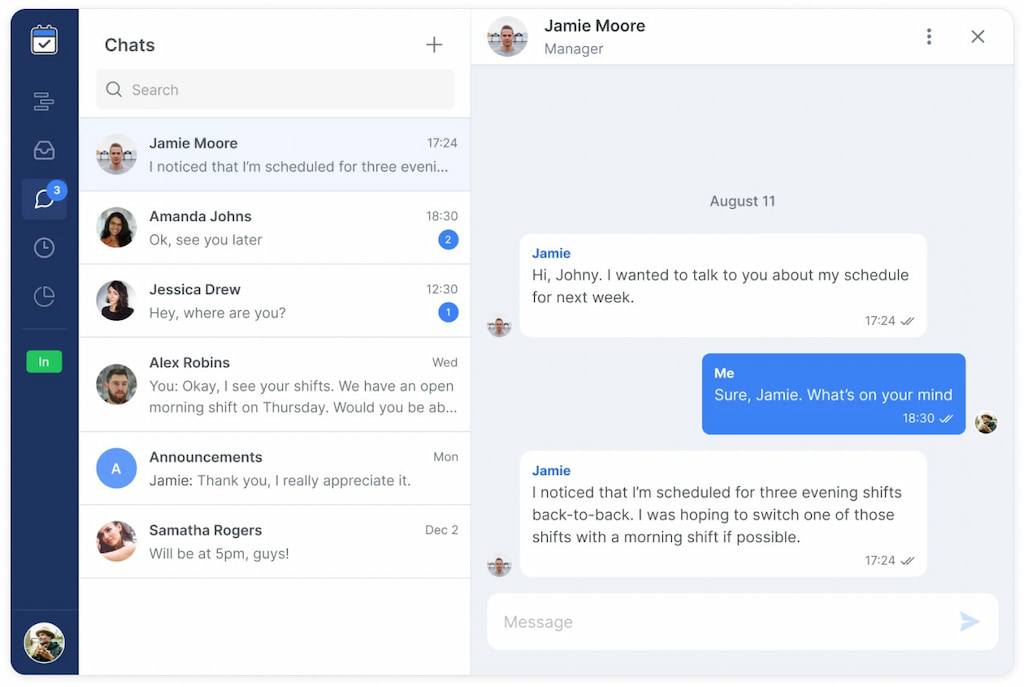
📊 Reporting & analytics
Generate instant metrics for grant applications — from homes repaired to volunteer hours and cost savings.
💵 Pricing & scalability
Look for nonprofit discounts, free tiers, and room to grow without steep price jumps.
When planning, consider growth. As your plumbing program expands, ensure that your software can accommodate more volunteers, sites and features without a large price jump.
🆚 Side‑by‑Side Comparison of Popular Plumbing Staff Scheduling Solutions
| Software | Ideal for | Key scheduling features | Mobile & self‑service | Dispatch & route | Payment & inventory | Pricing considerations |
| Shifts by Everhour | Volunteer-driven programs needing simple, flexible scheduling | Quick shift assignment; drag-and-drop calendar; time-off management | Mobile app, chat, self-service via app/web; kiosk check-in | Basic dispatch; no route optimization but good for smaller programs | Time tracking; no built-in payments or inventory; integrates with Everhour | Free plan for small teams; affordable upgrades; strong for nonprofits |
| Service Fusion | Commercial plumbers and larger nonprofits needing a full suite | Drag-and-drop scheduling; assign jobs via call or text | No volunteer portal; mobile app for technicians | Drag-and-drop dispatch and emergency job assignment | Invoicing, payment processing, inventory tracking | Tiered pricing; designed for commercial use; costly for small nonprofits |
| Setmore | Small businesses and nonprofits wanting client self-booking | Auto-updating booking page; recurring appointments | Mobile app for staff; clients book via web; automated reminders | No advanced dispatch; better for appointment-based services | Payment integration with Square, Stripe, PayPal; collects reviews | Free plan up to 4 users; affordable pro plans |
| ServiceBox | Field service and nonprofits seeking strong dispatch & time tracking | Drag-and-drop scheduling; real-time reassignment | Mobile app alerts; volunteers see tasks and notifications | Advanced dispatch & route optimization; quick schedule changes | GPS check-in/out; tracks stats and billing reminders | Starts around $25/user/month; custom nonprofit quotes |
| Setmore + Shifts hybrid | Groups needing client booking and volunteer scheduling | Setmore for client booking; Shifts for volunteer scheduling | Both offer mobile apps and notifications | Combine client booking (Setmore) with volunteer dispatch (Shifts) | Payments via Setmore; attendance via Shifts | Free tiers each; manual export integration |
This table reflects only a subset of available software. When evaluating, factor in your organization’s specific needs, such as EVV, donor management integration, or multilingual support.
📝 Real‑World Pain Points and Software Solutions
🚨 Pain point: Emergency dispatch to multiple sites
Scenario:
A community nonprofit runs Fix It Friday, sending volunteer plumbers to seniors’ homes. One Friday, pipes burst at two homes across town. The coordinator must quickly find available plumbers and dispatch them.
Challenge:
Without software, the coordinator scrambles through spreadsheets and calls volunteers. By the time help arrives, damage has worsened.
Solution:
✅ ServiceBox or Shifts by Everhour let the coordinator view schedules, locate nearby volunteers, and assign jobs with one click. Volunteers get instant alerts. The drag‑and‑drop board prevents overlap. Though Shifts lacks advanced route optimization, it still notifies volunteers and confirms acceptance—much faster than manual calls.
⏰ Pain point: Volunteers missing appointments or forgetting details
Scenario:
A volunteer arrives late or misses the assignment; another arrives unprepared because the tool details were missing in the message.
Solution:
📱 Automated reminders by text and email (like Setmore offers) keep volunteers informed. Scheduling platforms include job notes for required tools. Shifts by Everhour has chat and description fields; ServiceBox sends alerts with job details.
![best plumbing staff scheduling software for nonprofits and volunteer programs [2025]](https://blog-cdn.everhour.com/blog/wp-content/uploads/2025/08/beep.gif)
📦 Pain point: Tracking materials and donations
Scenario:
Donated pipes and fixtures get misplaced. Volunteers arrive at jobs missing parts. Coordinators can’t track donation usage.
Solution:
📊 Inventory management software like Service Fusion tracks stock, generates purchase orders and assigns items to jobs. Nonprofits can adapt this or use simple spreadsheets integrated with Shifts or Setmore if the budget is tight.
📈 Pain point: Reporting impact to funders
Scenario:
A foundation funds repairs but needs monthly reports on houses fixed, volunteer hours, and materials used. Manual records are incomplete.
Solution:
📑 Software logs jobs, hours, and materials automatically. ServiceBox offers on-demand stats and financials; Shifts by Everhour tracks volunteer hours and exports reports; Setmore records appointments and integrates with donation platforms.
🧓 Pain point: Technical adoption barriers
Scenario:
Some older volunteers lack smartphones or hesitate to use apps.
Solution:
🖥️ Choose software with both mobile and web versions. Provide printed schedules as backup. Offer training or pair tech-savvy volunteers with others. Ensure email updates are possible besides push notifications.
❓ Objections Nonprofit Leaders Might Raise
“We don’t run a business; why should we use business software?”
🏢 Nonprofits need to manage resources wisely, keep clients safe, and satisfy donors. Field service software—though designed for businesses—tackles the same challenges: dispatching personnel, tracking jobs, and maintaining accountability.
“It’s too expensive.”
💸 Some platforms start around $25 per user per month. However, free tiers exist (Shifts by Everhour, Setmore). Consider the cost of mismanaged repairs, repeated trips, and volunteer burnout. Look for software offering nonprofit discounts or custom pricing.
“Our volunteers don’t want to use an app.”
📱 Provide multiple access methods (mobile, web, email). Emphasize how the software reduces confusion and helps volunteers be prepared. Some programs begin with manual assignment and gradually introduce app use.
“We only have a few volunteers.”
👥 Even small teams benefit from scheduling software because emergencies can quickly overwhelm manual systems. Start with free plans and scale as your volunteer base grows.
“We’re concerned about data privacy.”
🔒 Choose vendors offering role-based permissions and encrypted data storage. Make sure volunteer and client info, like home addresses and contacts, is handled securely.
❓ Reddit Q&A: Real Questions From Volunteer Plumbers and Coordinators
🔥 We run a program that installs water heaters for low‑income families. Is there an app that lets our volunteers claim open jobs without us assigning each one?
Yes. Platforms like Shifts by Everhour allow coordinators to post open shifts. Volunteers can claim jobs based on their availability and qualifications via the mobile app. ServiceBox also lets coordinators reassign and notify workers instantly.

⏳ How do we handle last‑minute emergencies if our schedule is full?
Use software with drag‑and‑drop dispatch and real‑time visibility of volunteer schedules. ServiceBox’s interface allows coordinators to see who is available and reassign tasks quickly. Even if no volunteers are free, you can send an open job notification that volunteers can pick up.
📍 Our volunteers are worried about GPS tracking. Is it necessary?
GPS check‑in/out ensures accountability and protects both clients and volunteers. It confirms that volunteers arrived and shows when they left. If volunteers are uncomfortable, explain that the data is used solely for service verification and can help with reimbursements or insurance claims.
💰 Can we integrate donations and volunteer hours in one system?
Some field service platforms integrate with payment processors (Setmore) or have APIs (ServiceBox) to connect with donor management systems. Alternatively, you can export time logs from Shifts by Everhour and import them into your donor database to show comprehensive impact.
🔧 We’re not plumbers but coordinate various trades—plumbing, electrical, HVAC—for community repairs. Do we need separate software?
Not necessarily. Many scheduling platforms are flexible enough to handle multiple trades. You can categorize volunteers by trade and match them with tasks using the same interface. Alternatively, choose a general scheduling system like Shifts that isn’t tied to a specific trade.
📘 Case Study: Nonprofit Plumbing Program Transforms Operations With Scheduling Software
Background:
Project Flow is a fictitious nonprofit in Warsaw that organizes volunteer plumbers to fix leaks and perform upgrades for households below the poverty line. Before adopting software, a single coordinator managed 30 volunteers and answered calls via a dedicated phone line. They struggled with missed appointments and couldn’t keep up with multiple emergencies.
🕰️ Before implementation
- Volunteers received weekly email rosters. Any changes required additional calls.
- Appointments were double-booked or missed when volunteers forgot their shifts.
- Donors asked for data on hours served and the number of repairs, but the coordinator only had partial records.
🚀 The pilot with Shifts by Everhour
After reviewing various solutions, Project Flow launched a free trial of Shifts by Everhour. They used it to create a calendar of upcoming jobs and invited volunteers to join.
- Sign‑up and onboarding: Volunteers downloaded the Shifts app or logged in via the web. They set their availability for the next month.
- Job posting: The coordinator added new repair requests to the calendar. Volunteers received push notifications and could claim jobs fitting their availability. Unclaimed jobs were assigned manually.
- Notifications and reminders: The system sent reminders 24 hours and 2 hours before each job. Volunteers could chat with the coordinator within the app for questions.
- Reporting: Each week, the coordinator exported reports showing hours served, jobs completed, and volunteers involved.
📈 Results
- Reduced no‑shows: Missed appointments dropped by 75% thanks to automated reminders and self‑service job claiming.
- Faster emergency response: The coordinator could see available volunteers and dispatch them quickly. Response times improved ~50%.
- Improved volunteer satisfaction: Volunteers liked choosing jobs matching their skills and schedules. Feedback showed they felt more in control and less overwhelmed.
- Better reporting: The coordinator provided donors with detailed reports, securing more funding for supplies.
This case shows how general scheduling software can transform volunteer plumbing programs. Though not plumbing-specific, Shifts’ flexibility and affordability made it an ideal fit.
🔍 How to Choose the Best Plumbing Staff Scheduling Software for Your Program
Follow these steps to make an informed decision:
-
📝 Assess your needs.
Determine whether you require dispatch and route optimization, client self‑booking, volunteer management, or all of the above. Document must-have features and nice-to-haves. -
🗣️ Engage stakeholders.
Talk to volunteers, staff plumbers, clients, and funders. Identify pain points and desired improvements. Ensure the system you choose addresses these needs. -
📋 Review top options.
Use comparison tables like the one above to create a shortlist. Read user reviews on sites like Capterra or G2, and check for nonprofit pricing. -
🧪 Take advantage of demos and trials.
Many vendors—including Service Fusion, Setmore, ServiceBox, and Shifts by Everhour—offer free trials or demos. Test the software with a small group of volunteers and a few jobs to gauge ease of use and reliability. -
🔗 Evaluate integration and scalability.
Consider whether the software connects to your donor management system, accounting software, or CRM. Make sure it can grow with your program—in volunteer numbers and feature needs. -
💰 Calculate total cost of ownership.
Include subscription fees, training time, volunteer adoption, and potential savings from fewer no-shows and less admin work. Compare costs against continuing manual methods. -
📅 Plan for implementation.
Allocate time for data migration, volunteer training, and process changes. Create documentation and appoint a point person to champion adoption.
⚙️ The Role of Shifts by Everhour in Volunteer‑Driven Plumbing Programs
Shifts by Everhour isn’t plumbing-specific, but its general scheduling features fit nonprofits coordinating volunteer plumbers. Its strengths include:
- ⏱️ Quick shift assignment and self‑service: Coordinators create jobs, volunteers claim them quickly, reducing admin overhead.
- 📱 Mobile app and kiosk check‑in: Volunteers access assignments and chat via app; kiosk option suits shelters for on-site sign-in.
- 💬 Chat and notifications: Built-in chat keeps communication centralized; push notifications ensure volunteers don’t miss updates.
- 🕒 Time tracking and reporting: Volunteers clock in/out for accurate hour tracking. Reports are exported to spreadsheets or donor systems.
- 💸 Free plan and flexible pricing: Shifts offers a free tier for small teams and affordable upgrades—vital for nonprofits on tight budgets.
While Shifts lacks specialized features like inventory management or route optimization, it pairs well with other tools. For example, a program might use Setmore for client bookings and Shifts for volunteer assignments. The key is choosing a tool that solves your biggest pain points without overcomplicating the workflow.
❓ Frequently Asked Questions (FAQ)
🛠️ How is plumbing scheduling software different from general volunteer management software?
Volunteer management software helps with recruiting, onboarding, training, and recognizing volunteers. Plumbing scheduling software focuses on assigning jobs, coordinating workers, tracking time, and managing materials. Nonprofits often use both—one for managing volunteers and one for scheduling jobs.
💸 Is there a truly free plumbing scheduling app for nonprofits?
Yes! Setmore offers a free plan for up to four users, and Shifts by Everhour has a free tier for small teams. Free plans may limit some features like detailed reports or custom branding. Many vendors also offer nonprofit discounts on paid plans—so it’s worth asking.
🗺️ Do we need route optimization if we serve a small area?
Probably not. If your program covers a small neighborhood, simple scheduling and alerts usually work fine. Route optimization matters more if you cover a large area or send many volunteers to different sites in one day. Think about your area size and volunteer availability before choosing advanced routing features.
📅 Can clients schedule appointments themselves in volunteer programs?
Yes, if you use tools like Setmore or combine Shifts with a booking system. Letting clients book themselves empowers the community and saves admin time. But someone should still review requests to make sure clients qualify and the job fits the volunteer’s skills.
🛡️ What about liability and insurance when using volunteers?
Scheduling software doesn’t replace insurance or safety training. Make sure volunteers are trained, licensed if needed, and covered by your organization’s policy. Use the software to track certifications and training. Check with legal experts about local rules.
✅ Conclusion: Better Plumbing Staff Scheduling
Good plumbing is key to the health and dignity of vulnerable communities. Nonprofits coordinating volunteer plumbers face special challenges—unpredictable schedules, emergencies, tight budgets, and the need to stay accountable.
Tools like Service Fusion, Setmore, ServiceBox, and Shifts by Everhour each meet your needs in different ways. Our case study showed how even a small program can transform with the right software.
At the end of the day, software is just a tool to support your mission—not a distraction. When volunteers and clients trust scheduling, you can focus on what really matters: building relationships and helping more people. Maybe it’s time to give Shifts by Everhour a try with your volunteers. With good planning and care, your plumbing program can run smoothly—bringing clean water, sanitation, and hope to those who need it most.
- Streamline your lawn care scheduling 🌱 — save time, reduce no-shows, and keep every yard looking its best!
- Help your team and boost efficiency with the best pest control scheduling software today!
