Best Franchise Scheduling Software in 2026: What to Buy, How to Deploy, and How to Keep Every Location in Sync

It’s 6:30 a.m. on a Saturday, and your east-side location just lost a line cook. Your north-side store is overstaffed, the regional manager is on PTO, and opening is in 30 minutes. If you’re running a franchise, this is not a one-off fire drill—this is the job. The right franchise scheduling software turns that scramble into a series of calm taps: publish an open shift, reassign from another store, and trigger a reminder—all before the griddle heats up. This guide cuts through the noise. You’ll learn what franchise scheduling software actually does, which features matter at a multi-location scale, and how to evaluate pricing, integrations, and security. We’ll compare top tools head-to-head (including free and entry-level options) and show exactly where Shifts by Everhour fits in a franchise tech stack. Expect a practical, step-by-step playbook you can use this week.
What Is Franchise Scheduling Software?
Franchise scheduling software is a multi-location workforce platform that helps franchisors and franchisees plan, publish, and manage staff shifts with centralized rules and local flexibility. The best solutions go far beyond “who works when.” They provide:
- Multi-location scheduling — shared templates with local overrides
- Role & skill tracking — certifications (e.g., food safety, esthetician)
- Labor compliance — breaks, split shifts, minors, clopens
- Smart shift management — open shifts, swaps, manager approvals
- Time clocks — mobile, kiosk, POS, geofencing, photo verification
- Payroll sync — clean timesheets, audit trails, easy exports
- Forecasting — sales, reservations, events for right-sized labor
- Centralized reporting — labor %, scheduled vs. actual, overtime
- Enterprise controls — role-based access, SSO/SCIM, audit logs
In short, franchise scheduling software brings consistency, fairness, and cost control to a messy, always-moving operation.
Why Franchises Need Specialized Scheduling (Not Just “Any” Scheduler)
Franchises aren’t single-site businesses. You manage:
- ⚡ Variability — rush hours, seasonality, and regional labor laws
- 👥 Complex org charts — franchisors, franchisees, regional managers, store managers, crew leads
- 📏 Shared standards — corporate schedules, roles, training, and benchmarks
- 🏪 Local realities — staffing pool, availability, swaps, and emergencies
Generic schedulers can handle a single store well enough. A franchise-grade tool helps you control labor at scale without drowning local managers in red tape.
Franchise-Critical Features: A Checklist You Can Use in Vendor Demos
🗓️ Scheduling foundation
- 📋 Drag-and-drop scheduler with reusable, shareable templates and role color-coding
- 🌴 Availability/PTO management with manager approvals and blackout dates
- 🔄 Open shifts, shift bidding/trading, and fair-distribution controls
- 🌍 Multi-location visibility and conflict alerts (don’t double-book an employee across town)
⚖️ Compliance and guardrails
- ⏱️ Overtime prevention, meal/break rules, split-shift premiums, minor labor compliance
- ⏳ Clopen detection and minimum rest period rules
- 🎓 Certification/skill tags that block unqualified assignments (e.g., food safety, cosmetology license)
- 📍 Location-specific labor law profiles and holiday/pay rules
⏰ Time capture and payroll handoff
- 📱 Kiosk and mobile clock-ins with geofencing and photo verification
- 🚫 Early/late clock-in prevention and auto-rounding rules you control
- 📝 Timesheets with approvals, exceptions, edit logs, and audit trails
- 💸 Payroll integrations (ADP, Gusto, Paychex, QuickBooks, Rippling) and POS tie-ins
📊 Forecasting and optimization
- 📈 Sales, reservations, or appointment import to forecast labor by hour/role
- 🎯 Target labor % vs. sales with alerts as you build the schedule
- 🎉 Event overlays (promotions, game days, holidays) to adjust staffing automatically
💬 Communication and change management
- 📢 In-app messaging, announcements, reminders, and “confirm shift” prompts
- 🌐 Multi-language mobile apps for frontline adoption
- 🚨 Emergency alerting and easy coverage workflows
🔒 Security and scale
- 👤 Role-based permissions (franchisor, franchisee, region, store)
- 🔑 SSO/SCIM for provisioning, plus audit logs
- 📂 Data residency options and export tooling for finance/HR
Comparison Table: Best Franchise Scheduling Software
| Tool | Best for | Key features | Pricing | Notable pros | Notable cons |
|---|---|---|---|---|---|
| Shifts by Everhour | Franchises that want modern scheduling with strong guardrails | Multi-location scheduling, role/skill tags, conflict prevention, open shifts, templates | Free and paid plans with simple team-based pricing | Fast scheduling; mobile alerts; clean payroll handoff | No native payroll—export needed |
| Connecteam | Field-heavy franchises | Scheduling, checklists, forms, training, mobile-first | Free/entry plan + paid tiers | All-in-one operations suite; strong UX | More than scheduling—can feel heavy |
| When I Work | Small to mid-size franchises | Scheduling, open shifts, team messaging | Free/entry tier + paid | Easy rollout; intuitive UI | Limited beyond basics |
| Homebase | Retail/SMB franchises | Scheduling, hiring, onboarding, messaging | Free single-location + paid tiers | All-in-one for SMBs; payroll integration | Costs add up with multiple locations |
| 7shifts | Restaurants and hospitality | POS forecasting, tip tools, manager logbook | Free lite + paid by location | Restaurant-first features | Limited to food/hospitality use case |
| Deputy | Multi-state franchises | Enterprise labor rules, auto-scheduling | Paid tiers | Compliance strength; scalability | May be overkill for small teams |
| Sling | Cost-conscious franchises | Scheduling, communication, time clock | Free + paid tiers | Affordable; easy to use | Limited reporting |
| Humanity (by TCP) | Larger or regulated franchises | Advanced scheduling controls, forecasting, approvals | Paid tiers | Deep control; enterprise-ready | Steeper learning curve |
Deep Dive Mini-Reviews
Shifts by Everhour
❓ What stands out
- Multi-location made simple: create a corporate schedule template once, share to all locations, and allow store managers to make controlled local tweaks.
- Guardrails built in: role and certification tags block risky assignments automatically; clopen and overtime warnings help managers publish compliant rosters.
- Lightning-fast publishing and adoption: one-tap publish, push notifications, confirmations, and self-service swaps within your rules.
- Clear schedule adherence: compare scheduled hours to clocked attendance; review exceptions and approvals in one place.

🤔 Considerations
- Restaurant chains with advanced POS-driven forecasting and tip pooling should review dedicated hospitality features, though many franchises will find Shifts’ rule-based approach more than sufficient.
🧠 Best for
Franchises that want fast scheduling and iron-clad compliance—from boutique fitness and salons to service brands and retail clusters.
Connecteam
💪 Strengths
- Scheduling plus checklists, workflows, and training content in one mobile-first app.
- Handy for field teams (maintenance, mobile services) with forms and GPS logging.
![the 9 best when i work alternatives in 2023 [both paid and free]](https://blog-cdn.everhour.com/blog/wp-content/uploads/2023/01/connecteam.jpg)
🤔 Considerations
- If you need deep forecasting or complex labor rules, confirm on paid tiers.
🧠 Best for
Franchises with operational checklists and training needs alongside scheduling.
When I Work
💪 Strengths
- Extremely approachable UI; open shifts and quick messaging cut manager time.
- Easy rollout across many small locations.
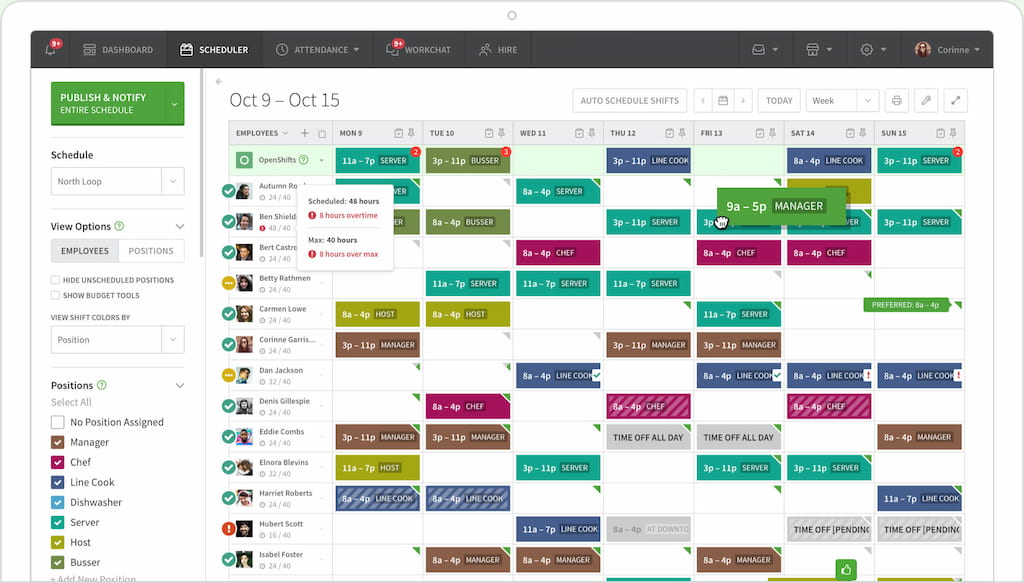
🤔 Considerations
- Forecasting and compliance are simpler than enterprise schedulers—often enough for small to mid-size groups.
🧠 Best for
Café, clinic, and boutique retail franchises that prize simplicity.
Homebase
💪 Strengths
- All-in-one that includes hiring and onboarding, handy for franchisees scaling a team.
- Built-in payroll option reduces vendors to manage.
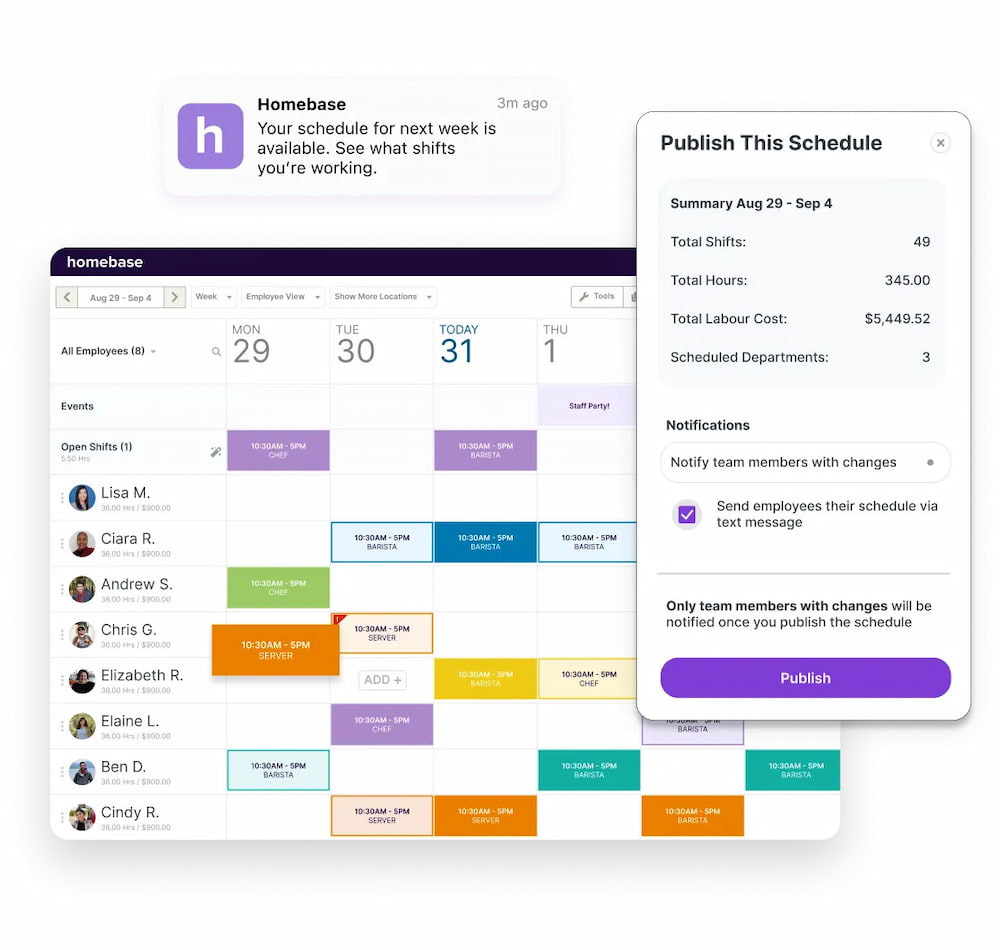
🤔 Considerations
- Make sure multi-location visibility and role permissions match your franchise structure.
🧠 Best for
Retail and service franchises seeking an easy SMB stack.
Check out our breakdown of Homebase vs 7shifts!
7shifts
💪 Strengths
- Hospitality DNA: sales-based forecasting, tip management, manager logbook, restaurant POS integrations.
- Strong compliance features geared to restaurants and bars.
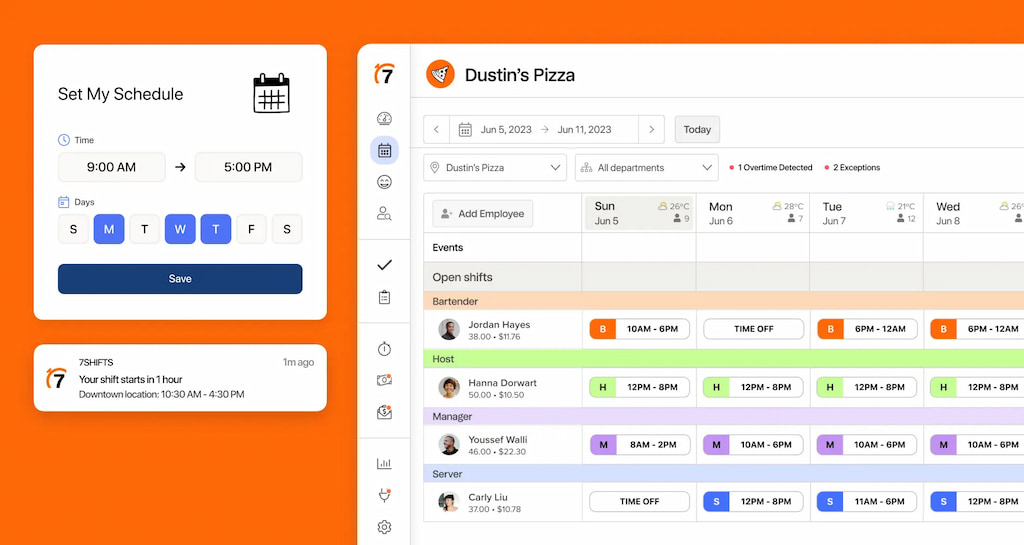
🤔 Considerations
- Typically priced per location; budgeting matters at scale.
🧠 Best for
Restaurant and hospitality franchises with highly variable demand.
Deputy
💪 Strengths
- Award interpretations, strong auto-scheduling, and kiosk features.
- Designed to handle complex labor rules.
![the 9 best when i work alternatives in 2023 [both paid and free]](https://blog-cdn.everhour.com/blog/wp-content/uploads/2023/01/deputy.jpg)
🤔 Considerations
- Powerful, so invest in a brief enablement plan for managers.
🧠 Best for
Multi-state franchises with strict labor policy needs.
Sling
💪 Strengths
- Affordable and straightforward; communication features are solid.
- Good for price-sensitive rollouts.
![the 9 best when i work alternatives in 2023 [both paid and free]](https://blog-cdn.everhour.com/blog/wp-content/uploads/2023/01/sling.jpg)
🤔 Considerations
- Advanced forecasting and analytics are more limited.
🧠 Best for
Lean franchises with predictable traffic.
Humanity (by TCP)
💪 Strengths
- Enterprise scheduling depth, forecasting, and multi-location oversight.
- Works well with larger HR/IT ecosystems.
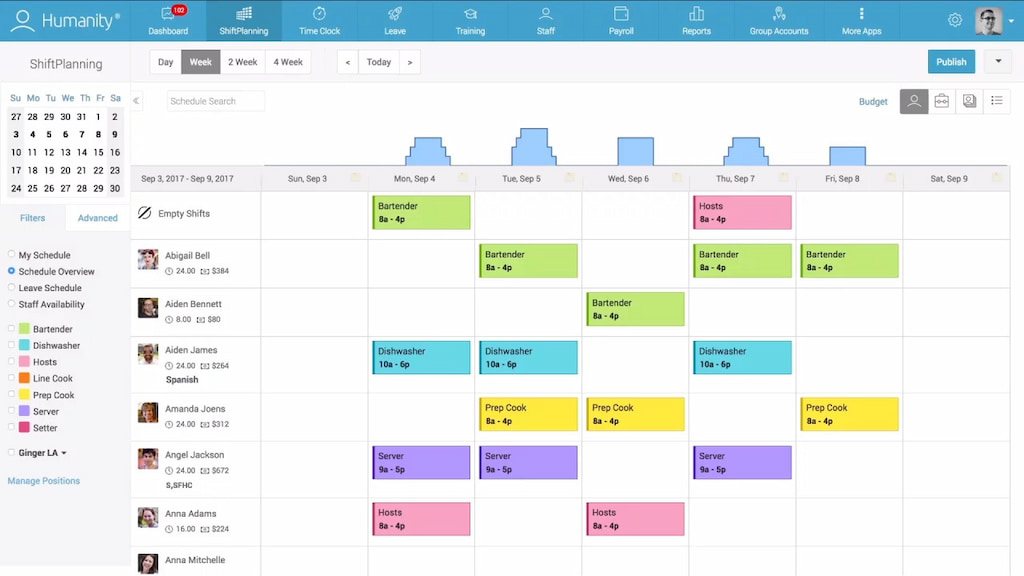
🤔 Considerations
- Often more than small franchises require; excellent as you scale.
🧠 Best for
Mid-to-large franchise groups or regulated industries.
How Shifts by Everhour Fits a Franchise Scheduling Stack
Scheduling decides who should be on the floor, when, and with which qualifications. Shifts by Everhour is designed to make that process fast, fair, and compliant across many locations.
Where Shifts by Everhour adds value
- 📊 Scheduled vs. attendance clarity: Compare planned shift hours to clocked attendance by store, role, and daypart; spot chronic over/under staffing and adjust templates.
- 💰 Budget awareness: View scheduled hour totals as you build; set guardrails to minimize overtime and clopens.
- 🏢 Centralized governance: Lock corporate rules, roles, and certifications; allow store-level managers to localize for demand without breaking policy.
- ⚡ Frictionless adoption: Staff confirm shifts and request shift swaps within your rules; managers approve exceptions; everything is tracked.

A common franchise workflow with Shifts by Everhour
- Corporate builds role-based templates and compliance rules in Shifts by Everhour.
- Store managers localize, publish, and send reminders; employees confirm shifts and request swaps in-app.
- Managers review attendance exceptions and approve timesheets; export to payroll.
- Regional and corporate leaders review scheduled vs. attendance reports monthly; templates and staffing ratios improve over time.
Pricing Considerations for Franchises
- 💵 Per location vs. per user: Per-location pricing is predictable for small teams; per-user can scale better if stores are large but fluctuate in headcount.
- ⚙️ Included features: Forecasting, compliance, and payroll exports may be on higher tiers—budget for what you’ll actually use.
- 🎓 Implementation and training: Short enablement for regional and store managers pays off quickly in reduced errors and faster publishing.
- 🕵️ Hidden costs: Ask about data export fees, SSO/SCIM charges, and premium support SLAs.
How to Evaluate and Roll Out Franchise Scheduling Software (7 Steps)
- 🛑 Define non-negotiables
List the laws and policies you must enforce: breaks, overtime, minors, clopens, certifications, and nuanced local rules. Your vendor should model these before the pilot. - 🔗 Map your systems and data flows
POS, reservations/appointments, HRIS, payroll, and BI. Decide what must integrate now vs. nice-to-have later. Identify a single source of truth for employees and roles. - 👥 Choose a pilot cohort
One region, 3–5 locations with different patterns (high-traffic, suburban, seasonal). Pick engaged store managers and one regional champion. - 🎯 Set success metrics
Time to publish, schedule change volume after publish, no-shows/late clock-ins, overtime hours, and payroll correction rate. Baseline these for two weeks before your pilot. - 📚 Train for adoption (managers and staff)
Managers: schedule building, rules, exceptions, and reporting.
Staff: availability, swaps, confirmations, and clock-ins. Keep it short, visual, and mobile-first. - 📝 Run a 30-day pilot with weekly check-ins
Collect data and feedback. Tweak templates, rules, and reminders. Track scheduled vs. attendance weekly and adjust staffing targets. - 🚀 Standardize and scale
Lock in corporate templates, naming conventions, role tags, and approval flows. Turn on SSO/SCIM, define audit/reporting cadence, and document playbooks for new locations.
Implementation Tips and Best Practices for Franchises
- 🏢 Use corporate templates but empower local — Lock compliance and role rules; allow store-level edits for special events and local demand.
- 📅 Publish predictably — Same day and time every week; require confirmation taps from staff.
- 🔄 Turn on open shifts and fair distribution — Avoid burning out your reliable few; rotate weekend/holiday coverage visibly.
- 🚧 Guardrails, not micromanagement — Overtime warnings, clopen detection, and certification blocks prevent headaches without constant oversight.
- 📊 Connect forecasting inputs — Bring in POS sales, reservation data, promotions, and local events to right-size labor.
- ✅ Make swaps self-serve with deadlines — Allow swaps within role and set a cutoff (e.g., 24 hours); manager approves exceptions only.
- 📌 Review exceptions weekly — Late clock-ins, missed breaks, and attendance flags should drive coaching and template updates.
- 📝 Audit cleanly — Use edit logs and timesheet approvals. Keep a simple “exceptions policy” that managers can follow (e.g., how to handle late clock-ins).
- ⚡ Start lean, iterate fast — After two cycles, freeze what works; document and scale.
Clean, At-a-Glance Use Cases
🍔 Restaurants and QSR franchises
- ✅ Must-have: POS-based forecasting, break rules, clopen detection
- ✨ Nice-to-have: Manager logbooks, recipe/training checklists, multilingual staff apps
- 🛠️ Tool notes: 7shifts for deep restaurant tooling; Shifts by Everhour for strong rules and fast rollout
🛍️ Retail and convenience
- ✅ Must-have: Event/season overlays, multi-store visibility, attendance controls
- ✨ Nice-to-have: Sales target prompts while scheduling
- 🛠️ Tool notes: Shifts by Everhour, Homebase, When I Work are common fits
💆 Health/beauty and wellness (salons, gyms, clinics)
- ✅ Must-have: Certification tracking (licensure!), appointment forecasting, room/resource conflicts
- ✨ Nice-to-have: Commission/tip reporting
- 🛠️ Tool notes: Shifts by Everhour for role/skill tags; Connecteam for ops checklists
🧹 Services and field operations (cleaning, maintenance, mobile care)
- ✅ Must-have: Geofenced clock-ins, route-aware scheduling, clear approvals
- ✨ Nice-to-have: Forms and training in the same app
- 🛠️ Tool notes: Connecteam for field ops; Shifts by Everhour for simple, scalable scheduling
FAQ: Best Franchise Scheduling Software
What is the best franchise scheduling software overall?
There’s no single winner for every brand. For a balanced mix of fast scheduling, compliance guardrails, and easy payroll handoff, Shifts by Everhour is a top choice. Hospitality groups often trial 7shifts for POS-driven forecasting. If you want hiring and onboarding alongside scheduling, Homebase is strong. Always pilot with real stores.
Do we need both scheduling and time capture?
Yes. Scheduling plans coverage; clock-ins capture reality. Your scheduler should provide clean attendance records, approvals, and payroll exports so finance trusts the numbers.
How do we handle multi-state labor laws?
Pick a tool that supports state/province profiles and break/overtime rules per location. Lock these at corporate so store managers can’t accidentally violate policy.
Can staff swap shifts without chaos?
Yes—set role-based swap rules, deadlines (e.g., 24 hours), and manager approval for late changes. Require confirmations and send reminders automatically.
Will this reduce payroll errors?
It should. Use geofenced/photo-verified clock-ins, exception rules, and timesheet approvals. Export to payroll from a single source of truth within your chosen platform.
How do we prevent burnout and unfair clopens?
Enable clopen detection and minimum rest rules. Rotate weekends and holidays fairly. Review exception reports monthly to rebalance coverage.
What about data security and user management?
Ask vendors for SSO/SCIM, role-based permissions, audit logs, and data retention options. For franchises, centralized user provisioning prevents “ghost accounts.”
How long does rollout take?
A well-run pilot (3–5 locations) can show results within two published schedules. Train managers for 60–90 minutes; keep staff training bite-sized and mobile-first.
Final Thoughts
Franchise scheduling should feel predictable, fair, and financially disciplined—not like juggling chainsaws. The right platform gives corporate the controls it needs without handcuffing local managers. If you want speed, clarity, and trustworthy attendance-to-payroll handoff, start your shortlist with Shifts by Everhour. You’ll get modern adaptive scheduling software, compliance guardrails, and accurate, auditable timesheets that finance can trust.
Your next move: pick two contenders from this guide and run a 30-day pilot across three to five locations. Publish on a fixed cadence, enable self-serve swaps, and review scheduled vs. attendance weekly. If schedule build time drops, last-minute scrambles shrink, and payroll corrections disappear, you’ve found your franchise’s scheduling system for now and beyond.
