Three employees just called in sick, two are double-booked, and one forgot they were even scheduled. Sound familiar? For managers, HR leaders, and operations teams, building schedules is rarely just about “who works when.” It’s about balancing labor costs, keeping morale high, ensuring compliance, and reacting to last-minute changes — all without losing control. This is exactly where employee scheduling software has become a game-changer. In this guide, we’ll explore the key benefits of employee scheduling software, how it works, what to look for, and how solutions like Shifts by Everhour are reshaping workforce planning.
What Is Employee Scheduling Software?
Employee scheduling software is a digital tool that helps businesses plan, organize, and manage work schedules — from assigning shifts and tracking availability to managing time-off requests and automating reminders.
At its core, the software answers three fundamental questions:
- Who is working?
- When are they working?
- Where are they working?
It’s much more than that. The best platforms now include labor forecasting, compliance checks, shift swapping, overtime control, and analytics — turning scheduling from an admin headache into a strategic advantage.
Businesses of all sizes — from retail shops and restaurants to hospitals and tech companies — are using these tools to reduce labor costs, improve coverage, and give employees more control over their work-life balance.
10 Key Benefits of Employee Scheduling Software
1. Saves hours every week ⏱️
Manual scheduling eats up hours that could be spent on strategy or employee development. Scheduling software automates repetitive tasks like assigning shifts, sending reminders, and tracking availability.
💡 Estimated impact: Businesses save an average of 5–10 hours per week after switching from spreadsheets.
📌 Example: A restaurant manager can drag and drop shifts, apply templates, and publish an entire week’s schedule in minutes — instead of spending hours copying and pasting in Excel.
2. Reduces human error and scheduling conflicts ⚠️
Missed shifts, double-bookings, and forgotten availability are common with manual systems. Scheduling software eliminates these issues by automatically validating availability, preventing conflicts, and flagging overtime risks before they happen.
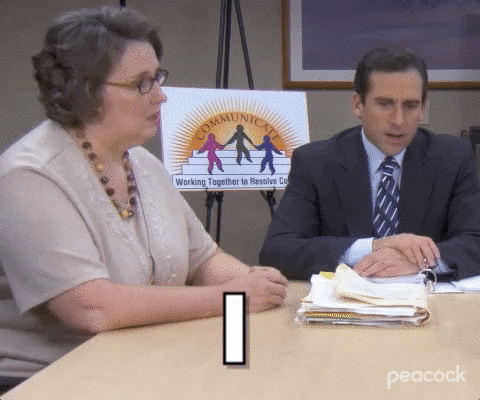
📌 Example: A retail team uses scheduling software that blocks overlapping shifts or alerts managers if an employee exceeds their weekly hour limit — saving compliance headaches and payroll errors.
3. Improves employee satisfaction and work-life balance 🌟
Employees want more control over their schedules. Modern software allows staff to set availability, request time off, and swap shifts directly from an app — no more back-and-forth emails.
💡 Impact: This autonomy not only reduces admin work but also increases retention. Companies that offer self-service scheduling report 30% higher employee satisfaction.
4. Enhances communication and reduces no-shows 📲
Scheduling tools streamline communication with automatic reminders, schedule change alerts, and built-in messaging — no more “I didn’t know I was working today” excuses.

💡 Real-world use: A logistics company uses push notifications to alert drivers of schedule changes in real time, reducing no-shows by 40%.
5. Optimizes labor costs and prevents overtime waste 💰
Labor is often a company’s biggest expense — poor scheduling drives costs up. Software helps track hours, forecast demand, and balance coverage without unnecessary overtime.
💡 Example: A healthcare facility uses analytics to predict patient volume and automatically schedules the right number of nurses per shift, saving thousands in overtime.
6. Simplifies compliance and labor law management ⚖️
Overtime limits, rest periods, and local labor laws can be complex. Employee scheduling software automatically checks for violations, helping ensure compliance and reducing the risk of fines.
7. Enables data-driven decision making 📊
The best tools don’t just schedule — they analyze. Dashboards and reports provide insights into hours worked, attendance trends, labor costs, and more. Leaders can make smarter staffing decisions based on real data.
8. Streamlines shift swaps and flexibility 🔄
Life happens — and shift changes are inevitable. With scheduling software, employees can request swaps, managers can approve them instantly, and the system updates in real time.
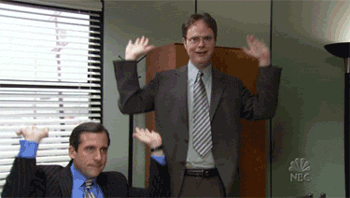
9. Centralizes all scheduling in one place 🗂️
Instead of juggling spreadsheets, messaging apps, and paper requests, everything happens in one platform. Managers can build, edit, publish, and track schedules from a single dashboard accessible on desktop or mobile.
10. Boosts productivity and focus 🚀
When schedules are clear, communication is seamless, and everyone knows where they’re supposed to be, teams work more efficiently. Managers can focus on leadership instead of logistics.
How Shifts by Everhour Elevates Scheduling Efficiency
While there are dozens of tools on the market, Shifts by Everhour takes scheduling a step further by combining workforce planning with time tracking, attendance data, and real-time reporting — all in one platform.
Here’s how it enhances scheduling ROI:
- Drag-and-drop scheduling: Build, edit, and publish schedules in minutes.

- Scheduled vs. actual tracking: See the difference between planned hours and actual worked time for better forecasting.
- Automated compliance alerts: Avoid costly labor law violations before they happen.
- Self-service scheduling tools: Let employees request shifts, set availability, or swap roles directly from their phones.

- Seamless reporting: Monitor overtime, absenteeism, and productivity trends in real time.
This integration of scheduling and time tracking means you’re not just assigning shifts — you’re actively optimizing labor costs, workforce engagement, and business performance.
Best Practices for Implementing Scheduling Software
Adopting scheduling software is only half the battle — using it strategically is where the real ROI happens. Here’s how to get the most out of it:
- 🔍 Audit your current process
Identify where time is wasted and where conflicts occur most often. - 📋 Set clear policies
Define rules for availability, overtime, swaps, and notifications. - 👩🏫 Train your team
Ensure managers and employees understand how to use the platform effectively. - 🤖 Use templates and automation
Build repeatable schedules to save time week after week. - 📈 Track metrics
Monitor KPIs like labor cost percentage, schedule adherence, and shift fill rate.
Best Employee Scheduling Software
| Tool | Key features | Pricing / plan | Ideal for |
|---|---|---|---|
| Shifts by Everhour | Drag-and-drop scheduling, open shifts & swaps, mobile apps, time tracking, scheduled vs actual reports | Free & paid plans | Companies needing unified scheduling + time tracking |
| Deputy | AI scheduling, demand forecasting, time clock, compliance alerts | Free & paid plans | Businesses with hourly staff and complex shifts |
| Homebase | Employee scheduling, time clock, team messaging, labor forecasting | Free & paid tiers | Small businesses and retail teams |
| When I Work | Schedule builder, shift swapping, attendance tracking, mobile alerts | Free trial & paid plans | SMBs wanting simple, fast scheduling |
| Connecteam | Scheduling + task management, chat, training, mobile-first | Free & paid plans | Field teams and mobile-first workforces |
| ZoomShift | Shift templates, time tracking, attendance insights, payroll export | Free & paid tiers | Small to mid-sized businesses |
| 7shifts | Restaurant scheduling, POS integration, labor cost control, tip management | Free & paid plans | Hospitality and restaurant businesses |
| QuickBooks Time | Scheduling, payroll integration, GPS tracking, timesheets | Paid plans | Companies already using QuickBooks |
| Sling | Shift scheduling, labor cost tracking, employee messaging, role filters | Free & paid tiers | Teams moving from manual scheduling |
| BambooHR | Employee scheduling, PTO tracking, HR automation, performance insights | Paid plans | Mid-sized to large orgs with HR teams |
Tool highlights
- Shifts by Everhour: Best for companies that want scheduling and time tracking in one place with real-time analytics.
- Deputy: Ideal for teams with fluctuating demand thanks to AI forecasting and compliance tools.
- Homebase: A great free option for small businesses needing simple scheduling and communication.
- 7shifts: Purpose-built for restaurants, with POS integration and tip tracking.
- BambooHR: Combines scheduling with full HR functionality for growing businesses.
FAQ: Benefits of Employee Scheduling Software
What is the biggest advantage of scheduling software?
Time savings and reduced errors. Automating scheduling cuts admin time dramatically while reducing conflicts and missed shifts.
How does scheduling software improve productivity?
It ensures the right people are in the right place at the right time — reducing downtime, improving coverage, and minimizing disruptions.
Can small businesses benefit from scheduling software?
Absolutely. Even small teams see significant time savings, better communication, and lower labor costs with digital scheduling.
Does scheduling software help with compliance?
Yes. Most tools automatically check schedules against labor laws, overtime limits, and break requirements.
What’s the ROI of scheduling software?
Most companies see ROI within 1–3 payroll cycles through reduced overtime, better forecasting, and higher productivity. [Insert verified stat]
Final Thoughts
The benefits of employee scheduling software go far beyond saving time. It’s about building a more organized, responsive, and engaged workforce — one that’s aligned with business goals and employee needs alike.
If shift management, time tracking, and scheduling chaos are part of your daily grind, Shifts by Everhour brings everything together. With one platform, you can plan smarter, work faster, and lead more confidently — every shift, every day.
Discover the best church volunteer scheduling software today and simplify your team management — try it now!

