Sync Estimates from Asana Custom Fields
Many of our users asked about the possibility of our task estimates to sync with an Asana custom field that contains estimated time in order to show up on various Asana project management dashboards and in our reports too.
We are happy to give you an option to use these custom fields for estimating your time and seeing estimates in Everhour!
How to Sync a Custom Field and Estimates
First of all, you need to add a custom field of number type to your Project or Portfolio and call it “Estimate”.
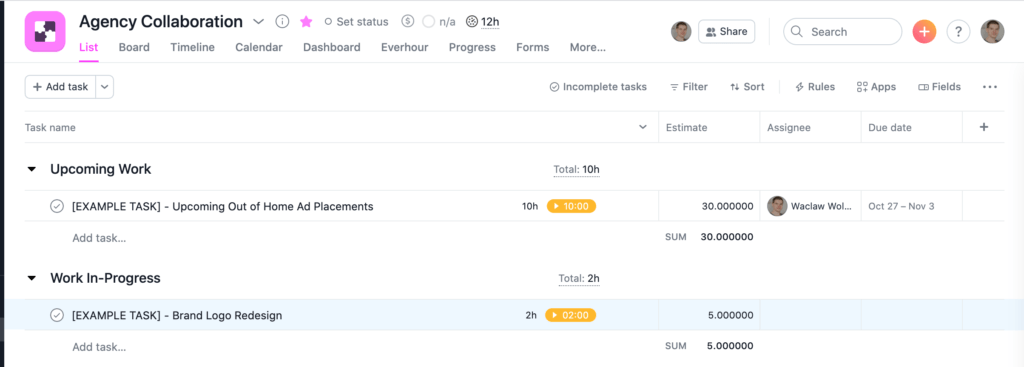
After that, we hide the option to add a task estimate in task details. You see the total time reported, your total time, today’s time, but the estimate is now located in the custom field.
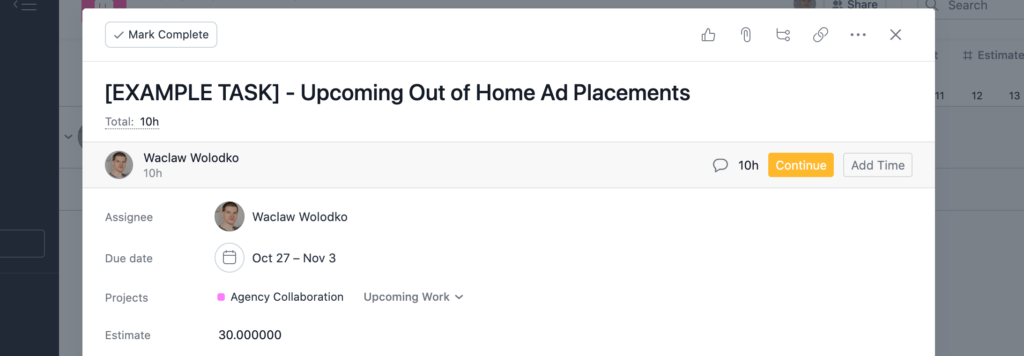
Important: If you created an estimate through a browser extension before adding the field, it won’t appear in the field but will remain in the old place.
Where to See Custom Field Estimates
The value from the custom field shows up in reports after adding our column Estimate (not as a separate column synced from Asana like other custom fields). If you change an Estimate in Everhour, the number updates in Asana too.
And the main advantage is that you can use custom fields on all Asana dashboards, including Workload and Timeline! It allows you to estimate your work without leaving this PM tool, while our reports can show the progress. Some of the pages, like Timeline of the project or the timeline of Portfolio, show both values.