Attach a File to Expenses
Hi folks! We are back on track, and we are ready to announce some fresh useful gizmos for you!
We are happy to inform you that we have rolled out a feature that can help to upload your expense stubs. It is not just an ordinary whistle, but a nice way to arrange your expenses docs.
This is instrumental to let you attach proof of an expense if you have a visible form of it. For instance, an employee gives you a receipt for fuel he spent on meeting with clients. Or your IT team sends an invoice for a monthly Github subscription. Such costs can be kept and looked up anytime when you do a review of your expenses.
How and Where to Attach Files
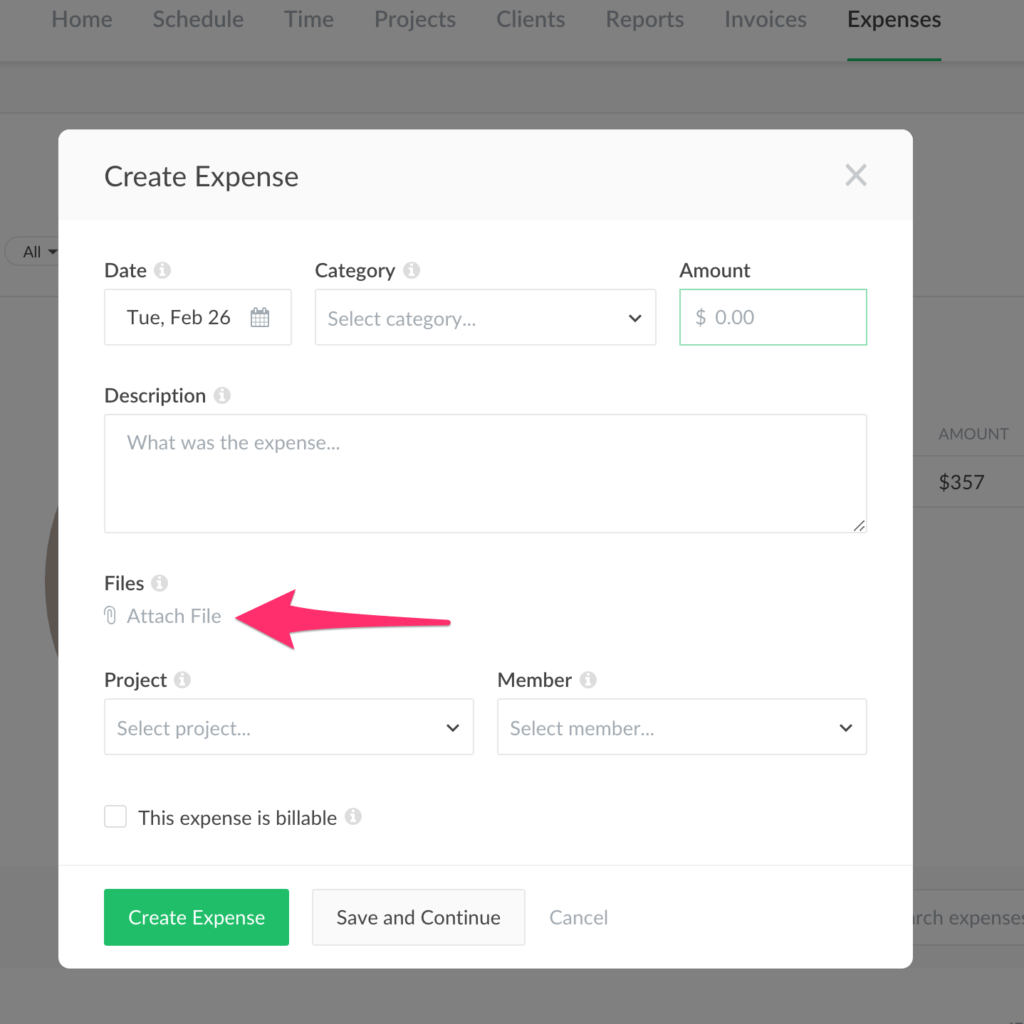
This new option appears if you start creating a new expense. There are two ways to upload any attachment file to your expense point: pressing the link “Attach file” or just pulling a file right to the modal frame zone. We also added an option to delete an existing file if you no longer think it is valid.
Every attachment has a name and a downloadable link. If you need to load a picture, add a short preview first. We support pdf., jpg., or png formats. By the way, we allow adding several files (up to 10) where one file can be up to 10MB.