Handy Updates in Your Team Time Off
We have been working hard these days and are happy to show you some handy updates in Time off, we made for you guys! Time off details are gathered in a separate tab, also available on the timesheets and timers page.
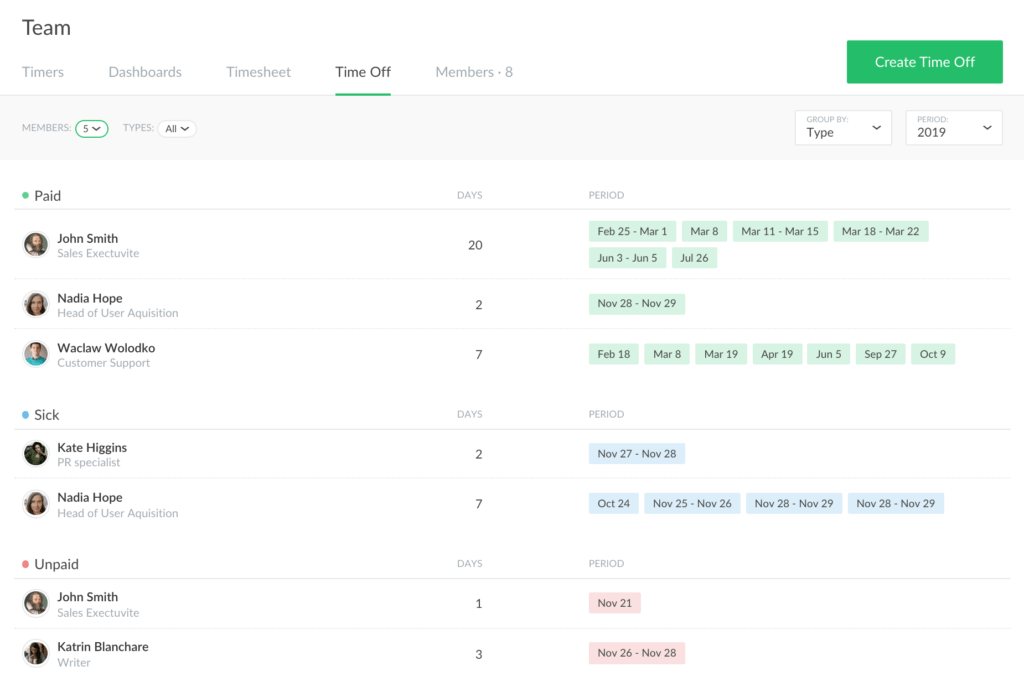
Team Time-Off Tab
Admins can see their team’s time off in a separate Time Off tab under the Team section. You can group and filter the data by member, time off type, and choose a certain period to check the data for.
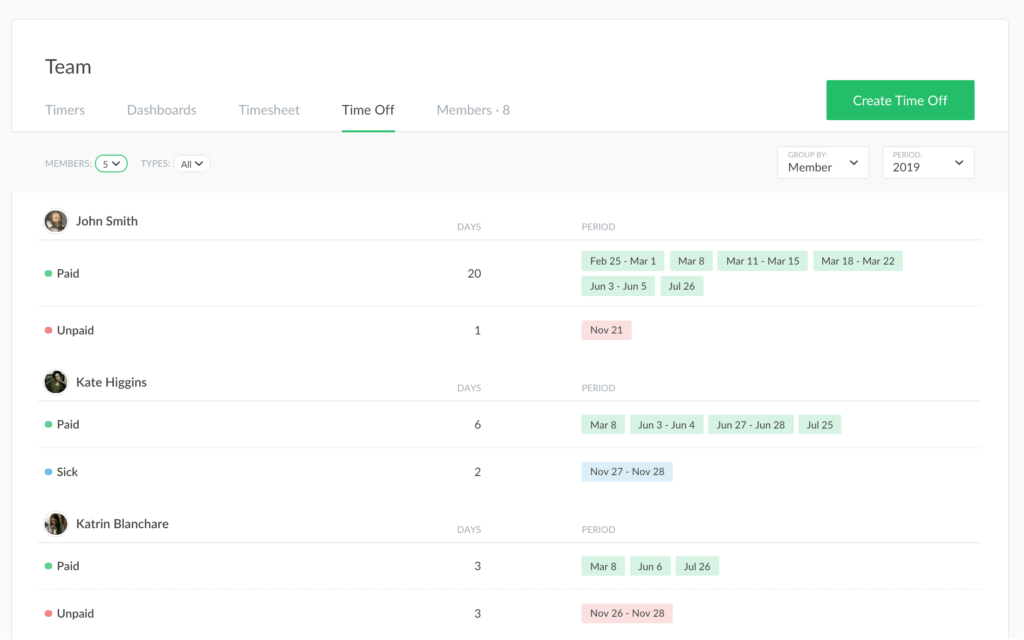
Admins can also create a new time off right in this view, which is really handy. Now you do not have to open Schedule each time since newly created time off will also show up in Schedule.
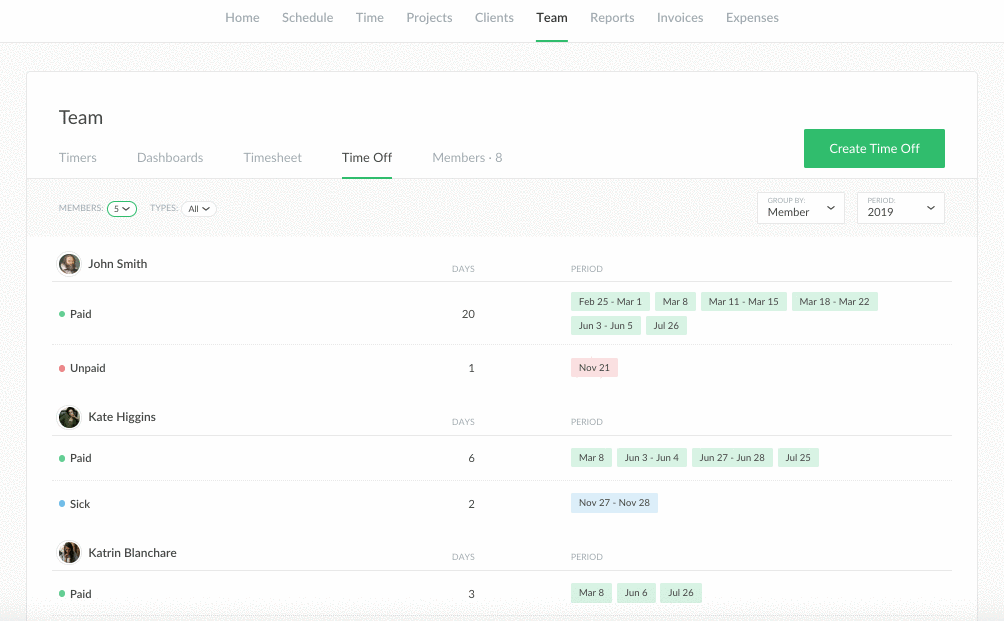
Here are some more handy updates in time off below.
Team Timesheet
We also added time off to the team timesheet page for better visibility so Admins can see the time off days and types for each member on a team timesheet as well. If the time off lasts for a few days we merge the cells.
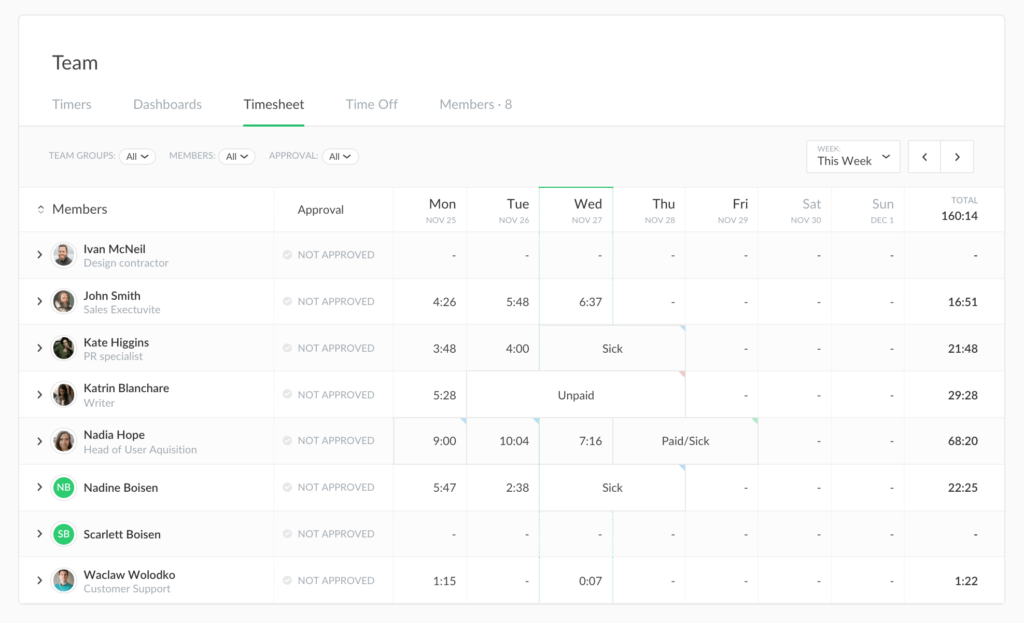
By the way, the time-off hours are also available in the personal timesheets for all members.
Timers
The team timers page now shows the Day off section as well. Admins can see the list of members who are currently not available due to their days off.
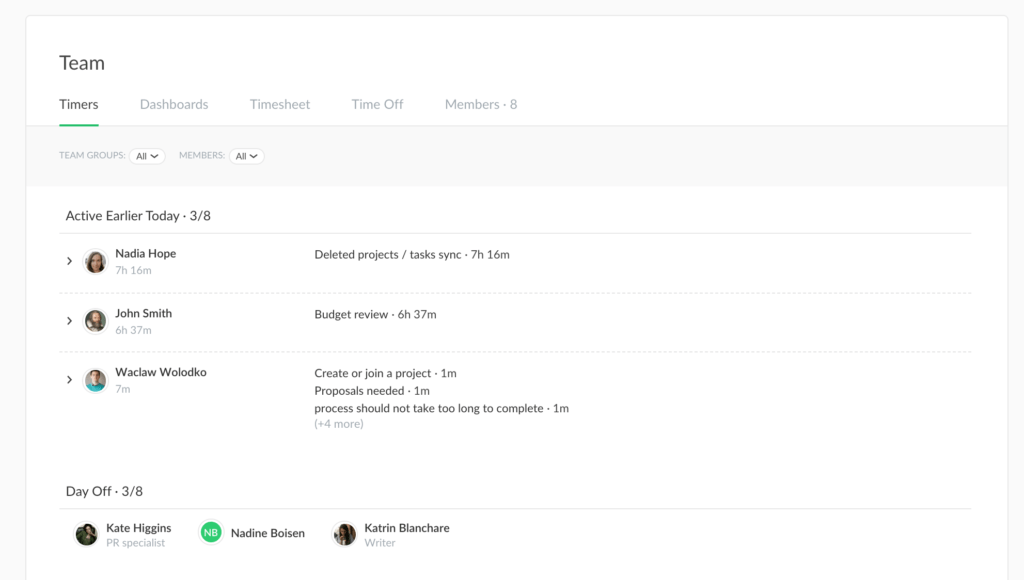
What Else You Should Know
- Members and Supervisors can only add time off via Schedule if they are granted full access to this page.
- Only Admins can see the Time off tab and the other time off details on Team Timesheet and Timers pages