Introducing Resource Scheduling in Shifts
We designed Shifts to make employee scheduling simple and reliable. But in many workplaces, it’s not just people who need to be scheduled, resources like rooms, equipment, or spaces are also limited and must be managed. That’s why we’re introducing Resource Scheduling.
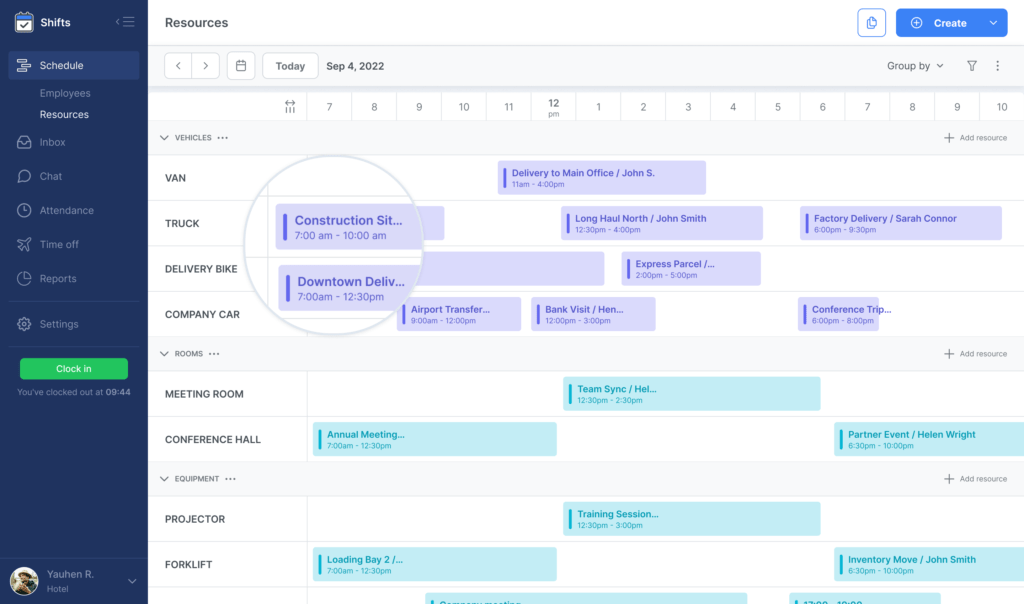
Think about how this applies in different industries:
- In a hotel, managers can schedule access to tennis courts, spa rooms, or conference halls.
- In a clinic or salon, treatment rooms or special equipment can be assigned to specific bookings.
- In a construction or logistics company, vehicles or tools can be reserved.
The idea is simple: resources, just like employees, should have a clear and visible schedule.
How it works
You’ll find the new feature in the main menu under Schedule → Resources, right below Employees. Within Resources, you can create groups (for example: “Spa,” “Sports,” “Conference”) and add resources to each group (like “Massage Room 1,” “Tennis Court,” or “Meeting Hall A”).
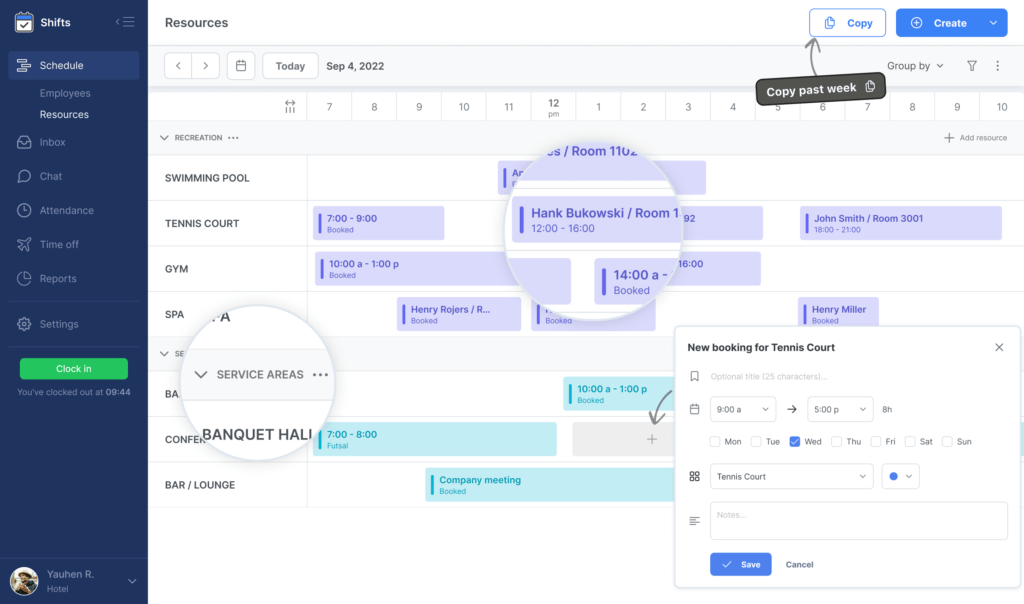
At this stage, Resource Scheduling is available only for admins and only in the web version of Shifts.
We’d love to hear your feedback. Does this make scheduling easier for your team? What kinds of resources would you like to manage in Shifts? Your input will help us refine and expand this feature.
