The server crashed — again. You’re half-awake, toggling between Slack alerts and the incident dashboard. Meanwhile, your teammate who was “off this week” is also pinging in out of habit. Sound familiar? That’s the chaos a well-designed on-call schedule exists to prevent. Organizations from tech startups to hospitals are redefining how they handle after-hours availability — balancing accountability with rest.
In this guide, we’ll cover what on-call scheduling means, how to structure it fairly, the most effective service industry scheduling tools to manage it, and how Shifts by Everhour helps modern teams automate rotation and reduce burnout.
What Is an On-Call Schedule?
An on-call schedule defines who is responsible for responding to incidents, emergencies, or service requests outside normal business hours. In essence, it’s a fairness framework — ensuring that no one person carries the midnight burden for too long.
Why on-call schedules matter
- Distributed teams: Global workforces mean coverage gaps can easily form without automation.
- Employee well-being: Overexposure to alerts is one of the top reasons for tech burnout, according to Gartner.
- SLAs and uptime: Customers expect 24/7 responsiveness, but not at the cost of your team’s sanity.

The best on-call schedules strike a balance — keeping coverage continuous while keeping people human.
Types of On-Call Schedules
☎️ 1. Primary/secondary rotation
One person is on-call, another acts as a backup. If the primary misses an alert, it automatically escalates to the secondary.
Best for: Engineering and IT teams managing production uptime.
🌍 2. Follow-the-sun model
Teams in different global time zones take turns covering during their daytime hours, ensuring 24/7 coverage without fatigue.
Best for: Global SaaS companies and customer support operations.
🗓️ 3. Week-on/week-off model
Each team member is on duty for a full week, then fully off the next, creating a clear rhythm and rest cycle.
Best for: Small technical or maintenance teams.
🌅 4. Split-day model
Days are divided into 8- or 12-hour shifts, typically morning and evening rotations — ideal for teams unable to sustain overnight coverage.
Best for: Healthcare, emergency response, and infrastructure monitoring.
What Makes a Good On-Call Schedule
⚖️ 1. Fairness and transparency
Everyone should understand how often they’re scheduled — and why. Automate rotations and share calendars openly to build trust.
🕐 2. Coverage clarity
Use tools that send automatic notifications and reminders so every team member knows exactly when their shift begins.
🌴 3. Time-off protection
A healthy on-call culture includes protected recovery time. Rotations should intentionally build rest into the workflow.
🔁 4. Escalation logic
Define what happens when alerts go unanswered. Automated escalation prevents burnout and keeps alert fatigue in check.
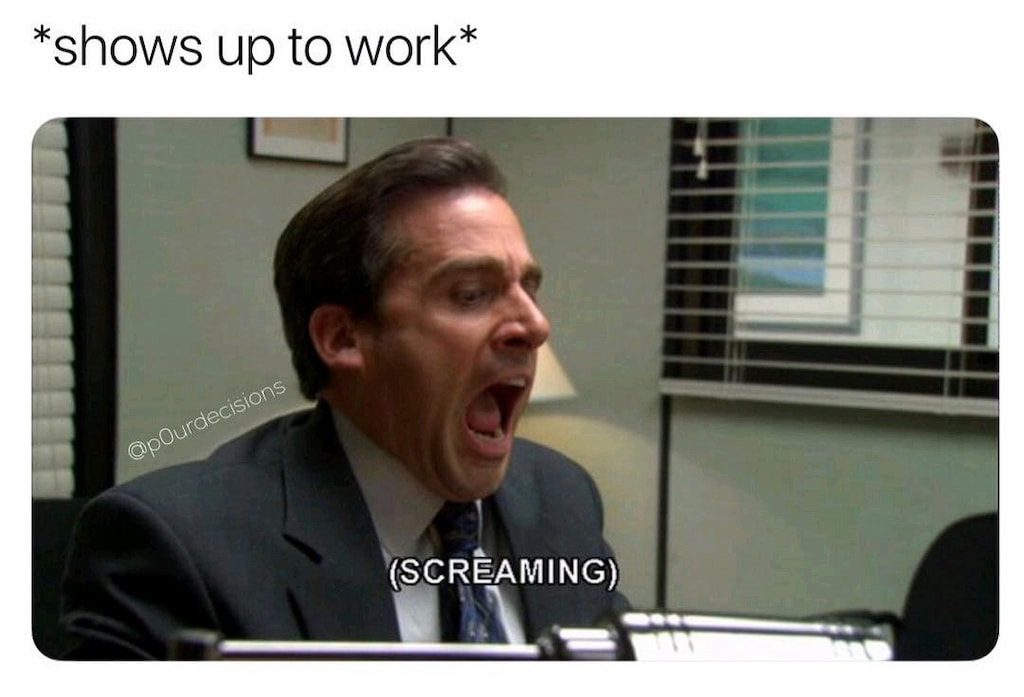
📊 5. Real-time reporting
Monitor alert frequency, response times, and workload distribution to spot imbalance and improve scheduling decisions.
Best On-Call Scheduling Software
| Tool | Key Features | Pricing/Plan | Ideal For |
| Shifts by Everhour | Automated rotations; open shifts; built-in time tracking; mobile access; team visibility | Free & paid plans | SMBs and IT teams managing on-call and daily shift scheduling in one app |
| PagerDuty | Incident alerts; escalation policies; analytics; integrations with Slack/Teams | Paid plans | Enterprise incident response teams |
| Opsgenie (Atlassian) | On-call scheduling; alert routing; reporting; API integrations | Paid plans | DevOps and IT operations in global environments |
| When I Work | Scheduling; mobile clock-in; shift swapping; team messaging | Free & paid plans | Service businesses balancing shifts and occasional on-call duty |
| Connecteam | Mobile scheduling; task assignments; time tracking; chat | Free & paid plans | Field teams and mobile workforces |
| Sling | Shift scheduling; labor cost tracking; messaging; mobile app | Free & paid tiers | SMBs and retail teams needing flexible rotation tools |
| Deputy | Shift planning; compliance tracking; mobile reminders; reporting | Paid plans | Large shift-based organizations needing compliance support |
| Homebase | Scheduling; time clock; payroll sync; shift alerts | Free & paid plans | Restaurants and service teams |
| Clockify | Time tracking; schedules; reporting; integrations | Free & paid plans | Small teams integrating time tracking and simple scheduling |
| 7shifts | Restaurant scheduling; communication; labor insights; notifications | Free & paid tiers | Food service teams needing fairness in shift and on-call scheduling |
Tool highlights
- Shifts by Everhour — Combines scheduling and time tracking for seamless visibility and accountability.
- PagerDuty — The enterprise-grade standard for alert management and escalation control.
- Opsgenie — Deep integrations with Atlassian tools for incident response workflows.
- Connecteam — A strong mobile-first solution for field and service industries.
- Sling — Great free option for SMBs testing on-call automation.
How Shifts by Everhour Simplifies On-Call Management
If you’re still using spreadsheets to manage rotations, you’re not managing — you’re firefighting.
Shifts by Everhour offers a unified way to schedule, track, and rotate on-call coverage — all while keeping visibility across teams and time zones.
Core advantages
- Drag-and-drop rotation planning: Build and adjust shifts in seconds, right from desktop or mobile.
- Open shifts & automated rotation: Create recurring rotations or assign backup responders automatically.

- Built-in time tracking: Compare scheduled vs. actual coverage to identify workload imbalances.
- Team transparency: Everyone sees the same schedule in real time.
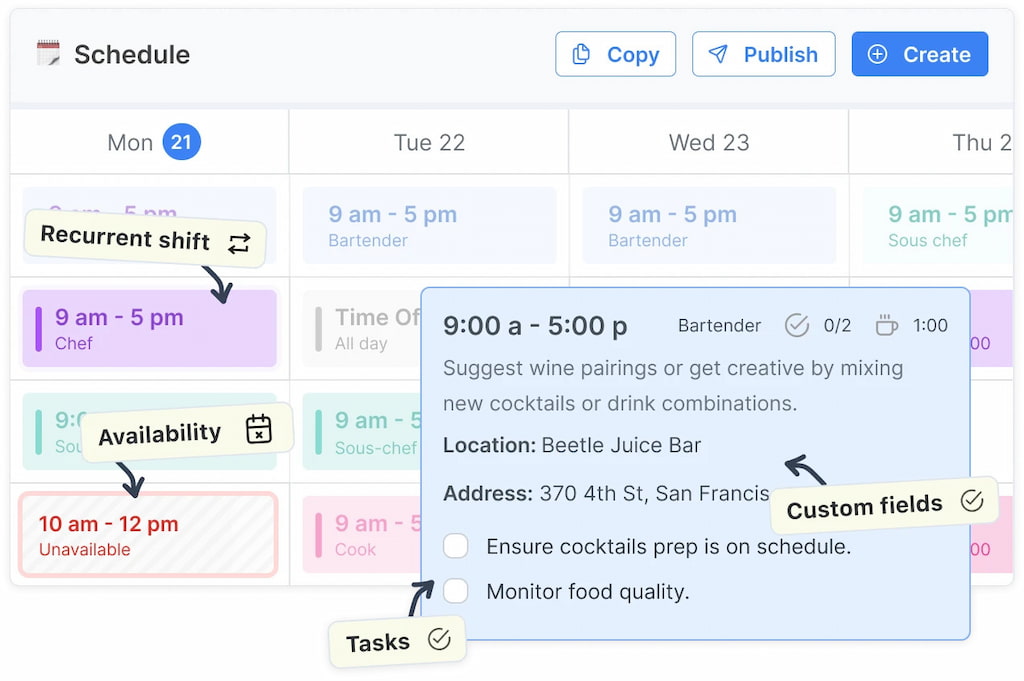
- Alert integration: Sync schedules with communication tools to ensure the right person is notified.
When your goal is both uptime and downtime — Shifts by Everhour helps you maintain both.
Integrating On-Call Schedules With Daily Operations
Modern teams no longer separate on-call duty from daily planning — they bring both together into one unified system.
Here’s how to do it effectively:
- 🧭 Map your workforce – Identify all roles that require after-hours or weekend support.
- 🗓️ Centralize scheduling – Manage shifts, time tracking, and on-call rotations in one tool (like Shifts by Everhour).
- 🔔 Automate notifications – Integrate with Slack, Teams, or email to keep everyone informed in real time.
- 📈 Track performance – Monitor alert volume, response speed, and workload distribution.
- ⚙️ Adjust dynamically – Use reports to rebalance rotations and maintain fairness across the team.
Best Practices for On-Call Scheduling
Follow these proven tips to keep on-call operations fair, balanced, and sustainable:
- ⏱️ Keep rotations short – Limit on-call duty to one week or less at a time.
- 🔄 Automate swaps – Let teammates trade coverage easily with built-in approval workflows.
- 🧩 Debrief weekly – Review incident volume and fatigue indicators to prevent burnout.
- 🚨 Align alerts with priority – Avoid waking someone at 2 a.m. for low-severity issues.
- 💰 Reward on-call work – Recognize and compensate coverage contributions fairly.
- 📊 Integrate time tracking – Connect on-call hours directly to payroll for transparency and fairness.
FAQ: On-Call Schedules
What is an on-call schedule used for?
To assign responsibility for handling emergencies, incidents, or service calls during off-hours.
How do I make an on-call schedule fair?
Automate rotations, ensure equal frequency, and allow easy swaps to prevent burnout.
What’s the best on-call scheduling app?
Shifts by Everhour is ideal for small-to-medium teams, while PagerDuty and Opsgenie fit enterprise use.
Should on-call employees be paid extra?
Yes — compensation or recovery time recognizes the disruption of on-call duty and improves morale.
How often should rotations change?
Weekly or biweekly rotations are most common to balance rest and familiarity.
Final Thoughts
On-call scheduling isn’t just about uptime — it’s about human time. Smart rotations, clear communication, and built-in recovery are the new standards.Tools like Shifts by Everhour make it easy to automate fair rotations, track hours, and visualize workloads without endless manual updates.
If managing shifts or tracking on-call duty feels like a full-time job, let Shifts by Everhour handle the heavy lifting — so you can focus on keeping people, and systems, running smoothly.
▶ Find out the difference between staffing and scheduling in our guide!

