Bulk Actions for Time Entries
We’ve just made it easier to manage time entries at scale — especially for those who track time first and organize later. You can now select multiple time entries on the Time page and bulk move or delete them in just a few clicks.
Why It Matters
Many teams log time throughout the day using only comments, without always assigning tasks upfront. Later, when it’s time to tidy up and categorize, going one-by-one was slow and tedious.
With this update, you can now quickly clean up or organize your tracked time without wasting time.
How It Works
You’ll now see a “Select” option in the dropdown menu of each time entry (on both List and Timesheet views). Click it, and checkboxes will appear next to all other entries.
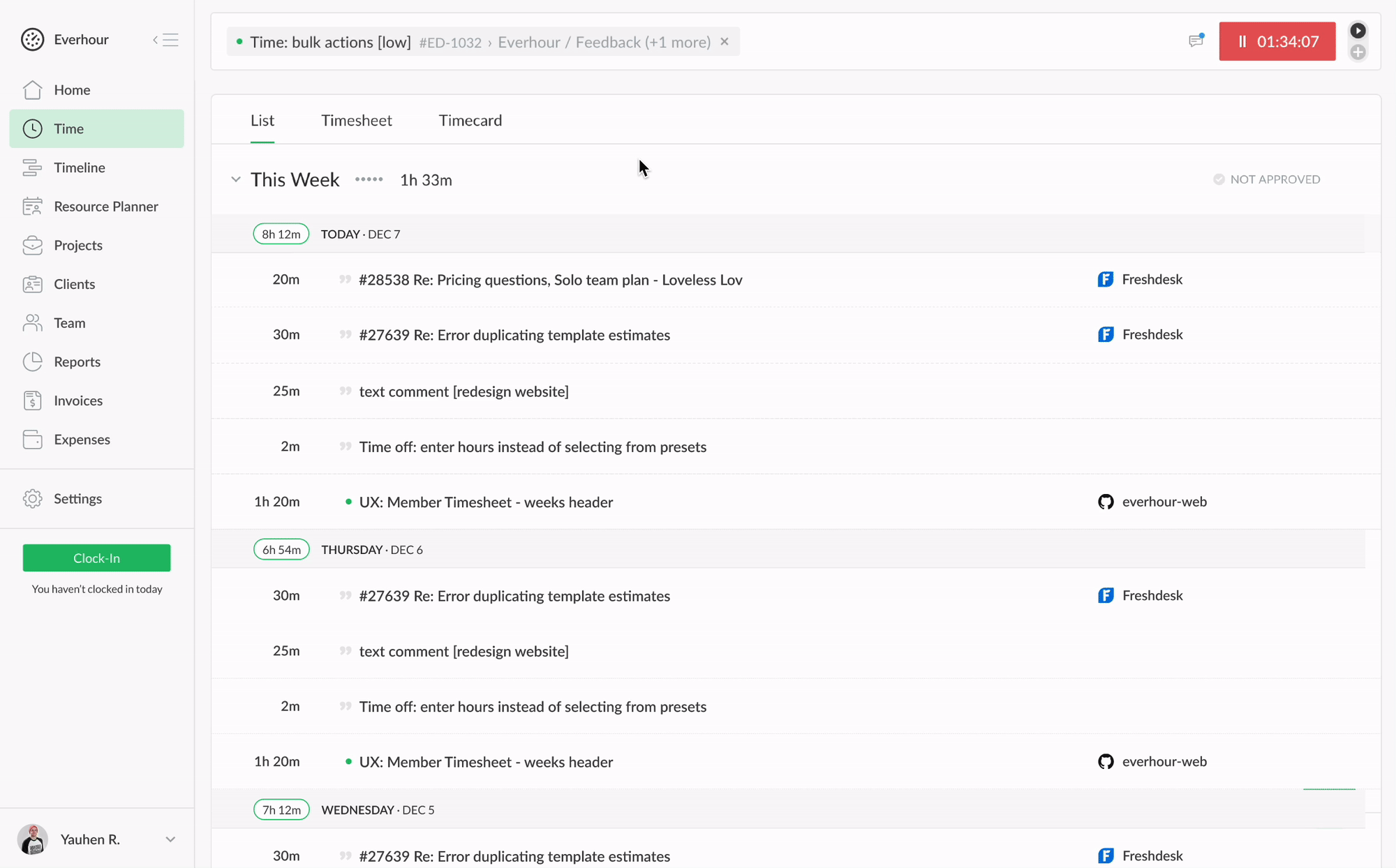
Once you’ve selected multiple entries, a new bottom menu appears with two options:
- Move: Reassign selected entries to a different task.
- Delete: Remove multiple entries at once (great for cleanup).
Whether you’re correcting mistakes, organizing past work, or splitting logged hours across the right projects, this feature saves clicks — and time.
This is one of many usability improvements we’re rolling out. Have feedback or suggestions? We’d love to hear from you.
