Everhour Integrates with Deel for Smoother Payroll
If your team uses Everhour to track time and manage projects—and Deel for pay‑as‑you‑go (PAYG) contracts—you’ll be glad to know that we’ve made it easier to keep everything in sync. With our new integration, admins can export approved time entries directly from Everhour into Deel— for much faster processing.
Why This Matters
Everhour excels at helping you track time, oversee projects, analyze data, and generate robust reports. Now paired with Deel, you get the added benefit of sending timesheets for PAYG contractors straight into payroll—creating a seamless, accurate, and efficient workflow.
Setup Is Simple
Any Everhour admin can enable the integration by navigating to the Integrations page, finding Deel, and clicking Connect. Once enabled, a new Deel section appears in the Everhour sidebar.
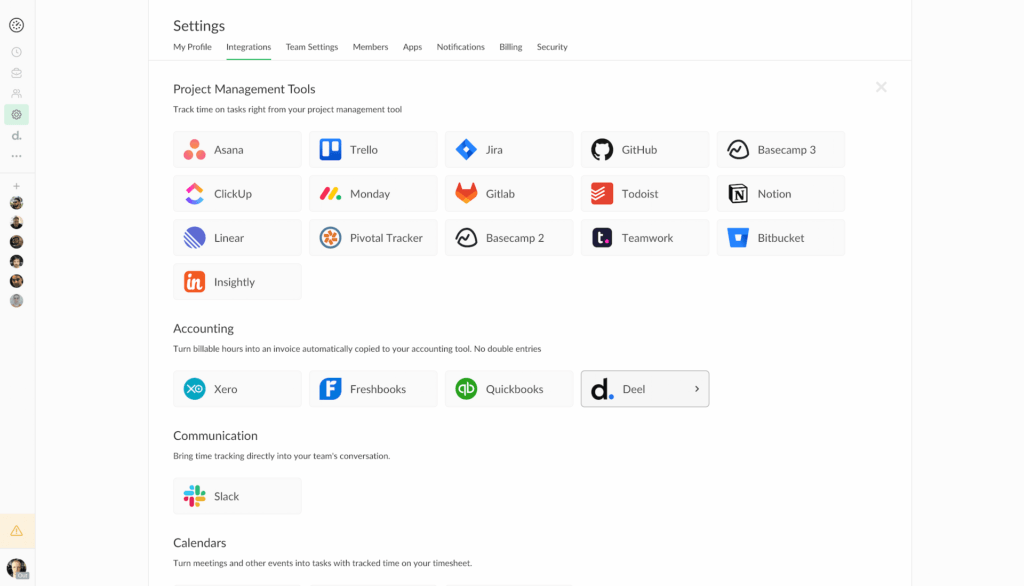
How to Export Time to Deel
Within the new sidebar section, you’ll find your export history plus an option to create a New Export. Here’s what you can do:
- Select the Everhour user whose hours you want to export.
- Choose a date range for the export.
- Link to the relevant PAYG contract in Deel.
- Preview time entries before exporting to ensure accuracy.
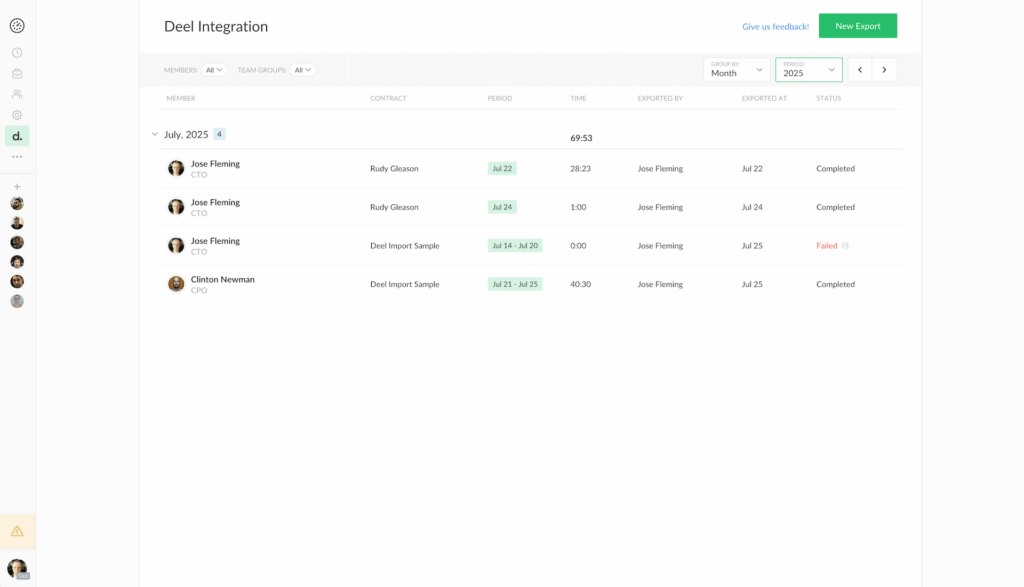
You can choose how entries are formatted—either kept separate (e.g., each task logged separately) or combined (e.g., merged by day with aggregated descriptions). You can also decide how to group exported time—for example, by task, by project, or all in one batch.
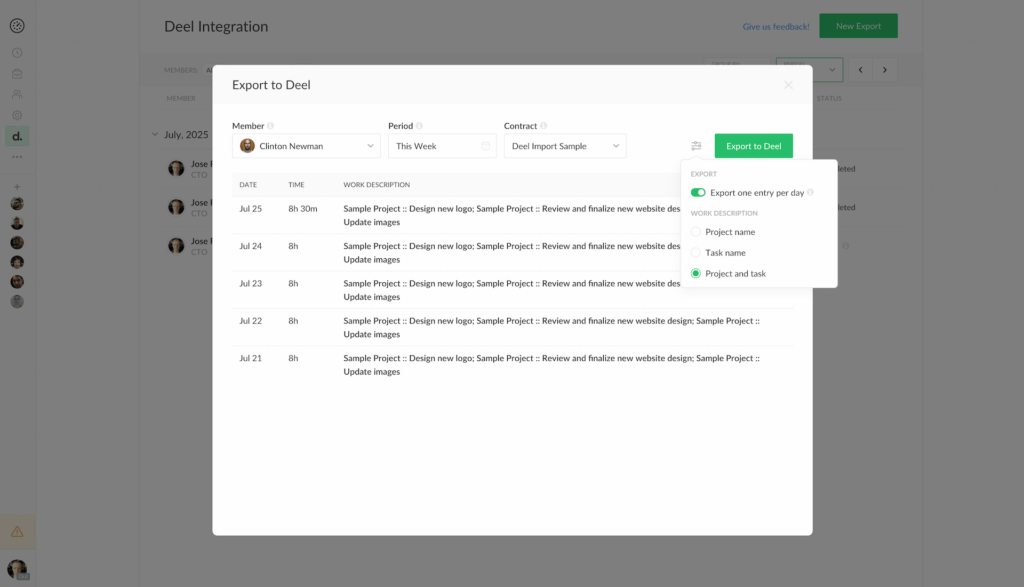
Once everything looks good, click Export. The export may take a few minutes, after which the data will appear in Deel under the selected contract.
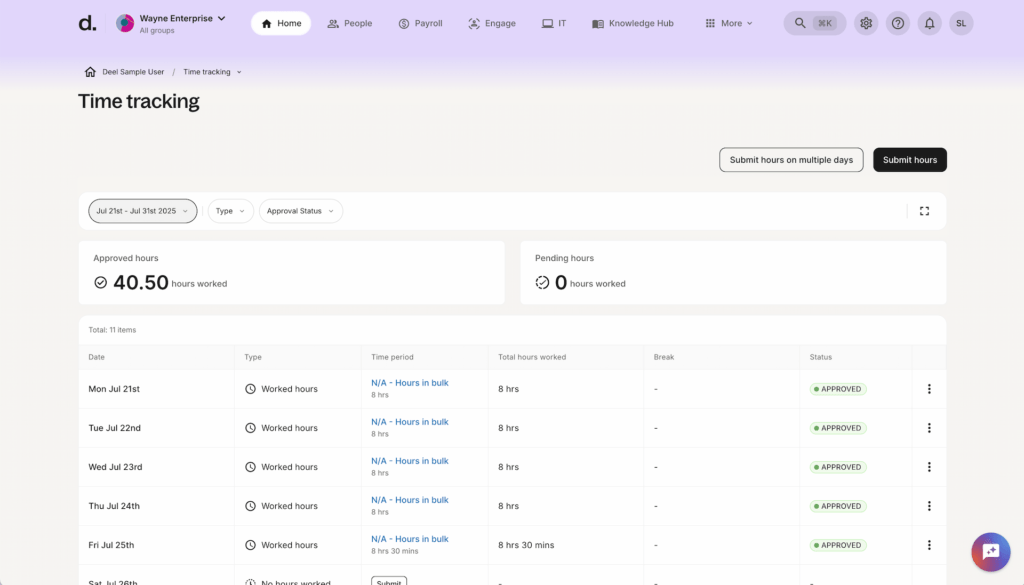
A Few Things to Keep in Mind
- You’ll get an Everhour notification if you attempt to export time for a period already sent.
- Duplicate exports are not allowed—if you’ve added new time to a previously exported period, you’ll need to clear it manually in Deel and re-export.
- Deleting an export in Everhour does not remove the data from Deel.
Bottom Line: Faster, Error-Free Payroll
This integration turns what was a tedious, manual task into a streamlined, accurate process. With just a few clicks, approved time entries move from Everhour to Deel—saving time, minimizing mistakes, and simplifying payroll for everyone involved.
Have feedback or ideas for the next improvement? We’d love to hear what’s working and what could be even better!
