In today’s fast‑paced world of product development, teams need tools built for clarity, speed, and collaboration. Linear product management delivers exactly that. Designed for high‑performing product, design, and engineering teams, Linear is quickly becoming a go‑to platform in 2025 thanks to its sleek interface, powerful features, and seamless integrations.
In this guide, we’ll explore how to use Linear for product management. How it helps teams ship faster, stay organized, work together more effectively, and gain better visibility into their progress and priorities.
🔧 What Is Linear?
Linear is a fast, minimalist product management and issue‑tracking tool built for modern teams. Unlike bloated platforms like Jira, Linear is sleek, responsive, and designed for speed, making it ideal for startups, SaaS teams, and YC‑backed companies.
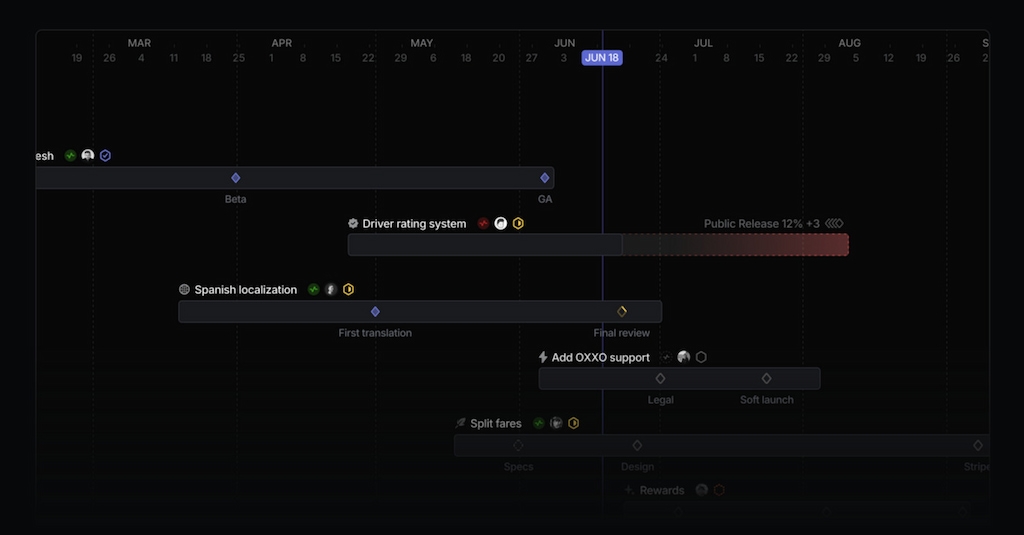
✅ Key capabilities
- 🐞 Linear issue tracking with inline editing and powerful filters
- ♻️ Sprint planning and recurring team cycles
- 📊 Project and milestone tracking with live status updates
- 🗺️ Custom roadmaps for long‑term planning
- 👥 Collaboration tools for PMs, designers, and engineers
- 🔌 Linear integrations with GitHub, GitLab, Slack, Figma, Notion, and more
🚀 Why teams love Linear
With its clean design, keyboard‑first workflow, and quick onboarding, Linear empowers teams to move faster, stay aligned, and build better products — without the steep learning curve of traditional tools.
📊 Why Product Managers Love Linear
👔 Why PMs choose Linear
Modern product managers balance stakeholder demands, engineering deadlines, and tight launch windows. Linear simplifies this by providing structure, without the clutter.
✅ What PMs love about Linear
- ⚡ Blazing speed — Instantly navigate and update issues
- ✨ Minimal design — No noise, no distractions
- 🎯 Easy prioritization — Custom views, labels, and filters focus attention
- 👥 Clear collaboration — Keep design, engineering, and support aligned
- 🔍 Full visibility — See the status of every task or initiative
Whether you’re managing sprints, tackling bug triage, or planning long‑term roadmaps, Linear keeps your process organized, efficient, and easy to scale.
🔬 Linear Features That Help You Ship Faster
Linear helps reduce complexity across your product lifecycle. These are the features that make it one of the best tools for fast-moving teams:
- Cycles: Plan and execute work in fixed-length sprints to maintain team focus
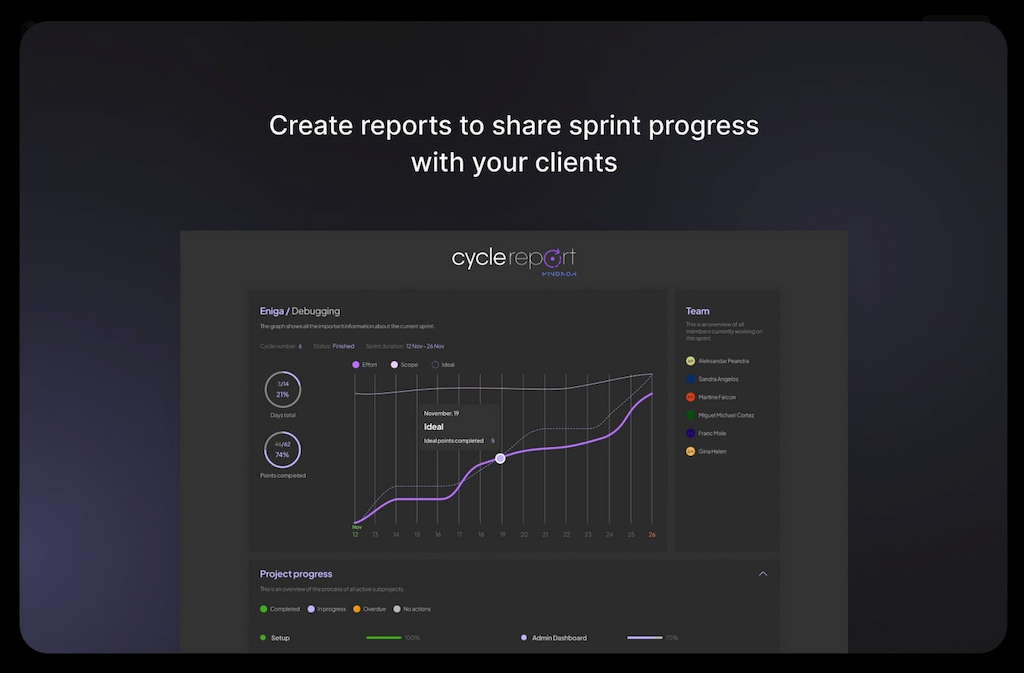
- Projects: Organize tasks into larger initiatives and strategic epics
- Roadmaps: Visualize key priorities and deadlines across quarters
- Templates: Reuse structures for tasks, specs, or recurring workflows
- Backlog and Triage: Prioritize upcoming work with smart filters and assignment tools
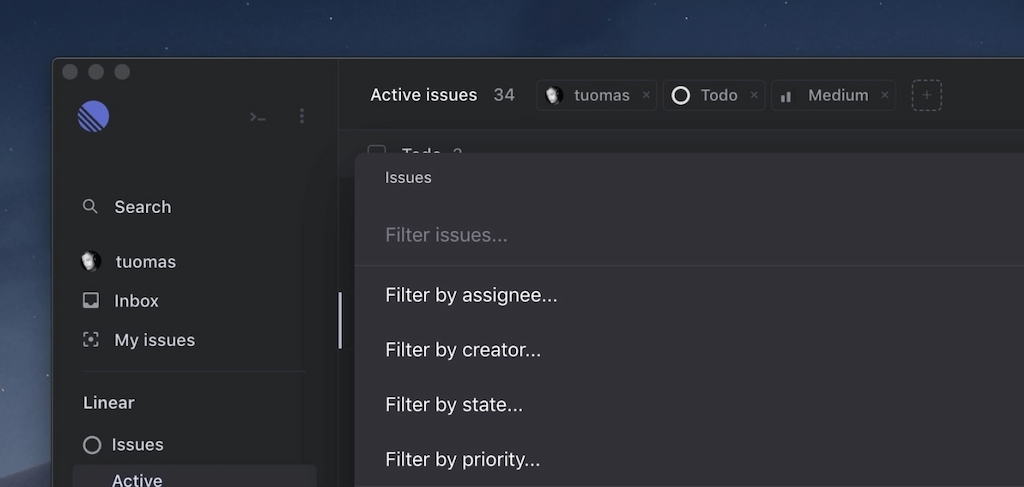
- Docs: Built-in wiki system for storing specs, plans, and notes
- Integrations: Pull in work from GitHub, collaborate in Slack, sync with Figma and Notion
Together, these tools allow teams to reduce meetings, eliminate bottlenecks, and build better products faster.
⏱️ Everhour + Linear: The Best Time Tracking Stack
While Linear doesn’t have built‑in time tracking, Everhour‘s time tracker fills the gap seamlessly. It integrates directly with Linear, making it easy to log hours, track budgets, and stay on top of team capacity — all in one place.
✅ What you can do with Everhour + Linear
- 🕓 Log time directly on Linear issues
- 📊 Break down hours by team, project, or cycle
- 💵 Export detailed time reports and invoices
- ⚡ Track budgets in real‑time and spot overages early
- 📅 Plan future sprints with accurate capacity data
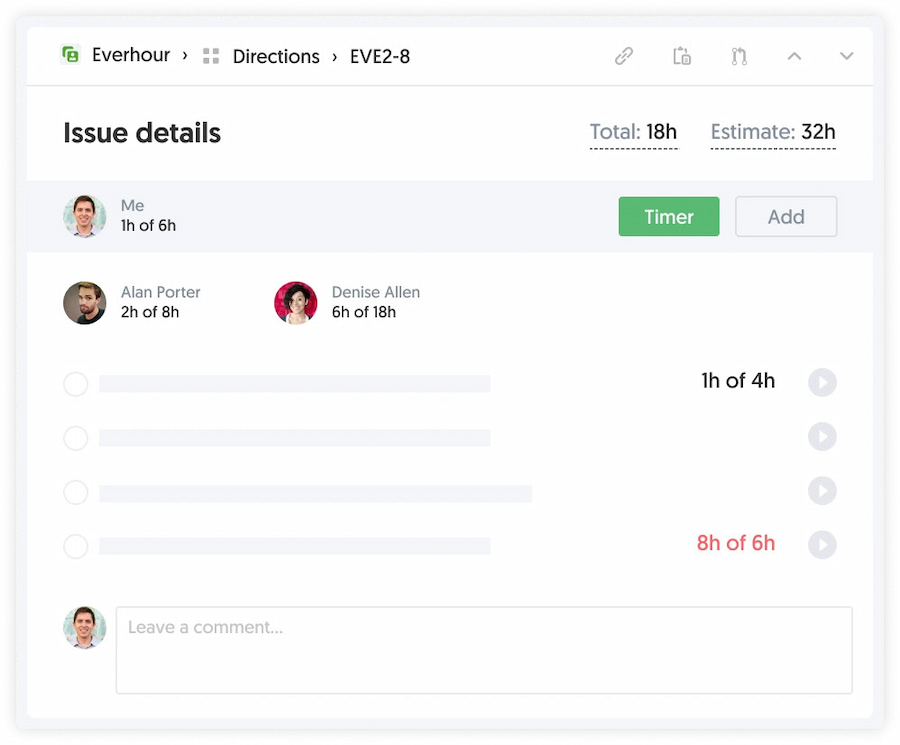
With Everhour’s visual reports, alerts, and dashboards, PMs and team leads can optimize delivery and Linear time tracking, stay within budget, and make better decisions every step of the way.
💸 Linear Pricing (2025)
| 💳 Plan | 💵 Price (per user/month) | 🛠️ Key Features |
|---|---|---|
| Free | $0 | Up to 5 users, core issue tracking, basic cycles |
| Basic | $8 | Unlimited users, team cycles, project views, integrations |
| Business | $14 | Roadmaps, permissions, priority support, custom workflows |
| Enterprise | Custom pricing | SAML SSO, audit logs, SOC2, advanced controls & onboarding |
Linear’s pricing is competitive. Unlike legacy PM tools, Linear is built for fast onboarding — teams can be up and running in under an hour.
🧪 Pro Tips to Get the Most from Linear
Unlock even more value with these expert practices:
- 🗂️ Use labels as swimlanes — Organize boards by status, owner, or priority
- 📌 Pin key filters — Quickly access team-specific views
- 🤖 Automate status updates — Sync with GitHub or GitLab pull requests
- 🧹 Hold daily triage sessions — Keep your backlog clean and focused
- 🤝 Invite design, QA & support teams — Centralize feedback and collaboration
💬 These small practices make a huge difference in team clarity and product delivery speed.
🥇 Final Verdict: Is Linear Right for Your Product Team?
Choose Linear if your product team values:
- A beautiful, minimalist interface without clutter
- Real-time collaboration across product, design, and engineering
- Structured sprints and strategic project planning
- Integration with modern tools like GitHub, Figma, Notion, and Slack
- Fast setup with powerful features
💡 Bonus: Add Everhour to bring full time tracking and budget control into your Linear workflow.
🎯 Try Everhour with Linear and empower your product team with tools that are fast, focused, and built to scale. Also, learn more about the Linear app and Linear project management!
🌟 Learn what users say about using Everhour:
“The only time tracking tool that doesn’t drain my time! Simple really is best for reducing cognitive load – Everhour gets that. It not only tracks my time it respects it.” [Kelsey, G2]
“The setup is easy. The interface is really intuitive. I love that it integrates with other systems seamlessly and any calls to support have been answered promptly.” [Chris, Capterra]
“Ease of integrations with our existing software. Great UX/UI. Easy to create custom reports and monitor budgets on each project we are working on. Simple to introduce to new team members.” [Sarah, G2]

