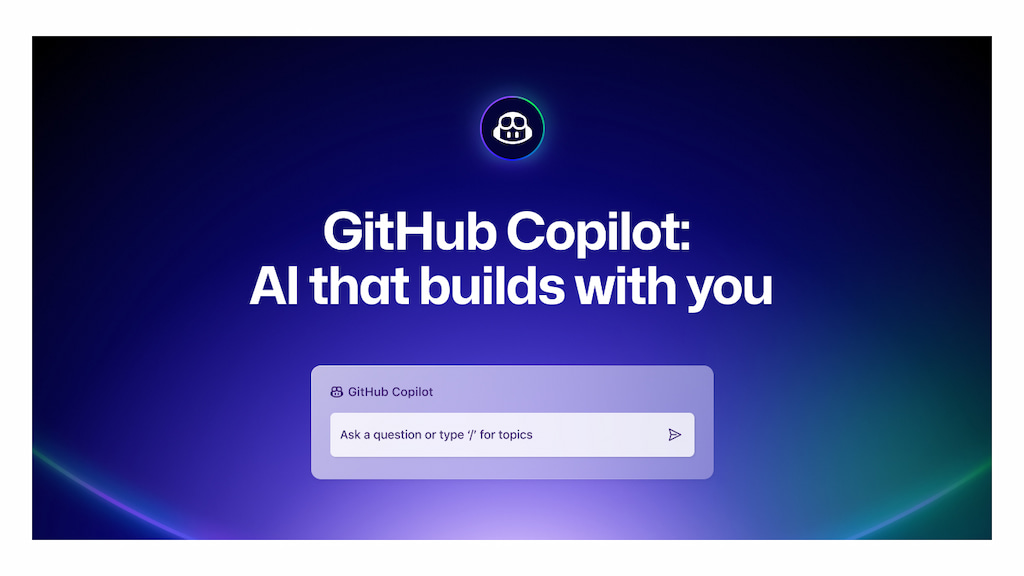AI assistants are quickly becoming essential tools for developers and business users alike. GitHub Copilot vs Microsoft Copilot are two of the most talked-about options—but they serve different purposes. GitHub Copilot helps you write code faster. Microsoft Copilot boosts productivity in apps like Word, Excel, and Teams. In this article, we’ll compare their key features, use cases and help you find the one that fits your workflow best.
🔍 Overview: GitHub Copilot vs Microsoft Copilot
While both tools carry the “Copilot” name and are powered by OpenAI, their missions are very different.
- GitHub Copilot helps developers write code faster inside IDEs like VS Code and JetBrains.
- Microsoft Copilot (or Microsoft 365 Copilot) enhances productivity apps like Word, Excel, Outlook, and Teams.
Check out how you can track time in GitHub via our GitHub time tracking integration!
🧠 What Is GitHub Copilot?
GitHub Copilot is an AI pair programmer that suggests code in real-time as you type.
- Context-aware code completion
- Supports dozens of languages (JS, Python, C#, etc.)
- Trained on open-source code from GitHub
- Integrates with IDEs: VS Code, JetBrains, Neovim
Learn more about GitHub Copilot in our GitHub Copilot vs ChatGPT or Codeium vs GitHub Copilot comparisons!
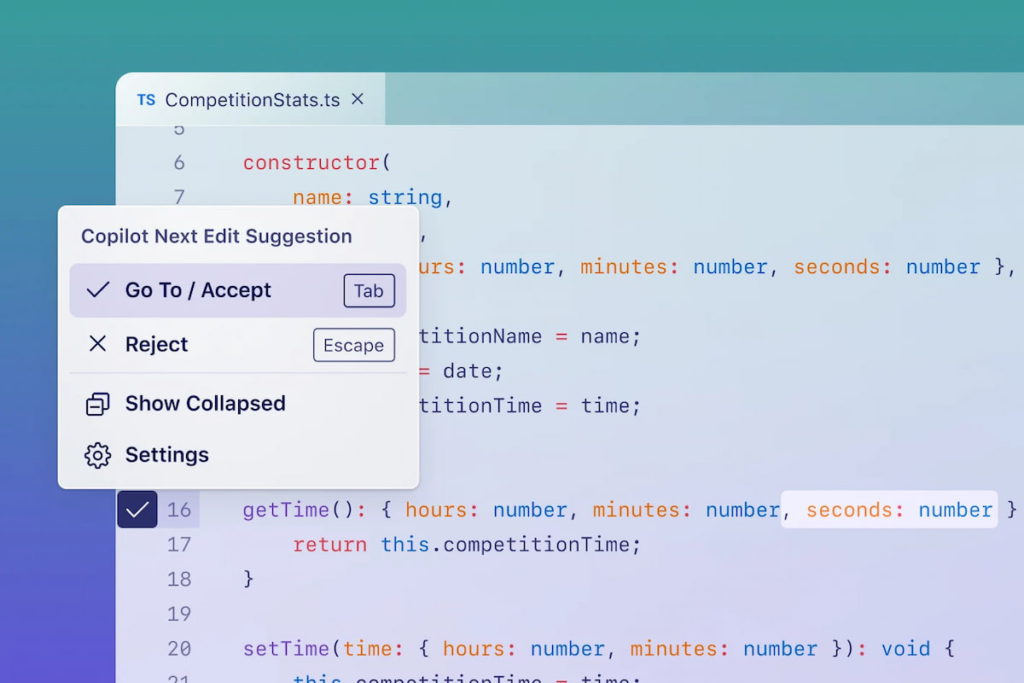
Read on how to get started with GitHub Copilot in this tutorial.
💼 What Is Microsoft Copilot?
Microsoft Copilot is an AI assistant embedded in Microsoft 365 apps. It helps with writing, summarizing, analyzing, and automating tasks.
- Available in Word, Excel, PowerPoint, Outlook, Teams
- Generates summaries, drafts, action points
- Automates repetitive knowledge work
- Powered by Microsoft Graph + OpenAI LLMs
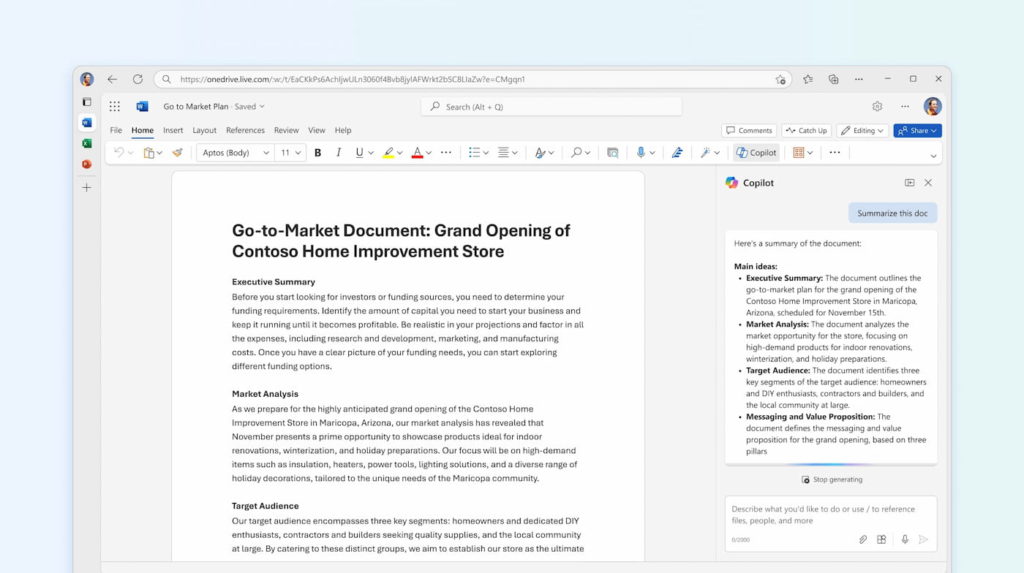
⚙️ Core Use Cases Compared
| Feature / Use Case | GitHub Copilot | Microsoft Copilot |
|---|---|---|
| Code completion | ✅ Yes | ❌ No |
| Writing assistance | ⚠️ Limited (in comments/docs) | ✅ Yes |
| Excel formula suggestions | ❌ No | ✅ Yes |
| Email summarization | ❌ No | ✅ Yes |
| IDE integration | ✅ VS Code, JetBrains, Neovim | ❌ Only Office apps |
| Natural language to code | ✅ Prompt-based | ❌ Focused on documents & data |
👨💻 GitHub Copilot: Built for Developers
GitHub Copilot is for software engineers, DevOps teams, and data scientists. It works inside your code editor and provides real-time code suggestions based on:
- Function names and comments
- Code context within files
- Project-level references
Supports frameworks like React, Node.js, Django, Laravel, and more.
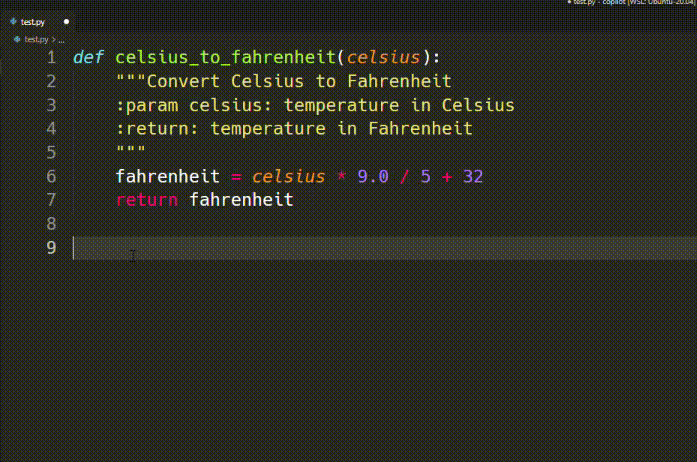
🧾 Microsoft Copilot: Built for Knowledge Work
Microsoft Copilot is ideal for:
- Executives drafting emails
- Marketers writing blog outlines in Word
- Analysts building pivot tables and charts in Excel
- Project managers summarizing meetings in Teams
It turns text commands into formatted content or task automations.
📦 Tool Integrations & Ecosystem
GitHub Copilot
- IDEs (VS Code, JetBrains, Neovim)
- GitHub repositories
Microsoft Copilot
- Word, Excel, Outlook, PowerPoint, Teams
- Microsoft Graph (emails, calendar, files, chats)
💡 Productivity Features
| Feature | GitHub Copilot | Microsoft Copilot |
|---|---|---|
| Code suggestions | ✔️ | |
| Refactoring support | Limited | |
| Document summaries | ✔️ | |
| Email drafting | ✔️ | |
| Presentation generation | ✔️ |
🤖 AI Models & Backend Tech
Both tools use OpenAI’s Codex or GPT-4 models under the hood, with distinct fine-tuning:
- GitHub Copilot → Codex model, trained on GitHub code
- Microsoft Copilot → GPT-4, enhanced by Microsoft Graph context
💡 Microsoft Copilot’s architecture integrates Microsoft Graph with GPT-4. You can pull data from your calendar, emails, documents, and chats to deliver more context-aware suggestions.
❗ Regarding data control, Microsoft Copilot supports enterprise-grade data residency options.
💰 Pricing Comparison
| Plan | GitHub Copilot | Microsoft Copilot |
|---|---|---|
| Free | $0/month | $0/month |
| Team | $4/user/month | — |
| Enterprise | Starting at $21/user/month | — |
| Copilot Pro | — | $20/user/month |
🌐 Cloud Requirements & Compatibility
GitHub Copilot:
- Requires GitHub account
- Works with local or remote code
- Minimal infrastructure dependency
Microsoft Copilot:
- Requires Microsoft 365 account
- Pulls data from OneDrive, SharePoint, Outlook, and Teams
🔐 Security & Enterprise Access
| Security feature | GitHub Copilot | Microsoft Copilot |
|---|---|---|
| 🌍 Data residency controls | Limited | Enterprise-grade |
| 🧑💼 Role-based permissions | Available | Available |
| 🛠️ Custom GPT deployment | Not supported | Azure OpenAI backend |
| 📋 SOC2/ISO compliance | Compliant | Enterprise-ready |
🛠️ GitHub Copilot vs Microsoft Copilot Pro
GitHub Copilot for Business:
- Admin controls
- Policy settings
- Org-wide billing
- Audit logs
Microsoft Copilot Pro:
- Adds Copilot to Microsoft 365 Personal/Family
- Faster GPT-4 access
- Priority computing power
🔁 GitHub Copilot vs Microsoft Copilot vs ChatGPT
| Tool | Best for | Platform |
|---|---|---|
| GitHub Copilot | Developers and engineers | IDEs |
| Microsoft Copilot | Knowledge workers and executives | Office suite |
| ChatGPT | General-purpose assistance | Web, mobile, API |
✅ GitHub Copilot vs Microsoft Copilot: Pros & Cons
✅ GitHub Copilot pros
- Deep coding assistance
- Supports 20+ languages
- Great for pair programming
- Native IDE integrations
❌ GitHub Copilot cons
- No natural language writing support
- Not available in productivity apps
✅ Microsoft Copilot pros
- AI inside Word, Excel, Outlook, etc.
- Real business productivity boost
- Enterprise-grade integration
❌ Microsoft Copilot cons
- Doesn’t help with coding
- Heavily tied to the Microsoft ecosystem
❓ FAQs: GitHub Copilot vs Microsoft Copilot
Are GitHub Copilot and Microsoft Copilot the same?
No. GitHub Copilot is for coding; Microsoft Copilot is for productivity apps.
Is GitHub Copilot included in Microsoft 365?
No. They are separate subscriptions.
Can I use both GitHub and Microsoft Copilot?
Yes, many professionals use both for different workflows.
Is GitHub Copilot better than Microsoft Copilot?
It depends. For coding, yes. For documents and spreadsheets, no.
🏁 Final Verdict: Which Copilot Fits You?
| You are… | Best Copilot |
|---|---|
| Developer | GitHub Copilot |
| Excel / Outlook / Word power user | Microsoft Copilot |
| AI explorer or hobbyist | ChatGPT or Copilot Pro |
| Enterprise knowledge worker | Microsoft Copilot |
❗ If you write code, go with GitHub Copilot.
❗ If you work in Excel, Word, or Teams daily, Microsoft Copilot is your AI upgrade.
Need a powerful time tracker for your team? Everhour offers top-tier features to help you manage projects effortlessly. Track time, stay on budget, and integrate with GitHub and other tools you already use. You can monitor progress, plan resources, and keep everyone on the same page. It’s free to try! See how it fits into your workflow today. Start saving time!
🔎 Discover what real users have to say about Everhour:
“I liked how I could quickly log hours directly from my project management tool, ensuring accurate time reports for all my tasks.” [Manon, Capterra]
“The trial and setup of Everhour was by far the easiest of any time tracking software. The interface is minimalist and extremely logical, so there was almost no learning curve for our team.” [Nikolay, Capterra]
“The setup is easy. The interface is really intuitive. I love that it integrates with other systems seamlessly and any calls to support have been answered promptly.” [Chris, Capterra]