Internal Projects: Upload Files and Images
We’re thrilled to introduce a new enhancement to Everhour’s internal project tasks: file and image uploads! This update continues our commitment to improving task management by offering more options for you to attach and share visual assets or documents seamlessly within your workflow.
How to Upload Files and Images
You can now easily attach files and images to any internal task:
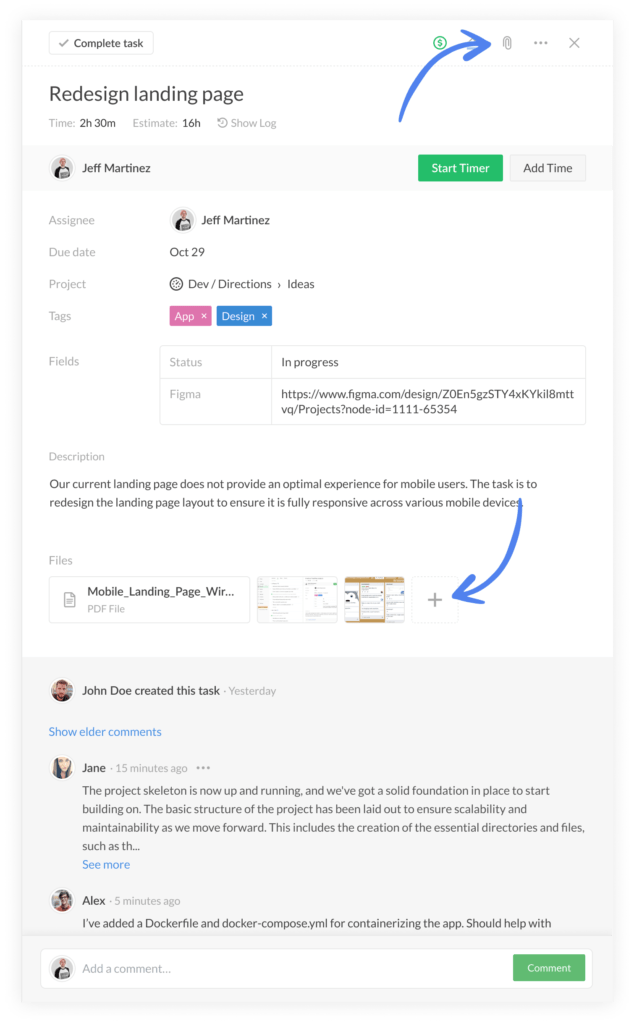
- Add File Button: Use the “Add File” button, available under the task description, to select a file or image from your device.
- Paperclip Icon: You can also use the paperclip icon in the task’s header to quickly add an attachment.
- Paste Directly: If you have an image copied to your clipboard, simply open the task and press Ctrl + V (or Cmd + V on Mac) to paste it directly.
- Drag and Drop: For added convenience, you can also drag an image from your desktop straight into the task.
- Please note that file size is currently limited to 10MB per upload.
Enhanced Image and File Handling
For added functionality, images now come with a preview feature, allowing you to quickly view the content without needing to download it. PDF files, on the other hand, will open in a new browser tab for easy viewing. Any other file type will automatically download when clicked, making it easy to access your documents directly.
Role-Based Attachment Permissions
In projects where task management is restricted to admins only (as set in the Who Can Manage Tasks: Only Admins option), users with other roles will not have the ability to add or delete attachments. This ensures better control over sensitive files and maintains project organization.
What’s Next?
This feature is another step in our ongoing efforts to improve internal project functionality. Previously, we introduced a commenting feature to foster communication within tasks, and coming soon, we plan to add custom fields and cover image options for board views to enhance customization and task visibility.
We’re excited to see how these new attachment options streamline your workflows! Let us know what you think, and stay tuned for more updates.
