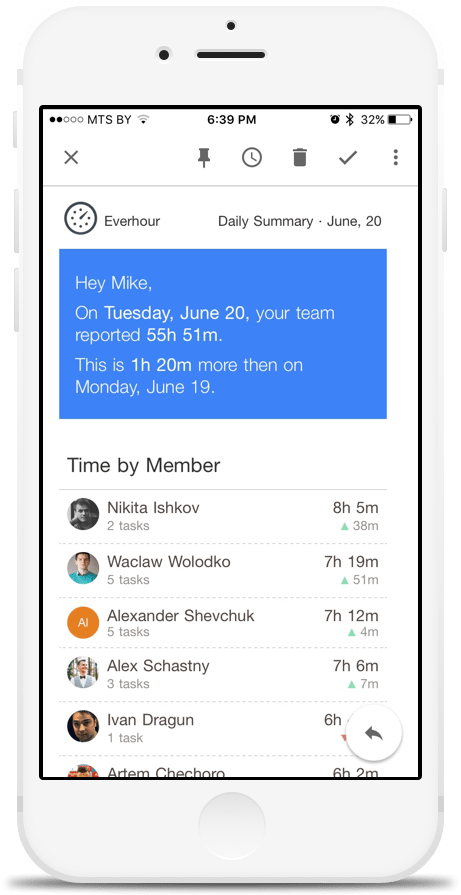Daily, Weekly or Monthly Summary Emails With Your Team’s Progress
We have released a really helpful feature today that is called Summary emails. It aims to generate and send a report by email, where you can see the team’s progress by the start of the working day, week, or each month. That means you have an easy way to look through what your team did without going to Everhour.
The summary email contains info about the reported time by a member and by a project, as well as compares it with the previous period.
We deliver these emails to all admins and supervisors. Admins see the time for all projects and members, and supervisors see only the time of projects they have access to.
You can configure the type and frequency of the delivered emails in your settings.
We decided not to be extra noisy, so, starting today, all new users have this option enabled by default whereas the old users should turn it in manually!
What is the delivery time of these emails?
All emails come at the same time which is an hour before the workdays start in your time zone.
First, please make sure you have the time zone correctly set up. You can do it from your profile. Second, please set up the start of the workday of your team (only for admins) from your team settings.
We deliver daily emails each workday, week emails – each Monday, and monthly emails – each 1st day of the month.
This is it! Please share your thoughts in the comments below on what you think and how it may be improved in your opinion.