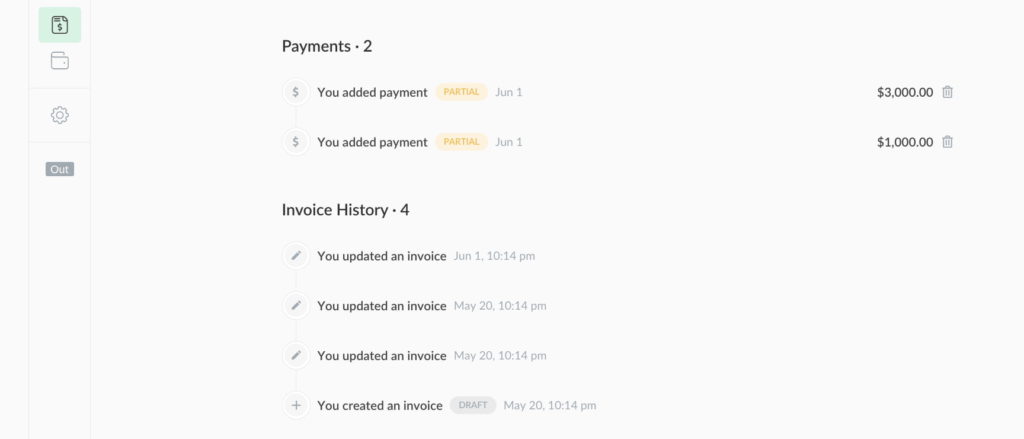Invoice: Payments
This time we are adding the ability to mark your Everhour invoice as fully or partially paid. Here is how it works.
Adding a payment to invoice
You can add a partial payment either by clicking on the invoice status on the “Invoices” page:
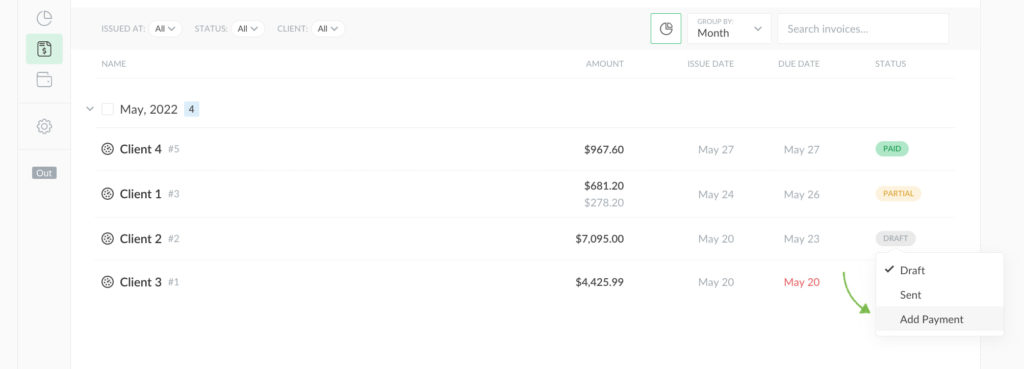
…or via the “Add Payment” button on your invoices:
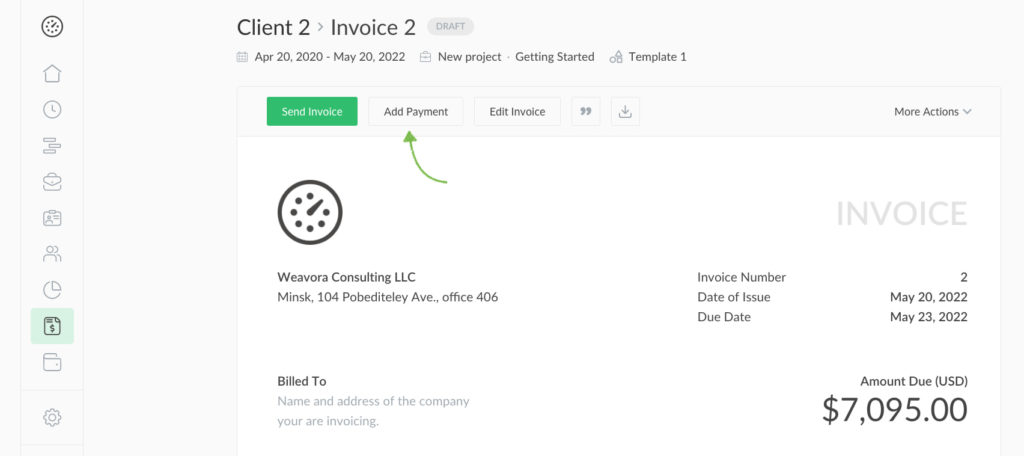
This opens up the “Add Payment” window where you can enter the amount of the payment. The total due amount will be shown by default, but you will also be able to add partial payments:
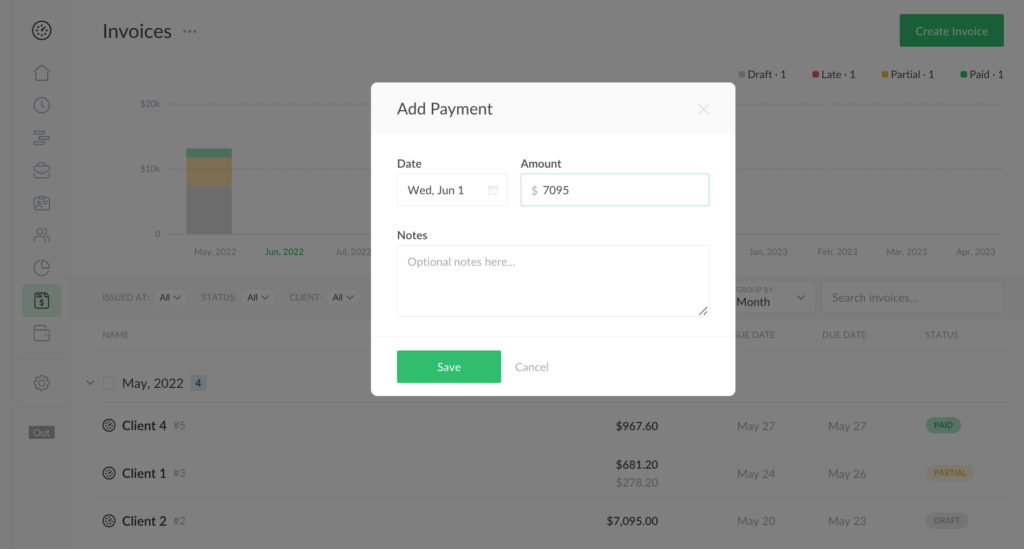
Note: we do not sync the partial amounts to Xero, FreshBooks and QuickBooks, so this feature will not work for exported invoices.
Seeing payments and amount due
At the bottom of your invoices, you will see the invoice’s total amount and the sum of previous payments.
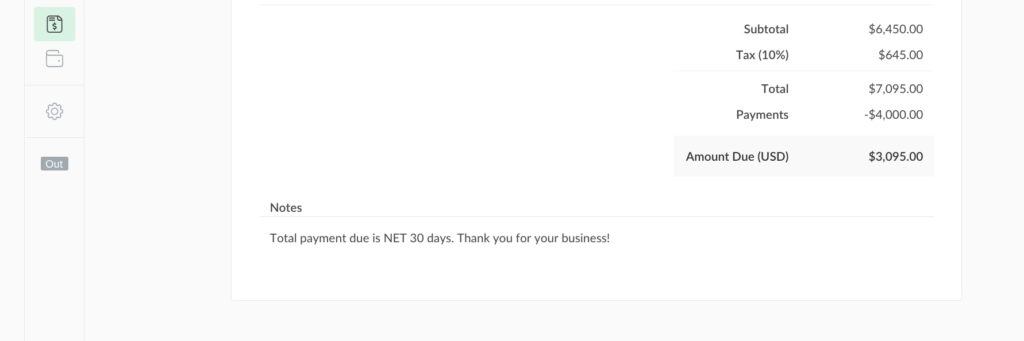
This data will also be available in the Amount column on the Invoices page:
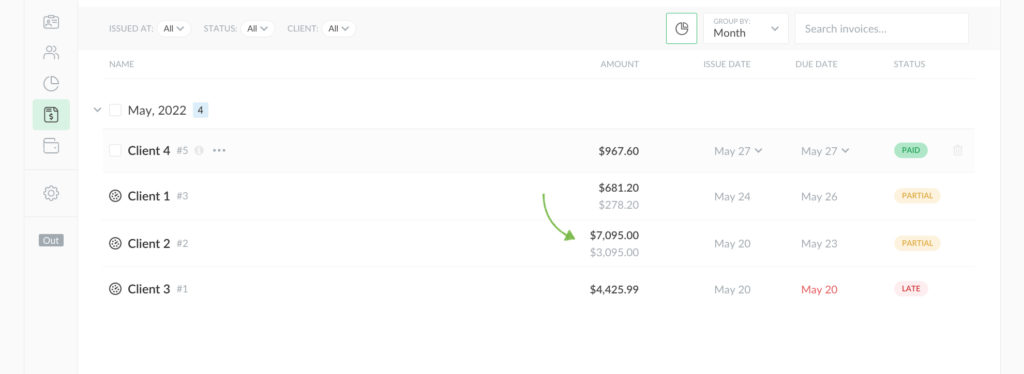
Payment history will be available at the bottom of each invoice: