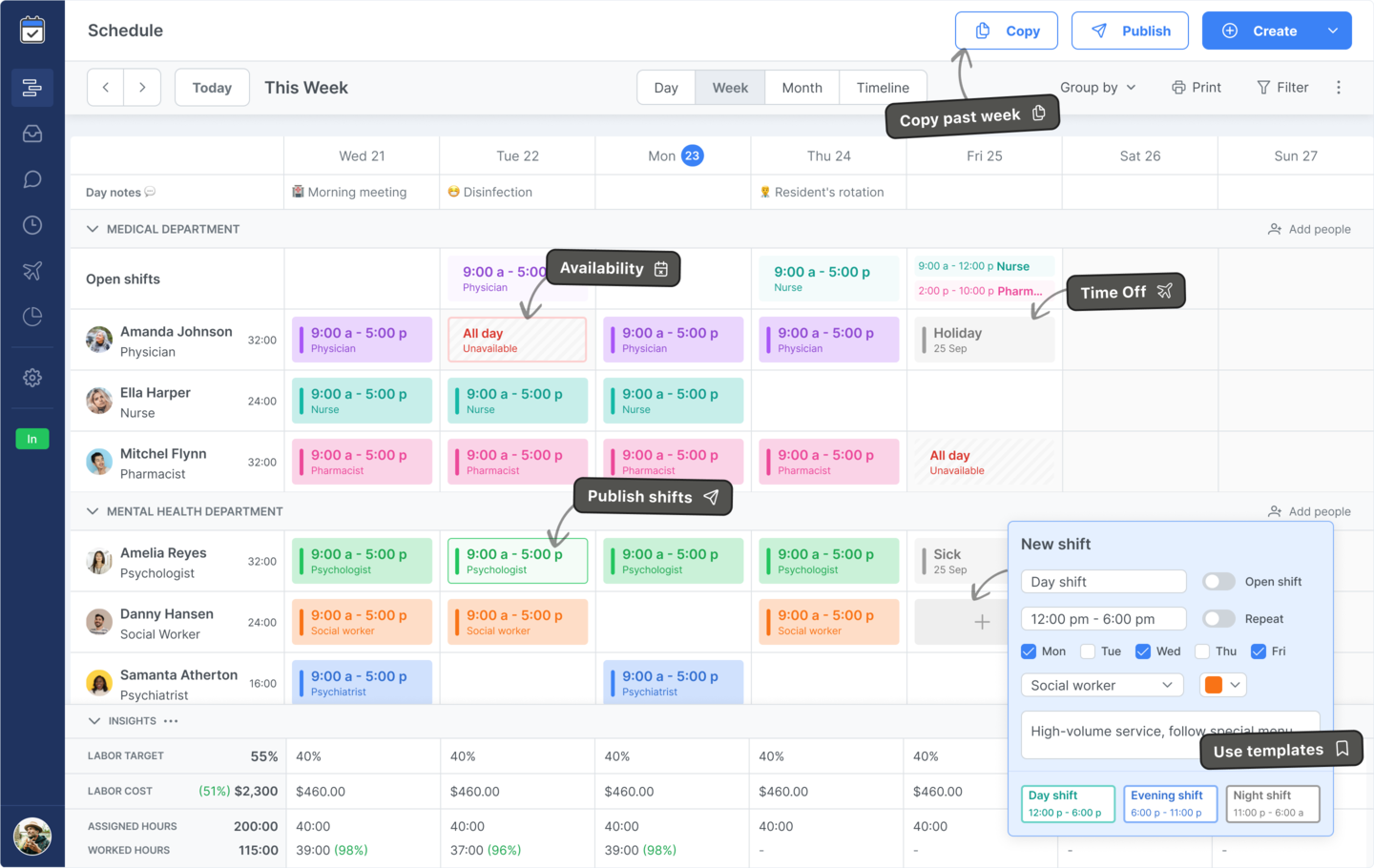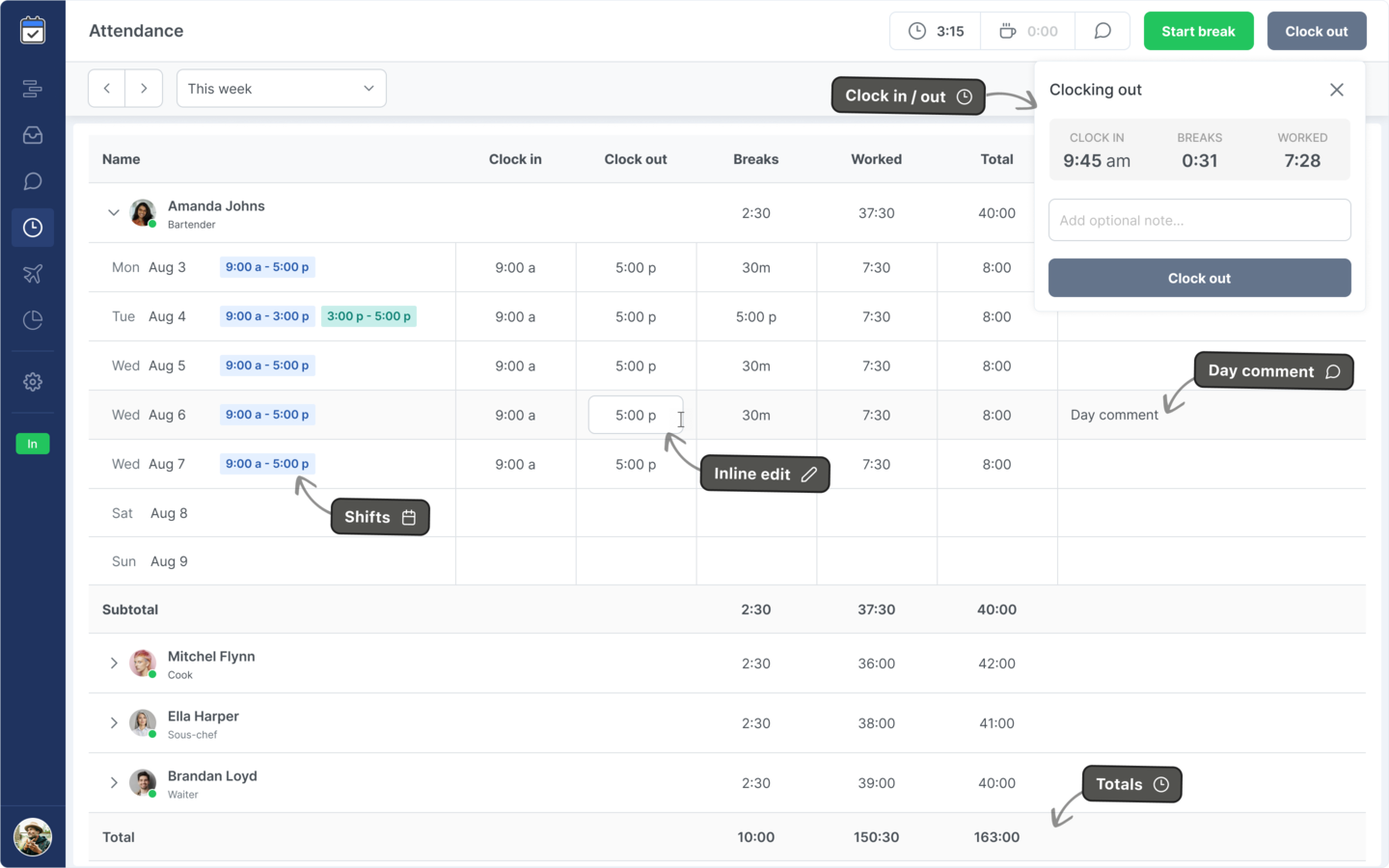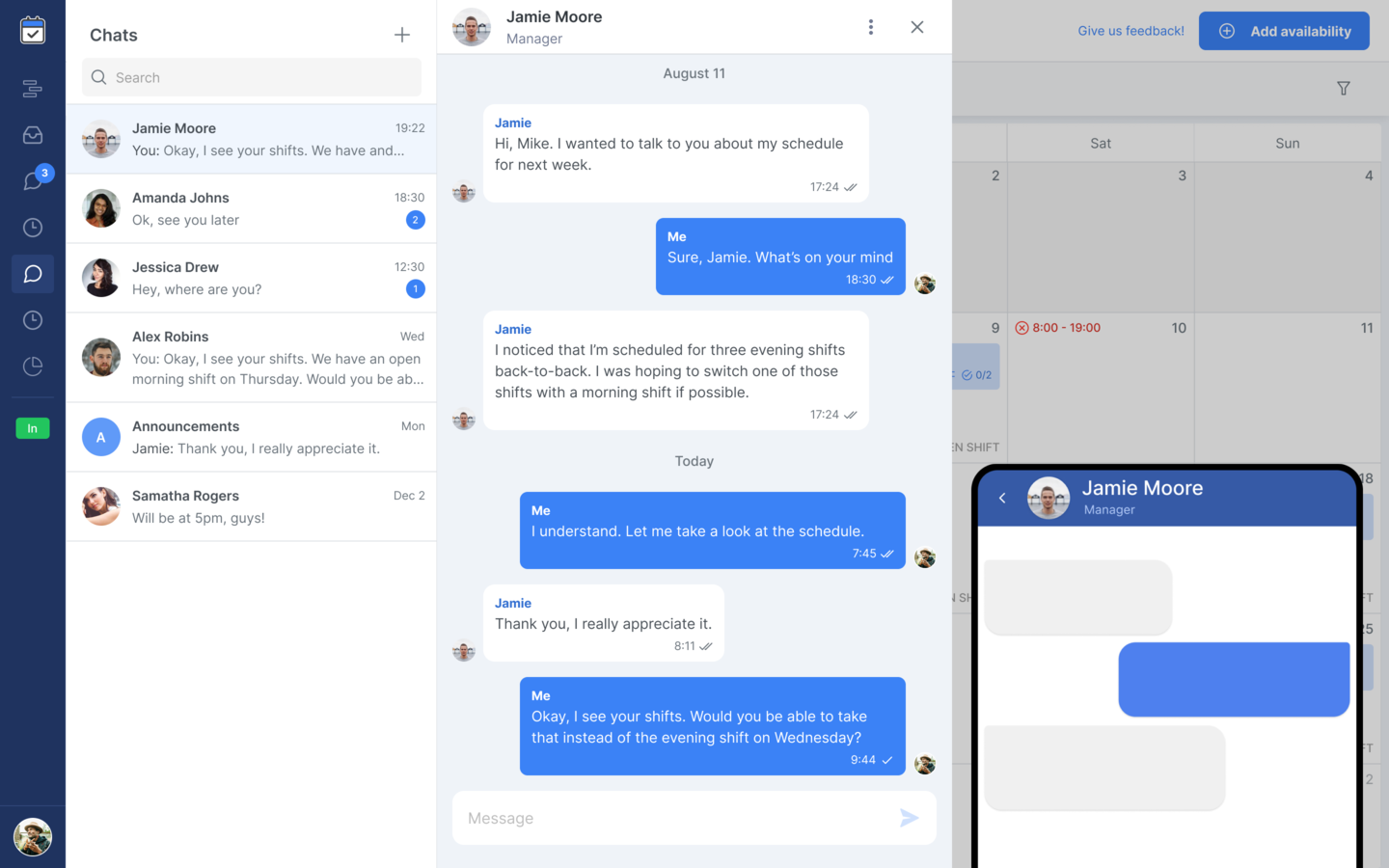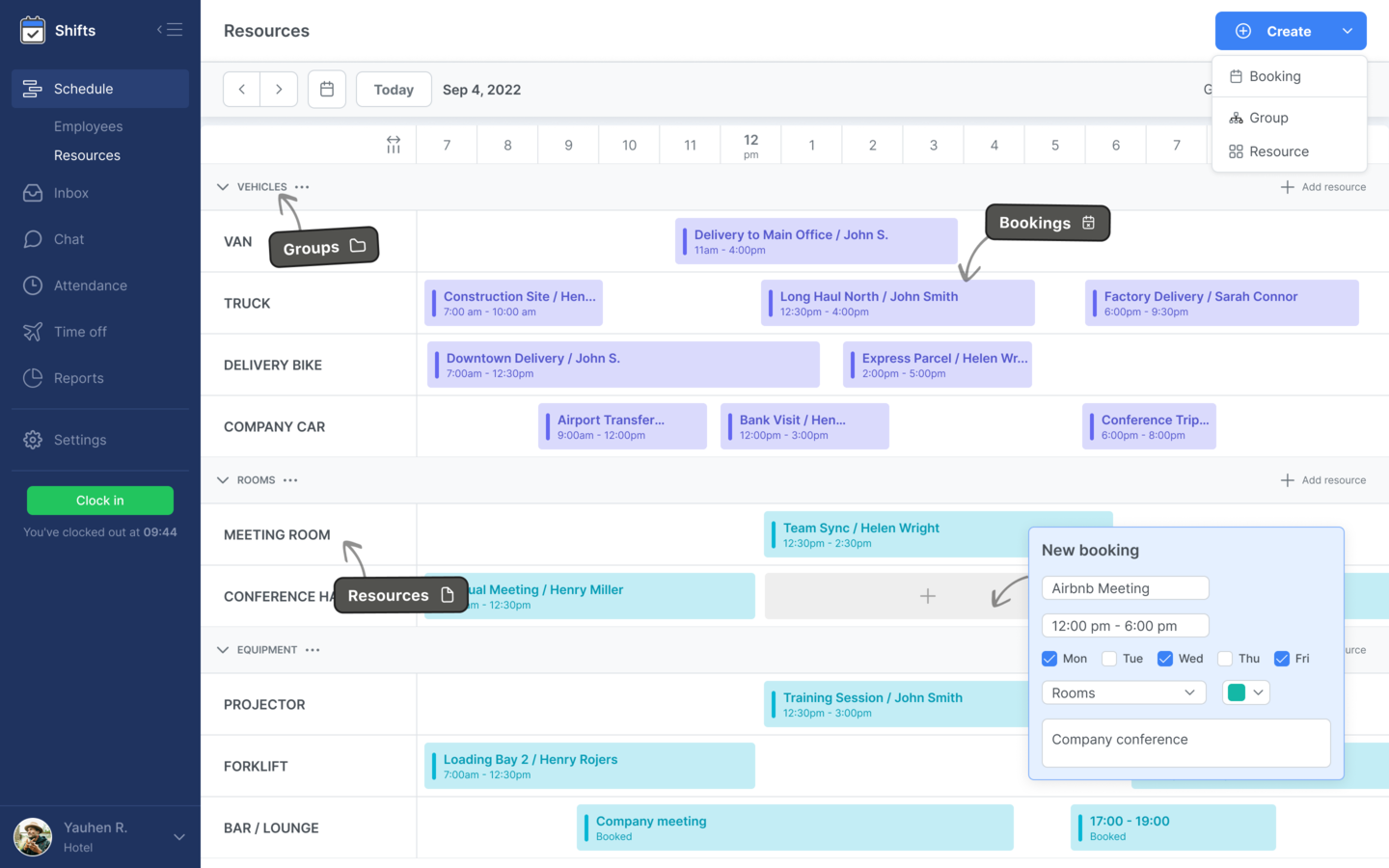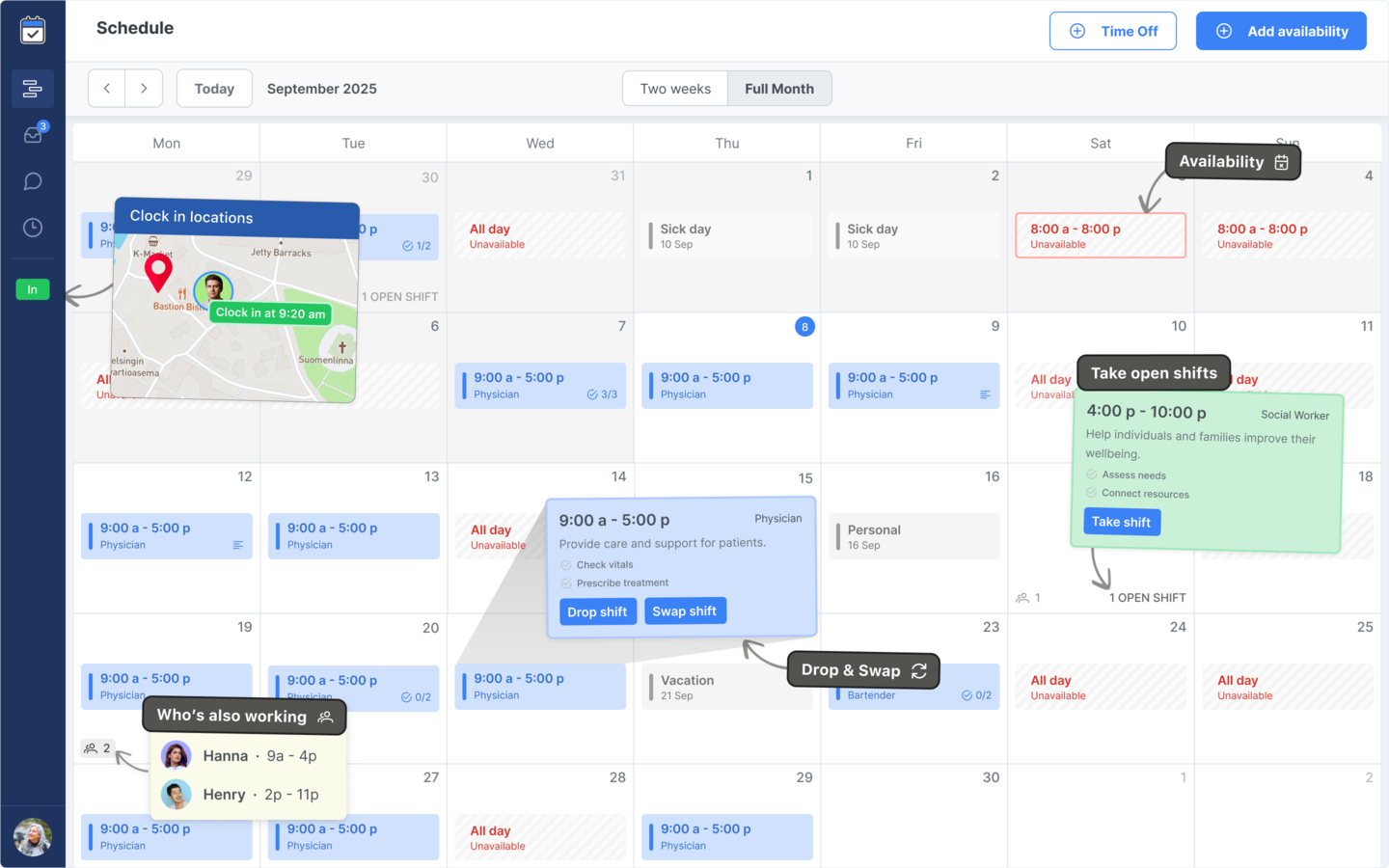A Fire Incident Report is a formal document used to record any fire-related event in the workplace - including how it started, the response taken, any injuries or damage, and plans to prevent recurrence. Using a standard template ensures consistency, clarity and compliance.
Whether you’re managing a manufacturing site, warehouse, office or other facility, this guide shows you how to build your own Fire Incident Report form and includes a free downloadable template to get started.
Why a Fire Incident Report matters
Recording fire incidents with a structured report helps businesses meet legal and insurance obligations, analyze root causes, and improve workplace fire safety measures.
A detailed report also boosts accountability, protects employees and property, and supports continuous improvement in your safety and emergency planning.
Key sections to include in your Fire Incident Report
A comprehensive fire incident form covers more than just “what happened”. It captures incident details, response, damage, root cause and follow-up action. Here are the essential parts:
1. Basic Information. Date, time, location, report number and person completing the form.
2. Incident Details. What type of fire it was (e.g., electrical, chemical, structural), where it happened, conditions and description.
3. Response and Actions Taken. Time emergency services were called/arrived, evacuation status, firefighting actions.
4. Casualties and Damages. Injuries/fatalities (if any), property/equipment damage estimate.
5. Witness Statements. Names, accounts and contact information of witnesses present.
6. Fire Safety Measures & Equipment Status. Status of alarms, extinguishers, past drills/training.
7. Investigation and Root Cause Analysis. Suspected cause, contributing factors, photos or diagrams attached.
8. Recommendations and Follow-Up Actions. Immediate and long-term measures to repair, restore and prevent recurrence.
9. Signatures and Approvals. Record who prepared, reviewed and approved the report.
How to create your own Fire Incident Report
Begin by mapping how fire risks apply in your environment - equipment, processes, human error, materials and location. Then decide the format, who will fill it in and how it’s stored.
Keep the language factual and neutral, and include clear fields for each major area identified above. Build in follow-up steps, auditing and revision cycles.
Ensure the form is reviewed by safety, HR and facility management teams before rollout, and train staff on how and when to complete it.
Sample Fire Incident Report Template
Use the sample form below as a starting point. Copy and adapt it to match your own internal procedures.
Company Name: __________________________ Form Title: Fire Incident Report Report No.: ___________________________ Date of Incident: _______________________ Time of Incident: ______________________ Location of Incident: ___________________ Reported By: ___________________________ Date of Report: ________________________ 1. INCIDENT DETAILS Type of Fire (e.g., electrical, chemical, structural): _________________________ Specific Location/Area: _________________________________________________ Description of Incident: ________________________________________________ Weather/Environmental Conditions: _______________________________________ 2. RESPONSE AND ACTIONS TAKEN Time Fire Services Notified: __________________________ Time Fire Services Arrived: ___________________________ Evacuation Initiated: Yes / No Headcount/Roll Call Completed: Yes / No Firefighting Actions Taken (e.g., extinguishers used): _____________________ Other Emergency Services Notified: _________________________________ 3. CASUALTIES AND DAMAGES Number of Injuries: _______________________ Number of Fatalities: _______________________ Description of Injuries/Fatalities: _________________________________ Estimated Property/Equipment Damage: ________________________________ 4. WITNESS STATEMENTS Witness Name(s): _______________________ Contact Info: __________________________ Witness Account/Statement: ________________________________________ 5. FIRE SAFETY MEASURES & EQUIPMENT STATUS Status of Alarms/Detection Systems: Working / Not Working / Not Present Status of Fire Extinguishers & Equipment: _____________________________ Date of Last Fire Drill/Training: _________________________________ 6. INVESTIGATION & ROOT CAUSE ANALYSIS Suspected Cause of Fire: ____________________________________________ Contributing Factors: ________________________________________________ Photographs/Diagrams Attached: Yes / No 7. RECOMMENDATIONS & FOLLOW-UP ACTIONS Immediate Corrective Actions Taken: ________________________________ Long-Term Preventative Measures Proposed: ____________________________ Plan for Repair/Restoration: _________________________________________ Additional Comments: ________________________________________________ 8. SIGNATURES & APPROVALS Prepared By: ____________________________ Date: ____________________ Safety Manager/Director: ___________________ Date: ___________________ Facility Manager: ________________________ Date: ___________________ NOTES / ADDITIONAL INFORMATION _________________________________________________________________
Disclaimer
Important: This document is an example of a Fire Incident Report form designed for informational purposes only. While it follows industry best practices, you must adapt it to your facility’s size, jurisdiction, and operational risks.
The sample template and guide on this page do not constitute legal or regulatory advice. Everhour and Shifts accept no liability for any loss, damage or consequences resulting from reliance on this content.
How to implement and follow up on a Fire Incident Report
A Fire Incident Report is only effective if followed by review, corrective action and stored for later reference. Once submitted, assign responsibility and timeline for actions.
Store reports securely, share relevant findings with safety committees and management, and integrate lessons learned into training and emergency plans.
Regular review of fire incident reports helps reveal patterns, highlight high-risk areas and drive continuous improvement.
Benefits for your organization
A standard Fire Incident Report template promotes consistency, clarity and accountability when a fire event occurs. It ensures no key detail is missed and supports faster response, investigation and recovery.
Facilities with rigorous incident documentation tend to recover more quickly, meet compliance requirements, and reduce recurrence of fire events.
With clear reporting and follow-up, your organization builds a stronger safety culture and better protects employees, assets and reputation.
The bottom line
A Fire Incident Report is not just paperwork - it’s a safety tool. By capturing details, analyzing causes and acting on lessons learned, your organization becomes more resilient and prepared.
Use this free template to build a report-ready process that supports your prevention, response and recovery efforts.