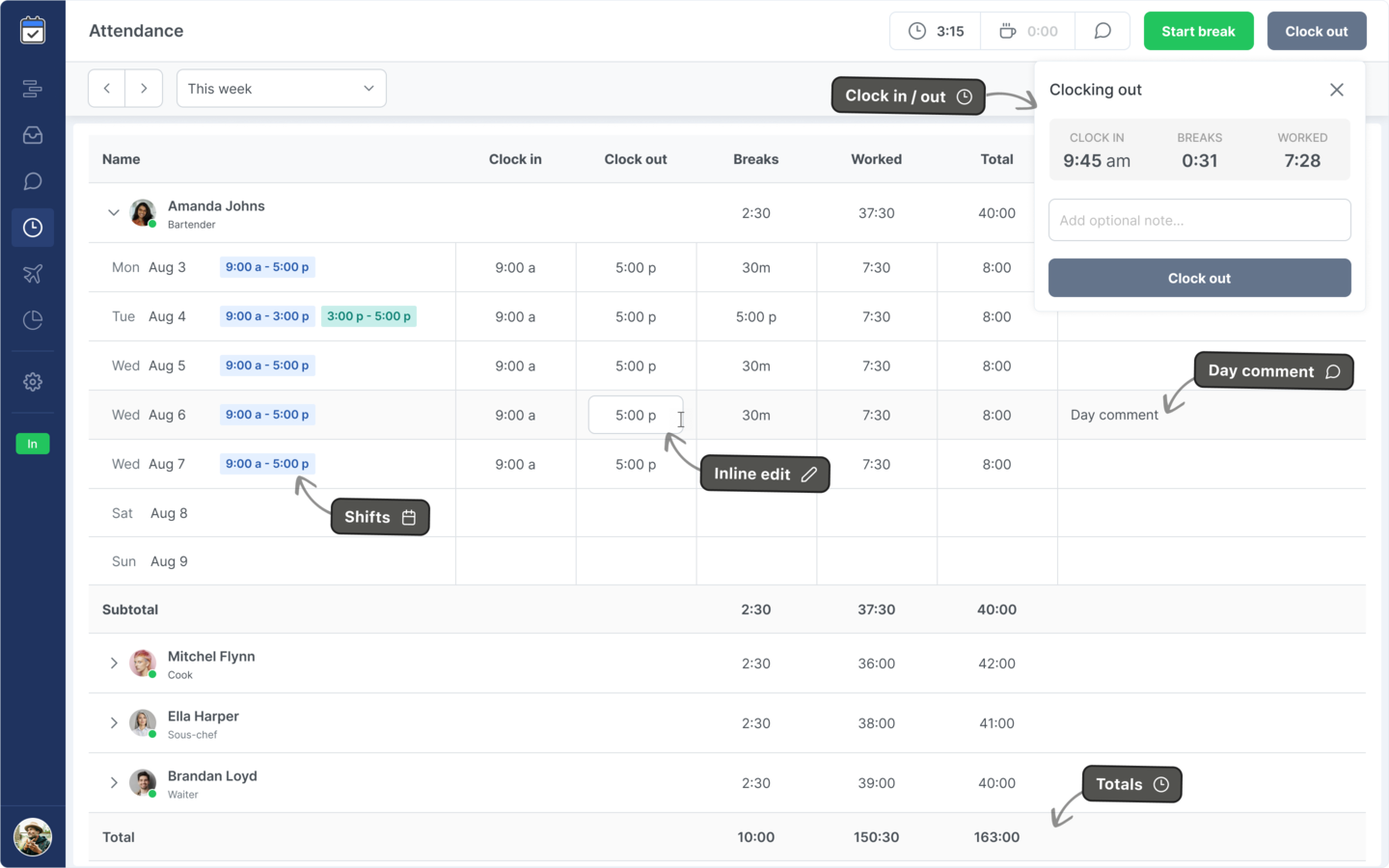Employee time clock software for accurate attendance tracking
Clock in, track breaks, and record hours — from web, mobile, or a shared kiosk device.
How does Shifts help track employee time?
Everything you need to manage attendance, breaks, and work hours efficiently
Clock in & clock out
Simple and reliable way to record when employees start and finish work. Track breaks, split shifts, and let staff add short comments for clarity. All entries are visible to admins for review.
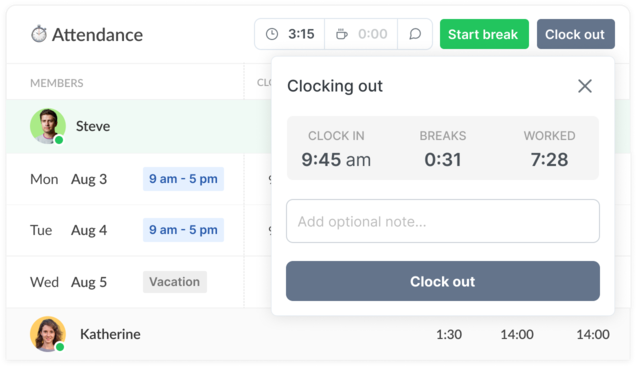
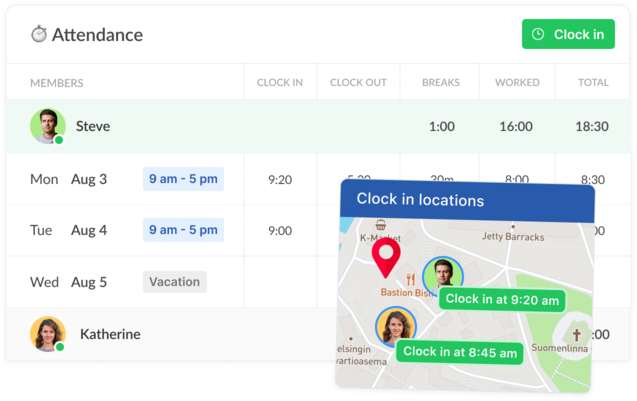
Location tracking
Enable location tracking during clock-ins if you need to verify attendance on-site. Admins can see where employees clocked in, ensuring accuracy and accountability.
Web & mobile access
Employees can clock in from desktop or on the go via mobile. The app makes it easy to start shifts, log breaks, and leave comments—all synced in real time.
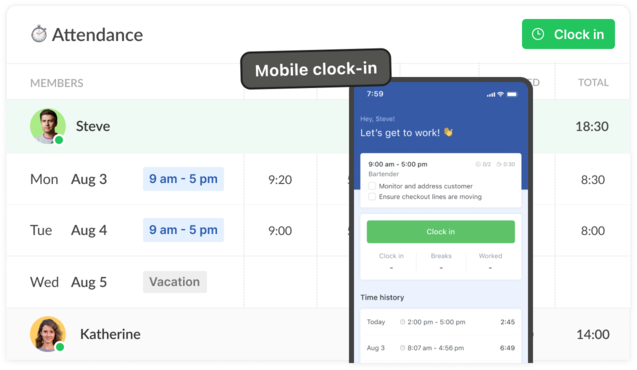
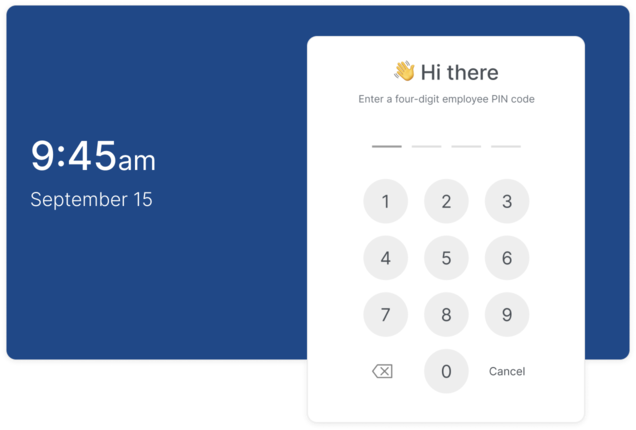
Kiosk mode
Turn any tablet or PC into a shared kiosk for clock-ins and clock-outs. Ideal for workplaces where employees check in at the start of their shifts on-site.
Preferences & controls
Admins can configure time rules, edit permissions, and define how time tracking works per team. Keep processes flexible but consistent across departments.
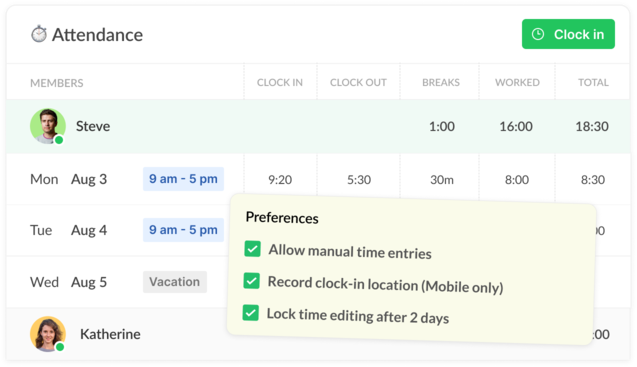
Everything you need for smarter workforce management
From time tracking to scheduling, Shifts keeps your team organized and accountable
It’s a system that lets employees clock in and out, track breaks, and record worked hours accurately. It replaces manual timecards or spreadsheets.
Yes. You can require location capture to confirm employees are at the correct site when clocking in.
Yes. Shifts works on both desktop and mobile so teams can log time wherever they are.
Yes. Turn any shared device into a secure time clock kiosk for easy in-office use.
Admins can view all clock-ins, breaks, and comments in real time, and export data for payroll or reports.
Yes. Admins have permission to review and adjust time entries if needed.
No. It’s optional and can be configured in team settings.
What our lovely customers
are saying
“Shifts completely changed the way we coordinate schedules. The interface is intuitive, and team members picked it up in no time. It’s made planning a breeze.”
— Sarah
"Since adopting Shifts, we've eliminated 90% of our scheduling mishaps. It's now the central hub for everything — from shift planning to team communication."
— Mark
"We love how Shifts adapts to our workflows. Tracking time, assigning jobs, and managing multiple locations — it all happens in one place now."
— Emily
"Shifts has made team coordination dramatically easier. The built-in availability and time-off features let us plan ahead with confidence. We especially value the flexibility to assign jobs and track team performance — it’s helped us cut down overtime and plan smarter. Having everything in one app, from scheduling to task checklists, keeps everyone aligned. Shifts has definitely helped us operate more smoothly and stay focused on what matters."
— Alex
"What we love most about Shifts is how it keeps our scheduling organized without overcomplicating things. Assigning shifts, adjusting hours, or reviewing past data — everything is fast and clear. Features like shift notes and built-in task lists ensure our staff knows exactly what to do and when. It helped us identify underused hours and optimize our staffing. It’s a smart, reliable tool that’s now a core part of our team operations."
— Jennifer
"Shifts fits right into our daily operations. From assigning roles to tracking attendance, it’s become a tool we rely on every day to keep things running smoothly."
— Laura
"Shifts helped us get a clear view of labor costs. It’s easy to spot trends, make adjustments, and plan more efficiently — a must-have for any team."
— Michael
“With Shifts, we finally have a reliable way to manage availability. It’s simple, accurate, and makes sure we’re never caught off guard when building the schedule."
— David