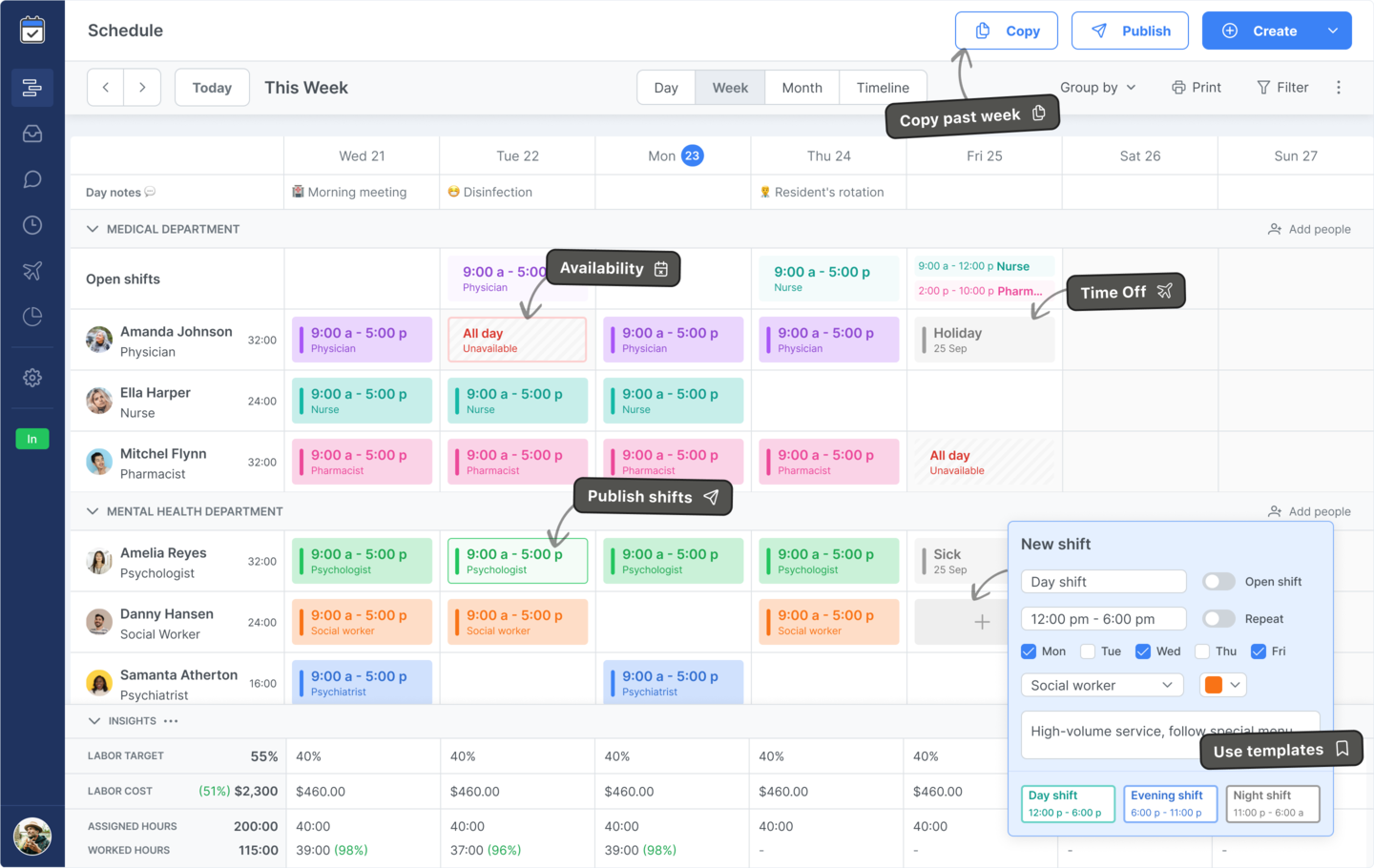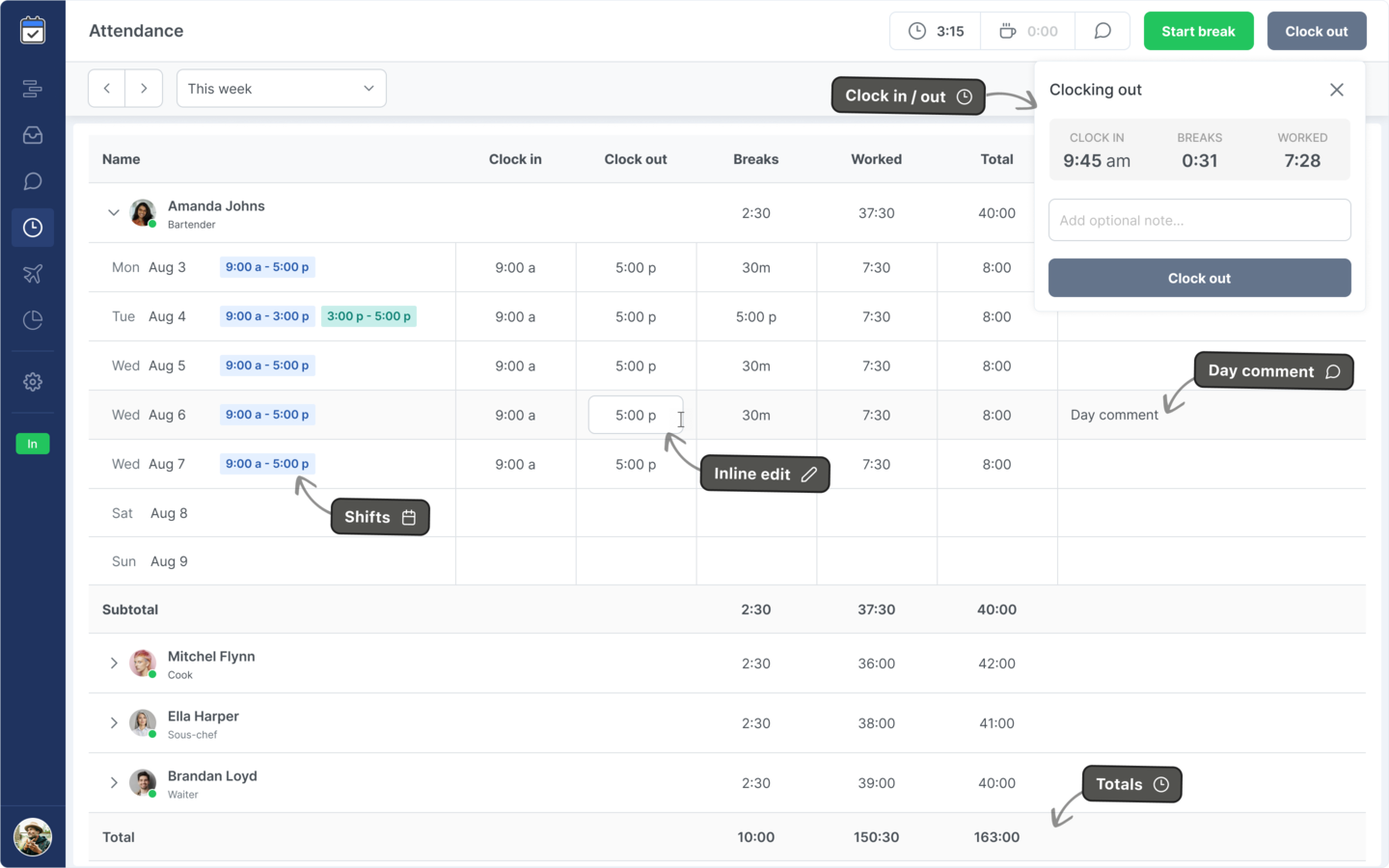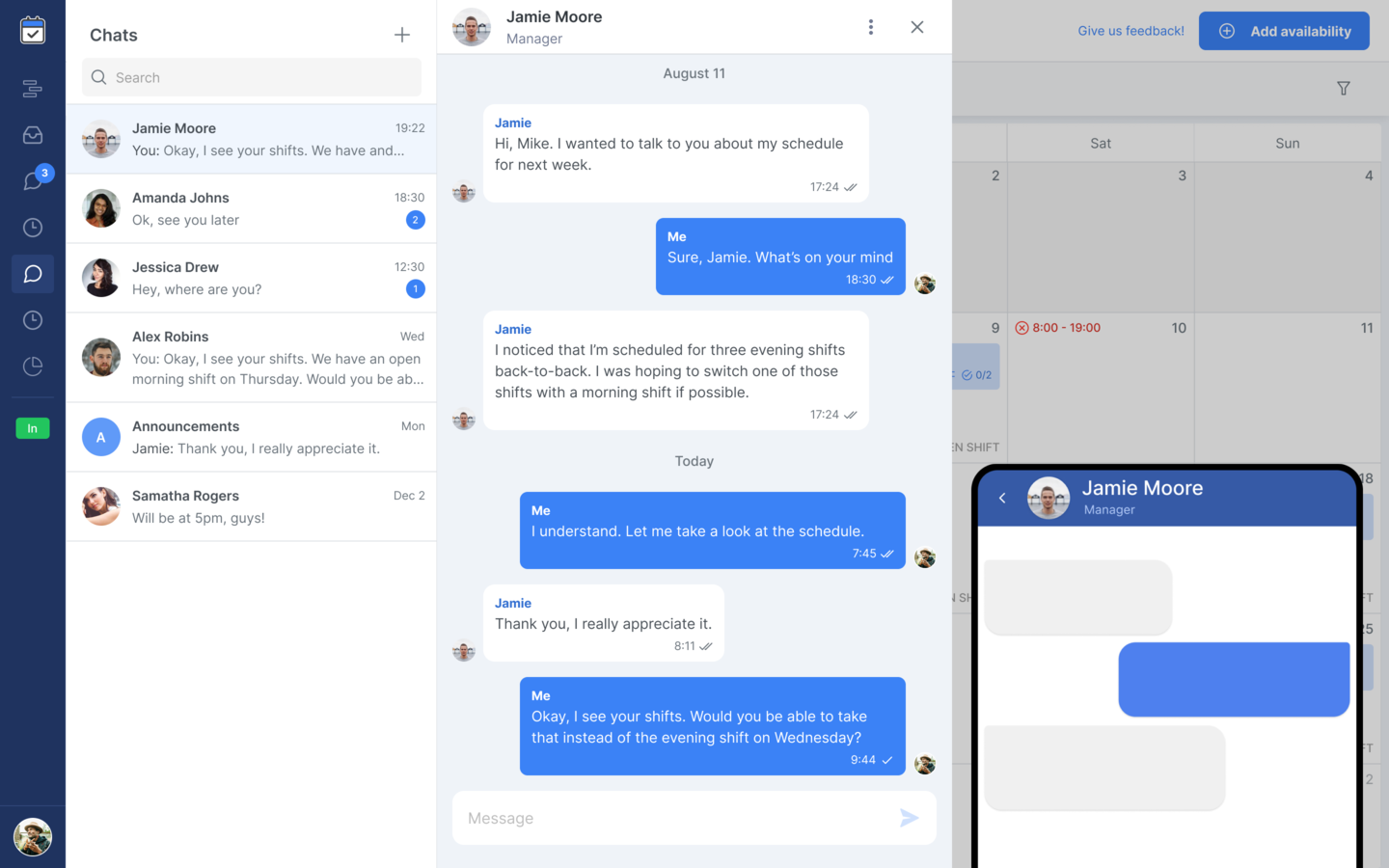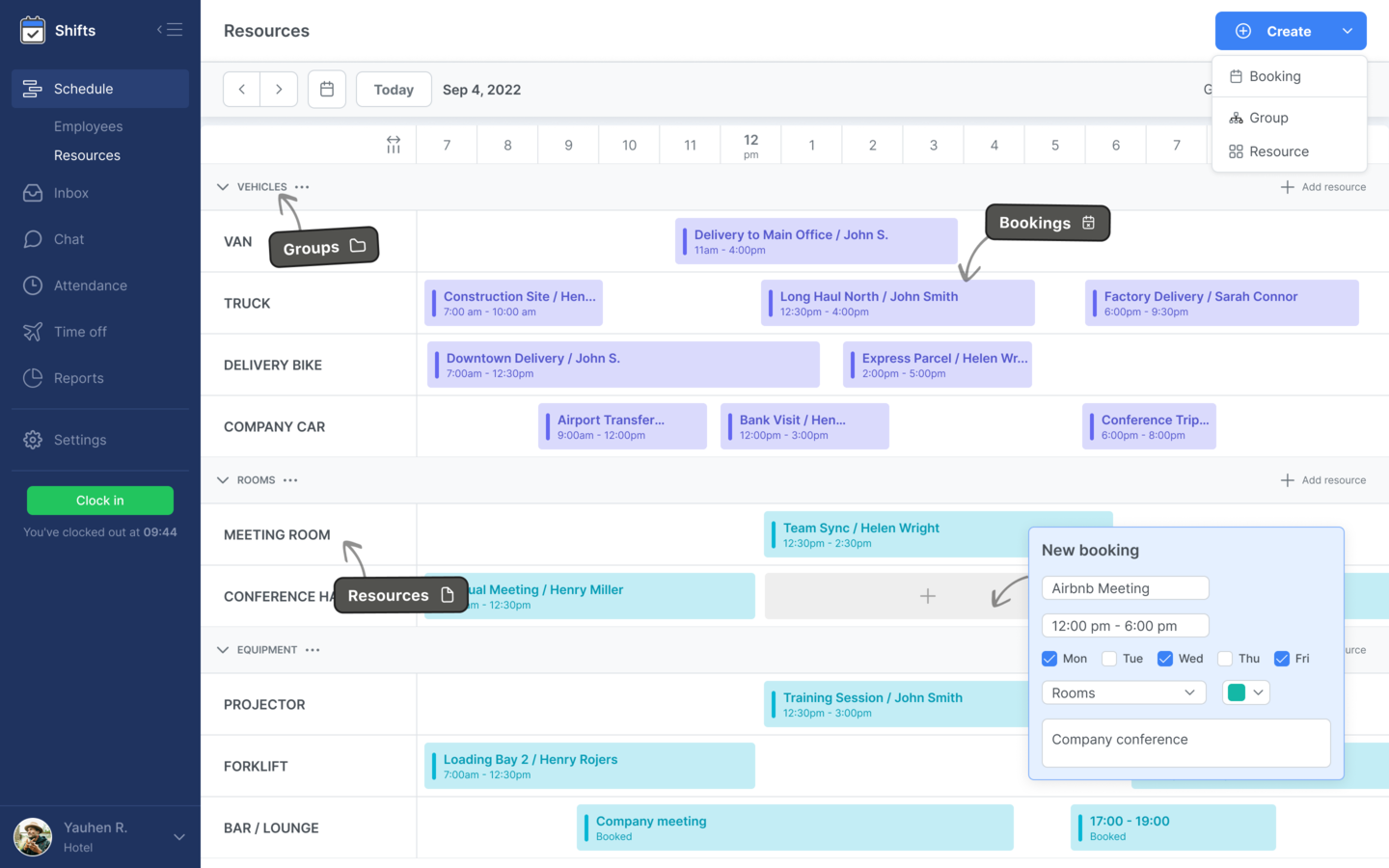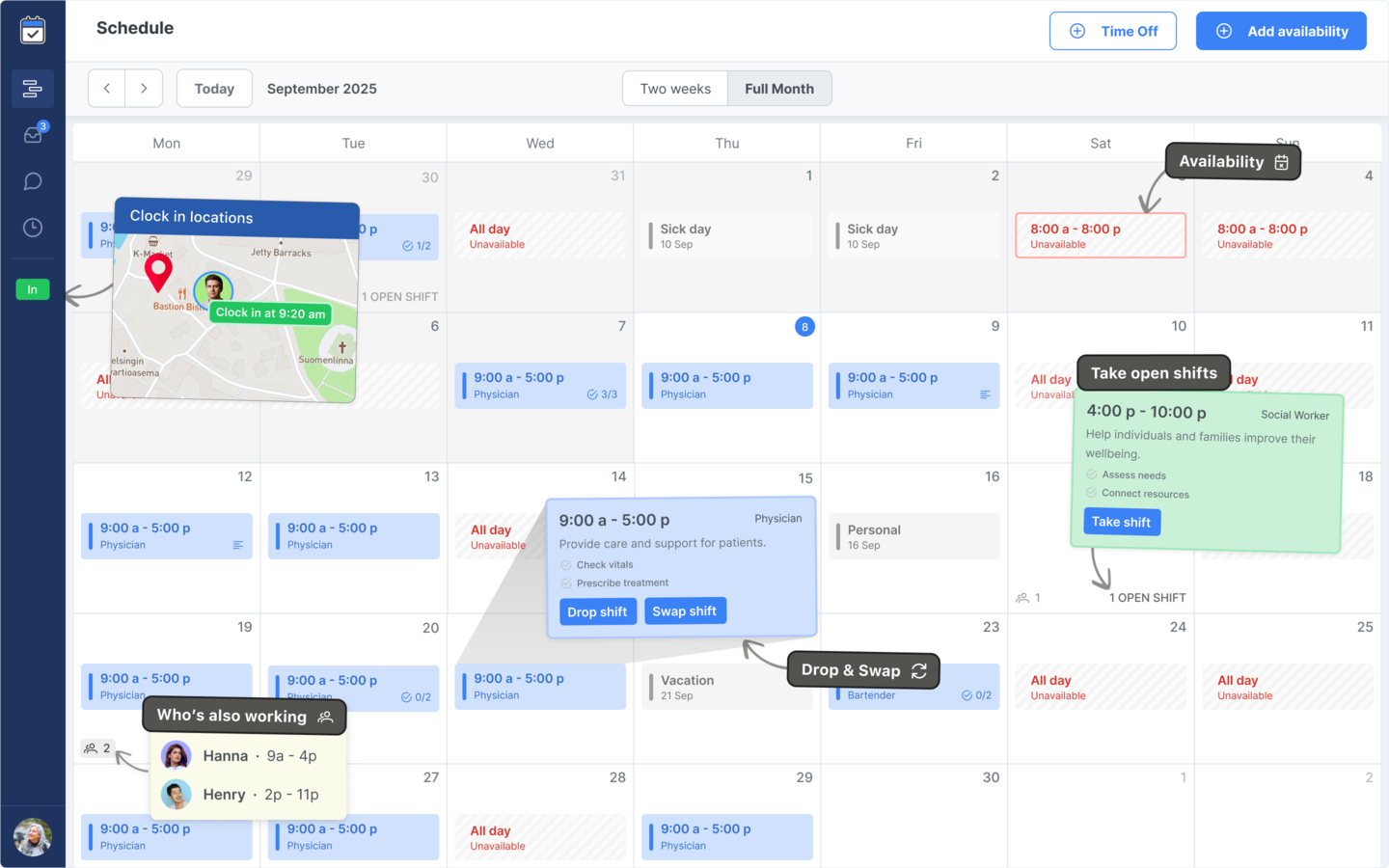Smart Scheduling for Small Businesses
Create schedules in minutes, manage shifts with ease, and keep your
small team connected and on time.
FREE scheduling app for small business
The easiest way to organize shifts, track hours, and manage communication –
entirely free for teams up to 5 members
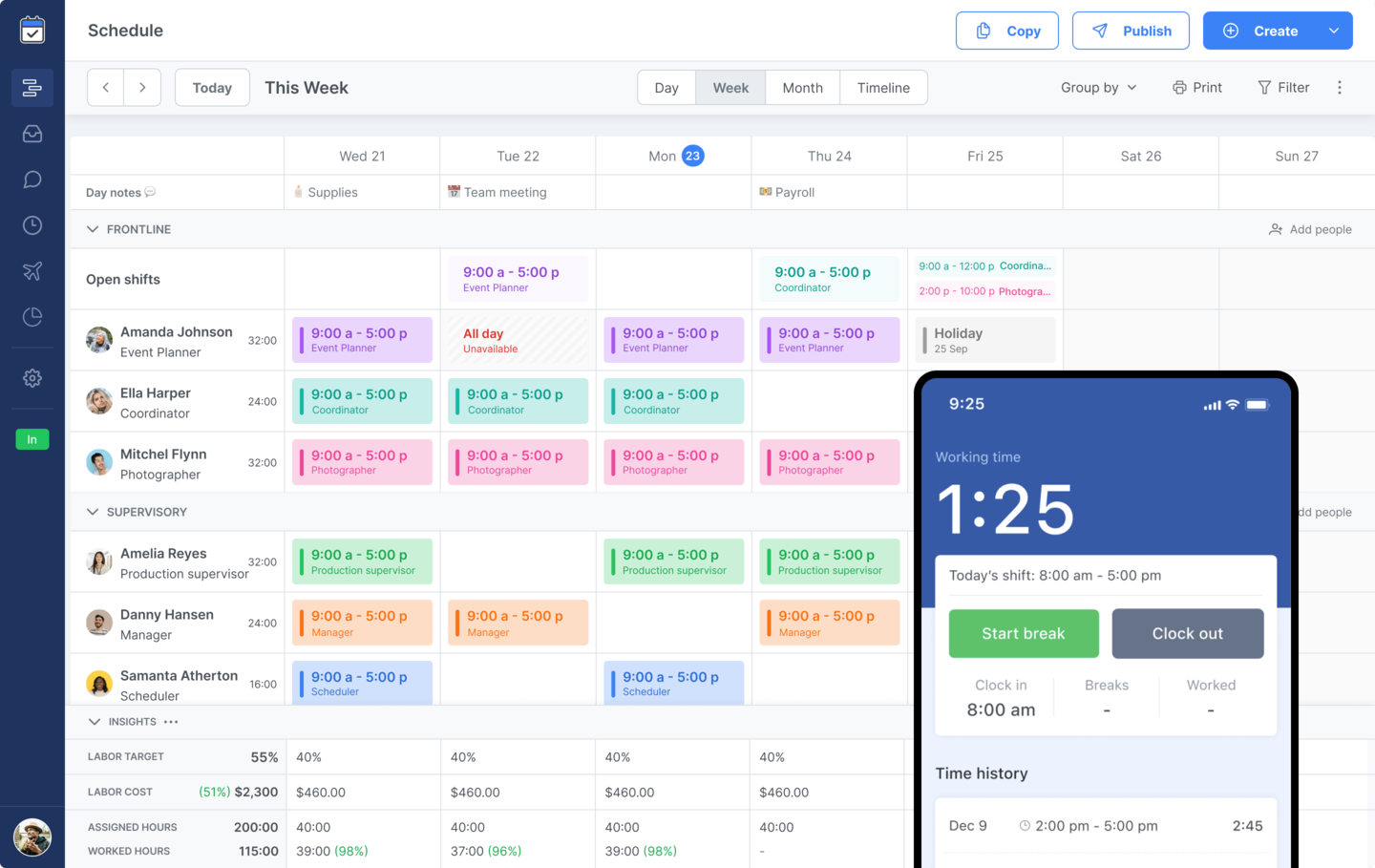
-
1
Easy Scheduling
Build weekly schedules in minutes and share instantly.
-
2
Clear Communication
Keep all shift updates in one place, no more confusion.
-
3
Stay on Budget
Track hours and costs to keep your business efficient.
Shifts completely changed how I manage my small business
As a café owner, I used to spend hours each week juggling schedules, texts, and last-minute changes. Since switching to Shifts, everything runs smoothly — I can build schedules in minutes, send updates instantly, and my team always knows when they’re working. Employees love how easy it is to check shifts, request time off, or swap with a coworker. It keeps everyone connected, saves me time, and helps my business run like clockwork.
Maria, Café Owner
Everything you need to manage your team
Shifts keeps your scheduling, communication, and
time tracking in one organized place.
Questions? We have answers
Here is a list of the most frequently asked questions.
Yes. Shifts is free for teams of up to 5 members. Paid plans are available for larger teams or advanced features.
Absolutely. You can organize shifts by location, department, or team.
No. Shifts is designed to be simple and intuitive for everyone.
Yes. Shifts provides detailed reports on worked hours that can be used for payroll processing.
Yes. Employees can check schedules, clock in/out, and request time off from their phones.
We believe small businesses deserve great tools without high costs. Shifts helps us reach new users and grow together — you get essential scheduling features at no charge.
No problem at all. Shifts was built to be intuitive even for first-time users. You’ll be able to create schedules, manage time, and send updates right away.
No training is needed. Most teams start using Shifts immediately — the interface is simple, clear, and mobile-friendly.
Shifts scales with you. Add more employees, departments, or locations anytime. Upgrade to a paid plan when you need more power and flexibility.
What our early customers are saying?
Here are a few reviews about using Shifts from real customers in
different industries and various sizes.
“Shifts completely changed the way we coordinate schedules. The interface is intuitive, and team members picked it up in no time. It’s made planning a breeze.”
— Sarah
"Since adopting Shifts, we've eliminated 90% of our scheduling mishaps. It's now the central hub for everything — from shift planning to team communication."
— Mark
"We love how Shifts adapts to our workflows. Tracking time, assigning jobs, and managing multiple locations — it all happens in one place now."
— Emily
"Shifts has made team coordination dramatically easier. The built-in availability and time-off features let us plan ahead with confidence. We especially value the flexibility to assign jobs and track team performance — it’s helped us cut down overtime and plan smarter. Having everything in one app, from scheduling to task checklists, keeps everyone aligned. Shifts has definitely helped us operate more smoothly and stay focused on what matters."
— Alex
"What we love most about Shifts is how it keeps our scheduling organized without overcomplicating things. Assigning shifts, adjusting hours, or reviewing past data — everything is fast and clear. Features like shift notes and built-in task lists ensure our staff knows exactly what to do and when. It helped us identify underused hours and optimize our staffing. It’s a smart, reliable tool that’s now a core part of our team operations."
— Jennifer
"Shifts fits right into our daily operations. From assigning roles to tracking attendance, it’s become a tool we rely on every day to keep things running smoothly."
— Laura
"Shifts helped us get a clear view of labor costs. It’s easy to spot trends, make adjustments, and plan more efficiently — a must-have for any team."
— Michael
“With Shifts, we finally have a reliable way to manage availability. It’s simple, accurate, and makes sure we’re never caught off guard when building the schedule."
— David