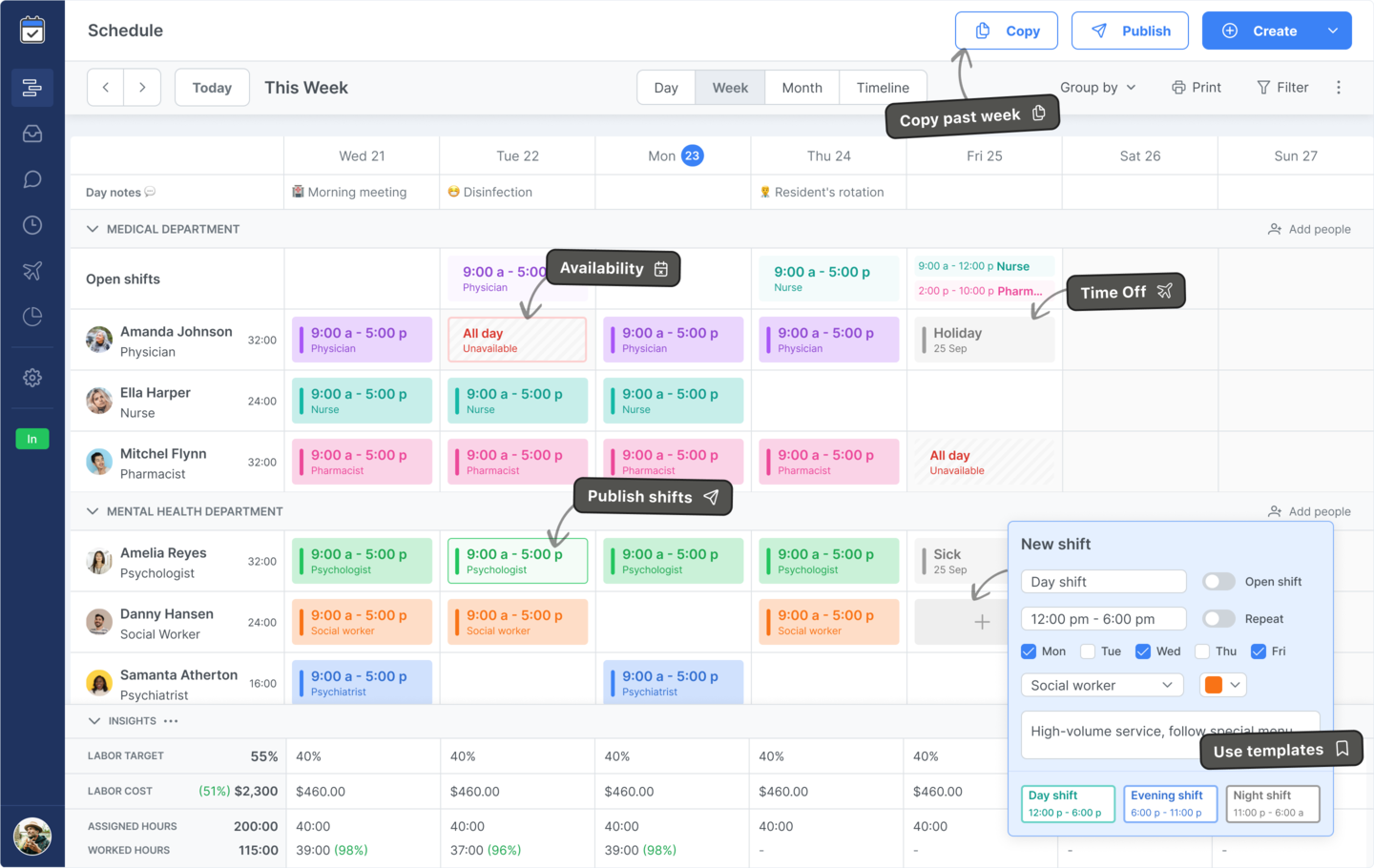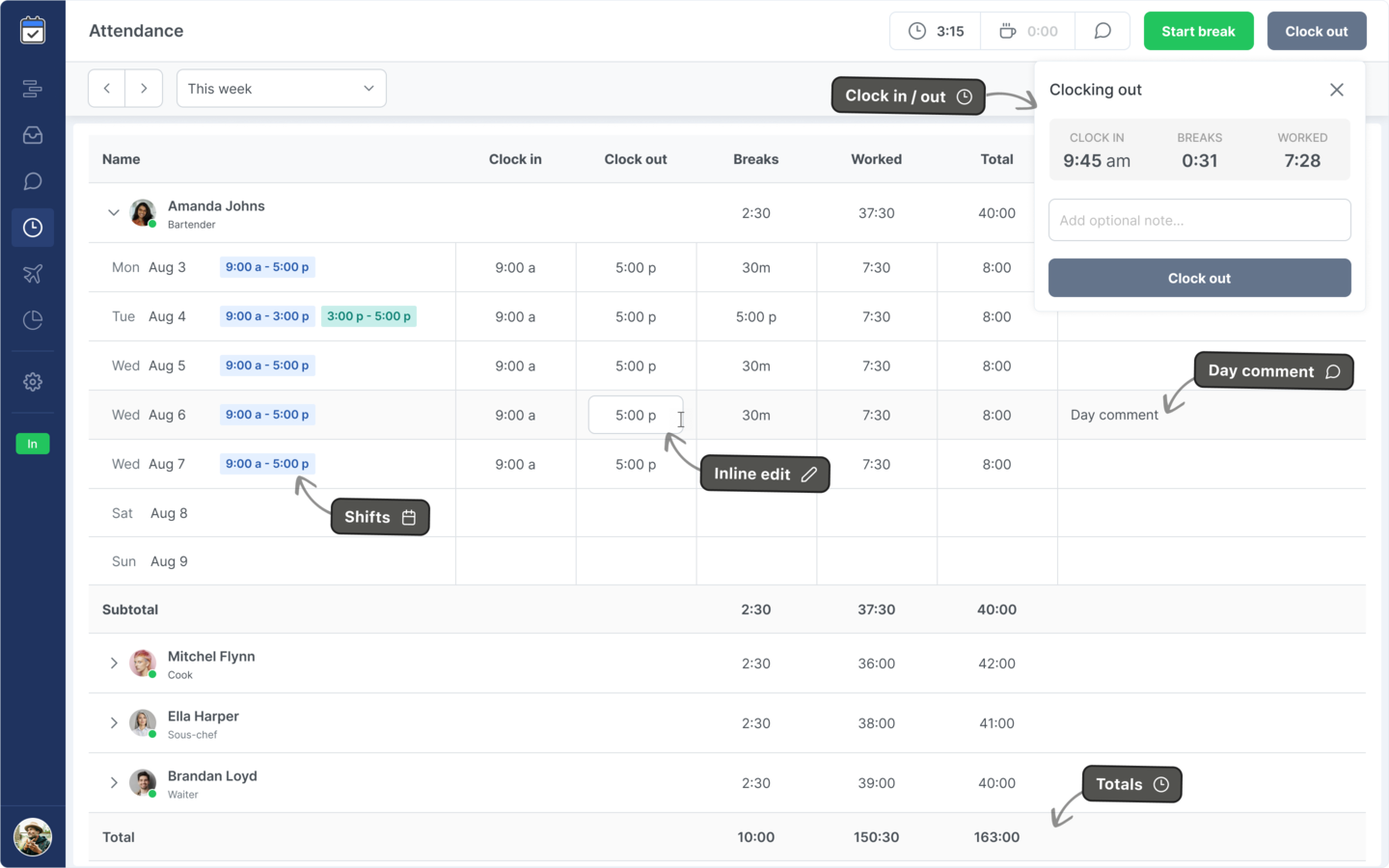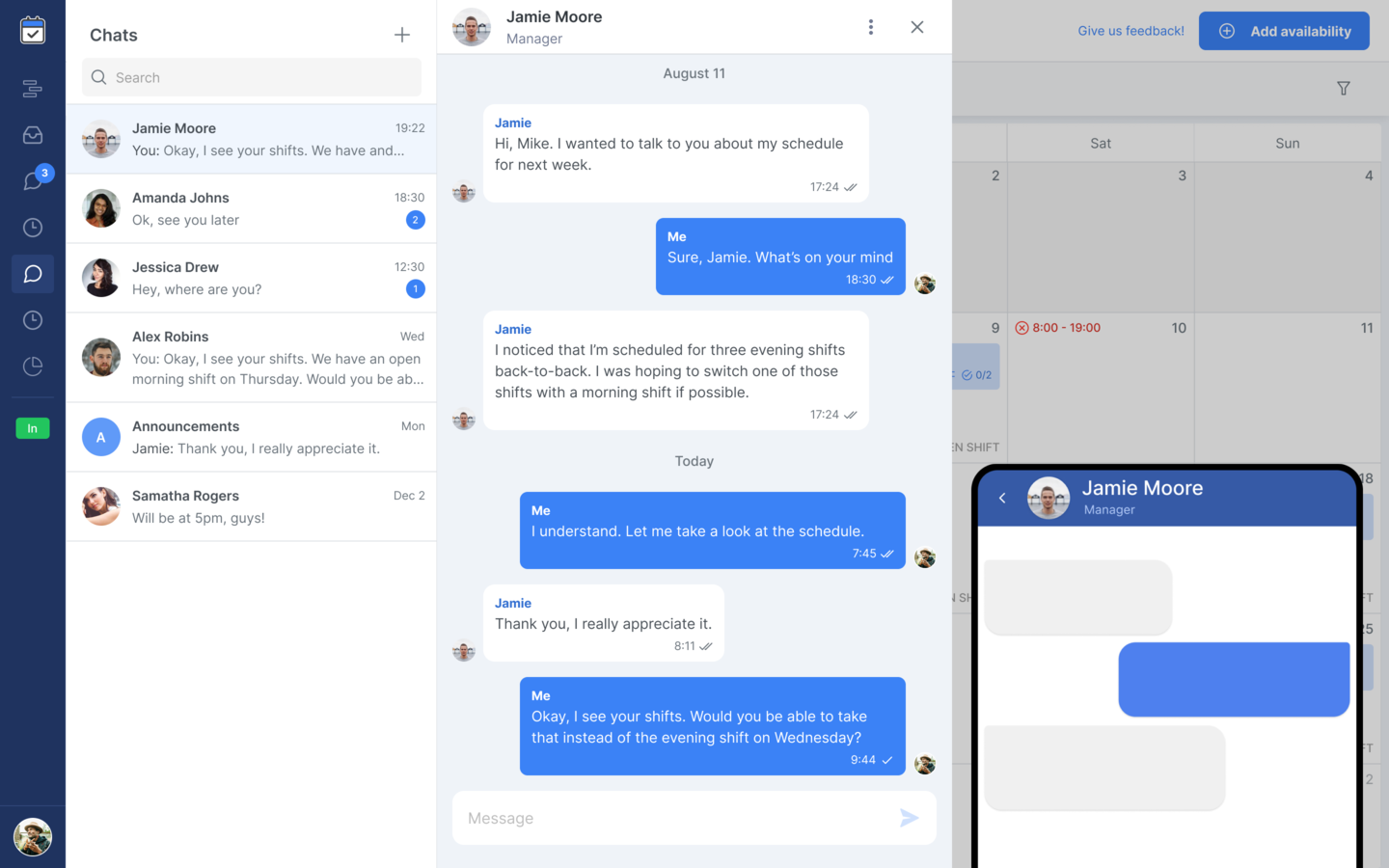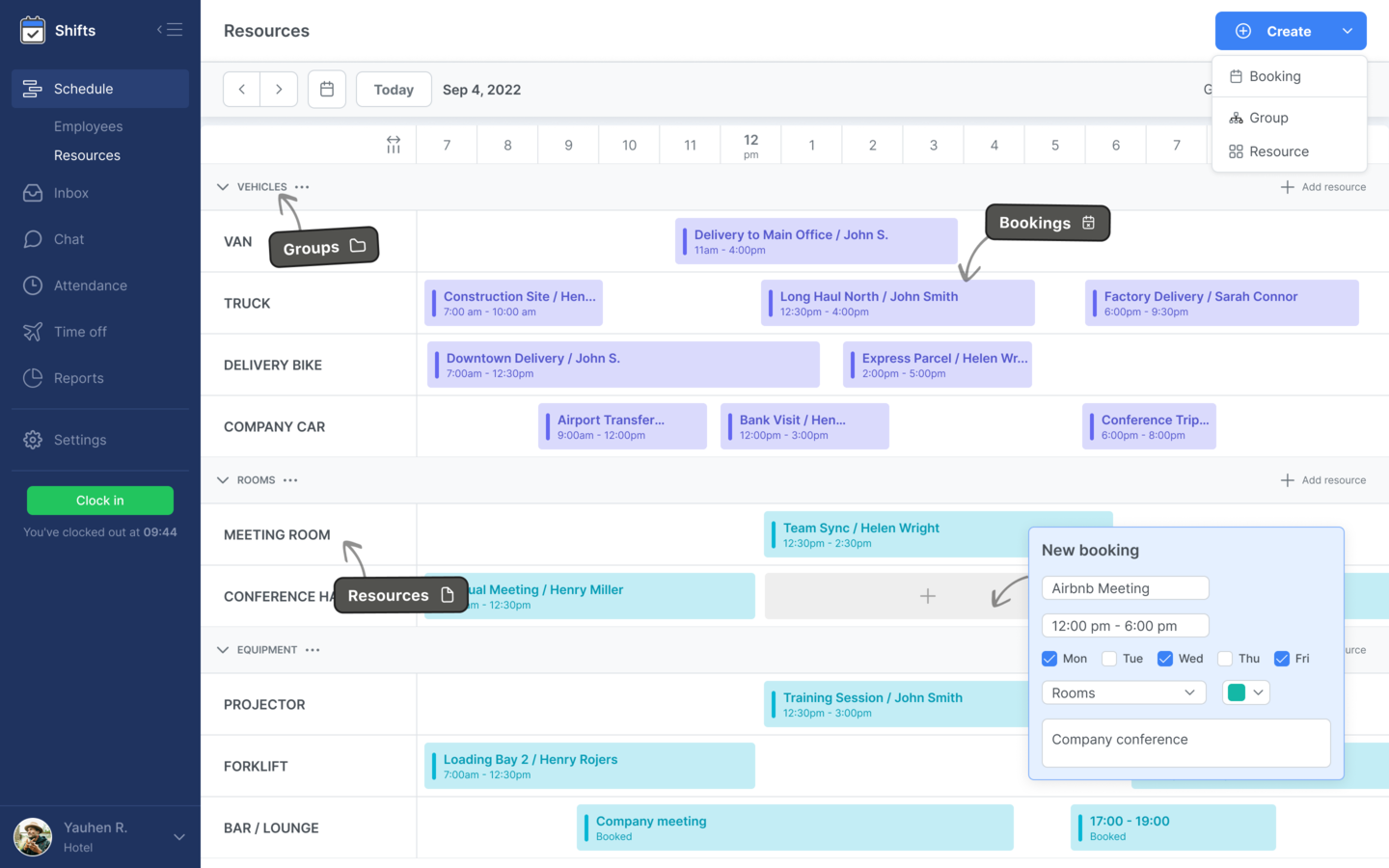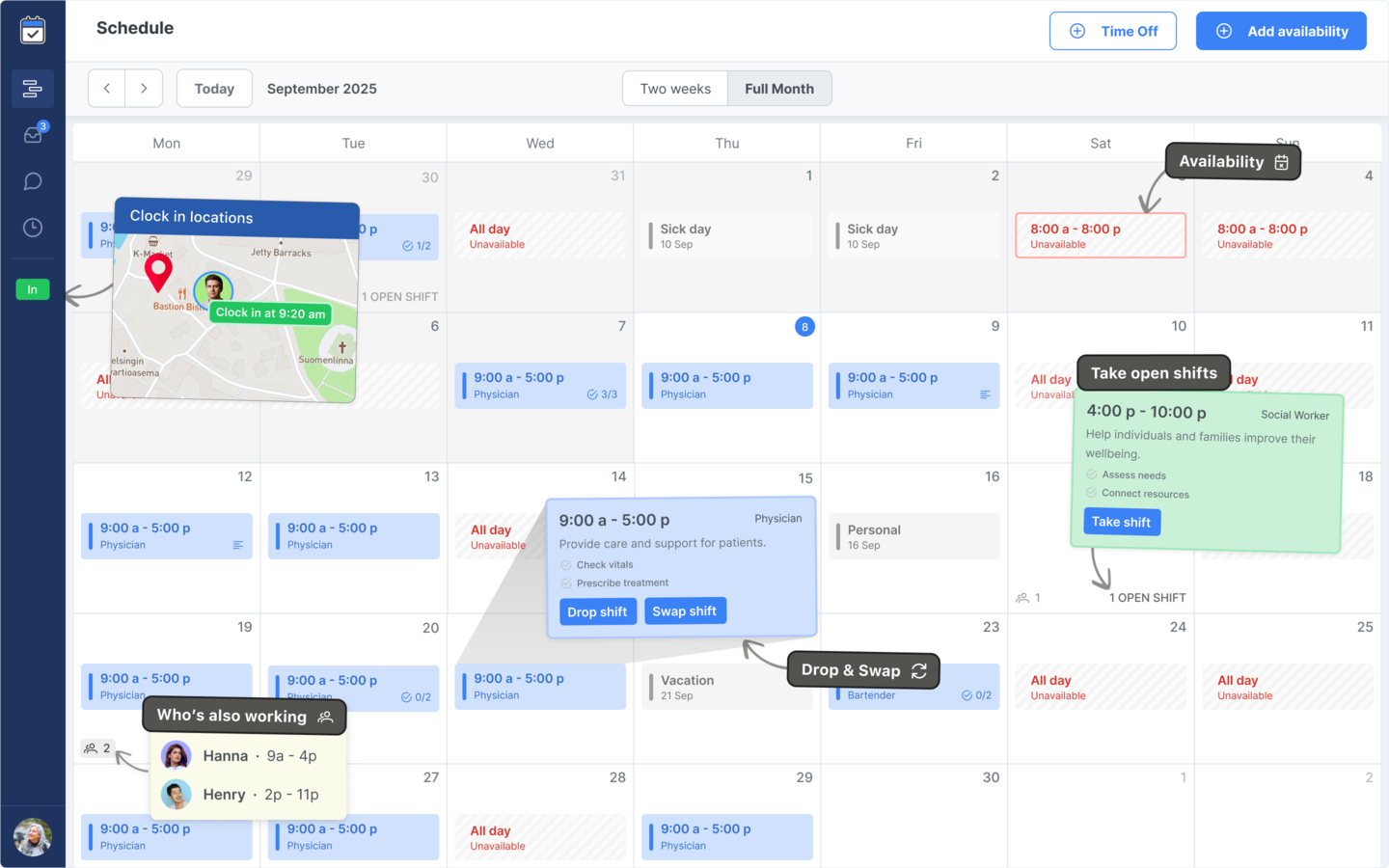A Driver Vehicle Inspection Report (DVIR) is a required document used by commercial drivers to verify that a vehicle is safe for operation. It records any defects or mechanical issues identified before or after a trip and confirms that corrective actions were taken.
Whether you manage a fleet, delivery service, or transportation business, having a standard inspection template ensures consistency, compliance, and accountability across all drivers.
Why a Driver Vehicle Inspection Report matters
Regular vehicle inspections help prevent accidents, minimize breakdowns, and comply with Department of Transportation (DOT) regulations or local equivalents. A structured DVIR ensures drivers check all critical systems daily and report defects promptly.
It also protects organizations from liability, reduces maintenance costs, and keeps vehicles road-ready at all times.
Key sections to include in your DVIR
A complete DVIR form ensures every essential system is inspected and documented. Below are the key sections every form should include:
1. Basic Information. Include date, driver name, vehicle ID, license plate, and mileage.
2. Vehicle Identification. Record truck/trailer numbers, make, model, and odometer reading.
3. Inspection Checklist. List major components to be inspected — brakes, lights, tires, mirrors, horn, wipers, fluids, coupling devices, etc.
4. Defects or Malfunctions. Space for drivers to record any issues found and describe them clearly.
5. Corrective Actions Taken. Details of repairs, replacements, or confirmations that the vehicle was fixed before the next trip.
6. Certification of Review. Supervisor or mechanic verification that defects were corrected or the vehicle was found safe to operate.
7. Driver and Inspector Signatures. Both the driver and the authorized inspector must sign to confirm completion.
8. Remarks or Additional Comments. Optional notes for follow-up or reminders for future inspections.
How to create your own Driver Vehicle Inspection Report
Start with your legal or regulatory requirements (such as DOT standards in the U.S.). Include all critical vehicle systems and safety checks relevant to your fleet.
Keep the form concise and easy for drivers to complete daily — checkboxes and short fields encourage consistency.
Work with your maintenance team to ensure any reported defects trigger follow-up work orders and proper documentation.
Sample Driver Vehicle Inspection Report Template
Use the sample form below to build your own DVIR. You can copy, modify, and adapt it to your company’s fleet operations.
Company Name: __________________________ Form Title: Driver Vehicle Inspection Report (DVIR) Date: _________________________________ Time: _________________________________ Driver Name: __________________________ Vehicle ID / License Plate: ______________________ Odometer Reading: ______________________ Location: ______________________________ 1. VEHICLE IDENTIFICATION Truck / Trailer Number: ____________________________ Make / Model: ____________________________________ Type of Vehicle: _________________________________ 2. INSPECTION CHECKLIST (Mark each item as S = Satisfactory, D = Defect, or N/A = Not Applicable) [ ] Brakes (service & parking) [ ] Lights / Reflectors [ ] Steering Mechanism [ ] Tires / Wheels [ ] Horn [ ] Windshield / Wipers [ ] Mirrors [ ] Emergency Equipment [ ] Fuel System [ ] Exhaust System [ ] Coupling Devices [ ] Suspension [ ] Safety Belts [ ] Others: _______________________________________ 3. DEFECTS OR MALFUNCTIONS FOUND ________________________________________________________ ________________________________________________________ 4. CORRECTIVE ACTIONS TAKEN Repairs / Adjustments Made: _____________________________ Mechanic / Inspector Name: _____________________________ Date Completed: ________________________________________ 5. CERTIFICATION OF REVIEW [ ] Vehicle safe to operate [ ] Vehicle repaired and ready for service [ ] Vehicle requires further inspection 6. SIGNATURES Driver Signature: _______________________ Date: ___________ Mechanic / Inspector Signature: __________ Date: ___________ Supervisor / Manager Signature: __________ Date: ___________ 7. REMARKS / COMMENTS _________________________________________________________ _________________________________________________________
Disclaimer
Important: This sample Driver Vehicle Inspection Report is provided for informational purposes only. Adapt it to your organization’s policies, fleet size, and local safety regulations.
Everhour and Shifts accept no legal responsibility or liability for losses or damages resulting from reliance on this document.
How to use and follow up on a DVIR
Require drivers to complete a DVIR before and after each trip. Supervisors or mechanics should review and sign off on any reported issues.
Store completed forms digitally or physically for audit and compliance review. Track patterns of recurring defects to plan preventive maintenance.
Regular analysis of DVIRs helps improve fleet safety, reduce downtime, and extend vehicle lifespan.
Benefits for your organization
A standardized Driver Vehicle Inspection Report improves compliance, safety, and accountability. It ensures each driver checks critical systems before operation.
Proper documentation protects the company from liability, reduces accidents, and builds a culture of safety among drivers.
With this free template, your organization can streamline inspections, ensure compliance, and maintain a reliable fleet.
The bottom line
A Driver Vehicle Inspection Report isn’t just paperwork — it’s a vital part of road safety and fleet management. It ensures every trip begins and ends safely.
Use this free DVIR template to make inspections faster, more consistent, and fully compliant.