Running a small business means wearing too many hats. You’re the manager, the problem-solver, the HR department, and sometimes even the person covering a shift when someone doesn’t show up. Amid all that, managing schedules often feels like a never-ending battle. A good scheduling app doesn’t just make this easier. It can completely change the way your business operates.
The truth is, most small businesses don’t need complicated enterprise tools. They need clarity, speed, and peace of mind. Knowing that everyone knows when to work, that shifts don’t overlap, and that time off and labour costs are under control.
The right software should take minutes to update schedules, automatically notify employees, and give you full visibility of what’s happening in real time.
Why scheduling is so hard (until you fix it)
Ask any café owner, gym manager, or cleaning company coordinator what their biggest headache is, and “scheduling” will probably be near the top. It’s not because the work itself is complex. It’s because it never stops changing. One person gets sick, another swaps shifts, a delivery is delayed, and suddenly the entire week’s plan is obsolete.
Many business owners try to manage this in Excel or messenger. It seems fine at first, but as soon as you have ten or more employees or multiple locations, chaos creeps in. You spend an entire day rearranging names in a spreadsheet. Worse, you still can’t see who’s actually available or who’s about to hit overtime.
That’s where a modern scheduling app comes in. Not to add complexity, but to restore order. It handles the repetitive work: filling shifts, sending notifications, preventing conflicts, tracking time. The result is not just saved time, but less stress, happier employees, and a better bottom line.
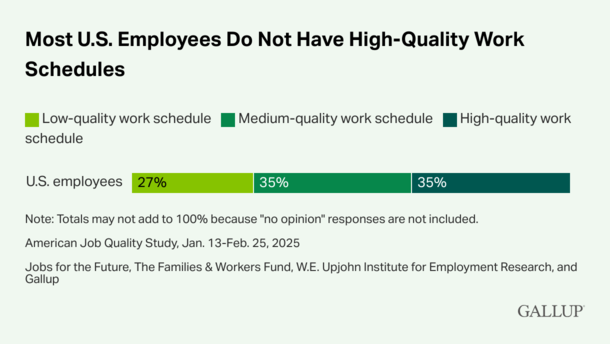
What a great scheduling app feels like
If you’ve ever switched from manual scheduling to a good app, you know the difference immediately. Suddenly, instead of juggling dozens of details, you’re simply confirming what’s already right. Employees see their shifts instantly. If they want to swap or take a day off, they make a request. No back-and-forth messages required. You publish once, and everyone’s on the same page.
What really matters isn’t the list of features, but how naturally the system fits your daily rhythm. You shouldn’t need a manual to use it. A great app lets you build a week’s schedule in minutes, track hours, and see at a glance who’s working where. It shows you labour cost as you go. And when someone clocks in late, you know it.
For small businesses, simplicity is power. Tools like Shifts by Everhour keep that simplicity front and center, letting you manage time, schedules, and attendance in one clean dashboard.
Top contenders for small business scheduling
There’s no shortage of tools out there, but a few consistently deliver excellent experiences for small teams.
Shifts by Everhour
Best for clarity and schedule simplicity
- Free plan available
- From $4/user/month (billed annually)
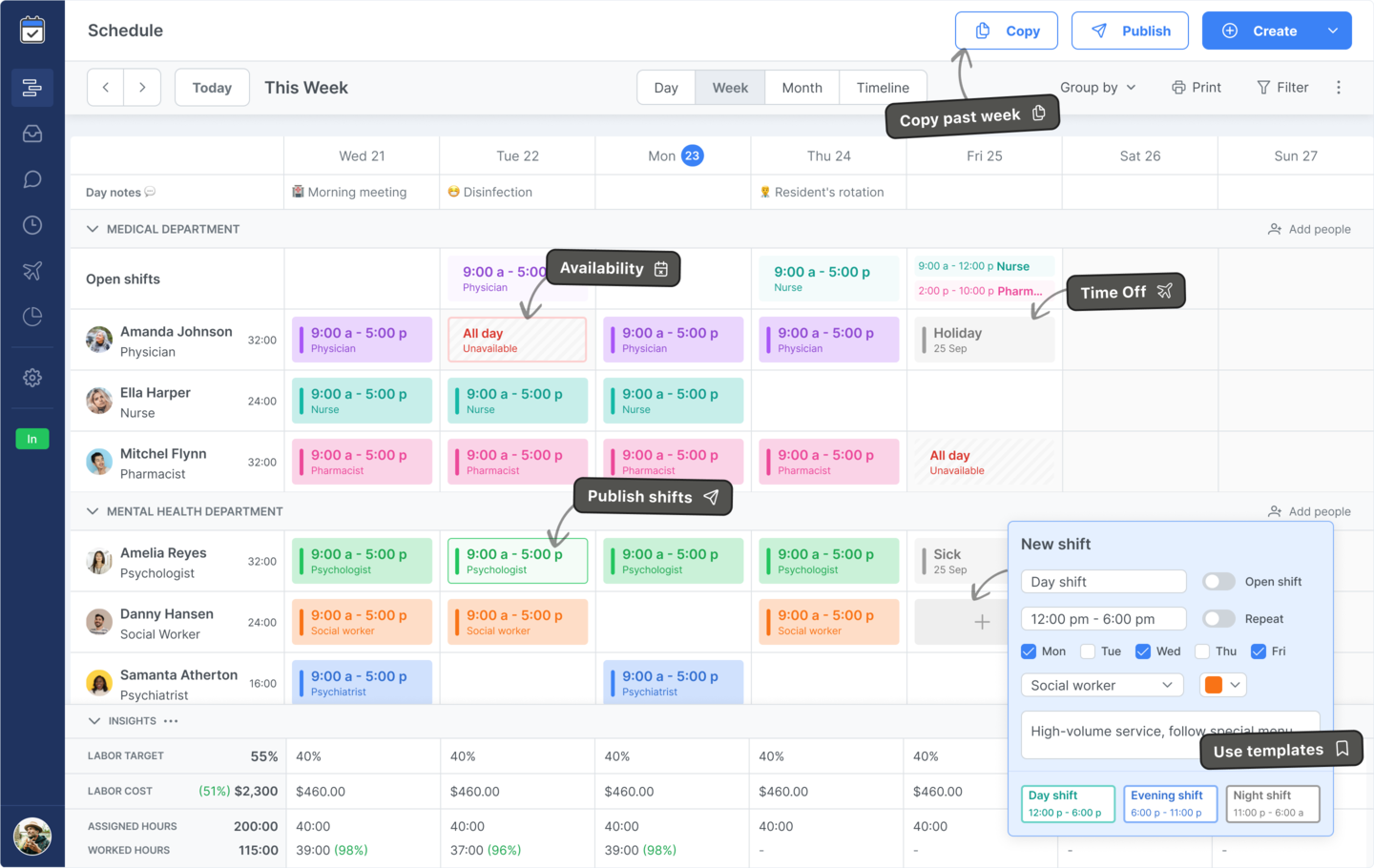
Shifts by Everhour has become popular among small businesses for its clean mobile design and clear scheduling. It’s not just a scheduler, it also manages time tracking and communication in one app. That means your team checks only one place for everything work-related - their next shift, a quick chat with the manager, or the latest company update. Explore how it helps different industries from restaurants, healthcare facilities, and multi-location operations that need reliability and reporting.
Key Features
- Combined scheduling + time-tracking in one app
- Clean, modern mobile experience
- Real-time shift updates and team chat
- Clear visibility of labour hours and communication
- Works across desktop and mobile for small teams
- Easy onboarding and intuitive UI
Pros / Cons
- Unified scheduling + team communication simplifies workflows
- Mobile friendly interface praised by users
- Supports both shifts and time-tracking in one tool
- Especially good for small, multi-location operations
- Fewer integrations than larger platforms
- Some advanced reporting features still limited
Deputy
Best for accurate time tracking and compliance
- Free plan available
- From $6.50/user/month (billed annually)
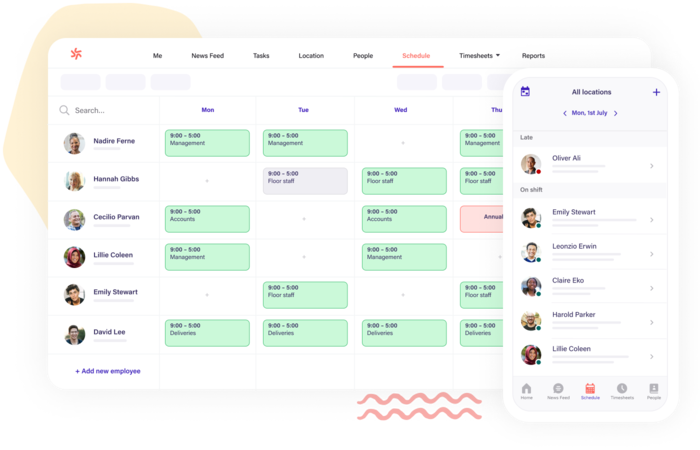
Deputy is another strong option, especially for businesses that rely on accurate time tracking and compliance. It connects scheduling directly to attendance, ensuring you don’t exceed labour limits or underpay overtime. It’s particularly popular among restaurants, healthcare facilities, and multi-location operations that need reliability and reporting.
Key Features
- Intuitive scheduling interface & mobile clock-in/out
- Robust time-tracking with location/pin features
- Multiple location support & labour-compliance tools
- Shift swapping between employees
- Notifications & reminders built in
- Exportable timesheets and payroll integrations
Pros / Cons
- Easy to use for employees and managers alike
- Good mobile app and scheduling efficiency
- Works globally and supports many industries
- Some users experience mobile lag or slow loading
- Advanced reports/customizations behind higher-tiers
Sling
Best for labour cost control
- Free version available
- From $1.70/user/month (billed annually)
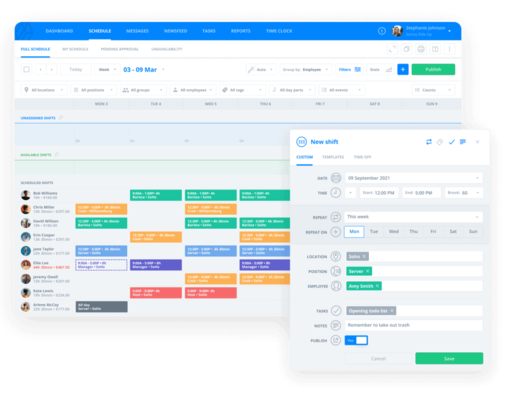
Sling takes a different approach, focusing heavily on cost control. It gives you real-time insights into labour spending while you build your schedule, so you can balance coverage with profitability.
Key Features
- Shift scheduling with cost-control visibility
- Attendance tracking and clock-in/out features
- Team messaging and notifications
- Real-time labour cost insights
- Open shift & swap capabilities
- Alerts for time-tracking and shifts
Pros / Cons
- Easy scheduling + useful for cost-aware teams
- Simplifies communication for shift teams
- Mobile interface less polished for some users
- Feature-set not as broad as some enterprise tools
Homebase
Best free tool for small teams
- Free version available
- Paid plans from $24/month per location + $$extras
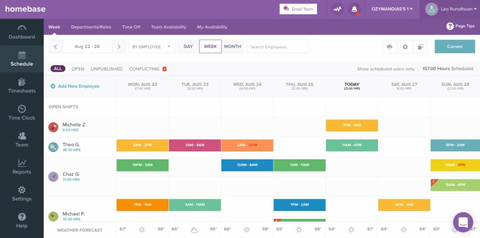
Homebase is often where small teams start - it’s free for basic scheduling and time tracking, simple to set up, and enough for a single-location business. As you grow, it’s easy to upgrade or move to a more feature-rich platform without losing your rhythm.
Key Features
- Scheduling & time-tracking in one tool
- Mobile and desktop apps for clock-in/out
- Team messaging and PTO/shift swap features
- Notifications and shift reminder alerts
- Built for single-location or small teams
- Free plan available for basic scheduling
Pros / Cons
- Very easy to set up and use for small teams
- Saves time on scheduling & payroll for basic users
- Reporting and customization limited for advanced users
- Free plan lacks some key features like full reports/integrations
Agendrix
Best for Canadian teams and compliance support
- Free trial available
- From $4.95/user/month (billed annually)
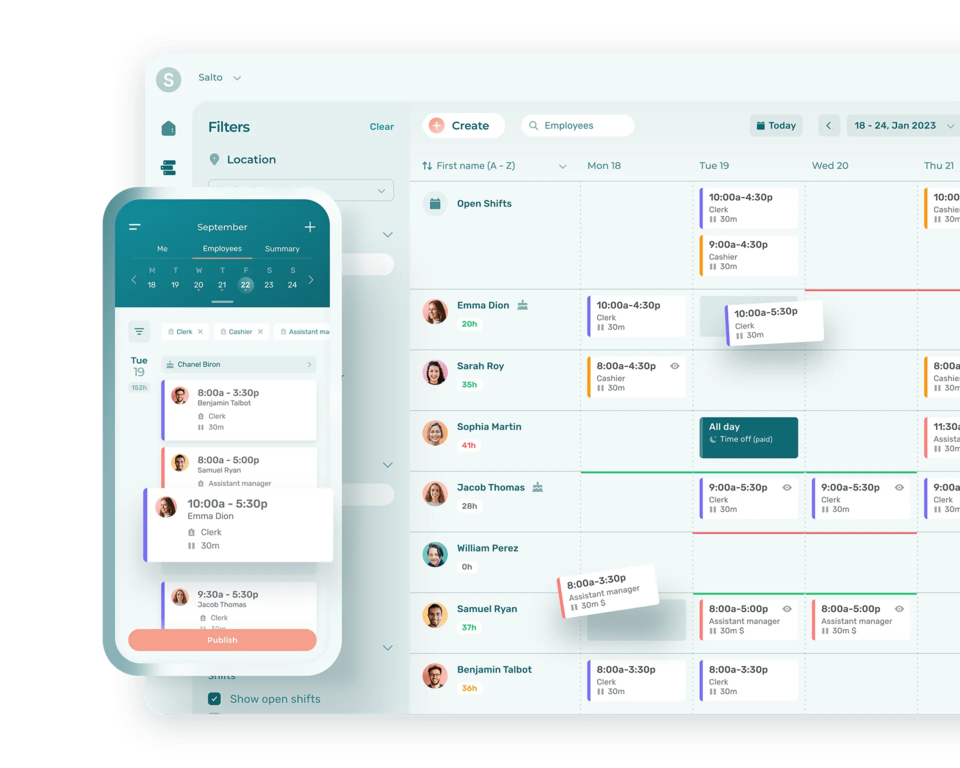
Agendrix is especially loved by Canadian teams that value strong support and local compliance features.
Key Features
- Mobile scheduling and timesheet access
- Clock-in/out on the go
- Simple shift swap and open shift support
- Designed for Canadian teams and compliance
- Multi-location scheduling made easy
- Real-time mobile notifications
Pros / Cons
- Easy mobile setup and timesheet access
- Good for Canadian compliance and smaller teams
- Smaller user base means fewer integrations
- Less feedback available in large-scale/enterprise settings
How to choose the right one
Choosing isn’t about which app has more buttons. It’s about which one feels like it was built for your type of business. If most of your staff work in the field, mobile access and GPS clock-ins matter more than anything. If your team swaps shifts frequently, self-service and instant notifications are key. If you’re struggling with payroll accuracy, you’ll need tight integrations.
A good rule of thumb is this: the best scheduling app is the one your employees actually want to use. Try a demo, hand it to one of your team members, and see what happens. Do they find their way around without asking questions? Do they smile when they realise they can swap a shift with a tap?
That’s your answer.
How scheduling impacts your business
Good scheduling isn’t just about putting names on a calendar. It shapes your entire work culture. When employees know their shifts well in advance, they plan their lives better, show up on time, and are less likely to burn out. When they can request changes easily, they feel respected. That sense of trust and predictability translates into fewer absences, smoother communication, and better customer service.
On the other hand, when schedules are last-minute or frequently wrong, frustration builds quickly. You lose not only time but morale and that’s something no software can fix after the fact. That’s why automation isn’t about replacing people. It’s about removing the friction that makes teamwork hard.
A good scheduling app quietly handles the messy parts. Recalculating hours when shifts change, preventing conflicts, reminding you when someone is nearing overtime. It becomes the silent partner in running a calm, professional operation.
“Employees working more than 20% fewer hours than scheduled experienced a 41% turnover rate, compared to just 9.3% when their hours aligned with what was scheduled.”
Real-world examples
Imagine a cleaning company managing ten crews across the city. Before switching to a digital system, they spent hours every Sunday texting schedules, updating Google Sheets, Google Calendar and chasing confirmations. After moving to a proper scheduling app, every cleaner sees their assignments instantly with addresses, check-in times, and notes. The manager can track who’s clocked in, reassign jobs mid-day, and even chat with the team. All from one place.
Or take a local café where half the staff are students. Before, the manager spent Friday nights reshuffling shifts to fit around exams or swaps. With a self-service scheduler, employees set their availability themselves. The system fills shifts automatically and alerts everyone when the new schedule goes live. Suddenly, weekends are calmer, and the focus shifts back to customers instead of logistics.
Implementation: making the switch
Adopting a new scheduling system doesn’t need to be disruptive. The key is to start small and communicate clearly. Choose one week as your test run. Import your existing schedule into the new platform, invite your team, and let them explore it before you go live. Encourage questions. The first week is for learning - not perfection.
Once everyone gets the rhythm, the benefits multiply quickly. You’ll spend less time editing spreadsheets, and your team will spend less time guessing. Managers can focus on productivity instead of coordination. Employees will check the app more often than their group chat. Because it’s simpler, faster, and always up to date.
Costs and ROI
Many small business owners hesitate to pay for software, especially when they’ve survived so far without it. But the math is surprisingly persuasive. Let’s say your manager spends five hours a week building schedules and managing changes. Even at $20 an hour, that’s $400 a month of lost productivity. If an app cuts that time in half, it’s already paying for itself.
Add in the reduction in no-shows, overtime errors, and miscommunication, and the savings grow fast. Most scheduling tools start around $4 to $5 per employee per month. A fraction of what a single missed shift can cost you.
And because most offer free trials or tiers for very small teams, you can experiment without risk. Everhour, Connecteam, Homebase, and Sling, for instance, all have generous free versions that cover the essentials. Once your team grows, you simply scale up.
The future of small business scheduling
We’re entering an era where schedules practically build themselves. Modern apps already use algorithms to suggest shifts based on availability, past patterns, or labour budgets. Soon, AI will predict your busiest days, recommend staffing levels, and adjust automatically if someone calls in sick.
Integration is also getting smarter. Your scheduling app can sync with payroll to calculate wages, with project tools to track billable time, or even with sales data to forecast demand. For business owners, that means fewer tools to manage and more unified insight into how time, money, and people connect.
Mobile experience will continue to dominate. As workforces become more mobile and flexible, employees expect everything to happen from their phone: checking shifts, clocking in, requesting time off, chatting with their team. The line between scheduling, communication, and HR will blur. And the best apps are already designed for that.
How to make it work for you
If you want to get the most out of your scheduling software, treat it like a living system, not a set-and-forget tool. Update shift templates regularly as your business evolves. Encourage employees to use the app actively - to request swaps, note unavailability, and check updates. The more engagement you drive, the more accurate and effortless scheduling becomes.
Review your data once a month. Are labour costs dropping? Are schedules being published earlier? Are employees clocking in on time more consistently? Most platforms give you dashboards that reveal trends you’d never notice manually. Use those insights to adjust staffing and streamline your operations even further.
Above all, choose a platform you trust and stick with it. The real magic happens after a few months, when your historical data starts shaping smarter schedules automatically. That’s when you realise the system is no longer something you manage - it’s something that quietly manages for you.
The bottom line
For small business owners, time is the most limited resource. A modern scheduling app gives you more of it - by removing friction, improving communication, and turning chaos into clarity. It ensures every shift is covered, every hour is tracked, and every team member knows exactly where they stand.
Whether you choose an all-in-one platform like Connecteam, a cost-focused tool like Sling, or a simple starter like Homebase, the real benefit is the same: freedom. Freedom from spreadsheets, from constant messages, from uncertainty. Because in the end, good scheduling isn’t just about better planning - it’s about running your business with confidence, calm, and time to focus on what actually matters.
To continue learning, visit our guide for small business scheduling or explore the complete guide to shift work.



