WhenToWork has been a trusted scheduling platform for decades, helping managers move from paper-based schedules to online coordination. But today’s teams expect more flexibility, mobile access, and integrated communication - not just static calendars. That’s where Shifts by Everhour comes in: a simpler, faster, and more human alternative built for modern scheduling.
Instead of separate logins, outdated visuals, or limited mobile tools, Shifts focuses on what actually matters: creating schedules, tracking attendance, managing time off, and staying connected - all in one clean workspace.
Meet Shifts by Everhour
Shifts is a modern staff scheduling and time tracking app built by the creators of Everhour. It combines scheduling, attendance, and messaging in one simple platform that keeps teams organized without unnecessary steps.
Whether you manage a restaurant, a retail store, or a clinic, Shifts helps you plan, adjust, and communicate schedules effortlessly.
Shifts by Everhour
Best for unified scheduling + time tracking with clean mobile experience
- Free plan available
- From $5/user/month
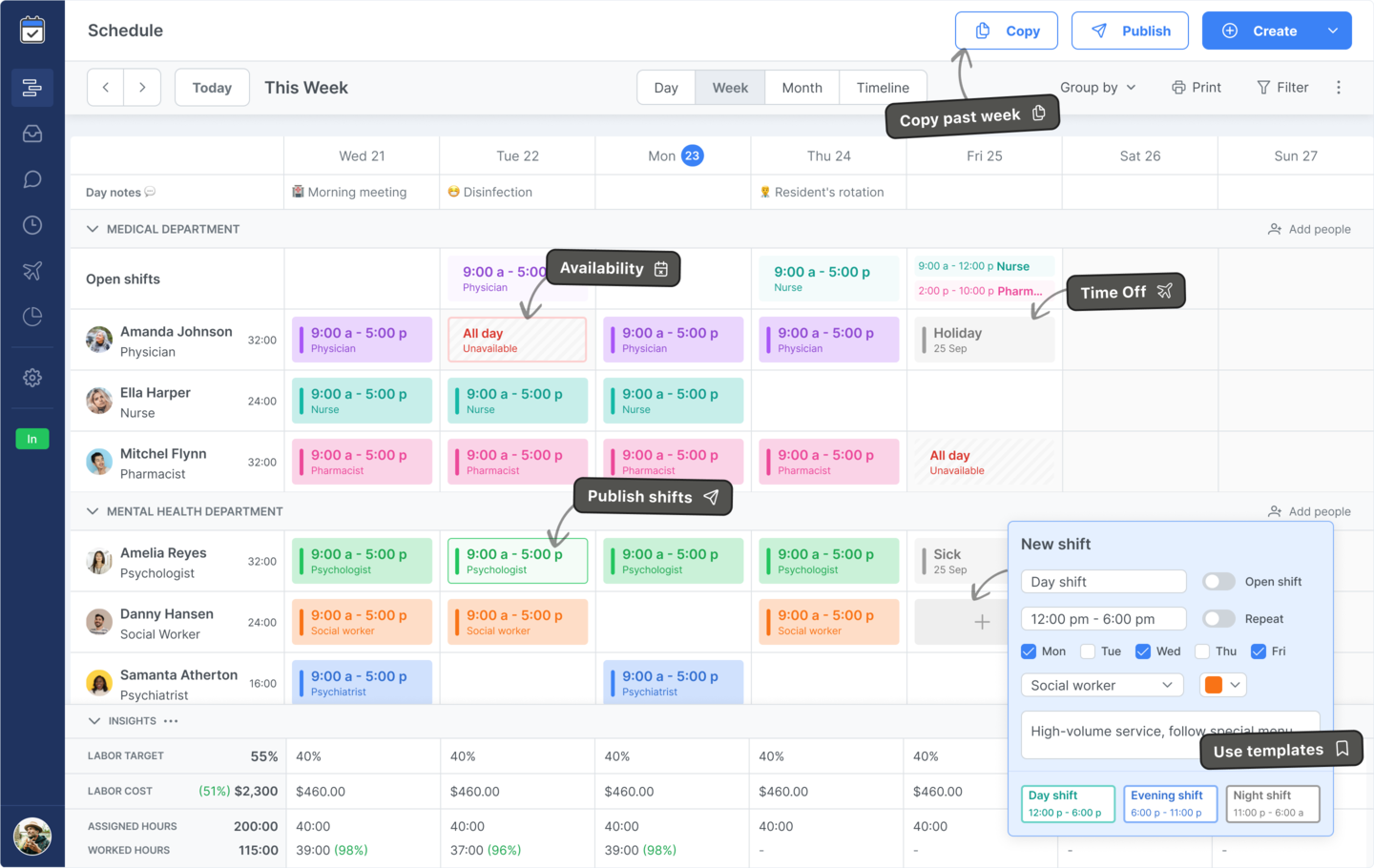
Shifts by Everhour brings schedules, time clocks, PTO, and team messages into one place - ideal for restaurants, clinics, retail teams, and field staff who need clarity over complexity. Explore employee shift scheduling, scheduling + time clock, and engagement tools.
- Easier to learn and faster to use
- Transparent pricing
- Cleaner UI, no feature bloat
- Free plan for small teams
- Seamless scheduling + time tracking integration
Limitations
- Not built for enterprise-scale HR workflows
- Fewer integrations (by design - simplicity first)
WhenToWork vs Shifts by Everhour
WhenToWork
Best for traditional organizations needing dependable shift coverage
- Affordable flat-rate plans
- Desktop-first scheduling experience
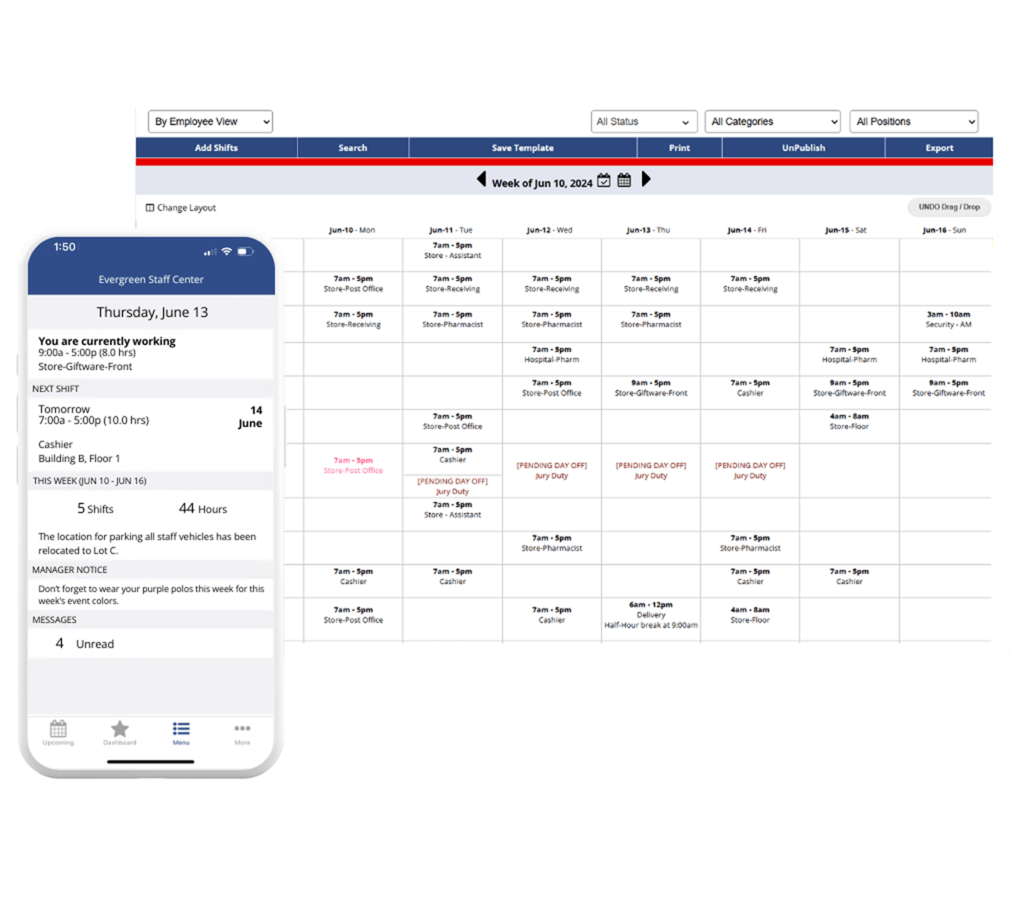
WhenToWork has been around for nearly two decades and remains a reliable option for basic staff scheduling. It provides detailed shift organization, coverage monitoring, and automated scheduling for recurring patterns. However, its interface reflects an older era of workforce software - designed primarily for desktop users, with limited modern collaboration features.
The tool’s focus on structured shift assignment works well for static organizations, but its lack of integrated communication or mobile optimization makes it less practical for teams that need agility. Managers often cite challenges managing multiple locations or logins across facilities, and staff find the experience unintuitive compared to newer platforms.
While its core scheduling is stable, the platform lacks native time tracking, messaging, or PTO management. For teams moving toward unified scheduling and attendance workflows, this can create extra manual work or the need to adopt additional tools.
Overall, WhenToWork remains dependable for traditional businesses that prioritize consistency over innovation - but it struggles to match the speed, flexibility, and design simplicity of modern scheduling systems like Shifts by Everhour.
- Reliable scheduling and coverage visibility
- Smooth transition from paper to digital planning
- Solid automation for recurring shifts
Common pain points
- Outdated interface and limited mobile usability
- Separate accounts or PINs needed for multiple facilities
- Missing modern tools like time tracking or in-app communication
What makes Shifts different
While WhenToWork focuses on traditional shift planning, Shifts takes a more modern approach - blending scheduling, time tracking, and team communication into one intuitive platform. It’s designed for today’s teams who want flexibility, mobility, and clarity - not spreadsheets and desktop-only workflows.
1. Modern, clean interface. Built for clarity, speed, and accessibility - without outdated layouts or cluttered menus.
2. All-in-one experience. Combine scheduling, time tracking, attendance, and team messaging in a single workspace.
3. Mobile-first. Manage shifts, approve requests, and send updates instantly - all from your phone.
4. Real-time communication. Announce changes, open shifts, or notes directly inside the app - no need for separate chat tools.
5. Automated scheduling tools. Duplicate weekly templates, fill open shifts faster, and avoid coverage gaps automatically.
6. Transparent pricing. One free plan (up to 5 users) and one paid plan with unlimited seats - no hidden bundles or add-ons.
7. Fast setup. Create an account, add staff, and publish your first schedule in under 30 minutes.
8. Attendance and time tracking built-in. Accurate clock-ins, breaks, and total hours synced directly to your reports.
9. Simple time-off management. Employees request time off or mark availability, managers approve in one tap.
10. Scalable for growing teams. Shifts scales smoothly from 5 to 500 employees - no new modules, no system reconfiguration.
Pricing comparison
WhenToWork charges based on total employee count, starting around $15/month for very small teams and scaling up with staff size. It’s affordable but limited - no built-in time tracking, messaging, or attendance insights.
Shifts by Everhour keeps pricing predictable: one free plan (up to 5 users) and one paid plan at $5 per user/month. No bundles, no add-ons - just simple, scalable pricing. For larger teams, we’re always open to discussing significant volume discounts based on your size and needs.
Shifts by Everhour plan example:
• 50 × $5 = $250/month - all features included
• No extra modules or bundles
• Setup takes less than 30 minutes
Ease of use
Many users appreciate WhenToWork’s reliability but mention its outdated interface and desktop-only workflow. Shifts offers a faster, more intuitive experience with drag-and-drop scheduling, instant updates, and built-in communication.
It’s designed for everyday use - so your team spends less time managing software and more time getting work done.
What real users say (based on Capterra & G2 reviews)
Based on Capterra and G2 feedback, users appreciate the platform’s clarity and structured design, but highlight several recurring limitations.
Pros highlighted by users
- Clear and structured scheduling process
- Reliable access from any location
- Smooth transition from paper to digital scheduling
Common pain points
- Too many features for small businesses
- Multiple logins and PINs across facilities
- Lacks modern collaboration and mobile usability
“Users appreciate the off-site access and clear scheduling organization, but many find the interface dated and less intuitive compared to newer tools.”
“Some reviewers mention login issues across multiple facilities and unnecessary features that complicate daily scheduling.”
- Based on verified reviews from Capterra & G2
Why switch from WhenToWork
WhenToWork still fits traditional teams, but modern businesses need tools that evolve with them. Shifts offers that next step - real-time communication, mobile access, and seamless integration of scheduling and attendance.
It’s not about replacing what works - it’s about making it faster, clearer, and more connected. That’s why growing teams choose Shifts as their modern WhenToWork alternative.
The bottom line
WhenToWork remains dependable, but it wasn’t built for the pace of modern teams. Shifts by Everhour combines that same reliability with a cleaner design, faster onboarding, and transparent pricing - everything teams need to stay organized without the clutter.
Try it free, schedule smarter, and see how simple scheduling can be.



