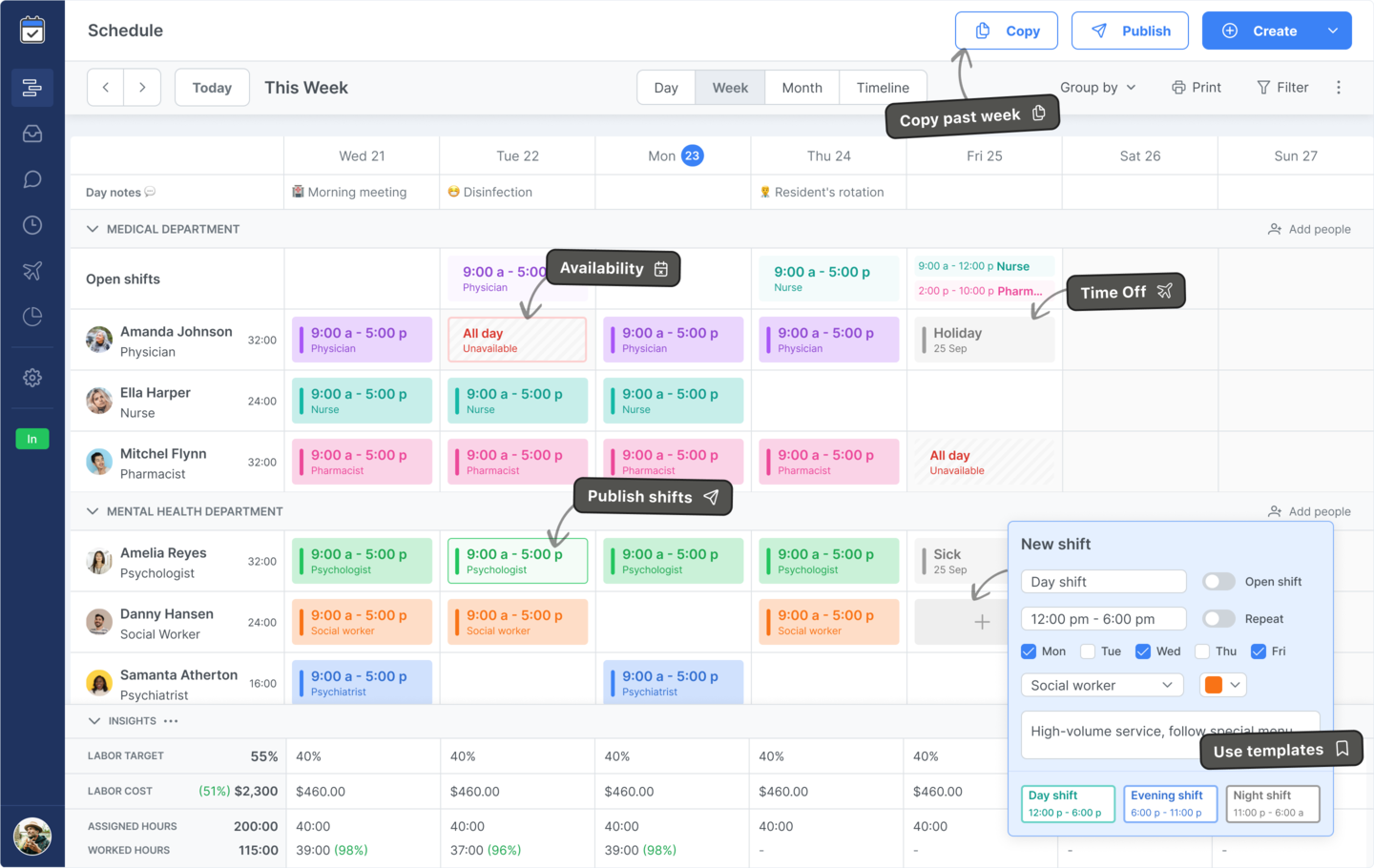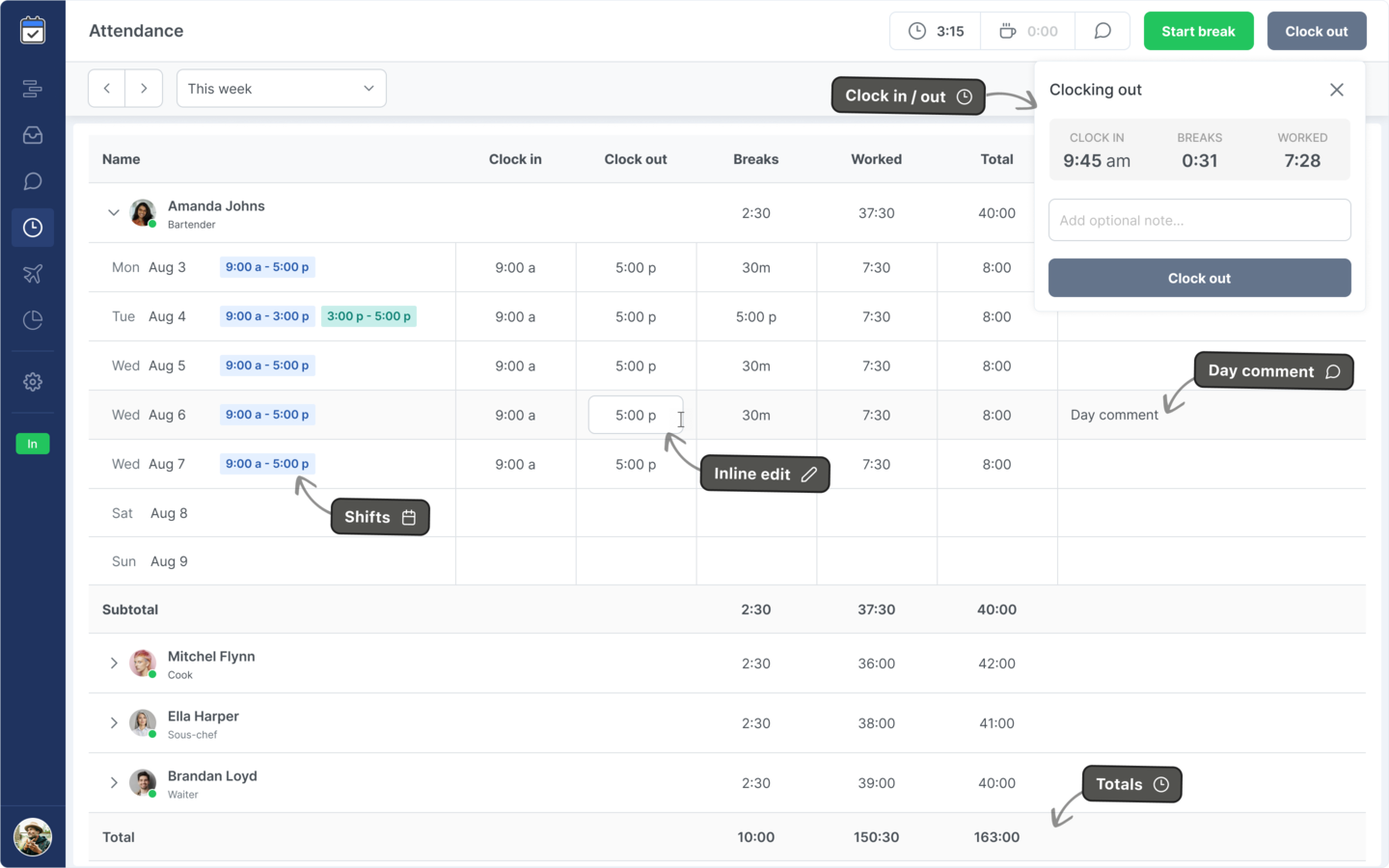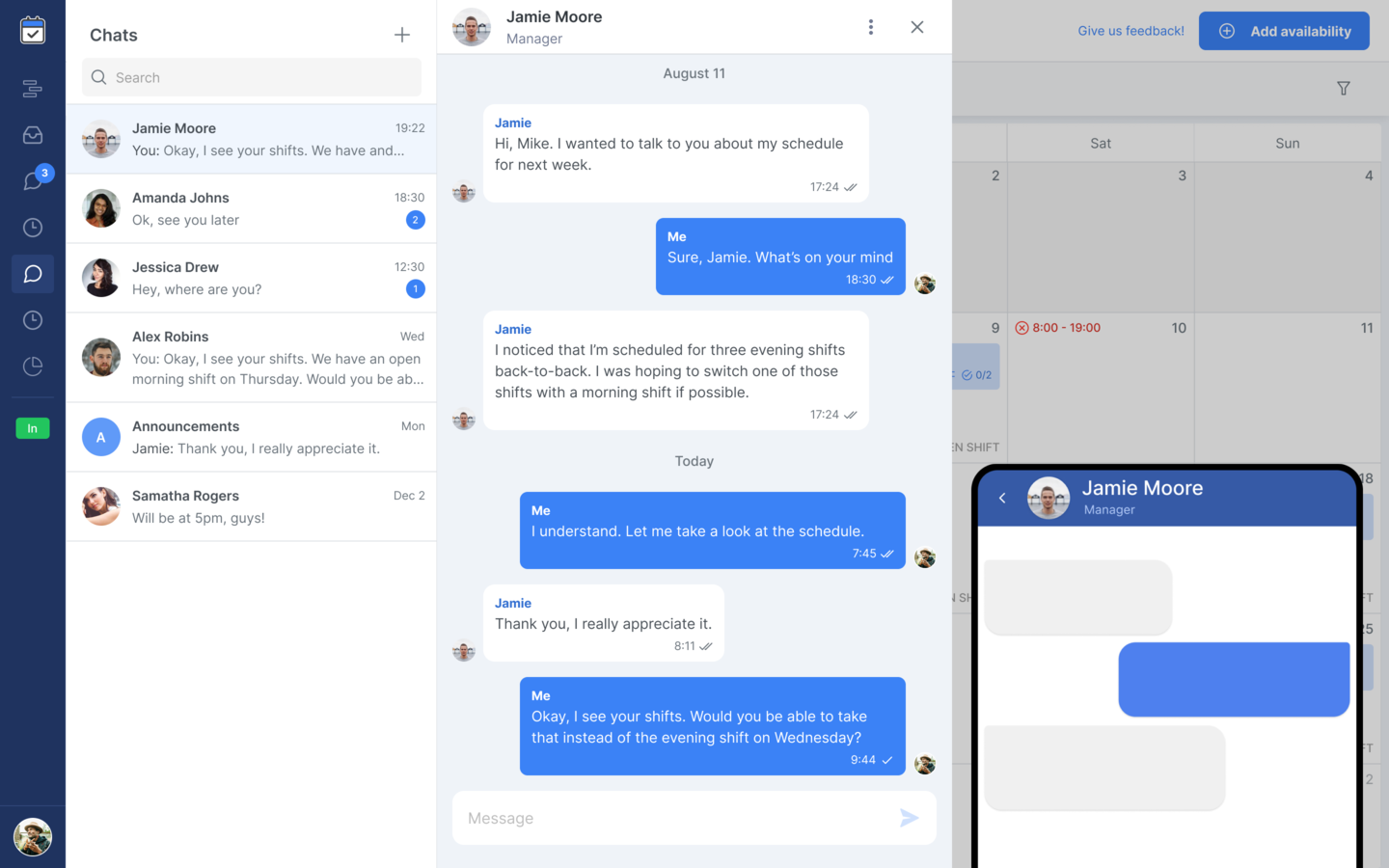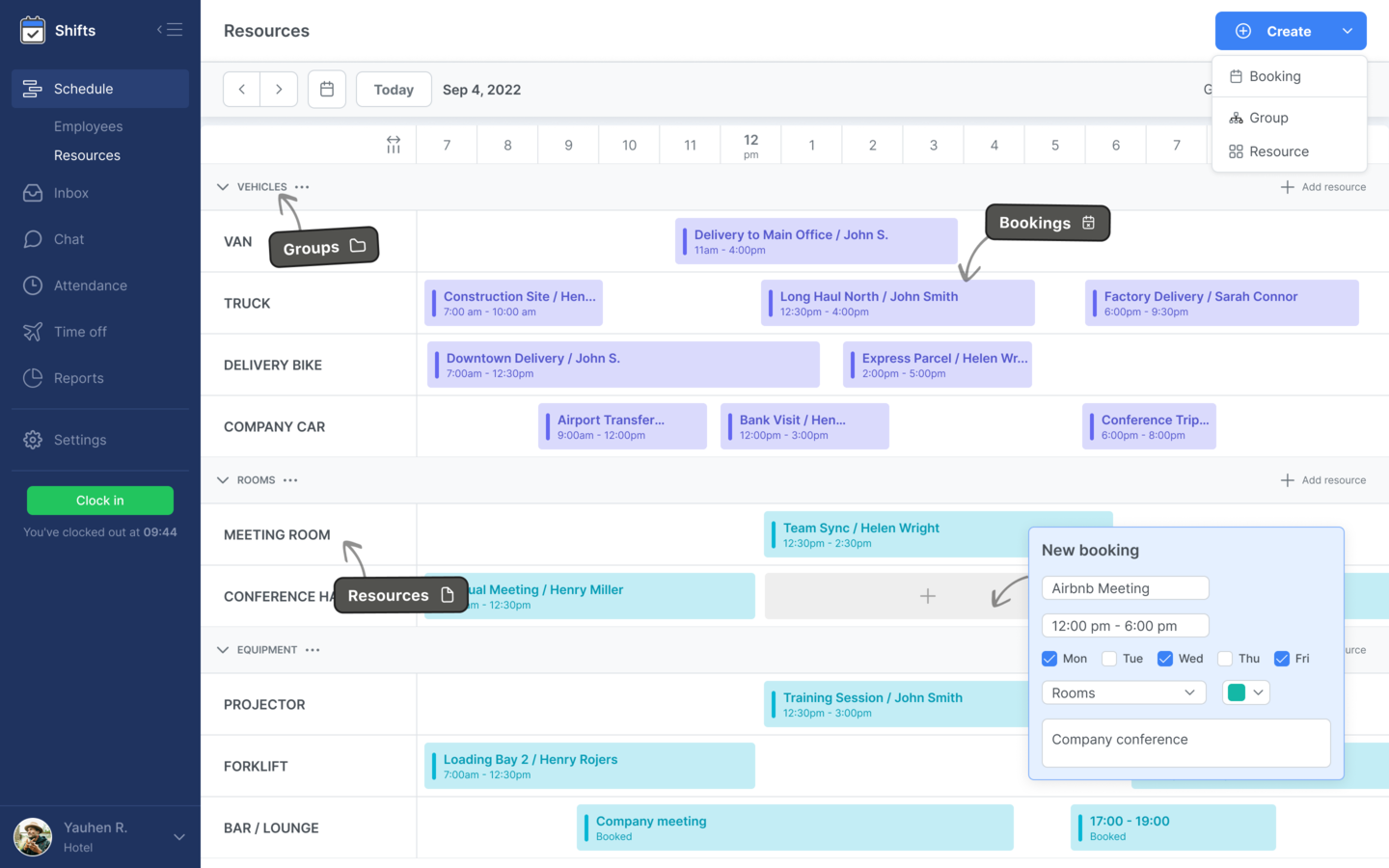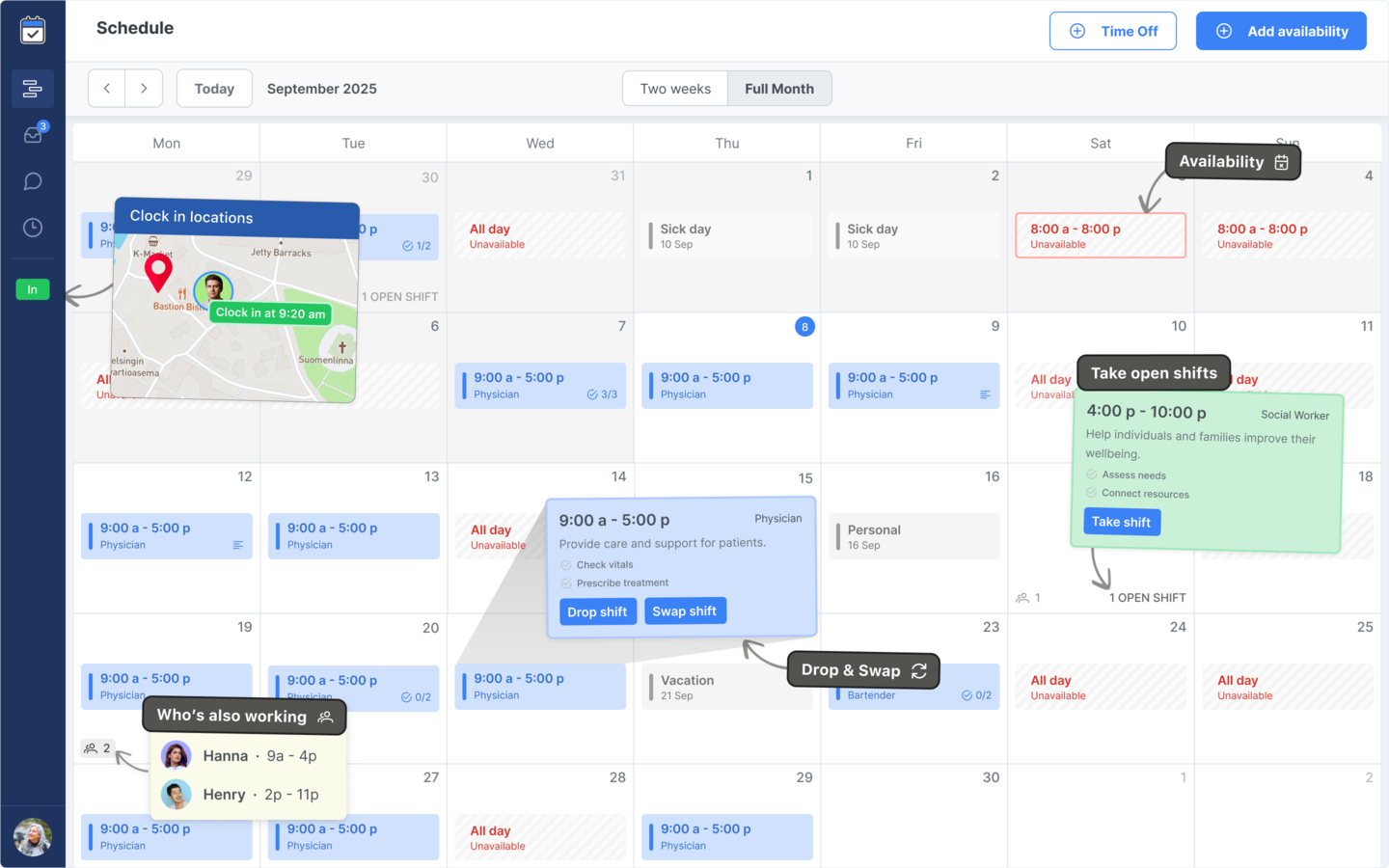Smart Scheduling for Nurse Managers
Build nurse schedules in minutes, manage shift changes with ease,
and keep your hospital or clinic running smoothly.
Simplify nurse scheduling and staff coordination
The easiest way for nurse managers to plan shifts, track hours, and ensure full coverage -
all in one healthcare scheduling app.
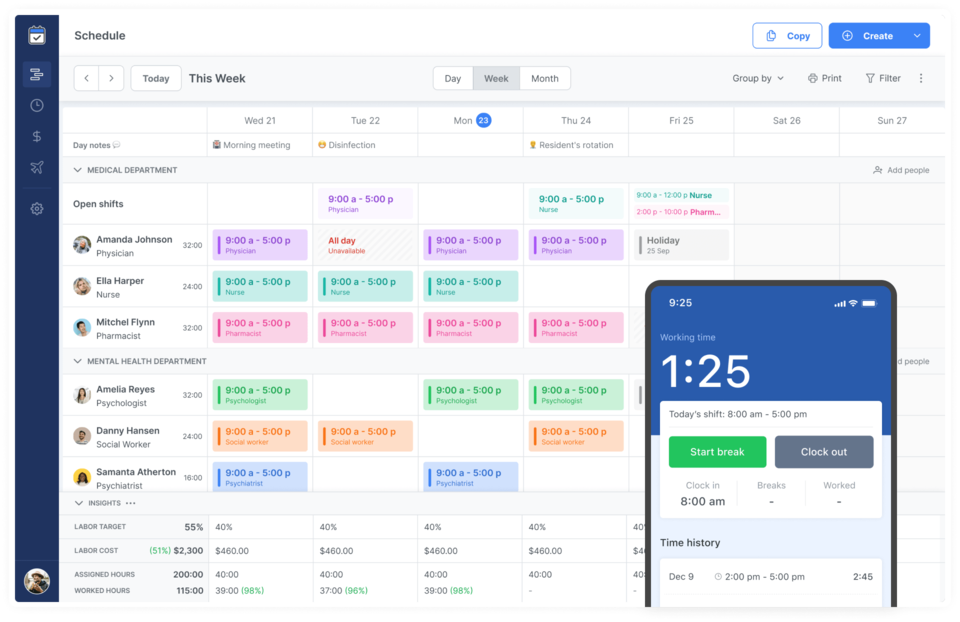
-
1
Build Fair Schedules
Create balanced nurse schedules across shifts and departments. Ensure adequate coverage while preventing burnout.
-
2
Manage Time & Attendance
Track working hours, breaks, and overtime in one view. Export accurate reports for payroll or compliance.
-
3
Improve Team Communication
Keep shift updates, swaps, and announcements in one place - reduce confusion and last-minute changes.
Shifts completely transformed how we organize our nursing team and coordinate shifts
Before Shifts, scheduling nurses was a constant challenge - spreadsheets, phone calls, and endless updates that never seemed to end. Now everything is centralized and easy to manage. I can plan the entire week in minutes, notify staff instantly, and approve shift swaps without any confusion or delays. It’s not just faster — it’s more transparent, fair, and reliable. Shifts helps us stay organized, reduce stress, and focus more on what truly matters: delivering excellent patient care.
Anna, Head Nurse
Everything a nurse manager needs
Plan shifts, communicate with staff, and monitor attendance -
all in one place built for healthcare teams.
Frequently Asked Questions
Learn how Shifts helps nurse managers handle scheduling and communication efficiently.
Yes. You can create groups for each department or unit and schedule nurses accordingly. Shifts helps you prevent coverage gaps and double bookings.
Nurses can view their shifts in the mobile app or browser. They’ll get instant notifications about updates or swaps.
Yes. Nurses can request time off directly in Shifts, and you can approve or decline it with one click.
Absolutely. We prioritize data protection and privacy to meet healthcare security standards.
No training required. The interface is intuitive, so most teams start using it immediately.
What healthcare teams are saying
Here’s how Shifts helps hospitals and clinics manage nurses more efficiently.
“Shifts completely changed the way we coordinate schedules. The interface is intuitive, and team members picked it up in no time. It’s made planning a breeze.”
— Sarah
"Since adopting Shifts, we've eliminated 90% of our scheduling mishaps. It's now the central hub for everything — from shift planning to team communication."
— Mark
"We love how Shifts adapts to our workflows. Tracking time, assigning jobs, and managing multiple locations — it all happens in one place now."
— Emily
"Shifts has made team coordination dramatically easier. The built-in availability and time-off features let us plan ahead with confidence. We especially value the flexibility to assign jobs and track team performance — it’s helped us cut down overtime and plan smarter. Having everything in one app, from scheduling to task checklists, keeps everyone aligned. Shifts has definitely helped us operate more smoothly and stay focused on what matters."
— Alex
"What we love most about Shifts is how it keeps our scheduling organized without overcomplicating things. Assigning shifts, adjusting hours, or reviewing past data — everything is fast and clear. Features like shift notes and built-in task lists ensure our staff knows exactly what to do and when. It helped us identify underused hours and optimize our staffing. It’s a smart, reliable tool that’s now a core part of our team operations."
— Jennifer
"Shifts fits right into our daily operations. From assigning roles to tracking attendance, it’s become a tool we rely on every day to keep things running smoothly."
— Laura
"Shifts helped us get a clear view of labor costs. It’s easy to spot trends, make adjustments, and plan more efficiently — a must-have for any team."
— Michael
“With Shifts, we finally have a reliable way to manage availability. It’s simple, accurate, and makes sure we’re never caught off guard when building the schedule."
— David