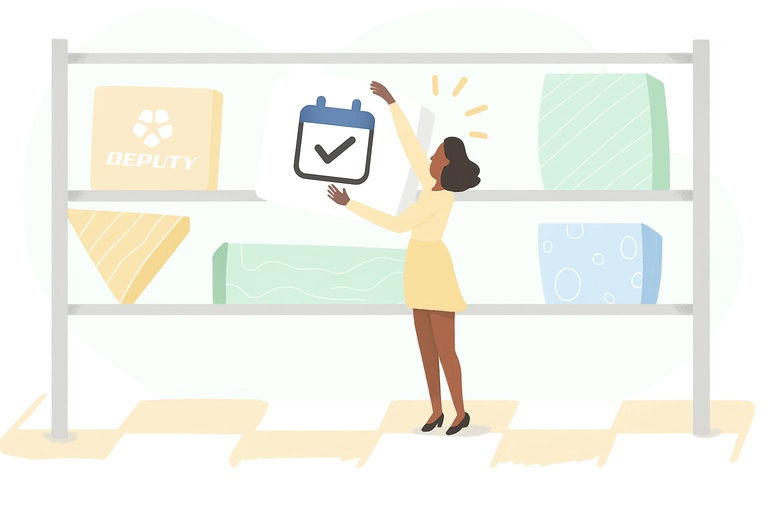Deputy is a widely used workforce management platform that combines scheduling, time tracking, and HR tools for retail, hospitality, and service industries. While it’s powerful, many smaller teams find it heavier than necessary – packed with advanced options, slow load times, and occasional bugs that get in the way of daily scheduling.
Shifts by Everhour focuses on what managers and frontline staff use most – scheduling, time tracking, and communication – in one fast, reliable workspace with transparent pricing.
Meet Shifts by Everhour
Shifts is a modern scheduling and attendance app from the creators of Everhour. It brings together shift planning, time tracking, PTO management, and in-app messaging in one clean interface.
Whether you run a retail store, a restaurant, or a logistics team, Shifts helps you plan and adjust rosters quickly without the HR overhead.
Shifts by Everhour
Best for unified scheduling + time tracking with a clean mobile experience
- Free plan available
- From $5/user/month
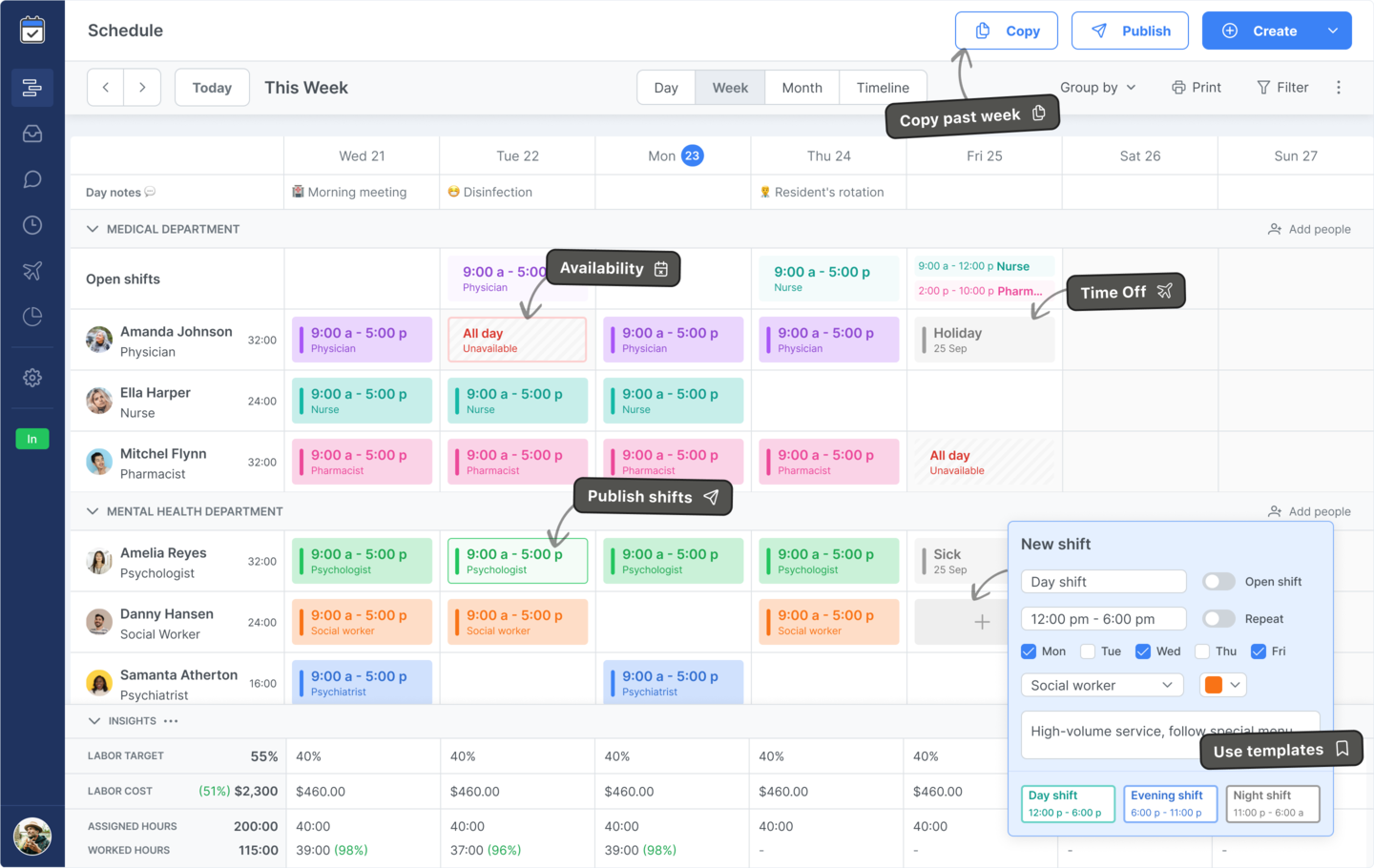
Shifts by Everhour combines scheduling, time tracking, PTO, and team chat in one simple tool. It’s built for small and mid-sized businesses that value clarity and speed over complex workflows.
Explore shift scheduling, time tracking, and communication features.
- Clean, fast, and intuitive interface
- Transparent, flat pricing
- Free plan for small teams
- Built-in time tracking and PTO
- Seamless scheduling + communication
Limitations
- Not built for enterprise-scale HR automation
- Fewer integrations (simplicity by design)
Deputy vs Shifts by Everhour
Deputy
Best for shift-based teams needing integrated scheduling, time tracking, and HR tools
- Modular pricing by feature set
- Mobile app for managers and staff
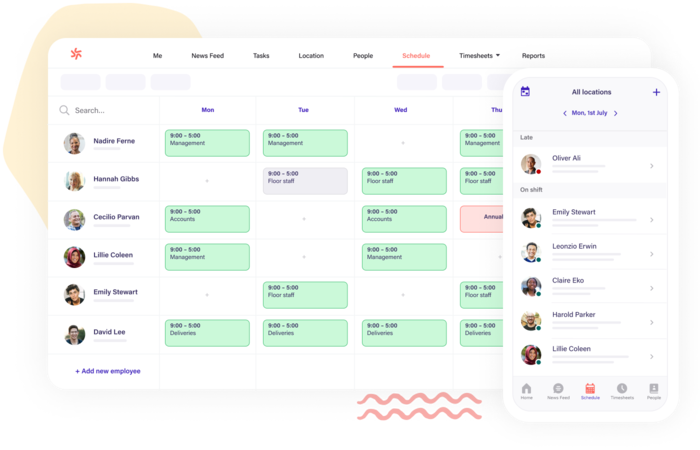
Deputy is known for its strong scheduling engine and mobile app that lets managers assign, adjust, and approve shifts in real time. Users highlight its reliable time tracking and payroll integrations.
However, reviews often mention slower performance, occasional bugs, and limitations in customization and notification controls. Teams that only need scheduling and attendance may find Deputy’s modular pricing structure overcomplicated.
For companies that prefer a simpler, lighter solution focused purely on day-to-day operations, Shifts delivers similar power without the weight of an HR suite.
- Reliable scheduling and time tracking
- Strong mobile capabilities
- Integrates with payroll tools
Common pain points
- Occasional bugs and slow loading
- Limited customization options
- Overlapping notifications and missing alerts
What makes Shifts different
While Deputy extends into HR and payroll territory, Shifts focuses on the essentials – scheduling, attendance, and communication – keeping the interface fast and distraction-free.
1. Lightweight design. No HR or payroll modules – just clean scheduling and tracking.
2. Unified experience. Manage schedules, time, and messages in one workspace.
3. Transparent pricing. One free plan (up to 5 users) and one paid plan – no modular fees.
4. Fast setup. Get your team running in under 30 minutes.
5. Reliable attendance tracking. Accurate timesheets automatically synced from shifts.
6. Mobile-friendly. Optimized for quick check-ins and updates across any device.
7. Real-time collaboration. Notify staff instantly about schedule changes or open shifts.
8. Simple scaling. Grows smoothly with your team – from 5 to 500 users.
9. No clutter. Clear interface without nested menus or HR layers.
10. Built for clarity. Everything your team needs, nothing they don’t.
Pricing comparison
Deputy uses modular pricing, with separate charges for Scheduling, Time Tracking, and HR features – typically ranging from $4.50 to $8 per user/month (billed annually). Costs rise as you enable more features or expand teams.
Shifts keeps things transparent: one free plan (up to 5 users) and one paid plan at $5 per user/month – all core features included.
Example:
• Deputy Scheduling + Time Tracking (50 users) ≈ $400 / month
• Shifts (50 users) = $250 / month flat – no extras
• Predictable, transparent, easy to budget
Ease of use
Deputy’s interface is capable but can feel heavy for smaller teams. Shifts delivers a cleaner, faster workflow – fewer menus, instant updates, and no lag when managing schedules or clock-ins.
What real users say
According to verified Capterra and G2 reviews, users love Deputy’s intuitive design and scheduling reliability, but report issues with performance, notifications, and limited customization.
- Intuitive interface and easy navigation
- Efficient scheduling and time tracking
- Strong mobile access for remote teams
- Accurate timesheets and payroll exports
Common pain points
- Occasional slow loading and app glitches
- Poor notification control and repeated alerts
- Limited customization and missing collaboration features
“Deputy makes managing shifts simple, but it can lag or freeze on mobile at times.”
“Scheduling is easy, notifications less so – too many alerts or missing ones entirely.”
“We love the interface, but customization and advanced filters are lacking.”
- Based on aggregated Capterra and G2 reviews
Why switch from Deputy
Deputy is powerful, but sometimes more than smaller teams need. Shifts focuses purely on scheduling, attendance, and communication – the features that matter daily.
It’s faster, lighter, and easier to adopt – perfect for growing businesses that want clarity without complexity.
The bottom line
Deputy remains a strong option for complex HR environments. But if your team needs a simpler, more affordable way to manage shifts and time, Shifts by Everhour delivers clarity and speed in one place.
Try it free today and see why teams switch from Deputy to Shifts for a smoother scheduling experience.